在gdb中显示unicode等几则调试技巧
在 gdb中显示unicode等几则调试技巧 http://blog.csdn.net/absurd 作者联系方式: Li XianJing xianjimli at hotmail dot com 更新时间: 2007-3-21 这几天调试 mozilla 时,有两个问题一直困扰着我:一是无法从接口指针指向的实例得到具体实例的信息。二是
在gdb中显示unicode等几则调试技巧
http://blog.csdn.net/absurd
作者联系方式:Li XianJing
更新时间:2007-3-21
这几天调试mozilla时,有两个问题一直困扰着我:一是无法从接口指针指向的实例得到具体实例的信息。二是无法显示unicode。今天在mozilla网站上找到了这个问题的解决方法,这里做个笔记。
为了便于说明,我写了个小程序:
|
#include
classIntf { public: Intf(){}; virtual ~Intf(){};
virtualintDo() = 0; };
classImpl: publicIntf { public: Impl(constwchar_t* str); ~Impl();
intDo();
private: constwchar_t* m_str; };
Impl::Impl(constwchar_t* str) { m_str = str; }
Impl::~Impl() { }
intImpl::Do(void) { return 0; }
inttest(Intf* pIntf) { returnpIntf->Do(); }
intmain(intargc, char* argv[]) { Intf* pIntf = newImpl(L"abc");
returntest(pIntf); } |
存为main.c,然后编译生成test.exe
gcc -g main.cpp -lstdc++ -o test.exe
在gdb下运行,并在test函数中设置断点:
(gdb) b test
Breakpoint 1 at 0x8048644: file main.cpp, line 40.
(gdb) r
Starting program: /work/test/gdb/test.exe
Reading symbols from shared object read from target memory...done.
Loaded system supplied DSO at 0xb83000
Breakpoint 1, test (pIntf=0x8a3e008) at main.cpp:40
40 return pIntf->Do();
(gdb) p *pIntf
$1 = {_vptr.Intf = 0x8048810}
1. 查看pIntf的实现。
(gdb) x /wa pIntf
0x8a3e008: 0x8048810 <_ztv4impl>
ZTV4Impl 是pIntf的虚表指针,它暗示其实现类为Impl。按下列方式我们就可以显示其具体实例的信息:
(gdb) p *(Impl*)pIntf
$2 = {
2. 查看unicode字符串。
(gdb) x /6ch ((Impl*)pIntf)->m_str
0x8048834 <_ztv4intf>: 97 'a' 0 '/0' 98 'b' 0 '/0' 99 'c' 0 '/0'
其中6表示要显示的长度。
这种方式只能显示英文的unicode,中文仍然显示不了,不过总比没有强多了。
~~end~~

Hot AI Tools

Undresser.AI Undress
AI-powered app for creating realistic nude photos

AI Clothes Remover
Online AI tool for removing clothes from photos.

Undress AI Tool
Undress images for free

Clothoff.io
AI clothes remover

Video Face Swap
Swap faces in any video effortlessly with our completely free AI face swap tool!

Hot Article

Hot Tools

Notepad++7.3.1
Easy-to-use and free code editor

SublimeText3 Chinese version
Chinese version, very easy to use

Zend Studio 13.0.1
Powerful PHP integrated development environment

Dreamweaver CS6
Visual web development tools

SublimeText3 Mac version
God-level code editing software (SublimeText3)

Hot Topics
 1387
1387
 52
52
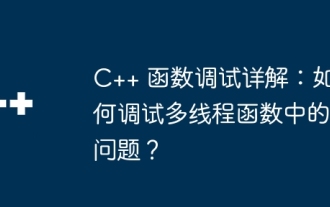 Detailed explanation of C++ function debugging: How to debug problems in multi-threaded functions?
May 02, 2024 pm 04:15 PM
Detailed explanation of C++ function debugging: How to debug problems in multi-threaded functions?
May 02, 2024 pm 04:15 PM
C++ multi-thread debugging can use GDB: 1. Enable debugging information compilation; 2. Set breakpoints; 3. Use infothreads to view threads; 4. Use thread to switch threads; 5. Use next, stepi, and locals to debug. Actual case debugging deadlock: 1. Use threadapplyallbt to print the stack; 2. Check the thread status; 3. Single-step the main thread; 4. Use condition variables to coordinate access to solve the deadlock.
 How to use LeakSanitizer to debug C++ memory leaks?
Jun 02, 2024 pm 09:46 PM
How to use LeakSanitizer to debug C++ memory leaks?
Jun 02, 2024 pm 09:46 PM
How to use LeakSanitizer to debug C++ memory leaks? Install LeakSanitizer. Enable LeakSanitizer via compile flag. Run the application and analyze the LeakSanitizer report. Identify memory allocation types and allocation locations. Fix memory leaks and ensure all dynamically allocated memory is released.
 Shortcut to golang function debugging and analysis
May 06, 2024 pm 10:42 PM
Shortcut to golang function debugging and analysis
May 06, 2024 pm 10:42 PM
This article introduces shortcuts for Go function debugging and analysis, including: built-in debugger dlv, which is used to pause execution, check variables, and set breakpoints. Logging, use the log package to record messages and view them during debugging. The performance analysis tool pprof generates call graphs and analyzes performance, and uses gotoolpprof to analyze data. Practical case: Analyze memory leaks through pprof and generate a call graph to display the functions that cause leaks.
 How to debug PHP asynchronous code
May 31, 2024 am 09:08 AM
How to debug PHP asynchronous code
May 31, 2024 am 09:08 AM
Tools for debugging PHP asynchronous code include: Psalm: a static analysis tool that can find potential errors. ParallelLint: A tool that inspects asynchronous code and provides recommendations. Xdebug: An extension for debugging PHP applications by enabling a session and stepping through the code. Other tips include using logging, assertions, running code locally, and writing unit tests.
 How to conduct concurrency testing and debugging in Java concurrent programming?
May 09, 2024 am 09:33 AM
How to conduct concurrency testing and debugging in Java concurrent programming?
May 09, 2024 am 09:33 AM
Concurrency testing and debugging Concurrency testing and debugging in Java concurrent programming are crucial and the following techniques are available: Concurrency testing: Unit testing: Isolate and test a single concurrent task. Integration testing: testing the interaction between multiple concurrent tasks. Load testing: Evaluate an application's performance and scalability under heavy load. Concurrency Debugging: Breakpoints: Pause thread execution and inspect variables or execute code. Logging: Record thread events and status. Stack trace: Identify the source of the exception. Visualization tools: Monitor thread activity and resource usage.
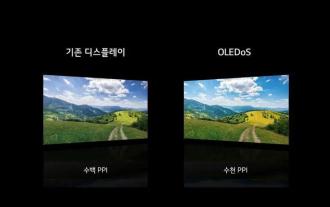 Samsung will provide displays for Microsoft's MR headsets, and the devices are expected to be lighter and have clearer displays
Aug 10, 2024 pm 09:45 PM
Samsung will provide displays for Microsoft's MR headsets, and the devices are expected to be lighter and have clearer displays
Aug 10, 2024 pm 09:45 PM
Recently, Samsung Display and Microsoft signed an important cooperation agreement. According to the agreement, Samsung Display will develop and supply hundreds of thousands of OLEDoS panels for mixed reality (MR) head-mounted devices to Microsoft. Microsoft is developing an MR device for multimedia content such as games and movies. This device is expected to It will be launched after the OLEDoS specifications are finalized, mainly serving the commercial field, and is expected to be delivered as early as 2026. OLEDoS (OLED on Silicon) technology OLEDoS is a new display technology that deposits OLED on a silicon substrate. Compared with traditional glass substrates, it is thinner and has higher pixels. OLEDoS display and ordinary display
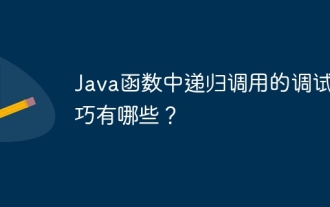 What are the debugging techniques for recursive calls in Java functions?
May 05, 2024 am 10:48 AM
What are the debugging techniques for recursive calls in Java functions?
May 05, 2024 am 10:48 AM
The following techniques are available for debugging recursive functions: Check the stack traceSet debug pointsCheck if the base case is implemented correctlyCount the number of recursive callsVisualize the recursive stack
 PHP Debugging Errors: A Guide to Common Mistakes
Jun 05, 2024 pm 03:18 PM
PHP Debugging Errors: A Guide to Common Mistakes
Jun 05, 2024 pm 03:18 PM
Common PHP debugging errors include: Syntax errors: Check the code syntax to make sure there are no errors. Undefined variable: Before using a variable, make sure it is initialized and assigned a value. Missing semicolons: Add semicolons to all code blocks. Function is undefined: Check that the function name is spelled correctly and make sure the correct file or PHP extension is loaded.




