Source Insight技巧:头文件和实现文件快捷键打开的方式
http://blog.chinaunix.net/uid-27213819-id-3810619.html source insight并没有提供这样的快捷键,有时候用着比较烦人。终于找到了方法:使用宏命令,并设置快捷键与之绑定。 1、打开source insight,Project - Open Project,打开Base项目,注:Base项目是
http://blog.chinaunix.net/uid-27213819-id-3810619.html
source insight并没有提供这样的快捷键,有时候用着比较烦人。终于找到了方法:使用宏命令,并设置快捷键与之绑定。
1、打开source insight,Project -> Open Project,打开Base项目,注:Base项目是source insight默认已经创建的。
2、打开Utils.em文件,在该文件的末尾加入如下内容:
/*
cpp和hpp文件互换(当前只支持同一目录下的文件互换)
*/
macro switch_cpp_hpp()
{
hwnd = GetCurrentWnd()
hCurOpenBuf = GetCurrentBuf()
if (hCurOpenBuf == 0)
stop
curOpenFileName = GetBufName(hCurOpenBuf)
curOpenFileNameLen = strlen(curOpenFileName)
// 文件类型临时缓冲区
strFileExt = NewBuf("strFileExtBuf")
ClearBuf(strFileExt)
// 头文件类型
index_hpp_begin = 0 // 头文件开始索引
AppendBufLine(strFileExt, ".h")
AppendBufLine(strFileExt, ".hpp")
index_hpp_end = GetBufLineCount(strFileExt) // 头文件结束索引
// 源文件类型
index_cpp_begin = index_hpp_end // 源文件开始索引
AppendBufLine(strFileExt, ".c")
AppendBufLine(strFileExt, ".cpp")
AppendBufLine(strFileExt, ".cc")
AppendBufLine(strFileExt, ".cx")
AppendBufLine(strFileExt, ".cxx")
index_cpp_end = GetBufLineCount(strFileExt) // 源文件结束索引
isCppFile = 0 // 0:未知 1:头文件 2:源文件,默认未知扩展名
curOpenFileExt = "" // 当前打开文件的扩展名
index = index_hpp_begin
// 遍历头文件,判断是否当前打开文件是头文件类型
while(index <span>3、关闭Base项目,重新打开Source Insight。</span>
<p>
4、打开Option -> Key Assignments。在Command栏选中“Macro: switch_cpp_hpp”;点击Assign New Key按钮设置快捷键(Ctrl+·),点击OK,就设定好了。</p>
<p>
5、再打开一个项目,试试你刚刚设定的快捷键吧!!!</p>
<br>
<br>
<p>
<br>
</p>
<br>
<p><br>
</p>

Hot AI Tools

Undresser.AI Undress
AI-powered app for creating realistic nude photos

AI Clothes Remover
Online AI tool for removing clothes from photos.

Undress AI Tool
Undress images for free

Clothoff.io
AI clothes remover

Video Face Swap
Swap faces in any video effortlessly with our completely free AI face swap tool!

Hot Article

Hot Tools

Notepad++7.3.1
Easy-to-use and free code editor

SublimeText3 Chinese version
Chinese version, very easy to use

Zend Studio 13.0.1
Powerful PHP integrated development environment

Dreamweaver CS6
Visual web development tools

SublimeText3 Mac version
God-level code editing software (SublimeText3)

Hot Topics
 1386
1386
 52
52
 How to use shortcut keys to take screenshots in Win8?
Mar 28, 2024 am 08:33 AM
How to use shortcut keys to take screenshots in Win8?
Mar 28, 2024 am 08:33 AM
How to use shortcut keys to take screenshots in Win8? In our daily use of computers, we often need to take screenshots of the content on the screen. For users of Windows 8 system, taking screenshots through shortcut keys is a convenient and efficient operation method. In this article, we will introduce several commonly used shortcut keys to take screenshots in Windows 8 system to help you take screenshots more quickly. The first method is to use the "Win key + PrintScreen key" key combination to perform full
 How to implement dual WeChat login on Huawei mobile phones?
Mar 24, 2024 am 11:27 AM
How to implement dual WeChat login on Huawei mobile phones?
Mar 24, 2024 am 11:27 AM
How to implement dual WeChat login on Huawei mobile phones? With the rise of social media, WeChat has become one of the indispensable communication tools in people's daily lives. However, many people may encounter a problem: logging into multiple WeChat accounts at the same time on the same mobile phone. For Huawei mobile phone users, it is not difficult to achieve dual WeChat login. This article will introduce how to achieve dual WeChat login on Huawei mobile phones. First of all, the EMUI system that comes with Huawei mobile phones provides a very convenient function - dual application opening. Through the application dual opening function, users can simultaneously
 Win11 Tips Sharing: Skip Microsoft Account Login with One Trick
Mar 27, 2024 pm 02:57 PM
Win11 Tips Sharing: Skip Microsoft Account Login with One Trick
Mar 27, 2024 pm 02:57 PM
Win11 Tips Sharing: One trick to skip Microsoft account login Windows 11 is the latest operating system launched by Microsoft, with a new design style and many practical functions. However, for some users, having to log in to their Microsoft account every time they boot up the system can be a bit annoying. If you are one of them, you might as well try the following tips, which will allow you to skip logging in with a Microsoft account and enter the desktop interface directly. First, we need to create a local account in the system to log in instead of a Microsoft account. The advantage of doing this is
 How to implement the WeChat clone function on Huawei mobile phones
Mar 24, 2024 pm 06:03 PM
How to implement the WeChat clone function on Huawei mobile phones
Mar 24, 2024 pm 06:03 PM
How to implement the WeChat clone function on Huawei mobile phones With the popularity of social software and people's increasing emphasis on privacy and security, the WeChat clone function has gradually become the focus of people's attention. The WeChat clone function can help users log in to multiple WeChat accounts on the same mobile phone at the same time, making it easier to manage and use. It is not difficult to implement the WeChat clone function on Huawei mobile phones. You only need to follow the following steps. Step 1: Make sure that the mobile phone system version and WeChat version meet the requirements. First, make sure that your Huawei mobile phone system version has been updated to the latest version, as well as the WeChat App.
 A must-have for veterans: Tips and precautions for * and & in C language
Apr 04, 2024 am 08:21 AM
A must-have for veterans: Tips and precautions for * and & in C language
Apr 04, 2024 am 08:21 AM
In C language, it represents a pointer, which stores the address of other variables; & represents the address operator, which returns the memory address of a variable. Tips for using pointers include defining pointers, dereferencing pointers, and ensuring that pointers point to valid addresses; tips for using address operators & include obtaining variable addresses, and returning the address of the first element of the array when obtaining the address of an array element. A practical example demonstrating the use of pointer and address operators to reverse a string.
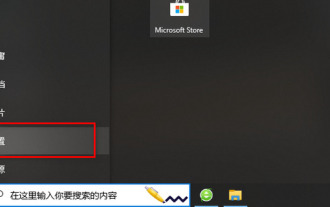 How to solve the problem of pressing W key to trigger the stylus function in Win10 system?
Mar 23, 2024 pm 01:01 PM
How to solve the problem of pressing W key to trigger the stylus function in Win10 system?
Mar 23, 2024 pm 01:01 PM
Recently, some friends who are using Win10 system have encountered that whenever the "W" key on the keyboard is pressed, the stylus function is activated, causing normal work to be disrupted. In order to solve this problem, we will bring you several different detailed solutions below, let’s take a look. Solution Method 1: Click "Start" in the taskbar in the lower left corner and select "Settings" in the option list. 2. After entering the new interface, click the "Device" option. 3. Then click "Pen and WindowsInk" in the left column. 4. Then find "Write with fingers on the handwriting panel" on the right, and finally uncheck the small box. Method 2: 1. Use the "win+R" shortcut key to start running, enter "regedit", and press Enter to start.
 VSCode Getting Started Guide: A must-read for beginners to quickly master usage skills!
Mar 26, 2024 am 08:21 AM
VSCode Getting Started Guide: A must-read for beginners to quickly master usage skills!
Mar 26, 2024 am 08:21 AM
VSCode (Visual Studio Code) is an open source code editor developed by Microsoft. It has powerful functions and rich plug-in support, making it one of the preferred tools for developers. This article will provide an introductory guide for beginners to help them quickly master the skills of using VSCode. In this article, we will introduce how to install VSCode, basic editing operations, shortcut keys, plug-in installation, etc., and provide readers with specific code examples. 1. Install VSCode first, we need
 What are the shortcut keys for taking screenshots in Win8?
Mar 27, 2024 pm 05:18 PM
What are the shortcut keys for taking screenshots in Win8?
Mar 27, 2024 pm 05:18 PM
What are the shortcut keys for taking screenshots in Win8? The Windows 8 operating system provides a variety of shortcut keys for the screenshot function, allowing users to take screenshots conveniently and quickly. The following are some commonly used Win8 screenshot shortcut keys: Win+PrtScn: Press the Windows key (Win) and press the PrtScn key at the same time to quickly take a full-screen screenshot and automatically save it to the "Screenshot" subfolder in the "Photos" folder . Alt+PrtScn: Press the Alt key




