ASP+ACCESS+AJAX制作的一个实用的个人电话本
写在前面: 电话丢了,联系方式都没了。 过节了,来了个短信,不知道是谁。 别人给了个名片,过几天怎么也找不到了。 要是 电话本 丢了,那你就更惨了。 多年不联系的朋友,突然想打个电话,号码忘了。 朋友电话变了,但是qq和邮箱一般不会变吧? 这些事情我
写在前面:
电话丢了,联系方式都没了。
过节了,来了个短信,不知道是谁。
别人给了个名片,过几天怎么也找不到了。
要是电话本丢了,那你就更惨了。
多年不联系的朋友,突然想打个电话,号码忘了。
朋友电话变了,但是qq和邮箱一般不会变吧?
这些事情我们经常遇到。
有了这个小玩意,一切变得简单了。
?
酝酿多年,觉得没有这个电话本真是太麻烦了。下定决心少睡几个小时吧。终于完成了,确实很方便,稍有些粗糙。
?
功能描述:
利用ajax实现输入关键字或选择类别实时查询,查询条件多样。建议该程序运行在自己的电脑上,所以没做任何身份验证和加密措施。数据库为access2003,2007的数据库连接方式改了,并且要求在服务器上安装驱动才能运行,所以选择了access2003。
测试环境: win7,ie8。
?
?
总结:
1、不要使用AWS代替IIS,这破玩意配置简单,莫名其妙的错误也太多了,主要是出现中文乱码,害得我多调试了3、4个小时。
2、中文参数乱码问题,可以将参数使用escape(StringValue),或者使用encodeURIComponent(StringValue)转化一下。这两个玩意有啥差别我也不知道。
3、所有页面使用utf-8编码,否则出现下拉列表中文乱码。
?
4、获取表单中的参数总结:
如果表单中的input的id和name唯一,则以下五种方法都可以获取值。
var m_name = document.form1.m_name.value;
var m_name = document.getElementsByName("m_name").value;
var m_name = document.getElementById("m_name").value;
var m_name = document.all("m_name").value;?
var m_name = document.all.m_name.value;
如果表单中的input的id和name不是唯一,比如单选按钮组或者多选按钮,则获取方法如下:
var m_name = document.getElementsByName("m_name");
var m_namevalue="";
for(var i=0;i
? if(m_name[i].checked){
? m_namevalue=m_name[i].value;
? }
}
5、此外,若页面中存在表单,但是希望当点击提交按钮时,表单不被提交,则可以在form中添加onSubmit="search();return false;",其中return false阻止了表单的submit动作。

Hot AI Tools

Undresser.AI Undress
AI-powered app for creating realistic nude photos

AI Clothes Remover
Online AI tool for removing clothes from photos.

Undress AI Tool
Undress images for free

Clothoff.io
AI clothes remover

Video Face Swap
Swap faces in any video effortlessly with our completely free AI face swap tool!

Hot Article

Hot Tools

Notepad++7.3.1
Easy-to-use and free code editor

SublimeText3 Chinese version
Chinese version, very easy to use

Zend Studio 13.0.1
Powerful PHP integrated development environment

Dreamweaver CS6
Visual web development tools

SublimeText3 Mac version
God-level code editing software (SublimeText3)

Hot Topics
 1387
1387
 52
52
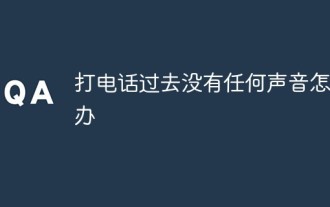 What should I do if there is no sound when I call?
Mar 27, 2023 pm 03:09 PM
What should I do if there is no sound when I call?
Mar 27, 2023 pm 03:09 PM
Reasons and solutions for no sound when making calls: 1. If the signal is poor, you can go to a place with good signal and call again; 2. If the volume is muted or adjusted to the minimum, you can set the call volume in the menu; 3. If it is caused by pausing or prohibiting calls, click the corresponding button to try; 4. If it is caused by the phone suddenly crashing or losing power, restart or charge the phone; 5. If it is caused by the earpiece being damaged, just contact after-sales service for repair.
 Why can't I make calls on my mobile phone?
Sep 12, 2023 pm 05:44 PM
Why can't I make calls on my mobile phone?
Sep 12, 2023 pm 05:44 PM
The reason why mobile phone calls cannot come in may be due to signal problems, airplane mode, SIM card problems, blacklist settings, mobile phone settings problems, software problems, or operator problems. Detailed introduction: 1. Signal problem. The area where the mobile phone is located has poor signal or is in a signal blind area, which may cause the call to be unable to be answered or made. You can try to move to an open place, or close to a window or other area with a good signal to obtain the best signal. Better signal; 2. Airplane mode. If the phone is in airplane mode, the phone function will be disabled, resulting in the inability to answer or make incoming calls, etc.
 Why can't I make calls on my mobile phone?
Nov 23, 2023 pm 04:04 PM
Why can't I make calls on my mobile phone?
Nov 23, 2023 pm 04:04 PM
Reasons why mobile phone calls cannot be made: 1. Signal problem; 2. Mobile phone account problem; 3. Mobile phone setting problem; 4. SIM card problem; 5. Operator network problem; 6. Mobile phone hardware problem; 7. Software problem; 8 , specific area or time period issues; 9. Service provider issues; 10. Other issues. Detailed introduction: 1. Signal problems may be one of the most common reasons why mobile phones cannot make calls. If the mobile phone does not have enough signal, it may not be possible to make calls; 2. Mobile phone account problems, if the mobile phone account is in arrears or has been suspended from service, etc. .
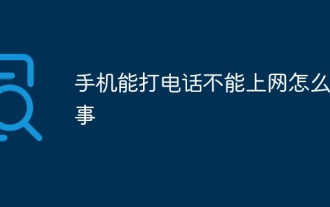 What's wrong with my mobile phone that can make calls but not surf the Internet?
Sep 19, 2023 pm 04:48 PM
What's wrong with my mobile phone that can make calls but not surf the Internet?
Sep 19, 2023 pm 04:48 PM
The reason why the mobile phone can make calls but cannot access the Internet may be that the data traffic switch is turned off, the APN setting is incorrect, the mobile network signal is weak, operator restrictions or failures, mobile phone software problems or SIM card problems, etc. Detailed introduction: 1. The data flow switch is turned off. On mobile phones, there is usually a data flow switch to control whether the phone uses mobile data to access the Internet. If the data flow switch is turned off, even if the phone is connected to the mobile network, it cannot use data to access the Internet. , users can find and turn on the data traffic switch in the phone's settings; 2. APN setting error, etc.
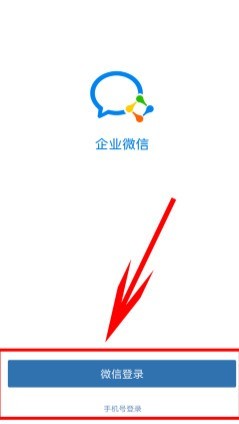 Introduction to methods for individuals to join corporate WeChat
Mar 26, 2024 am 10:16 AM
Introduction to methods for individuals to join corporate WeChat
Mar 26, 2024 am 10:16 AM
1. First, open the enterprise WeChat software you downloaded on your mobile phone. When logging in, there are two ways to choose: one is to use WeChat ID, the other is to use mobile phone number. 3. At this time, the enterprise administrator needs to add your mobile phone number in the background, and then Enterprise WeChat will identify the enterprise based on your mobile phone number. Then display your business and click the Enter Business option below. 4. Then you can enter the use of functions in the software. It can be said that the most important thing is that your mobile phone number must be added to the enterprise by the administrator, otherwise it will not be available.
 Which computer should Geographic Information Science majors choose?
Jan 13, 2024 am 08:00 AM
Which computer should Geographic Information Science majors choose?
Jan 13, 2024 am 08:00 AM
Recommended computers suitable for students majoring in geographic information science 1. Recommendation 2. Students majoring in geographic information science need to process large amounts of geographic data and conduct complex geographic information analysis, so they need a computer with strong performance. A computer with high configuration can provide faster processing speed and larger storage space, and can better meet professional needs. 3. It is recommended to choose a computer equipped with a high-performance processor and large-capacity memory, which can improve the efficiency of data processing and analysis. In addition, choosing a computer with larger storage space and a high-resolution display can better display geographic data and results. In addition, considering that students majoring in geographic information science may need to develop and program geographic information system (GIS) software, choose a computer with better graphics processing support.
 Specific method to create film movement effect in PPT
Mar 26, 2024 pm 04:00 PM
Specific method to create film movement effect in PPT
Mar 26, 2024 pm 04:00 PM
1. Start PPT, create a new blank document, select all text boxes and delete them. 2. Execute the Insert-Shape command, drag a rectangle in the document, and fill the shape with black. 3. Drag the rectangle to elongate it, execute the Insert-Shape command, drag out the small square, and set the fill color to white. 4. Copy and paste the small squares one by one so that the top and bottom are evenly distributed on both sides of the film. After selecting them all with ctrl+a, right-click and select Group. 5. Execute the Insert-Picture command, find the picture to be inserted in the pop-up dialog box, click to open, and adjust the size and position of the picture. 6. Repeat step 5 to insert and set the remaining pictures in order to form a film picture. 7. Select the film, execute animation-add animation command
 What does high frequency call mean?
Sep 21, 2022 pm 03:28 PM
What does high frequency call mean?
Sep 21, 2022 pm 03:28 PM
High-frequency calling calls refer to calls with a relatively high frequency of outgoing calls. The average user will only make a dozen or so calls a day, and may not even make one call a day; while high-frequency calls will continue to make calls every day. Compared with ordinary people, the frequency is lower. Much higher. Behind high-frequency calls, there are mostly two situations: fraudulent calls or calls to promote business. Through big data and advanced technical means, operators can detect frequently dialed calls. These calls are likely to be suspected of harassment and fraud, and users need to be careful when answering them.




