access violation xxxx in module xxxx : in address xxx
Oracle组件,PLSQL登陆等出现错误: access violation xxxx in module xxxxxx :in address xxxx google查询后提示属于数据执行保护的问题。 windows 7下。 解决办法:开始-计算机(右键)-属性-高级系统设置-高级-(性能)设置-数据执行保护-在为除下列选定xx
Oracle组件,PLSQL登陆等出现错误: access violation xxxx in module xxxxxx :in address xxxx
google查询后提示属于数据执行保护的问题。
windows 7下。
解决办法:开始->计算机(右键)->属性->高级系统设置->高级-(性能)设置-数据执行保护->在为除下列选定xxxxx中添加
PLSQL等出现问题的程序。应用,确定,重启。
如果还是出现问题:
使用管理员身份运行cmd.exe,进入后使用命令 bcdedit 查看相关设置。
如果最后一项 nx 的状态为 Always off,则使用 bcdedit /set nx OptOut.然后重启程序。

Hot AI Tools

Undresser.AI Undress
AI-powered app for creating realistic nude photos

AI Clothes Remover
Online AI tool for removing clothes from photos.

Undress AI Tool
Undress images for free

Clothoff.io
AI clothes remover

Video Face Swap
Swap faces in any video effortlessly with our completely free AI face swap tool!

Hot Article

Hot Tools

Notepad++7.3.1
Easy-to-use and free code editor

SublimeText3 Chinese version
Chinese version, very easy to use

Zend Studio 13.0.1
Powerful PHP integrated development environment

Dreamweaver CS6
Visual web development tools

SublimeText3 Mac version
God-level code editing software (SublimeText3)

Hot Topics
 1387
1387
 52
52
 What are the benefits of multithreading in c#?
Apr 03, 2025 pm 02:51 PM
What are the benefits of multithreading in c#?
Apr 03, 2025 pm 02:51 PM
The advantage of multithreading is that it can improve performance and resource utilization, especially for processing large amounts of data or performing time-consuming operations. It allows multiple tasks to be performed simultaneously, improving efficiency. However, too many threads can lead to performance degradation, so you need to carefully select the number of threads based on the number of CPU cores and task characteristics. In addition, multi-threaded programming involves challenges such as deadlock and race conditions, which need to be solved using synchronization mechanisms, and requires solid knowledge of concurrent programming, weighing the pros and cons and using them with caution.
 How to avoid third-party interfaces returning 403 errors in Node environment?
Apr 01, 2025 pm 02:03 PM
How to avoid third-party interfaces returning 403 errors in Node environment?
Apr 01, 2025 pm 02:03 PM
How to avoid the third-party interface returning 403 error in the Node environment. When calling the third-party website interface using Node.js, you sometimes encounter the problem of returning 403 error. �...
 How to use sql if statement
Apr 09, 2025 pm 06:12 PM
How to use sql if statement
Apr 09, 2025 pm 06:12 PM
SQL IF statements are used to conditionally execute SQL statements, with the syntax as: IF (condition) THEN {statement} ELSE {statement} END IF;. The condition can be any valid SQL expression, and if the condition is true, execute the THEN clause; if the condition is false, execute the ELSE clause. IF statements can be nested, allowing for more complex conditional checks.
 Unable to log in to mysql as root
Apr 08, 2025 pm 04:54 PM
Unable to log in to mysql as root
Apr 08, 2025 pm 04:54 PM
The main reasons why you cannot log in to MySQL as root are permission problems, configuration file errors, password inconsistent, socket file problems, or firewall interception. The solution includes: check whether the bind-address parameter in the configuration file is configured correctly. Check whether the root user permissions have been modified or deleted and reset. Verify that the password is accurate, including case and special characters. Check socket file permission settings and paths. Check that the firewall blocks connections to the MySQL server.
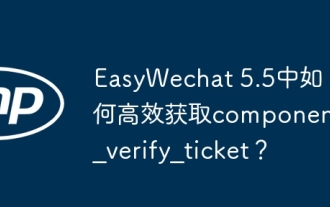 How to efficiently obtain component_verify_ticket in EasyWechat 5.5?
Apr 01, 2025 pm 12:42 PM
How to efficiently obtain component_verify_ticket in EasyWechat 5.5?
Apr 01, 2025 pm 12:42 PM
Get ComponentVerify in EasyWechat5.5...
 How to solve the 'Network Error' caused by Vue Axios across domains
Apr 07, 2025 pm 10:27 PM
How to solve the 'Network Error' caused by Vue Axios across domains
Apr 07, 2025 pm 10:27 PM
Methods to solve the cross-domain problem of Vue Axios include: Configuring the CORS header on the server side using the Axios proxy using JSONP using WebSocket using the CORS plug-in
 How to use Debian Apache logs to improve website performance
Apr 12, 2025 pm 11:36 PM
How to use Debian Apache logs to improve website performance
Apr 12, 2025 pm 11:36 PM
This article will explain how to improve website performance by analyzing Apache logs under the Debian system. 1. Log Analysis Basics Apache log records the detailed information of all HTTP requests, including IP address, timestamp, request URL, HTTP method and response code. In Debian systems, these logs are usually located in the /var/log/apache2/access.log and /var/log/apache2/error.log directories. Understanding the log structure is the first step in effective analysis. 2. Log analysis tool You can use a variety of tools to analyze Apache logs: Command line tools: grep, awk, sed and other command line tools.
 Is there a mac version of mysql
Apr 08, 2025 pm 02:30 PM
Is there a mac version of mysql
Apr 08, 2025 pm 02:30 PM
Question: Can MySQL run on macOS? Answer: Yes. Specific instructions: It can be installed through the official MySQL installer. You can use Homebrew to install, providing command-line-driven installation methods and dependency management. Create databases and tables using the MySQL command line client. Optimize query performance and understand indexing, query cache and database standardization. Avoid conflicting version issues and use a single installation method. Ensure secure configuration, use strong passwords and access controls.




