Apache出现 You don't have permission to access /phpmya
在 CentOS5.3 MySQL 5.0.45 Apache2.2.3 PHP5.1.6(都是系统自带的)中运行PHP程序出错。 装好 apachephpmysql 后,拷贝(tar / mv )一份 phpmyadmin 过后运行出错: You don’t have permission to access / on this server 有人说把selinux关掉就好了, 的确是
在 CentOS5.3 + MySQL 5.0.45 + Apache2.2.3 + PHP5.1.6(都是系统自带的)中运行PHP程序出错。
装好 apache+php+mysql 后,拷贝(tar / mv )一份 phpmyadmin 过后运行出错:
You don’t have permission to access / on this server
有人说把selinux关掉就好了, 的确是这样。原因是因为网站执行的权限,一般要 Read from all httpd scripts and the daemon这个权限。
1. Apache – Document root must be a directory 问题。
是SELinux的新特性搞的鬼。我把目录或文件设成了user_home_t类型,因此apache的进程没有权限,无法访问。针对 Apache的进程所使用的SELinux target policy规定了apache的进程只能访问httpd_sys_content_t类型的目录或文件。
解决办法:
很简单,把目录或文件的策略类型改成 httpd_sys_content_t 就可以了
使用root用户
$ chcon -R -t httpd_sys_content_t 目录名或文件名
然后可以用命令
$ ls -laZ
drwxr-xr-x root root system_u:object_r:httpd_sys_content_t .
drwxr-xr-x root root system_u:object_r:httpd_sys_content_t ..
drwxr-xr-x root root root:object_r:httpd_sys_content_t admin
-rw-r--r-- root root root:object_r:httpd_sys_content_t adminer.php
drwxr-xr-x root root root:object_r:httpd_sys_content_t phpmyadmin
-rw-r--r-- root root root:object_r:httpd_sys_content_t test.php
$ ll -aZ
$ ll -Z
查看文件目录的策略类型。
注: 只查看目录
$ ls */
$ ll */
$ ll /var/www/html/*/

Hot AI Tools

Undresser.AI Undress
AI-powered app for creating realistic nude photos

AI Clothes Remover
Online AI tool for removing clothes from photos.

Undress AI Tool
Undress images for free

Clothoff.io
AI clothes remover

AI Hentai Generator
Generate AI Hentai for free.

Hot Article

Hot Tools

Notepad++7.3.1
Easy-to-use and free code editor

SublimeText3 Chinese version
Chinese version, very easy to use

Zend Studio 13.0.1
Powerful PHP integrated development environment

Dreamweaver CS6
Visual web development tools

SublimeText3 Mac version
God-level code editing software (SublimeText3)

Hot Topics
 1378
1378
 52
52
 How to run the h5 project
Apr 06, 2025 pm 12:21 PM
How to run the h5 project
Apr 06, 2025 pm 12:21 PM
Running the H5 project requires the following steps: installing necessary tools such as web server, Node.js, development tools, etc. Build a development environment, create project folders, initialize projects, and write code. Start the development server and run the command using the command line. Preview the project in your browser and enter the development server URL. Publish projects, optimize code, deploy projects, and set up web server configuration.
 How to export pdf with xml
Apr 03, 2025 am 06:45 AM
How to export pdf with xml
Apr 03, 2025 am 06:45 AM
There are two ways to export XML to PDF: using XSLT and using XML data binding libraries. XSLT: Create an XSLT stylesheet, specify the PDF format to convert XML data using the XSLT processor. XML Data binding library: Import XML Data binding library Create PDF Document object loading XML data export PDF files. Which method is better for PDF files depends on the requirements. XSLT provides flexibility, while the data binding library is simple to implement; for simple conversions, the data binding library is better, and for complex conversions, XSLT is more suitable.
 Apache Troubleshooting: Diagnosing & Resolving Common Errors
Apr 03, 2025 am 12:07 AM
Apache Troubleshooting: Diagnosing & Resolving Common Errors
Apr 03, 2025 am 12:07 AM
Apache errors can be diagnosed and resolved by viewing log files. 1) View the error.log file, 2) Use the grep command to filter errors in specific domain names, 3) Clean the log files regularly and optimize the configuration, 4) Use monitoring tools to monitor and alert in real time. Through these steps, Apache errors can be effectively diagnosed and resolved.
 How to generate pom.xml
Apr 03, 2025 am 06:00 AM
How to generate pom.xml
Apr 03, 2025 am 06:00 AM
There are the following ways to generate a pom.xml file: Use Maven Archetype to provide predefined project templates to automatically generate pom.xml files for specific types of projects. Use the Maven Helper plugin to provide commands to generate pom.xml files. Create manually to customize the pom.xml file for the project.
 How to set character encoding on the server side to solve Bootstrap Table garbled
Apr 07, 2025 pm 12:00 PM
How to set character encoding on the server side to solve Bootstrap Table garbled
Apr 07, 2025 pm 12:00 PM
To set character encoding on the server side to solve the garbled Bootstrap Table, you need to follow the following steps: check the server character encoding; edit the server configuration file; set the character encoding to UTF-8; save and restart the server; verify the encoding.
 Cannot start mysql in xampp
Apr 08, 2025 pm 03:15 PM
Cannot start mysql in xampp
Apr 08, 2025 pm 03:15 PM
There are many reasons why XAMPP fails to start MySQL, including port conflicts, configuration file errors, insufficient system permissions, service dependency issues, and installation issues. The troubleshooting steps are as follows: 1) Check port conflicts; 2) Check configuration files; 3) Check system permissions; 4) Check service dependencies; 5) Reinstall MySQL. Follow these steps and you can find and resolve issues that cause MySQL startup to fail.
 How to preview the Bootstrap page
Apr 07, 2025 am 10:06 AM
How to preview the Bootstrap page
Apr 07, 2025 am 10:06 AM
The preview methods of Bootstrap pages are: open the HTML file directly in the browser; automatically refresh the browser using the Live Server plug-in; and build a local server to simulate an online environment.
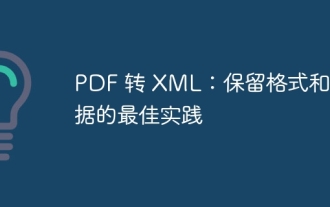 PDF to XML: Best practices for preserving formats and data
Apr 02, 2025 pm 11:18 PM
PDF to XML: Best practices for preserving formats and data
Apr 02, 2025 pm 11:18 PM
How to convert PDF to XML? Use an online converter, desktop software or programming library to select the appropriate file format (XHTML, PDF/UA, XML) to optimize PDF (OCR, delete unnecessary elements, adjust pages) to refine conversion settings (tag, metadata, image extraction) quality control (verification XML, manual inspection, adjustment) For complex conversions, use professional tools




