关于错误 Unhandled exception in (KERNEL32.DLL):0xE06D7363:Mi
insert 后退出m_AdoConn.ExitConnect();数据库,界面关闭时报错: Unhandled exception in (KERNEL32.DLL):0xE06D7363:Microsoft C Exce 发现是上一次打开数据库后,没有关闭。关闭后,解决问题。 数据库插入 记录 方式 CString sql; ADOConn m _AdoConn; m
insert 后退出m_AdoConn.ExitConnect();数据库,界面关闭时报错:
Unhandled exception in (KERNEL32.DLL):0xE06D7363:Microsoft C++ Exce
发现是上一次打开数据库后,没有关闭。关闭后,解决问题。
数据库插入记录方式
CString sql;
ADOConn m_AdoConn;
m_AdoConn.OnInitADOConn();
sql.Format(_bstr_t("select * from custom"));
_RecordsetPtr m_pRecordset;
m_pRecordset=m_AdoConn.GetRecordset((_bstr_t)sql);
try
{
m_pRecordset->AddNew();
m_pRecordset->PutCollect("用户编号",_variant_t("004"));
m_pRecordset->PutCollect("用户名",_variant_t("李刚"));
m_pRecordset->PutCollect("密码",_variant_t("123456"));
m_pRecordset->Update();
m_AdoConn.ExitConnect();
}
catch (_com_error &e)
{
AfxMessageBox(e.Description()
)
vc and access insert 记录
一、ADO数据访问概述
ADO是Microsof非常强大的数据访问范例 OLE DB 而设计的,是一个便于使用的应用程序层接口。ADO 使您能够编写应用程序以通过 OLE. DB 提供者访问和操作数据库服务器中的数据。ADO 最主要的优点是易于使用、速度快、内存支出少和磁盘遗迹小。ADO 在关键的应用方案中使用最少的网络流量,并且在前端和数据源之间使用最少的层数,所有这些都是为了提供轻量、高性能的接口。之所以称为 ADO,是用了一个比较熟悉的暗喻,OLE 自动化接口。
OLE DB是一组”组件对象模型”(COM) 接口,是新的数据库低层接口,它封装了ODBC的功能,并以统一的方式访问存储在不同信息源中的数据。OLE DB是Microsoft UDA(Universal Data Access)策略的技术基础。OLE DB 为任何数据源提供了高性能的访问,这些数据源包括关系和非关系数据库、电子邮件和文件系统、文本和图形、自定义业务对象等等。也就是说,OLE DB 并不局限于 ISAM、Jet 甚至关系数据源,它能够处理任何类型的数据,而不考虑它们的格式和存储方法。在实际应用中,这种多样性意味着可以访问驻留在 Excel 电子数据表、文本文件、电子邮件/目录服务甚至邮件服务器,诸如 Microsoft Exchange 中的数据。但是,OLE DB 应用程序编程接口的目的是为各种应用程序提供最佳的功能,它并不符合简单化的要求。您需要的API 应该是一座连接应用程序和OLE DB 的桥梁,这就是 ActiveX Data Objects (ADO)。
二、在VC中使用ADO(开发步骤好下:
1、引入ADO库文件
使用ADO前必须在工程的stdafx.h头文件里用直接引入符号#import引入ADO库文件,以使编译器能正确编译。代码如下所示:
用#import引入ADO库文件
#import "c:\program files\common files\system\ado\msado15.dll"no_namespaces rename("EOF" adoEOF")
这行语句声明在工程中使用ADO,但不使用ADO的名字空间,并且为了避免常数冲突,将常数EOF改名为adoEOF。现在不需添加另外的头文件,就可以使用ADO接口了。
2、初始化OLE/COM库环境
必须注意的是,ADO库是一组COM动态库,这意味应用程序在调用ADO前,必须初始化OLE/COM库环境。在MFC应用程序里,一个比较好的方法是在应用程序主类的InitInstance成员函数里初始化OLE/COM库环境。
BOOL CMyAdoTestApp::InitInstance()
{
if(!AfxOleInit())//这就是初始化COM库
{
AfxMessageBox(“OLE初始化出错!”);
return FALSE;
}
……
}
3、ADO接口简介
ADO库包含三个基本接口: _ConnectionPtr接口、_CommandPtr接口和_RecordsetPtr接口。
_ConnectionPtr接口返回一个记录集或一个空指针。通常使用它来创建一个数据连接或执行一条不返回任何结果的SQL语句,如一个存储过程。使用_ConnectionPtr接口返回一个记录集不是一个好的使用方法。对于要返回记录的操作通常用_RecordserPtr来实现。而用_ConnectionPtr操作时要想得到记录条数得遍历所有记录,而用_RecordserPtr时不需要。
_CommandPtr接口返回一个记录集。它提供了一种简单的方法来执行返回记录集的存储过程和SQL语句。在使用_CommandPtr接口时,你可以利用全局_ConnectionPtr接口,也可以在_CommandPtr接口里直接使用连接串。如果你只执行一次或几次数据访问操作,后者是比较好的选择。但如果你要频繁访问数据库,并要返回很多记录集,那么,你应该使用全局_ConnectionPtr接口创建一个数据连接,然后使用_CommandPtr接口执行存储过程和SQL语句。
_RecordsetPtr是一个记录集对象。与以上两种对象相比,它对记录集提供了更多的控制功能,如记录锁定,游标控制等。同_CommandPtr接口一样,它不一定要使用一个已经创建的数据连接,可以用一个连接串代替连接指针赋给_RecordsetPtr的connection成员变量,让它自己创建数据连接。如果你要使用多个记录集,最好的方法是同Command对象一样使用已经创建了数据连接的全局_ConnectionPtr接口
,然后使用_RecordsetPtr执行存储过程和SQL语句。
4、使用_ConnectionPtr接口
_ConnectionPtr主要是一个连接接口,取得与数据库的连接。它的连接字符串可以是自己直接写,也可以指向一个ODBC DSN。。
_ConnectionPtr pConn;
if (FAILED(pConn.CreateInstance("ADODB.Connection")))
{
AfxMessageBox("Create Instance failed!");
return;
}
CString strSRC;
strSRC="Driver=SQL Server;Server=";
strSRC+="suppersoft";
strSRC+=";Database=";
strSRC+="mydb";
strSRC+=";UID=SA;PWD=";
CString strSQL = "Insert into student(no,name,sex,address) values(3,'aaa','male','beijing')";
_variant_t varSRC(strSRC);
_variant_t varSQL(strSQL);
_bstr_t bstrSRC(strSRC);
if (FAILED(pConn->Open(bstrSRC,"","",-1)))
{
AfxMessageBox("Can not open Database!");
pConn.Release();
return;
}
COleVariant vtOptional((long)DISP_E_PARAMNOTFOUND,VT_ERROR);
pConn->Execute(_bstr_t(strSQL),&vtOptional,-1);
pConn.Release();
AfxMessageBox("ok!");
5、使用_RecordsetPtr接口(以连接SQL Server为例)
_RecordsetPtr pPtr;
if (FAILED(pPtr.CreateInstance("ADODB.Recordset")))
{
AfxMessageBox("Create Instance failed!");
return FALSE;
}
CString strSRC;
strSRC="Driver=SQL Server;Server=";
strSRC+="210.46.141.145";
strSRC+=";Database=";
strSRC+="mydb";
strSRC+=";UID=sa;PWD=";
strSRC+="sa";
CString strSQL = "select id,name,gender,address from personal";
_variant_t varSRC(strSRC);
_variant_t varSQL(strSQL);
if(FAILED(pPtr->Open(varSQL,varSRC,adOpenStatic,adLockOptimistic,adCmdText)))
{
AfxMessageBox("Open table failed!");
pPtr.Release();
return FALSE;
}
while(!pPtr->GetadoEOF())
{
_variant_t varNo;
_variant_t varName;
_variant_t varSex;
_variant_t varAddress;
varNo = pPtr->GetCollect ("id");
varName = pPtr->GetCollect ("name");
varSex = pPtr->GetCollect ("gender");
varAddress = pPtr->GetCollect ("address");
CString strNo =(char *)_bstr_t(varNo);
CString strName =(char *)_bstr_t(varName);
CString strSex =(char *)_bstr_t(varSex);
CString strAddress =(char *)_bstr_t(varAddress);
strNo.TrimRight();
strName.TrimRight();
strSex.TrimRight();
strAddress.TrimRight();
int nCount = m_list.GetItemCount();
int nItem = m_list.InsertItem (nCount,_T(""));
m_list.SetItemText (nItem,0,strNo);
m_list.SetItemText (nItem,1,strName);
m_list.SetItemText (nItem,2,strSex);
m_list.SetItemText (nItem,3,strAddress);
pPtr->MoveNext();
}
pPtr->Close();
pPtr.Release();
6、使用_CommandPtr接口
_CommandPtr接口返回一个Recordset对象,并且提供了更多的记录集控制功能,以下代码示例了使用_CommandPtr接口的方法:
代码11:使用_CommandPtr接口获取数据
_CommandPtr pCommand;
_RecordsetPtr pRs;
pCommand.CreateInstance(__uuidof(Command));
pCommand->ActiveConnection=pConn;
pCommand->CommandText="select * from student";
pCommand->CommandType=adCmdText;
pCommand->Parameters->Refresh();
pRs=pCommand->Execute(NULL,NULL,adCmdUnknown);
_variant_t varValue = pRs->GetCollect("name");
CString strValue=(char*)_bstr_t(varValue);
7、关于数据类型转换由于COM对象是跨平台的,它使用了一种通用的方法来处理各种类型的数据,
因此Cstring 类和COM对象是不兼容的,我们需要一组API来转换COM对象和C++类型的数据。_vatiant_t和_bstr_t就是这样两种对象。它们提供了通用的方法转换COM对象和C++类型的数据。

Hot AI Tools

Undresser.AI Undress
AI-powered app for creating realistic nude photos

AI Clothes Remover
Online AI tool for removing clothes from photos.

Undress AI Tool
Undress images for free

Clothoff.io
AI clothes remover

AI Hentai Generator
Generate AI Hentai for free.

Hot Article

Hot Tools

Notepad++7.3.1
Easy-to-use and free code editor

SublimeText3 Chinese version
Chinese version, very easy to use

Zend Studio 13.0.1
Powerful PHP integrated development environment

Dreamweaver CS6
Visual web development tools

SublimeText3 Mac version
God-level code editing software (SublimeText3)

Hot Topics
 1359
1359
 52
52
 Unable to complete operation (Error 0x0000771) Printer error
Mar 16, 2024 pm 03:50 PM
Unable to complete operation (Error 0x0000771) Printer error
Mar 16, 2024 pm 03:50 PM
If you encounter an error message when using your printer, such as the operation could not be completed (error 0x00000771), it may be because the printer has been disconnected. In this case, you can solve the problem through the following methods. In this article, we will discuss how to fix this issue on Windows 11/10 PC. The entire error message says: The operation could not be completed (error 0x0000771). The specified printer has been deleted. Fix 0x00000771 Printer Error on Windows PC To fix Printer Error the operation could not be completed (Error 0x0000771), the specified printer has been deleted on Windows 11/10 PC, follow this solution: Restart Print Spool
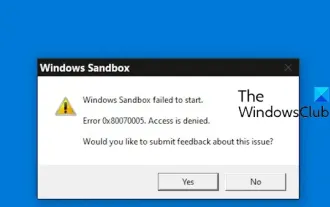 Windows Sandbox startup failed - Access Denied
Feb 19, 2024 pm 01:00 PM
Windows Sandbox startup failed - Access Denied
Feb 19, 2024 pm 01:00 PM
Does Windows Sandbox terminate with Windows Sandbox Unable to Start, Error 0x80070005, Access Denied message? Some users reported that Windows Sandbox cannot be opened. If you also encounter this error, you can follow this guide to fix it. Windows Sandbox failed to start - Access Denied If Windows Sandbox terminates with Windows Sandbox Unable to Start, Error 0x80070005, Access Denied message, make sure you are logged in as an administrator. This type of error is usually caused by insufficient permissions. So try logging in as an administrator and see if that resolves the issue. If the problem persists, you can try the following solutions: Run the Wi-Fi as administrator
 Revealing the causes of HTTP status code 460
Feb 19, 2024 pm 08:30 PM
Revealing the causes of HTTP status code 460
Feb 19, 2024 pm 08:30 PM
Decrypting HTTP status code 460: Why does this error occur? Introduction: In daily network use, we often encounter various error prompts, including HTTP status codes. These status codes are a mechanism defined by the HTTP protocol to indicate the processing of a request. Among these status codes, there is a relatively rare error code, namely 460. This article will delve into this error code and explain why this error occurs. Definition of HTTP status code 460: First, we need to understand the basics of HTTP status code
 Solution to Windows Update prompt Error 0x8024401c error
Jun 08, 2024 pm 12:18 PM
Solution to Windows Update prompt Error 0x8024401c error
Jun 08, 2024 pm 12:18 PM
Table of Contents Solution 1 Solution 21. Delete the temporary files of Windows update 2. Repair damaged system files 3. View and modify registry entries 4. Turn off the network card IPv6 5. Run the WindowsUpdateTroubleshooter tool to repair 6. Turn off the firewall and other related anti-virus software. 7. Close the WidowsUpdate service. Solution 3 Solution 4 "0x8024401c" error occurs during Windows update on Huawei computers Symptom Problem Cause Solution Still not solved? Recently, the web server needs to be updated due to system vulnerabilities. After logging in to the server, the update prompts error code 0x8024401c. Solution 1
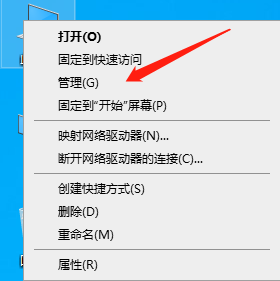 How to solve computer broadband connection error code 651
Dec 24, 2023 am 11:19 AM
How to solve computer broadband connection error code 651
Dec 24, 2023 am 11:19 AM
When many friends turn on the computer to connect to the broadband, the computer prompts error 651. What is the situation? The occurrence of 651 is caused by the failure of the connection between the user's terminal computer and the China Netcom central office equipment. It may be an external disconnection or a problem with the equipment. , we can contact the operator to solve it, or check the device. Let’s take a look at the specific tutorial. Detailed tutorial method to solve computer broadband connection 651 error 1: Network card driver failure 1. First consider the network card driver problem. This problem is relatively common. Right-click the desktop computer - Manage, as shown in the figure below 2. Select "Device Management" on the computer properties page device" to enter. 3. On the Device Manager page, find "Network Adapter". There are usually two network cards, one wired and one wireless. Click Wired.
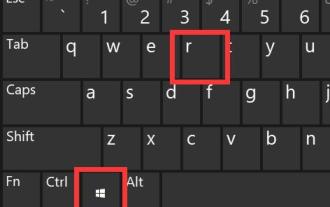 Solve the errors encountered when installing autocad in win11
Dec 30, 2023 pm 03:23 PM
Solve the errors encountered when installing autocad in win11
Dec 30, 2023 pm 03:23 PM
AutoCAD is one of the most commonly used drawing design software, but when we want to use it on win11, we may encounter an error when installing autocad on win11. At this time, we can try to modify the registry to solve it. An error occurred when installing autocad in win11: First step, press "win logo + r" on the keyboard to open the run. In the second step, enter "regedit" and press Enter to open the registry. 3. Paste "Computer\HKEY_LOCAL_MACHINE\SOFTWARE\Microsoft\Windows\CurrentVersion\Policies\System" into the path above. 4. After entering, double-click
 The server encountered an error, 0x80070003, while creating a new virtual machine.
Feb 19, 2024 pm 02:30 PM
The server encountered an error, 0x80070003, while creating a new virtual machine.
Feb 19, 2024 pm 02:30 PM
If you encounter error code 0x80070003 when using Hyper-V to create or start a virtual machine, it may be caused by permission issues, file corruption, or configuration errors. Solutions include checking file permissions, repairing damaged files, ensuring correct configuration, and more. This problem can be solved by ruling out the different possibilities one by one. The entire error message looks like this: The server encountered an error while creating [virtual machine name]. Unable to create new virtual machine. Unable to access configuration store: The system cannot find the path specified. (0x80070003). Some possible causes of this error include: The virtual machine file is corrupted. This can happen due to malware, virus or adware attacks. Although the likelihood of this happening is low, you can't completely
 Troubleshooting Tomcat 404 Errors: Quick and Practical Tips
Dec 28, 2023 am 08:05 AM
Troubleshooting Tomcat 404 Errors: Quick and Practical Tips
Dec 28, 2023 am 08:05 AM
Practical Tips to Quickly Solve Tomcat404 Errors Tomcat is a commonly used JavaWeb application server and is often used when developing and deploying JavaWeb applications. However, sometimes we may encounter a 404 error from Tomcat, which means that Tomcat cannot find the requested resource. This error can be caused by multiple factors, but in this article, we will cover some common solutions and tips to help you resolve Tomcat 404 errors quickly. Check URL path




