IronPython 2.6 Beta 2
在微软强大的$支持下,IronPython的开发就象搭上了火箭一下快。 2.6 Beta 2已经在23日发布了。下边是它的release notes, 具体详情看这里 Release Notes At this point we are essentially feature complete from a CPython 2.6 perspective, and look forwar
在微软强大的$支持下,IronPython的开发就象搭上了火箭一下快。
2.6 Beta 2已经在23日发布了。下边是它的release notes, 具体详情看这里
Release Notes
At this point we are essentially feature complete from a CPython 2.6
perspective, and look forward to making available IronPython 2.6 Release Candidate 1
within the next couple of months. As such, we’d very much like everyone to try out this release and report back any major problems
you may encounter so we can fix them in time for the first release candidate. Any bugs that you find can be reported via http://ironpython.codeplex.com/WorkItem/Create.aspx
.
The primary focus of Beta 2 was bug fixing: a whopping 215 bugs were fixed
in this release. The majority of these were fixes to standard CPython built-in modules with IronPython runtime fixes coming in at a close second. Some of the higher profile work items include:
- The implementation of the sys module was improved so that you can now utilize CPython’s pdb module in basic scenarios to debug IronPython sessions provided you pass the –X:Frames or –X:FullFrames options to ipy.exe
- 374 Implement _ctypes module
- 20051 Re-raising exception causes loss of traceback
- 18770 Support type inference on generic methods and improve function conversions - better LINQ support
- 15399 'frame' object has no attribute 'f_back'
- 17465 Implement rest of binascii module ( package )
- A bug was fixed in our build scripts that was leaving several working CPython standard modules out of our MSI installations. These included a few modules under the distutils package, two modules under encodings, code, codeop, and the io modules
A very visible new feature added to this release is that ipy.exe is now strictly a 32-bit only assembly. That is, it gets executed as a 32-bit CLR process on both x86 and x64 operating systems. ipy64.exe, despite what its name might imply, is a platform agnostic assembly matching the old behavior of ipy.exe in the sense that it gets executed as a 32-bit process on 32-bit OSes and 64-bit on 64-bit OSes. Why this change you ask? Quite simply put IronPython users with 64-bit OSes will see around a 33% improvement to IronPython startup time under ipy.exe
!
Silverlight users: a new version of Silverlight, namely Silverlight 3.0, is required to build the “Silverlight Release” or “Silverlight Debug” configurations of IronPython.sln. Please update your Silverlight installation accordingly by visiting http://www.microsoft.com/silverlight
if you intend to build IronPython from sources.
Thanks to everyone in the IronPython Community who reported bugs and provided valuable feedback. We really do appreciate your input which helps to make every release of IronPython better than the last.
从release notes可以看出,开发进度是相当喜人的。
1. 已经完成了CPython 2.6的功能。
2. 32位和64位版本分离开来以更好地利用64位系统的高性能
3. Silverlight的支持 - 也许不久开发人员就能够使用IronPython开发Silverlight的真正应用了,要知道Python的开发效率比其他语言要高出好多倍哦。
有兴趣的话可以在这里试试看 http://ironpython.codeplex.com/Wiki/View.aspx?title=SilverlightInteractiveSession
【小结】
个人非常看好IronPython的前景。有了微软的支持,IronPython已经不是当初那个实验室里边的玩具了。非常期待微软能够在IDE方面给出给多的支持。
期待中。。。
【镜像地址】
http://blog.whitejadesoft.com/?p=119
Python ,IronPython ,Silverlight

Hot AI Tools

Undresser.AI Undress
AI-powered app for creating realistic nude photos

AI Clothes Remover
Online AI tool for removing clothes from photos.

Undress AI Tool
Undress images for free

Clothoff.io
AI clothes remover

Video Face Swap
Swap faces in any video effortlessly with our completely free AI face swap tool!

Hot Article

Hot Tools

Notepad++7.3.1
Easy-to-use and free code editor

SublimeText3 Chinese version
Chinese version, very easy to use

Zend Studio 13.0.1
Powerful PHP integrated development environment

Dreamweaver CS6
Visual web development tools

SublimeText3 Mac version
God-level code editing software (SublimeText3)

Hot Topics
 Microsoft bing international version entrance address (bing search engine entrance)
Mar 14, 2024 pm 01:37 PM
Microsoft bing international version entrance address (bing search engine entrance)
Mar 14, 2024 pm 01:37 PM
Bing is an online search engine launched by Microsoft. The search function is very powerful and has two entrances: the domestic version and the international version. Where are the entrances to these two versions? How to access the international version? Let’s take a look at the details below. Bing Chinese version website entrance: https://cn.bing.com/ Bing international version website entrance: https://global.bing.com/ How to access Bing international version? 1. First enter the URL to open Bing: https://www.bing.com/ 2. You can see that there are options for domestic and international versions. We only need to select the international version and enter keywords.
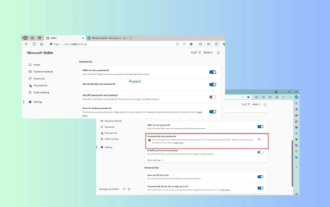 Microsoft Edge upgrade: Automatic password saving function banned? ! Users were shocked!
Apr 19, 2024 am 08:13 AM
Microsoft Edge upgrade: Automatic password saving function banned? ! Users were shocked!
Apr 19, 2024 am 08:13 AM
News on April 18th: Recently, some users of the Microsoft Edge browser using the Canary channel reported that after upgrading to the latest version, they found that the option to automatically save passwords was disabled. After investigation, it was found that this was a minor adjustment after the browser upgrade, rather than a cancellation of functionality. Before using the Edge browser to access a website, users reported that the browser would pop up a window asking if they wanted to save the login password for the website. After choosing to save, Edge will automatically fill in the saved account number and password the next time you log in, providing users with great convenience. But the latest update resembles a tweak, changing the default settings. Users need to choose to save the password and then manually turn on automatic filling of the saved account and password in the settings.
 Google app beta APK teardown reveals new extensions coming to Gemini AI assistant
Jul 30, 2024 pm 01:06 PM
Google app beta APK teardown reveals new extensions coming to Gemini AI assistant
Jul 30, 2024 pm 01:06 PM
Google's AI assistant, Gemini, is set to become even more capable, if the APK teardown of the latest update (v15.29.34.29 beta) is to be considered. The tech behemoth's new AI assistant could reportedly get several new extensions. These extensions wi
 Microsoft releases Win11 August cumulative update: improving security, optimizing lock screen, etc.
Aug 14, 2024 am 10:39 AM
Microsoft releases Win11 August cumulative update: improving security, optimizing lock screen, etc.
Aug 14, 2024 am 10:39 AM
According to news from this site on August 14, during today’s August Patch Tuesday event day, Microsoft released cumulative updates for Windows 11 systems, including the KB5041585 update for 22H2 and 23H2, and the KB5041592 update for 21H2. After the above-mentioned equipment is installed with the August cumulative update, the version number changes attached to this site are as follows: After the installation of the 21H2 equipment, the version number increased to Build22000.314722H2. After the installation of the equipment, the version number increased to Build22621.403723H2. After the installation of the equipment, the version number increased to Build22631.4037. The main contents of the KB5041585 update for Windows 1121H2 are as follows: Improvement: Improved
 Microsoft Win11's function of compressing 7z and TAR files has been downgraded from 24H2 to 23H2/22H2 versions
Apr 28, 2024 am 09:19 AM
Microsoft Win11's function of compressing 7z and TAR files has been downgraded from 24H2 to 23H2/22H2 versions
Apr 28, 2024 am 09:19 AM
According to news from this site on April 27, Microsoft released the Windows 11 Build 26100 preview version update to the Canary and Dev channels earlier this month, which is expected to become a candidate RTM version of the Windows 1124H2 update. The main changes in the new version are the file explorer, Copilot integration, editing PNG file metadata, creating TAR and 7z compressed files, etc. @PhantomOfEarth discovered that Microsoft has devolved some functions of the 24H2 version (Germanium) to the 23H2/22H2 (Nickel) version, such as creating TAR and 7z compressed files. As shown in the diagram, Windows 11 will support native creation of TAR
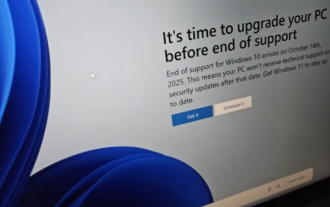 Microsoft's full-screen pop-up urges Windows 10 users to hurry up and upgrade to Windows 11
Jun 06, 2024 am 11:35 AM
Microsoft's full-screen pop-up urges Windows 10 users to hurry up and upgrade to Windows 11
Jun 06, 2024 am 11:35 AM
According to news on June 3, Microsoft is actively sending full-screen notifications to all Windows 10 users to encourage them to upgrade to the Windows 11 operating system. This move involves devices whose hardware configurations do not support the new system. Since 2015, Windows 10 has occupied nearly 70% of the market share, firmly establishing its dominance as the Windows operating system. However, the market share far exceeds the 82% market share, and the market share far exceeds that of Windows 11, which will be released in 2021. Although Windows 11 has been launched for nearly three years, its market penetration is still slow. Microsoft has announced that it will terminate technical support for Windows 10 after October 14, 2025 in order to focus more on
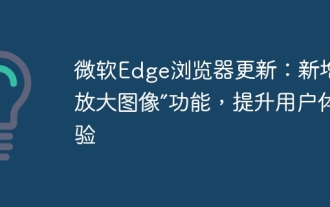 Microsoft Edge browser update: Added "zoom in image" function to improve user experience
Mar 21, 2024 pm 01:40 PM
Microsoft Edge browser update: Added "zoom in image" function to improve user experience
Mar 21, 2024 pm 01:40 PM
According to news on March 21, Microsoft recently updated its Microsoft Edge browser and added a practical "enlarge image" function. Now, when using the Edge browser, users can easily find this new feature in the pop-up menu by simply right-clicking on the image. What’s more convenient is that users can also hover the cursor over the image and then double-click the Ctrl key to quickly invoke the function of zooming in on the image. According to the editor's understanding, the newly released Microsoft Edge browser has been tested for new features in the Canary channel. The stable version of the browser has also officially launched the practical "enlarge image" function, providing users with a more convenient image browsing experience. Foreign science and technology media also paid attention to this
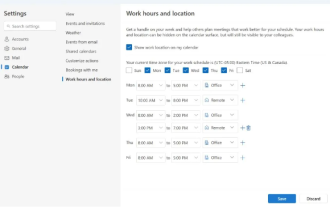 Microsoft launches new version of Outlook for Windows: comprehensive upgrade of calendar functions
Apr 27, 2024 pm 03:44 PM
Microsoft launches new version of Outlook for Windows: comprehensive upgrade of calendar functions
Apr 27, 2024 pm 03:44 PM
In news on April 27, Microsoft announced that it will soon release a test of a new version of Outlook for Windows client. This update mainly focuses on optimizing the calendar function, aiming to improve users’ work efficiency and further simplify daily workflow. The improvement of the new version of Outlook for Windows client lies in its more powerful calendar management function. Now, users can more easily share personal working time and location information, making meeting planning more efficient. In addition, Outlook has also added user-friendly settings, allowing users to set meetings to automatically end early or start later, providing users with more flexibility, whether they want to change meeting rooms, take a break or enjoy a cup of coffee. arrange. according to






