OM Console Issue: The System Center Data Access Service serv
OM Console Issue: The System Center Data Access Service service terminated unexpectedly 1. Check and ensureSQL Server and System Center Data Access Service service are running 2. To work around this problem, modify the registry to increase
OM Console Issue: The System Center Data Access Service service terminated unexpectedly
1. Check and ensure "SQL Server" and "System Center Data Access Service" service are running
2. To work around this problem, modify the registry to increase the default time-out value for the service control manager. To increase this value to 60 seconds, follow these steps:
- Click Start, click Run, type regedit, and then click OK.
-
Locate and then click the following registry subkey:
HKEY_LOCAL_MACHINE\SYSTEM\CurrentControlSet\Control
-
In the right pane, locate the
ServicesPipeTimeout entry.
Note If the ServicesPipeTimeout entry does not exist, you must create it. To do this, follow these steps:- On the Edit menu, point to New, and then click DWORD Value.
- Type ServicesPipeTimeout, and then press ENTER.
- Right-click ServicesPipeTimeout, and then click Modify.
-
Click
Decimal, type
60000, and then click
OK.
This value represents the time in milliseconds before a service times out.
- Restart the computer.
Pasted from

Hot AI Tools

Undresser.AI Undress
AI-powered app for creating realistic nude photos

AI Clothes Remover
Online AI tool for removing clothes from photos.

Undress AI Tool
Undress images for free

Clothoff.io
AI clothes remover

AI Hentai Generator
Generate AI Hentai for free.

Hot Article

Hot Tools

Notepad++7.3.1
Easy-to-use and free code editor

SublimeText3 Chinese version
Chinese version, very easy to use

Zend Studio 13.0.1
Powerful PHP integrated development environment

Dreamweaver CS6
Visual web development tools

SublimeText3 Mac version
God-level code editing software (SublimeText3)

Hot Topics
 What does console mean?
Sep 05, 2023 pm 02:43 PM
What does console mean?
Sep 05, 2023 pm 02:43 PM
Console means console. It is a device or software that interacts with a computer system. It is usually a device with a keyboard and a screen for inputting and outputting information. The console was originally Used for large computer systems, and later also applied to personal computers and servers, it can help users manage and maintain computer systems, as well as install operating systems and applications, debug programs, etc.
 Pre-orders open for new Nintendo Switch Lite refresh
Jun 29, 2024 am 06:49 AM
Pre-orders open for new Nintendo Switch Lite refresh
Jun 29, 2024 am 06:49 AM
Nintendo has opened pre-orders for the latest version of the Switch Lite (curr. $189.99 on Amazon). However, the device is not available to order globally just yet. To recap, the company presented the Switch Lite Hyrule Edition almost two weeks ago d
 Clear console output using Console.Clear function in C#
Nov 18, 2023 am 11:00 AM
Clear console output using Console.Clear function in C#
Nov 18, 2023 am 11:00 AM
Use the Console.Clear function in C# to clear the console output. In C# console applications, we often need to clear the output information in the console in order to display new content or provide a better user experience. C# provides the Console.Clear function to implement this function, which can clear the output in the console and make the interface blank again. The calling format of the Console.Clear function is as follows: Console.Clear(); This function does not require any input
 After 2 months, the humanoid robot Walker S can fold clothes
Apr 03, 2024 am 08:01 AM
After 2 months, the humanoid robot Walker S can fold clothes
Apr 03, 2024 am 08:01 AM
Editor of Machine Power Report: Wu Xin The domestic version of the humanoid robot + large model team completed the operation task of complex flexible materials such as folding clothes for the first time. With the unveiling of Figure01, which integrates OpenAI's multi-modal large model, the related progress of domestic peers has been attracting attention. Just yesterday, UBTECH, China's "number one humanoid robot stock", released the first demo of the humanoid robot WalkerS that is deeply integrated with Baidu Wenxin's large model, showing some interesting new features. Now, WalkerS, blessed by Baidu Wenxin’s large model capabilities, looks like this. Like Figure01, WalkerS does not move around, but stands behind a desk to complete a series of tasks. It can follow human commands and fold clothes
 what does console mean
Aug 09, 2023 pm 04:21 PM
what does console mean
Aug 09, 2023 pm 04:21 PM
A console is a console, an interactive interface used in computer programs to input and output text or commands. In different operating systems and development environments, the console may have different appearances and functions. Usually a text interface that provides a command line interface or command line prompt, allowing the user to enter commands through the keyboard and display the output of the program.
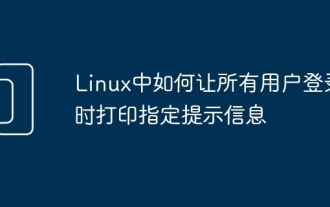 How to let all users print specified prompt information when logging in in Linux
Feb 19, 2024 pm 05:12 PM
How to let all users print specified prompt information when logging in in Linux
Feb 19, 2024 pm 05:12 PM
In Linux systems, through configuration files and scripts, you can display specified prompt information when all users log in. Next, we will introduce several commonly used implementation methods. Method 1: Modify the /etc/issue file. Open the terminal and use a text editor (such as vi or nano) to edit the /etc/issue file with root permissions. sudovi/etc/issue Add the prompt message you want to display at the end of the file, for example: Welcome to MyLinuxSystem! Please beaware that all activities are monitored. Save and close the file. Now when the user logs in, the system will display /
 Nintendo announces new Switch Lite refresh before Switch 2 release
Jun 20, 2024 am 09:41 AM
Nintendo announces new Switch Lite refresh before Switch 2 release
Jun 20, 2024 am 09:41 AM
Nintendo presented plenty of games yesterday during its most recent Nintendo Direct event, an overview of which we have provided separately. Additionally, the company also announced a new version of the Switch Lite (curr. $194.93 on Amazon), possibly
 Java documentation interpretation: Usage analysis of the currentTimeMillis() method of the System class
Nov 03, 2023 am 09:30 AM
Java documentation interpretation: Usage analysis of the currentTimeMillis() method of the System class
Nov 03, 2023 am 09:30 AM
Java document interpretation: Usage analysis of the currentTimeMillis() method of the System class, specific code examples are required. In Java programming, the System class is a very important class, which encapsulates some properties and operations related to the system. Among them, the currentTimeMillis method is a very commonly used method in the System class. This article will explain the method in detail and provide code examples. 1. Overview of currentTimeMillis method






