效率源希捷硬盘修复(4.2版)及程序下载
效率源希捷专修升级通知( 4.2 版)及程序下载 效率源希捷专修升级通知( 4.2 版) 升级时间: 2009-11-18 升级功能 1 : 增加希捷酷鱼 11 代、 12 代的重建功能; 对于希捷酷鱼 K11 、 K12 的硬盘,在平时的数据恢复过程中,经常会遇到一种现象,即整个硬盘

效率源希捷专修升级通知(4.2 版)及程序下载
效率源希捷专修升级通知(4.2 版)
升级时间:2009-11-18
升级功能1 : 增加希捷酷鱼11 代、12 代的重建功能;
对于希捷酷鱼K11 、K12 的硬盘,在平时的数据恢复过程中,经常会遇到一种现象,即整个硬盘前边部分扇区能够正常查看和读取到数据,遇到坏道以后,后边的扇区为全盘坏道的现象;针对这种情况,效率源希捷专修设备4.2 版本支持此种现象的解决方案;当遇到这种情况下,建议客户使用针对希捷酷鱼11 代、12 代硬盘的“ 硬盘重建” 功能对硬盘进行尝试性修复及数据恢复!
升级功能2 : 增加了参数修改界面,硬盘MODEL 号和硬盘容量对应功能;
只要在硬盘型号选项框内指定对应的硬盘型号,硬盘的容量将自动出现在LBA 选项框内!
升级功能3 : 增加IDE 口修改希捷酷鱼11 代、12 代硬盘的容量功能;此功能将对硬盘的容量恢复到HPA 的最大值;
修复BUG1 : 修改希捷专修一键修复中K7 ALPUS 固件CERT TAB 无效的问题;在4.1 版本中,对于希捷酷鱼7 代 ALPUS 引导死机等现象,经研究发现是由于CERT TAB 无效引起的原因,4.2 版本中修改此问题!
修复BUG2 :4 。2 版本中 修改了希捷酷鱼K8 到希捷酷鱼K10 硬盘的砍段功能BUG ;
修复BUG3 :4 。2 版本中 修改了缺陷扫描出错的问题, 程序默认保留10000 个扇区;
修复BUG4 :4 。2 版本中 修改K11,k12 自动修复容量、自动修复忙功能BUG ;
修复BUG5 :4.2 版本中修改固件备份中途出错的BUG ;
注:请大家在使用程序的过程中,遇到有BUG 随时和效率源交流;以便更快的更新修正;谢谢大家!
028-68107789
QQ :391217726
下载地址
http://bbs.xlysoft.net/showtopic-8007.aspx
2010.7.15 添加日立和迈拓硬盘修复程序下载地址
效率源日立硬盘数据恢复及修复程序下载(4.0)
下载地址
http://bbs.xlysoft.net/showtopic-9494-1.aspx
迈拓(Maxtor)硬盘数据恢复及修复程序
下载地址
http://bbs.xlysoft.net/showtopic-3123.aspx

Hot AI Tools

Undresser.AI Undress
AI-powered app for creating realistic nude photos

AI Clothes Remover
Online AI tool for removing clothes from photos.

Undress AI Tool
Undress images for free

Clothoff.io
AI clothes remover

AI Hentai Generator
Generate AI Hentai for free.

Hot Article

Hot Tools

Notepad++7.3.1
Easy-to-use and free code editor

SublimeText3 Chinese version
Chinese version, very easy to use

Zend Studio 13.0.1
Powerful PHP integrated development environment

Dreamweaver CS6
Visual web development tools

SublimeText3 Mac version
God-level code editing software (SublimeText3)

Hot Topics
 This Apple ID is not yet in use in the iTunes Store: Fix
Jun 10, 2024 pm 05:42 PM
This Apple ID is not yet in use in the iTunes Store: Fix
Jun 10, 2024 pm 05:42 PM
When logging into iTunesStore using AppleID, this error saying "This AppleID has not been used in iTunesStore" may be thrown on the screen. There are no error messages to worry about, you can fix them by following these solution sets. Fix 1 – Change Shipping Address The main reason why this prompt appears in iTunes Store is that you don’t have the correct address in your AppleID profile. Step 1 – First, open iPhone Settings on your iPhone. Step 2 – AppleID should be on top of all other settings. So, open it. Step 3 – Once there, open the “Payment & Shipping” option. Step 4 – Verify your access using Face ID. step
 How to fix red-eye on iPhone
Feb 23, 2024 pm 04:31 PM
How to fix red-eye on iPhone
Feb 23, 2024 pm 04:31 PM
So, you took some great photos at your last party, but unfortunately, most of the photos you took were of red eyes. The photo itself is great, but the red eyes in it kind of ruin the image. Not to mention, some of those party photos might be from your friends’ phones. Today we'll look at how to remove red eye from photos. What causes the red eyes in the photo? Red-eye often occurs when taking photos with flash. This is because the light from the flash shines directly into the back of the eye, causing the blood vessels under the eye to reflect the light, giving the effect of red eyes in the photo. Fortunately, with the continuous advancement of technology, some cameras are now equipped with red-eye correction functions that can effectively solve this problem. By using this feature, the camera takes pictures
 How many digits is the hard drive serial number? How to query the Win11 hard drive serial number
Feb 29, 2024 pm 09:04 PM
How many digits is the hard drive serial number? How to query the Win11 hard drive serial number
Feb 29, 2024 pm 09:04 PM
The hard disk serial number can be checked through the hard disk packaging box or the hard disk casing, or in the Win11 system. However, some users do not know the method. This article is a method for querying the Win11 hard disk serial number brought to you by this site. What is the number of digits in a hard drive serial number? A computer hard drive serial number is a unique identifier that identifies a specific hard drive. It is provided by the hard drive manufacturer and cannot be modified by the user. The hard disk serial number usually contains 10 to 20 digits and letters, and of course generally consists of 12 digits. It can be used to record hard disk parameters such as hard disk capacity, loading mode, and read and write speeds. In computer systems, hard drive serial numbers are usually used to identify and distinguish different hard drives, and in some cases are used for password protection, software authorization, etc. pass
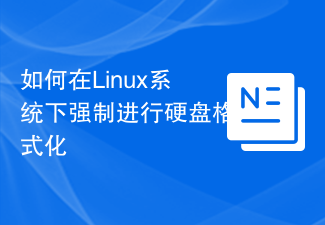 How to force hard disk format under Linux system
Feb 25, 2024 am 08:39 AM
How to force hard disk format under Linux system
Feb 25, 2024 am 08:39 AM
How to force format a hard drive in Linux When using a Linux system, sometimes we need to format the hard drive in order to repartition or clear the data in the hard drive. This article will introduce how to force format a hard disk in a Linux system and provide specific code examples. 1. Check the hard disk device First, we need to check the hard disk device information to determine the hard disk device to be formatted. You can view it with the following command: #fdisk-l This command will list all hard disk devices in the system
 VBOX_E_OBJECT_NOT_FOUND(0x80bb0001)VirtualBox error
Mar 24, 2024 am 09:51 AM
VBOX_E_OBJECT_NOT_FOUND(0x80bb0001)VirtualBox error
Mar 24, 2024 am 09:51 AM
When trying to open a disk image in VirtualBox, you may encounter an error indicating that the hard drive cannot be registered. This usually happens when the VM disk image file you are trying to open has the same UUID as another virtual disk image file. In this case, VirtualBox displays error code VBOX_E_OBJECT_NOT_FOUND(0x80bb0001). If you encounter this error, don’t worry, there are some solutions you can try. First, you can try using VirtualBox's command line tools to change the UUID of the disk image file, which will avoid conflicts. You can run the command `VBoxManageinternal
 Comprehensive Guide to PHP 500 Errors: Causes, Diagnosis and Fixes
Mar 22, 2024 pm 12:45 PM
Comprehensive Guide to PHP 500 Errors: Causes, Diagnosis and Fixes
Mar 22, 2024 pm 12:45 PM
A Comprehensive Guide to PHP 500 Errors: Causes, Diagnosis, and Fixes During PHP development, we often encounter errors with HTTP status code 500. This error is usually called "500InternalServerError", which means that some unknown errors occurred while processing the request on the server side. In this article, we will explore the common causes of PHP500 errors, how to diagnose them, and how to fix them, and provide specific code examples for reference. Common causes of 1.500 errors 1.
 How to fix the volume cannot be adjusted in WIN10
Mar 27, 2024 pm 05:16 PM
How to fix the volume cannot be adjusted in WIN10
Mar 27, 2024 pm 05:16 PM
1. Press win+r to open the run window, enter [regedit] and press Enter to open the registry editor. 2. In the opened registry editor, click to expand [HKEY_LOCAL_MACHINESOFTWAREMicrosoftWindowsCurrentVersionRun]. In the blank space on the right, right-click and select [New - String Value], and rename it to [systray.exe]. 3. Double-click to open systray.exe, modify its numerical data to [C:WindowsSystem32systray.exe], and click [OK] to save the settings.
 PyCharm Remote Development Practical Guide: Improve Development Efficiency
Feb 23, 2024 pm 01:30 PM
PyCharm Remote Development Practical Guide: Improve Development Efficiency
Feb 23, 2024 pm 01:30 PM
PyCharm is a powerful Python integrated development environment (IDE) that is widely used by Python developers for code writing, debugging and project management. In the actual development process, most developers will face different problems, such as how to improve development efficiency, how to collaborate with team members on development, etc. This article will introduce a practical guide to remote development of PyCharm to help developers better use PyCharm for remote development and improve work efficiency. 1. Preparation work in PyCh






