TVLOOK V2.5 我的视频应用专家
您有没有这样的经历,手机录的视频,过一段时间就把存储卡用满了? 您有没有这样的经历,手机录的视频、DV拍的录像,想放在电视上一起与家人分享? 您有没有这样的经历,拍摄的视频,想通过朋友圈、微信、QQ空间与好友一起分享? 您有没有这样的经历,长年在
您有没有这样的经历,手机录的视频,过一段时间就把存储卡用满了?
您有没有这样的经历,手机录的视频、DV拍的录像,想放在电视上一起与家人分享?
您有没有这样的经历,拍摄的视频,想通过朋友圈、微信、QQ空间与好友一起分享?
您有没有这样的经历,长年在外漂泊,想录段视频给亲友问好?
时光匆匆走过,很多人、很多事、很多东西我们都记不下来,录段视频吧。
回看过去的录像,每每看到图像中的自己、爱人、亲人、朋友,都能感动地哭起来,这就是我,这就是你,这就是生活,这就是存在。
笑过、哭过、闹过、吵过,是有意还是无意,是软弱还是执着,生活就是这样,一切都记在视频当中。
TVLOOK,与您一起记录精彩生活。
手机、平板、电视、机顶盒、电脑都可以使用TVLOOK,录制、上传、分享你的视频。
一、下载地址
下载地址: http://tvlook.sinaapp.com/version/tvlook.apk?fromweb
二、手机截图:
手机主界面

发布视频界面

视频查看界面

信息界面

登录界面

切换到遥控版界面(点击菜单键弹出),遥控版方便电视、盒子应用,当然,手机上没有遥控也是可以使用的。

三、电视界面截图
登录界面

我的视频界面,在这里可以看到你上传的视频哦

我的视频信息,可以播放,删除,发布到广场,如果您使用的是手机,还可以发短信邀请好友来看哦。

广场发布界面,您取个好听的名字,选择分类发布到视频广场,广大T友一起来围观。

视频录制界面,在我的视频界面点击录制进来,可以切换镜头,启、停视频录像,一边录一边上传,节省上传时间~~~~

广场界面,可以点击不同的分类查看视频哦。也可以点击录制直接发布到广场。

点击视频进入主题界面,可以看到视频的信息和相关的评论。。

视频播放界面,可以点赞,点踩。。。。

也可以点击回复哦。。

这个是消息 界面,可以看到谁赞了、踩了、回复了你发布的视频


Hot AI Tools

Undresser.AI Undress
AI-powered app for creating realistic nude photos

AI Clothes Remover
Online AI tool for removing clothes from photos.

Undress AI Tool
Undress images for free

Clothoff.io
AI clothes remover

AI Hentai Generator
Generate AI Hentai for free.

Hot Article

Hot Tools

Notepad++7.3.1
Easy-to-use and free code editor

SublimeText3 Chinese version
Chinese version, very easy to use

Zend Studio 13.0.1
Powerful PHP integrated development environment

Dreamweaver CS6
Visual web development tools

SublimeText3 Mac version
God-level code editing software (SublimeText3)

Hot Topics
 Is it infringing to post other people's videos on Douyin? How does it edit videos without infringement?
Mar 21, 2024 pm 05:57 PM
Is it infringing to post other people's videos on Douyin? How does it edit videos without infringement?
Mar 21, 2024 pm 05:57 PM
With the rise of short video platforms, Douyin has become an indispensable part of everyone's daily life. On TikTok, we can see interesting videos from all over the world. Some people like to post other people’s videos, which raises a question: Is Douyin infringing upon posting other people’s videos? This article will discuss this issue and tell you how to edit videos without infringement and how to avoid infringement issues. 1. Is it infringing upon Douyin’s posting of other people’s videos? According to the provisions of my country's Copyright Law, unauthorized use of the copyright owner's works without the permission of the copyright owner is an infringement. Therefore, posting other people’s videos on Douyin without the permission of the original author or copyright owner is an infringement. 2. How to edit a video without infringement? 1. Use of public domain or licensed content: Public
 How to make money from posting videos on Douyin? How can a newbie make money on Douyin?
Mar 21, 2024 pm 08:17 PM
How to make money from posting videos on Douyin? How can a newbie make money on Douyin?
Mar 21, 2024 pm 08:17 PM
Douyin, the national short video platform, not only allows us to enjoy a variety of interesting and novel short videos in our free time, but also gives us a stage to show ourselves and realize our values. So, how to make money by posting videos on Douyin? This article will answer this question in detail and help you make more money on TikTok. 1. How to make money from posting videos on Douyin? After posting a video and gaining a certain amount of views on Douyin, you will have the opportunity to participate in the advertising sharing plan. This income method is one of the most familiar to Douyin users and is also the main source of income for many creators. Douyin decides whether to provide advertising sharing opportunities based on various factors such as account weight, video content, and audience feedback. The TikTok platform allows viewers to support their favorite creators by sending gifts,
 How to post videos on Weibo without compressing the image quality_How to post videos on Weibo without compressing the image quality
Mar 30, 2024 pm 12:26 PM
How to post videos on Weibo without compressing the image quality_How to post videos on Weibo without compressing the image quality
Mar 30, 2024 pm 12:26 PM
1. First open Weibo on your mobile phone and click [Me] in the lower right corner (as shown in the picture). 2. Then click [Gear] in the upper right corner to open settings (as shown in the picture). 3. Then find and open [General Settings] (as shown in the picture). 4. Then enter the [Video Follow] option (as shown in the picture). 5. Then open the [Video Upload Resolution] setting (as shown in the picture). 6. Finally, select [Original Image Quality] to avoid compression (as shown in the picture).
 The role and practical application of arrow symbols in PHP
Mar 22, 2024 am 11:30 AM
The role and practical application of arrow symbols in PHP
Mar 22, 2024 am 11:30 AM
The role and practical application of arrow symbols in PHP In PHP, the arrow symbol (->) is usually used to access the properties and methods of objects. Objects are one of the basic concepts of object-oriented programming (OOP) in PHP. In actual development, arrow symbols play an important role in operating objects. This article will introduce the role and practical application of arrow symbols, and provide specific code examples to help readers better understand. 1. The role of the arrow symbol to access the properties of an object. The arrow symbol can be used to access the properties of an object. When we instantiate a pair
 How to publish Xiaohongshu video works? What should I pay attention to when posting videos?
Mar 23, 2024 pm 08:50 PM
How to publish Xiaohongshu video works? What should I pay attention to when posting videos?
Mar 23, 2024 pm 08:50 PM
With the rise of short video platforms, Xiaohongshu has become a platform for many people to share their lives, express themselves, and gain traffic. On this platform, publishing video works is a very popular way of interaction. So, how to publish Xiaohongshu video works? 1. How to publish Xiaohongshu video works? First, make sure you have a video content ready to share. You can use your mobile phone or other camera equipment to shoot, but you need to pay attention to the image quality and sound clarity. 2. Edit the video: In order to make the work more attractive, you can edit the video. You can use professional video editing software, such as Douyin, Kuaishou, etc., to add filters, music, subtitles and other elements. 3. Choose a cover: The cover is the key to attracting users to click. Choose a clear and interesting picture as the cover to attract users to click on it.
 How to Undo Delete from Home Screen in iPhone
Apr 17, 2024 pm 07:37 PM
How to Undo Delete from Home Screen in iPhone
Apr 17, 2024 pm 07:37 PM
Deleted something important from your home screen and trying to get it back? You can put app icons back on the screen in a variety of ways. We have discussed all the methods you can follow and put the app icon back on the home screen. How to Undo Remove from Home Screen in iPhone As we mentioned before, there are several ways to restore this change on iPhone. Method 1 – Replace App Icon in App Library You can place an app icon on your home screen directly from the App Library. Step 1 – Swipe sideways to find all apps in the app library. Step 2 – Find the app icon you deleted earlier. Step 3 – Simply drag the app icon from the main library to the correct location on the home screen. This is the application diagram
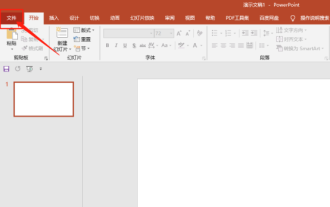 How to embed ppt video into a slide document and combine it into a file
Mar 20, 2024 am 11:30 AM
How to embed ppt video into a slide document and combine it into a file
Mar 20, 2024 am 11:30 AM
Microsoft PowerPoint presentation is one of our commonly used office software. In order to present the content to be explained in a comprehensive and detailed manner, video is one of the important presentation methods. You know, when we insert videos into PPT, whether through hyperlinks or WindowsMediaPlayer controls, we need to consider path issues. So, if we want to embed PPT video and combine it into a file, how should we solve it? Next, let’s take a look at the solution! The steps are as follows: 1. First, we double-click to open the [Video Embed.pptx] Microsoft PowerPoint presentation. Because ShockwaveFlashO is used
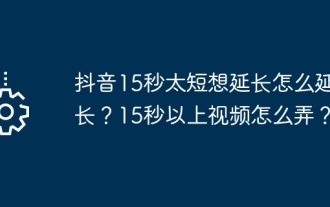 Douyin 15 seconds is too short and I want to extend it. How can I extend it? How to make a video longer than 15 seconds?
Mar 22, 2024 pm 08:11 PM
Douyin 15 seconds is too short and I want to extend it. How can I extend it? How to make a video longer than 15 seconds?
Mar 22, 2024 pm 08:11 PM
With the popularity of Douyin, more and more people like to share their lives, talents and creativity on this platform. Douyin's 15-second limit makes many users feel that it is not enjoyable enough and hope to extend the video duration. So, how can you extend the video duration on Douyin? 1. Douyin 15 seconds is too short and I want to extend it. How can I extend it? 1. The most convenient way to shoot multiple videos and splice them is to record multiple 15-second videos, and then use the editing function of Douyin to combine them. When recording, make sure to leave some blank space at the beginning and end of each video for later splicing. The length of the spliced video can be several minutes, but this may cause the video screen to switch too frequently, affecting the viewing experience. 2. Use Douyin special effects and stickers Douyin provides a series of special effects






