sqlserver2005 自带的报表相关问题
我现在做一个 报表 ,大体样子如下图: 需要让 红色框 部门当做表头,我把学校,班级这一行 作为一个表(table1) 并且把这行作为表头 也勾选了 在每页重复表头选项 把 name sex age 这行以下的部门作为另外一个表(table2) 把 name sex age 这行做表头 也
我现在做一个报表,大体样子如下图:

需要让 红色框 部门当做表头,我把学校,班级这一行 作为一个表(table1)
并且把这行作为表头 也勾选了 在每页重复表头选项
把 name sex age 这行以下的部门作为另外一个表(table2)
把 name sex age 这行做表头 也勾选了 在每页重复表头选项
出来的结果是:打印预览时 学校,班级这一行 只在第一页显示,name sex age 这行在每页都显示。郁闷!请问谁知道要怎么设置啊
后来我在页眉里面放两个textbox,把“aa学校”,“bb班级”对应的值引给 页眉里的这两个textbox。把table1让他隐藏。
这样做随然 学校,班级 这一行能在每页都显示,可是“aa学校”,“bb班级”这些值,只在第一页,或最后一页显示。
(当我把table1放到table2上面时“aa学校”,“bb班级”这些值只在第一页显示,
当我把table1放到table2下面时“aa学校”,“bb班级”这些值只在最后一页显示)
谁能帮帮忙啊?
新手求救啊!

Hot AI Tools

Undresser.AI Undress
AI-powered app for creating realistic nude photos

AI Clothes Remover
Online AI tool for removing clothes from photos.

Undress AI Tool
Undress images for free

Clothoff.io
AI clothes remover

Video Face Swap
Swap faces in any video effortlessly with our completely free AI face swap tool!

Hot Article

Hot Tools

Notepad++7.3.1
Easy-to-use and free code editor

SublimeText3 Chinese version
Chinese version, very easy to use

Zend Studio 13.0.1
Powerful PHP integrated development environment

Dreamweaver CS6
Visual web development tools

SublimeText3 Mac version
God-level code editing software (SublimeText3)

Hot Topics
 1386
1386
 52
52
 The first choice for CS players: recommended computer configuration
Jan 02, 2024 pm 04:26 PM
The first choice for CS players: recommended computer configuration
Jan 02, 2024 pm 04:26 PM
1. Processor When choosing a computer configuration, the processor is one of the most important components. For playing games like CS, the performance of the processor directly affects the smoothness and response speed of the game. It is recommended to choose Intel Core i5 or i7 series processors because they have powerful multi-core processing capabilities and high frequencies, and can easily cope with the high requirements of CS. 2. Graphics card Graphics card is one of the important factors in game performance. For shooting games such as CS, the performance of the graphics card directly affects the clarity and smoothness of the game screen. It is recommended to choose NVIDIA GeForce GTX series or AMD Radeon RX series graphics cards. They have excellent graphics processing capabilities and high frame rate output, and can provide a better gaming experience. 3. Memory power
 Solve the 'error: redefinition of class 'ClassName'' problem that appears in C++ code
Aug 25, 2023 pm 06:01 PM
Solve the 'error: redefinition of class 'ClassName'' problem that appears in C++ code
Aug 25, 2023 pm 06:01 PM
Solve the "error:redefinitionofclass'ClassName'" problem in C++ code. In C++ programming, we often encounter various compilation errors. One of the common errors is "error:redefinitionofclass 'ClassName'" (redefinition error of class 'ClassName'). This error usually occurs when the same class is defined multiple times. This article will
 Clustering effect evaluation problem in clustering algorithm
Oct 10, 2023 pm 01:12 PM
Clustering effect evaluation problem in clustering algorithm
Oct 10, 2023 pm 01:12 PM
The clustering effect evaluation problem in the clustering algorithm requires specific code examples. Clustering is an unsupervised learning method that groups similar samples into one category by clustering data. In clustering algorithms, how to evaluate the effect of clustering is an important issue. This article will introduce several commonly used clustering effect evaluation indicators and give corresponding code examples. 1. Clustering effect evaluation index Silhouette Coefficient Silhouette coefficient evaluates the clustering effect by calculating the closeness of the sample and the degree of separation from other clusters.
 Teach you how to diagnose common iPhone problems
Dec 03, 2023 am 08:15 AM
Teach you how to diagnose common iPhone problems
Dec 03, 2023 am 08:15 AM
Known for its powerful performance and versatile features, the iPhone is not immune to the occasional hiccup or technical difficulty, a common trait among complex electronic devices. Experiencing iPhone problems can be frustrating, but usually no alarm is needed. In this comprehensive guide, we aim to demystify some of the most commonly encountered challenges associated with iPhone usage. Our step-by-step approach is designed to help you resolve these common issues, providing practical solutions and troubleshooting tips to get your equipment back in peak working order. Whether you're facing a glitch or a more complex problem, this article can help you resolve them effectively. General Troubleshooting Tips Before delving into specific troubleshooting steps, here are some helpful
 Where is the built-in antivirus software in Win11?
Dec 26, 2023 pm 11:29 PM
Where is the built-in antivirus software in Win11?
Dec 26, 2023 pm 11:29 PM
Many users want to turn on or off the anti-virus software that comes with their win11 system, but they can’t find its location. In fact, we only need to enter the system settings and find it under the privacy and security options. Let’s follow the editor’s instructions Let’s take a look at where the antivirus software that comes with win11 is. Where is the antivirus software that comes with win11? 1. First, click the Start menu option in the taskbar at the bottom left of the desktop. 2. Then find and enter the "Settings" interface at the top of the page. 3. Then click the "Privacy and Security" tab at the bottom left. 4. Then find and enter the "Windows Security Center" option on the right. 5. Click to enter and select the "Open Windows Security Center" option, here is win11
 How to solve the problem that jQuery cannot obtain the form element value
Feb 19, 2024 pm 02:01 PM
How to solve the problem that jQuery cannot obtain the form element value
Feb 19, 2024 pm 02:01 PM
To solve the problem that jQuery.val() cannot be used, specific code examples are required. For front-end developers, using jQuery is one of the common operations. Among them, using the .val() method to get or set the value of a form element is a very common operation. However, in some specific cases, the problem of not being able to use the .val() method may arise. This article will introduce some common situations and solutions, and provide specific code examples. Problem Description When using jQuery to develop front-end pages, sometimes you will encounter
 Label acquisition problem in weakly supervised learning
Oct 08, 2023 am 09:18 AM
Label acquisition problem in weakly supervised learning
Oct 08, 2023 am 09:18 AM
The label acquisition problem in weakly supervised learning requires specific code examples. Introduction: Weakly supervised learning is a machine learning method that uses weak labels for training. Different from traditional supervised learning, weakly supervised learning only needs to use fewer labels to train the model, rather than each sample needs to have an accurate label. However, in weakly supervised learning, how to accurately obtain useful information from weak labels is a key issue. This article will introduce the label acquisition problem in weakly supervised learning and give specific code examples. Introduction to the label acquisition problem in weakly supervised learning:
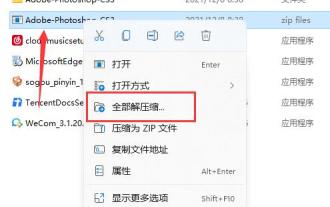 Where is the decompression that comes with win11?
Dec 25, 2023 pm 08:19 PM
Where is the decompression that comes with win11?
Dec 25, 2023 pm 08:19 PM
Many users may not yet know about this secret weapon hidden in the Win11 system-the built-in decompression tool! Here, we no longer need to search for and download complicated third-party decompression software to process various compressed files. Instead, we only need to click the right mouse button and everything will be solved. Where is the decompression tool that comes with win11: Ps: The decompression tool that comes with win11 only supports rar and zip formats, and other formats cannot be decompressed. 1. First, use the right mouse button to select the decompressed compressed file. 2. In the right-click menu, slide to find "Extract All", as shown in the figure below. 3. Then, we can click Browse on the current page to select the location to which we want to decompress. 4. Finally, after the settings are completed, click "OK" below to unzip.




