 Web Front-end
Web Front-end
 JS Tutorial
JS Tutorial
 Solve the problem that the attr (checked) of checkbox is always undefined_jquery
Solve the problem that the attr (checked) of checkbox is always undefined_jquery
Solve the problem that the attr (checked) of checkbox is always undefined_jquery
Recently, in response to project development needs, I need to create an all-select checkbox function.
Oops~~ Isn’t this a very simple thing? There is a general checkbox and N sub-checkboxes. Once the general checkbox is selected, all the sub-checkboxes are selected. Once the general checkbox is not selected, the sub-checkboxes are not selected. Selected.
After receiving this small request, I was secretly happy. What a simple function. OK, it will be done in two minutes~~~
Time passed by minute by second, and my heart was racing. The number of horses in the grasslands has gradually increased to tens of millions~~~
What the hell is going on?
alert($("#checkbox_all").attr("checked"));
Always undefined?
Nani? ? ?
Why is this happening? ? Browser, are you stupid? Then decisively change browsers for testing, from chrome to IE, and from IE to Firefox. The result is like this -_-||
Is it because jquery has been improved again? ? ? ?
After Ben Diaosi used the Hubble Telescope and a high-definition laser electron microscope to check, we finally found the clue. . . .
It turns out that this was modified in jquery version 1.6:
[The checked attribute has been initialized when the page is initialized and will not change with the status. And change.
That is to say, if the checkbox is selected after the page is loaded, the returned value will always be checked (mine was not selected at the beginning)
If it is not selected at the beginning, it will be returned is always undefined! 】
Since jquery has made changes to this, there must be a corresponding and better solution:
.prop() is a powerful tool to solve this problem!
The specific usage is as follows:
alert($("#checkbox_all").prop("checked"));
will become true at this time Or false~~
So, the code of this diaosi was changed to the following:
#check_all is the total checkbox for all selections, #check_children is the sub-checkbox
$("#check_all").change(function(){
$('.check_children').prop("checked",this.checked);
});
or:
$("#check_all").change(function(){
var is_checked = $(this) .prop("checked");
$('.check_children').prop("checked",is_checked);
});
However, I still like to use it The first method, the less code, the better~~write less, do more!
It is very convenient to solve the problem of selecting all~~~

Hot AI Tools

Undresser.AI Undress
AI-powered app for creating realistic nude photos

AI Clothes Remover
Online AI tool for removing clothes from photos.

Undress AI Tool
Undress images for free

Clothoff.io
AI clothes remover

AI Hentai Generator
Generate AI Hentai for free.

Hot Article

Hot Tools

Notepad++7.3.1
Easy-to-use and free code editor

SublimeText3 Chinese version
Chinese version, very easy to use

Zend Studio 13.0.1
Powerful PHP integrated development environment

Dreamweaver CS6
Visual web development tools

SublimeText3 Mac version
God-level code editing software (SublimeText3)

Hot Topics
 1382
1382
 52
52
 Solution to PHP Notice: Undefined property:
Jun 22, 2023 pm 02:48 PM
Solution to PHP Notice: Undefined property:
Jun 22, 2023 pm 02:48 PM
When writing code in PHP, we may encounter the error message "Notice: Undefinedproperty". This error means that we are accessing an undefined property, usually because the property has not been initialized in the code. So, how to solve this problem? Here are a few possible solutions: Initialize properties This is the simplest way to solve this problem. Explicitly initializing a property in code ensures that it is defined before use. For example: class
 TypeError: Cannot read property '$XXX' of undefined in Vue, how to deal with it?
Nov 25, 2023 pm 12:14 PM
TypeError: Cannot read property '$XXX' of undefined in Vue, how to deal with it?
Nov 25, 2023 pm 12:14 PM
If you often encounter the error message "TypeError: Cannotreadproperty'$XXX'ofundefined" when developing with Vue.js, how should you deal with it? This article explains the causes of this error and how to fix it. The cause of the problem is that when using Vue.js, we often use this to call methods of Vue components, such as: exportdefault{data()
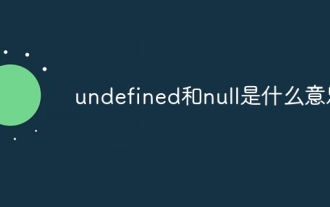 What do undefined and null mean?
Nov 20, 2023 pm 02:39 PM
What do undefined and null mean?
Nov 20, 2023 pm 02:39 PM
In JavaScript, both undefined and null represent the concept of "nothing": 1. undefined represents an uninitialized variable or a non-existent property. When a variable is declared but no value is assigned to it, the value of the variable is undefined , when accessing properties that do not exist in the object, the returned value is also undefined; 2. null represents an empty object reference. In some cases, the object reference can be set to null to release the memory it occupies.
 what is undefined
Jul 31, 2023 pm 02:28 PM
what is undefined
Jul 31, 2023 pm 02:28 PM
undefined represents a state in which a value or variable does not exist or is undefined. It can be used as a default value to determine whether a variable has been assigned a value, and can also be used to set default parameter values. Although undefined may have different meanings and usages in different programming languages, understanding the concept of undefined can help us better understand and write programs.
 How to solve 'undefined: path.Join' error in golang?
Jun 24, 2023 pm 01:12 PM
How to solve 'undefined: path.Join' error in golang?
Jun 24, 2023 pm 01:12 PM
In the Go language, the path package is one of the important tools for processing file paths. The path.Join() function can combine multiple paths into a complete path. However, sometimes you will encounter the error message "undefined: path.Join", what should you do? Here are several common solutions: Check the import statement First, you need to confirm that you have imported the path package correctly. In Go language, when importing a package, you can
 When to use null and undefined
Nov 13, 2023 pm 02:11 PM
When to use null and undefined
Nov 13, 2023 pm 02:11 PM
Both null and undefined indicate a lack of value or an undefined state. Depending on the usage scenario, there are some guiding principles for choosing to use null or undefined: 1. When you need to clearly indicate that a variable is empty or invalid, you can use null; 2. When a variable has been declared but not yet assigned a value, it will be set to undefined by default; 3. When you need to check whether a variable is empty or undefined, use the strict equality operator "===" to determine whether the variable is null or undefined. .
 What is the difference between null and undefined
Nov 08, 2023 pm 04:43 PM
What is the difference between null and undefined
Nov 08, 2023 pm 04:43 PM
The difference between null and undefined is: 1. Semantic meaning; 2. Usage scenarios; 3. Comparison with other values; 4. Relationship with global variables; 5. Relationship with function parameters; 6. Nullability check; 7. Performance considerations; 8. Performance in JSON serialization; 9. Relationship with types. Detailed introduction: 1. Semantic meaning, null usually means knowing that this variable will not have any valid object value, while undefined usually means that the variable has not been assigned a value, or the object does not have this attribute; 2. Usage scenarios, etc.
 PHP Notice: Undefined offset: 0 solution
Jun 22, 2023 am 08:12 AM
PHP Notice: Undefined offset: 0 solution
Jun 22, 2023 am 08:12 AM
In PHP development, sometimes when we run the code, the prompt "PHPNotice: Undefinedoffset:0" will appear. This prompt is usually accompanied by an array out-of-bounds error. When the array subscript exceeds the specified range, PHP will set its value to NULL by default and give a notification message. Although this prompt message does not affect the execution of the program, it will affect the running efficiency of the program and the readability of the code. So, what should we do when encountering this situation? Here are some solutions



