SqlServer2008 数据库同步的两种方式(Sql JOB)
数据库同步是一种比较常用的功能。以下结合我自己的体会整理的,如果有理解不完全或者有误的地方望大牛不理赐教。下面介绍的就是数据库同步的两种方式: 1、SQL JOB的方式 sql Job的方式同步数据库就是通过SQL语句,将一个数据源中的数据同步到目标数据库中
数据库同步是一种比较常用的功能。以下结合我自己的体会整理的,如果有理解不完全或者有误的地方望大牛不理赐教。下面介绍的就是数据库同步的两种方式:
1、SQL JOB的方式
sql Job的方式同步数据库就是通过SQL语句,将一个数据源中的数据同步到目标数据库中。特点是它可以灵活的通过SQL的方式进行数据库之间的同步操作。可 以在制定的时间时间作为任务计划自动执行。缺点是需要写SQL来进行操作。既然是数据库之间的同步就涉及到数据库之间的连接。建立连接是同步的第一步。 SQL Server建立连接可以通过系统存储过程建立【是否还有其他方式,我还不清楚】。存储过程有以下几个:sp_droplinkedsrvlogin、 sp_dropserver、sp_addlinkedserver、sp_addlinkedsrvlogin。前面两个是删除数据库之间连接的,后两 个是建立数据库之间连接的。
删除连接存储过程参数用法如下:
a)sp_droplinkedsrvlogin
语法
<b>sp_addlinkedsrvlogin</b> [ <b>@rmtsrvname = </b>] <b>'</b><i>rmtsrvname</i><b>'</b>
[ <b>, </b>[ <b>@useself = </b>] <b>'</b><i>useself</i><b>' </b>]
[ , [ <b>@locallogin</b> <b>= </b>] <b>'</b><i>locallogin</i><b>' </b>]
[ <b>, </b>[ <b>@rmtuser = </b>] <b>'</b><i>rmtuser</i><b>' </b>]
[ <b>, </b>[ <b>@rmtpassword = </b>] <b>'</b><i>rmtpassword</i><b>' </b>]
参数
[@rmtsrvname =] 'rmtsrvname'
是应用登录映射的链接服务器名称。rmtsrvname 的数据类型为 sysname,没有默认设置。
[@useself =] 'useself'
决定用于连接到远程服务器的登录名称。useself 的数据类型为 varchar(8),默认设置为 TRUE。true 值指定 SQL Server 验证的登录使用其自己的凭据以连接到 rmtsrvname,而忽略 rmtuser 和 rmtpassword 参数。false 值指定 rmtuser 和 rmtpassword 参数用来连接到特定 locallogin 的 rmtsrvname。如果 rmtuser 和 rmtpassword 也设置为 NULL,则连接链接服务器不需使用任何登录或密码。对于 Windows NT 身份验证登录而言,useself 为 true 则无效,除非 Microsoft Windows NT® 环境支持安全帐户委托,并且,提供程序支持 Windows 身份验证(此时不再需要创建值为 true 的映射,不过创建仍然有效)。
[ @locallogin =] 'locallogin'
本地服务器上的登录。locallogin 的数据类型为 sysname,默认设置为 NULL。NULL 值指定此条目将应用于所有连接到 rmtsrvname 的本地登录。如果值不为 NULL,则 locallogin 可以是一个 SQL Server 登录或 Windows NT 用户。必须授予 Windows NT 用户直接访问 SQL Server 或通过其作为已授予访问权限的组的成员来访问 SQL Server 的权限。
[@rmtuser =] 'rmtuser'
当 useself 为 false 时,用来连接 rmtsrvname 的用户名,rmtuser 的数据类型为 sysname,默认设置为 NULL。
[@rmtpassword =] 'rmtpassword'
与 rmtuser 相关的密码。rmtpassword 的数据类型为 sysname,默认设置为 NULL。
返回代码值
0(成功)或 1(失败)
注释:
当用户登录到本地服务器并执行分布式查询,以访问链接服务器上的表时,本地服务器必须登录链接服务器上,代表该用户访问该表。使用 sp_addlinkedsrvlogin 来指定本地服务器登录链接服务器的登录凭据。
本地服务器上所有登录和链接服务器上的远程登录之间的默认映射通过执行 sp_addlinkedserver 自动创建。默认映射说明连接到链接服务器代表的登录时,SQL Server 使用本地登录的用户凭据(等同于将链接服务器的 @useself 设置为 true 时执行 sp_addlinkedsrvlogin)。使用 sp_addlinkedsrvlogin 只可以更改特定的本地服务器的默认映射或添加新映射。若要删除默认映射或任何其它映射,请使用 sp_droplinkedsrvlogin。
当所有下列条件存在时,SQL Server 可以自动地使用正在发出查询的用户的 Windows NT 安全凭据(Windows NT 用户名称和密码),以连接到链接服务器,而不是必须使用 sp_addlinkedsrvlogin 创建一个预设的登录映射。
用法示例:
EXEC sp_droplinkedsrvlogin 'DBLink',Null
b)sp_dropserver
从本地 Microsoft® SQL Server™ 上的已知远程和链接服务器列表中删除服务器。
语法
sp_dropserver [ @server = ] 'server'
[ , [ @droplogins = ] { 'droplogins' | NULL} ]
参数
[@server =] 'server'
将被删除的服务器。server 的数据类型为 sysname,没有默认值。server 必须已经存在。
[@droplogins =] 'droplogins' | NULL
指明如果指定了 droplogins,那么对于 server,那些相关的远程及链接服务器登录也将被删除。@droplogins 的数据类型为 char(10),带有默认值 NULL。
返回代码值
0(成功)或 1(失败)
注释
如果某个服务器有相关的远程及链接服务器登录条目,当在该服务器上运行 sp_dropserver 时,会导致一条错误信息,该消息说明:在删除远程或链接服务器之前,必须先删除相关的登录。当删除服务器时,为了删除服务器的所有远程及链接服务器登录,请使用 droplogins 参数。
不能在用户定义的事务内执行 sp_dropserver。
权限
只有 sysadmin 或 setupadmin 固定服务器角色的成员才可以执行 sp_dropserver。
用法示例:
EXEC sp_dropserver 'DBLink'
建立连接存储过程参数用法如下:
a)sp_addlinkedserver
创建一个链接的服务器,使其允许对分布式的、针对 OLE DB 数据源的异类查询进行访问。在使用 sp_addlinkedserver 创建链接的服务器之后,此服务器就可以执行分布式查询。如果链接服务器定义为 Microsoft® SQL Server™,则可执行远程存储过程。
语法
<b>sp_addlinkedserver </b>[ <b>@server</b> <b>= </b>] <b>'</b><i>server</i><b>'</b>
[ <b>, </b>[ <b>@srvproduct</b> <b>= </b>] <b>'</b><i>product_name</i><b>' </b>]
[ <b>, </b>[ <b>@provider</b> <b>= </b>] <b>'</b><i>provider_name</i><b>' </b>]
[ <b>, </b>[ <b>@datasrc</b> <b>= </b>] <b>'</b><i>data_source</i><b>' </b>]
[ <b>, </b>[ <b>@location</b> <b>= </b>] <b>'</b><i>location</i><b>' </b>]
[ <b>, </b>[ <b>@provstr</b> <b>= </b>] <b>'</b><i>provider_string</i><b>' </b>]
[ <b>, </b>[ <b>@catalog</b> <b>= </b>] <b>'</b><i>catalog</i><b>' </b>]
参数
[ @server = ] 'server'
要创建的链接服务器的本地名称,server 的数据类型为 sysname,没有默认设置。
如果有多个 SQL Server 实例,server 可以为 servername\instancename。此链接的服务器可能会被引用为下面示例的数据源:
1 |
|
如果未指定 data_source,则服务器为该实例的实际名称。
[ @srvproduct = ] 'product_name'
要添加为链接服务器的 OLE DB 数据源的产品名称。product_name 的数据类型为 nvarchar(128),默认设置为 NULL。如果是 SQL Server,则不需要指定 provider_name、data_source、location、provider_string 以及目录。
[ @provider = ] 'provider_name'
与此数据源相对应的 OLE DB 提供程序的唯一程序标识符 (PROGID)。provider_name 对于安装在当前计算机上指定的 OLE DB 提供程序必须是唯一的。provider_name 的数据类型为nvarchar(128),默认设置为 NULL。OLE DB 提供程序应该用给定的 PROGID 在注册表中注册。
[ @datasrc = ] 'data_source'
由 OLE DB 提供程序解释的数据源名称。data_source 的数据类型为 nvarchar(4000),默认设置为 NULL。data_source 被当作 DBPROP_INIT_DATASOURCE 属性传递以便初始化 OLE DB 提供程序。
当链接的服务器针对于 SQL Server OLE DB 提供程序创建时,可以按照 servername\instancename 的形式指定 data_source,它可以用来连接到运行于特定计算机上的 SQL Server 的特定实例上。servername 是运行 SQL Server 的计算机名称,instancename 是用户将被连接到的特定 SQL Server 实例的名称。
[ @location = ] 'location'
OLE DB 提供程序所解释的数据库的位置。location 的数据类型为 nvarchar(4000),默认设置为 NULL。location 作为 DBPROP_INIT_LOCATION 属性传递以便初始化 OLE DB 提供程序。
[ @provstr = ] 'provider_string'
OLE DB 提供程序特定的连接字符串,它可标识唯一的数据源。provider_string 的数据类型为 nvarchar(4000),默认设置为 NULL。Provstr 作为 DBPROP_INIT_PROVIDERSTRING 属性传递以便初始化 OLE DB 提供程序。
当针对 Server OLE DB 提供程序提供了链接服务器后,可将 SERVER 关键字用作 SERVER=servername\instancename 来指定实例,以指定特定的 SQL Server 实例。servername 是 SQL Server 在其上运行的计算机名称,instancename 是用户连接到的特定的 SQL Server 实例名称。
[ @catalog = ] 'catalog'
建立 OLE DB 提供程序的连接时所使用的目录。catalog 的数据类型为sysname,默认设置为 NULL。catalog 作为 DBPROP_INIT_CATALOG 属性传递以便初始化 OLE DB 提供程序。
返回代码值
0(成功)或 1(失败)
结果集
如果没有指定参数,则 sp_addlinkedserver 返回此消息:
1 |
|
使用适当 OLE DB 提供程序和参数的 sp_addlinkedserver 返回此消息:
1 |
|
创建或更新本地 Microsoft® SQL Server™ 实例上的登录与链接服务器上远程登录之间的映射。
语法
<b>sp_addlinkedsrvlogin</b> [ <b>@rmtsrvname = </b>] <b>'</b><i>rmtsrvname</i><b>'</b>
[ <b>, </b>[ <b>@useself = </b>] <b>'</b><i>useself</i><b>' </b>]
[ , [ <b>@locallogin</b> <b>= </b>] <b>'</b><i>locallogin</i><b>' </b>]
[ <b>, </b>[ <b>@rmtuser = </b>] <b>'</b><i>rmtuser</i><b>' </b>]
[ <b>, </b>[ <b>@rmtpassword = </b>] <b>'</b><i>rmtpassword</i><b>' </b>]
参数
[@rmtsrvname =] 'rmtsrvname'
是应用登录映射的链接服务器名称。rmtsrvname 的数据类型为 sysname,没有默认设置。
[@useself =] 'useself'
决定用于连接到远程服务器的登录名称。useself 的数据类型为 varchar(8),默认设置为 TRUE。true 值指定 SQL Server 验证的登录使用其自己的凭据以连接到
rmtsrvname,而忽略 rmtuser 和 rmtpassword 参数。false 值指定 rmtuser 和 rmtpassword 参数用来连接到特定 locallogin 的 rmtsrvname。
如果 rmtuser 和 rmtpassword 也设置为 NULL,则连接链接服务器不需使用任何登录或密码。对于 Windows NT 身份验证登录而言,useself 为 true 则无效,
除非 Microsoft Windows NT® 环境支持安全帐户委托,并且,提供程序支持 Windows 身份验证(此时不再需要创建值为 true 的映射,不过创建仍然有效)。
[ @locallogin =] 'locallogin'
本地服务器上的登录。locallogin 的数据类型为 sysname,默认设置为 NULL。NULL 值指定此条目将应用于所有连接到 rmtsrvname 的本地登录。如果值不为 NULL,
则 locallogin 可以是一个 SQL Server 登录或 Windows NT 用户。必须授予 Windows NT 用户直接访问 SQL Server 或通过其作为已授予访问权限的组的成员来访问
SQL Server 的权限。
[@rmtuser =] 'rmtuser'
当 useself 为 false 时,用来连接 rmtsrvname 的用户名,rmtuser 的数据类型为 sysname,默认设置为 NULL。
[@rmtpassword =] 'rmtpassword'
与 rmtuser 相关的密码。rmtpassword 的数据类型为 sysname,默认设置为 NULL。
返回代码值
0(成功)或 1(失败)
注释
当用户登录到本地服务器并执行分布式查询,以访问链接服务器上的表时,本地服务器必须登录链接服务器上,代表该用户访问该表。使用 sp_addlinkedsrvlogin 来指定本地服
务器登录链接服务器的登录凭据。
本地服务器上所有登录和链接服务器上的远程登录之间的默认映射通过执行 sp_addlinkedserver 自动创建。默认映射说明连接到链接服务器代表的登录时,SQL Server
使用本地登录的用户凭据(等同于将链接服务器的 @useself 设置为 true 时执行 sp_addlinkedsrvlogin)。使用 sp_addlinkedsrvlogin 只可以更改特定的本地服务器
的默认映射或添加新映射。若要删除默认映射或任何其它映射,请使用 sp_droplinkedsrvlogin。
当所有下列条件存在时,SQL Server 可以自动地使用正在发出查询的用户的 Windows NT 安全凭据(Windows NT 用户名称和密码),以连接到链接服务器,而不是必须使用
sp_addlinkedsrvlogin 创建一个预设的登录映射。
- 使用 Windows 身份验证模式,用户连接到 SQL Server。<br><br>
- 在客户端和发送服务器上安全帐户委托是可用的。<br><br>
- 提供程序支持 Windows 身份验证模式(例如,运行于 Windows NT 上的 SQL Server)。
使用映射(此映射通过在本地 SQL Server 上执行 sp_addlinkedsrvlogin 定义)的链接服务器执行身份验证后,远程数据库中单独对象的权限由链接服务器决定,
而不是由本地服务器决定。
不能从用户定义的事务中执行 sp_addlinkedsrvlogin。
权限
只有 sysadmin 和 securityadmin 固定服务器角色的成员才可以执行 sp_addlinkedsrvlogin。
用法示例
1 |
|
a、 新建作业。如下图:

b、 点击【新建作业】对话框的【常规】选项卡,填写 SQL JOB的名称。如下图

c、 点击【新建作业】对话框的【步骤】选项卡,填写 步骤名称。

1 |
|

1 |
|
d、 进行作业的第一个步骤------建立数据库连接操作。如下图:

1 |
|

e、 进行作业的第下一个步骤。如下图: 
e、设置作业执行计划

f、点击确定,完成SQL JOB的开发。
1 |
|

1 |
|

1 |
|

1 |
|

2、发布、订阅。
发布订阅下节再介绍吧。这节东西有点多了。哈哈
其中几个存储过程的参数参照了资料。有兴趣了解更多的可以参考下面的地址:
参考:
http://www.yesky.com/imagesnew/software/tsql/ts_sp_drop_9c1e.htm
http://www.yesky.com/imagesnew/software/tsql/ts_sp_drop_59v2.htm
http://www.yesky.com/imagesnew/software/tsql/ts_sp_adda_8gqa.htm
http://www.yesky.com/imagesnew/software/tsql/ts_sp_adda_6e26.htm

Hot AI Tools

Undresser.AI Undress
AI-powered app for creating realistic nude photos

AI Clothes Remover
Online AI tool for removing clothes from photos.

Undress AI Tool
Undress images for free

Clothoff.io
AI clothes remover

Video Face Swap
Swap faces in any video effortlessly with our completely free AI face swap tool!

Hot Article

Hot Tools

Notepad++7.3.1
Easy-to-use and free code editor

SublimeText3 Chinese version
Chinese version, very easy to use

Zend Studio 13.0.1
Powerful PHP integrated development environment

Dreamweaver CS6
Visual web development tools

SublimeText3 Mac version
God-level code editing software (SublimeText3)

Hot Topics
 iOS 18 adds a new 'Recovered' album function to retrieve lost or damaged photos
Jul 18, 2024 am 05:48 AM
iOS 18 adds a new 'Recovered' album function to retrieve lost or damaged photos
Jul 18, 2024 am 05:48 AM
Apple's latest releases of iOS18, iPadOS18 and macOS Sequoia systems have added an important feature to the Photos application, designed to help users easily recover photos and videos lost or damaged due to various reasons. The new feature introduces an album called "Recovered" in the Tools section of the Photos app that will automatically appear when a user has pictures or videos on their device that are not part of their photo library. The emergence of the "Recovered" album provides a solution for photos and videos lost due to database corruption, the camera application not saving to the photo library correctly, or a third-party application managing the photo library. Users only need a few simple steps
 Detailed tutorial on establishing a database connection using MySQLi in PHP
Jun 04, 2024 pm 01:42 PM
Detailed tutorial on establishing a database connection using MySQLi in PHP
Jun 04, 2024 pm 01:42 PM
How to use MySQLi to establish a database connection in PHP: Include MySQLi extension (require_once) Create connection function (functionconnect_to_db) Call connection function ($conn=connect_to_db()) Execute query ($result=$conn->query()) Close connection ( $conn->close())
 How to handle database connection errors in PHP
Jun 05, 2024 pm 02:16 PM
How to handle database connection errors in PHP
Jun 05, 2024 pm 02:16 PM
To handle database connection errors in PHP, you can use the following steps: Use mysqli_connect_errno() to obtain the error code. Use mysqli_connect_error() to get the error message. By capturing and logging these error messages, database connection issues can be easily identified and resolved, ensuring the smooth running of your application.
 How to use database callback functions in Golang?
Jun 03, 2024 pm 02:20 PM
How to use database callback functions in Golang?
Jun 03, 2024 pm 02:20 PM
Using the database callback function in Golang can achieve: executing custom code after the specified database operation is completed. Add custom behavior through separate functions without writing additional code. Callback functions are available for insert, update, delete, and query operations. You must use the sql.Exec, sql.QueryRow, or sql.Query function to use the callback function.
 How to connect to remote database using Golang?
Jun 01, 2024 pm 08:31 PM
How to connect to remote database using Golang?
Jun 01, 2024 pm 08:31 PM
Through the Go standard library database/sql package, you can connect to remote databases such as MySQL, PostgreSQL or SQLite: create a connection string containing database connection information. Use the sql.Open() function to open a database connection. Perform database operations such as SQL queries and insert operations. Use defer to close the database connection to release resources.
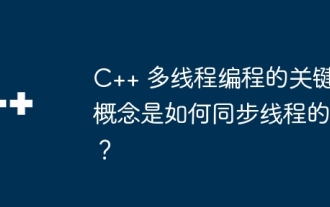 The key concept of C++ multi-threaded programming is how to synchronize threads?
Jun 03, 2024 am 11:55 AM
The key concept of C++ multi-threaded programming is how to synchronize threads?
Jun 03, 2024 am 11:55 AM
Key concepts of C++ multi-thread synchronization: Mutex lock: ensure that the critical section can only be accessed by one thread. Condition variables: Threads can be awakened when specific conditions are met. Atomic operation: A single uninterruptible CPU instruction ensures the atomicity of shared variable modifications.
 How to handle database connections and operations using C++?
Jun 01, 2024 pm 07:24 PM
How to handle database connections and operations using C++?
Jun 01, 2024 pm 07:24 PM
Use the DataAccessObjects (DAO) library in C++ to connect and operate the database, including establishing database connections, executing SQL queries, inserting new records and updating existing records. The specific steps are: 1. Include necessary library statements; 2. Open the database file; 3. Create a Recordset object to execute SQL queries or manipulate data; 4. Traverse the results or update records according to specific needs.
 How to save JSON data to database in Golang?
Jun 06, 2024 am 11:24 AM
How to save JSON data to database in Golang?
Jun 06, 2024 am 11:24 AM
JSON data can be saved into a MySQL database by using the gjson library or the json.Unmarshal function. The gjson library provides convenience methods to parse JSON fields, and the json.Unmarshal function requires a target type pointer to unmarshal JSON data. Both methods require preparing SQL statements and performing insert operations to persist the data into the database.






