sqlserver 修改数据库表所有者
批量修改: EXEC sp_MSforeachtable 'exec sp_changeobjectowner ''?'',''dbo'' ' 单个修改: exec sp_changeobjectowner '要改的表名','dbo' 只有所有者才能更改表的所有者 有很服务器: 消息 15001,级别 16,状态 1,过程 sp_changeobjectowner,行 38 对
批量修改:
EXEC sp_MSforeachtable 'exec sp_changeobjectowner ''?'',''dbo'' '
单个修改:
exec sp_changeobjectowner '要改的表名','dbo'
只有所有者才能更改表的所有者
有很服务器: 消息 15001,级别 16,状态 1,过程 sp_changeobjectowner,行 38
对象 'user' 不存在或不是对此操作有效的对象。
多表是导入的 一些所有者的密码都不记得就会产生
觉得是不是没有原来的所有者 我加了一下 嘿嘿 正常!
exec sp_changeobjectowner '表所有者.要改的表名','dbo'
就不需表的所有者才能修改了
补充:
--执行这个语句,就可以把当前库的所有表的所有者改为dbo
exec sp_msforeachtable 'sp_changeobjectowner ''?'', ''dbo'''
--如果是要用户表/存储过程/视图/触发器/自定义函数一齐改,则用游标(不要理会错误提示)
declare tb cursor local for
select 'sp_changeobjectowner ''['+replace(user_name(uid),']',']]')+'].['
+replace(name,']',']]')+']'',''dbo'''
from sysobjects
where xtype in('U','V','P','TR','FN','IF','TF') and status>=0
open tb
declare @s nvarchar(4000)
fetch tb into @s
while @@fetch_status=0
begin
exec(@s)
fetch tb into @s
end
close tb
deallocate tb
go
1. sp_changeobjectowner
更改当前数据库中对象的所有者。
语法
sp_changeobjectowner [ @objname = ] 'object' , [ @newowner = ] 'owner'
参数
[@objname =] 'object'
当前数据库中现有的表、视图或存储过程的名称。object 的数据类型为 nvarchar(517),没有默认值。object 可用现有对象所有者限定,格式为 existing_owner.object。
[@newowner =] 'owner'
即将成为对象的新所有者的安全帐户的名称。owner 的数据类型为 sysname,没有默认值。owner 必须是当前数据库中有效的 Microsoft? SQL Server? 用户或角色或 Microsoft Windows NT? 用户或组。指定 Windows NT 用户或组时,请指定 Windows NT 用户或组在数据库中已知的名称(用 sp_grantdbaccess 添加)。
返回代码值
0(成功)或 1(失败)
注释
对象所有者(或拥有对象的组或角色的成员)对对象有特殊的权限。对象所有者可以执行任何与对象有关的 Transact-SQL 语句(例如 Insert、Update、Delete、Select 或 EXECUTE),也可以管理对象的权限。
如果拥有对象的安全帐户必须要除去,但同时要保留该对象,请使用 sp_changeobjectowner 更改对象所有者。该过程从对象中删除所有现有权限。在运行 sp_changeobjectowner 之后,需要重新应用要保留的任何权限。
由于这个原因,建议在运行 sp_changeobjectowner 之前,编写现有权限的脚本。一旦更改了对象的所有权,可能要使用该脚本重新应用权限。在运行该脚本之前需要在权限脚本中修改对象所有者。有关编写数据库脚本的更多信息,请参见编写数据库文档和脚本。
可以使用 sp_changedbowner 更改数据库的所有者。
权限
只有 sysadmin 固定服务器角色和 db_owner 固定数据库角色成员,或既是 db_ddladmin 固定数据库角色又是 db_securityadmin 固定数据库角色的成员,才能执行 sp_changeobjectowner。
示例
下面的示例将 authors 表的所有者改为 Corporate\GeorgeW。
EXEC sp_changeobjectowner 'authors', 'Corporate\GeorgeW'
请参见
改变数据库所有者:sp_changedbowner
------------------------------以上摘自sql server 的联机丛书
注意:
使用sqlserver2000改变对象(object)(如Table,SP,View)的所有者(owner)时,需要注意一点:
如果对象改变前的owner为dbo,则直接用:exec sp_changeobjectowner 对象名,新的所有者名就可以成功。如果再需要改变该对象的所有者,则要用如下语法:
exec sp_changeobjectowner "[所有者].[对象名]",新的所有者。注意,双引号不可省略,否则提示objectname does not exist。
EXEC sp_changeobjectowner 'cqadmin.authors', 111
2.建与原表结构相同表,然后把数据从原表插入到新表,操作方法:
在sql server企业管理器中选择原表点右键,选择“所有任务/生存SQL脚本”,保存生成的脚本,在脚本中把表的原所有者改成新所有者。然后再把该脚本运行一遍,数据库中就新生成了一个表,所有者是新所有者,原来的表还在数据库中没有被替换。新表和旧表 表名相同,所有者不同,此时的新表中没有数据。
然后再运行下面的语句往新表中插入数据:
Insert INTO CQAdmin.m_actiondef //新所有者.新表名
Select *
FROM RegaltecDefSchema. CQAdministrator.m_actiondef // 数据库名.旧所有者.旧表名
运行完了就做完了,可以把旧表删掉,也可以留着。

Hot AI Tools

Undresser.AI Undress
AI-powered app for creating realistic nude photos

AI Clothes Remover
Online AI tool for removing clothes from photos.

Undress AI Tool
Undress images for free

Clothoff.io
AI clothes remover

AI Hentai Generator
Generate AI Hentai for free.

Hot Article

Hot Tools

Notepad++7.3.1
Easy-to-use and free code editor

SublimeText3 Chinese version
Chinese version, very easy to use

Zend Studio 13.0.1
Powerful PHP integrated development environment

Dreamweaver CS6
Visual web development tools

SublimeText3 Mac version
God-level code editing software (SublimeText3)

Hot Topics
 How to import mdf file into sqlserver
Apr 08, 2024 am 11:41 AM
How to import mdf file into sqlserver
Apr 08, 2024 am 11:41 AM
The import steps are as follows: Copy the MDF file to SQL Server's data directory (usually C:\Program Files\Microsoft SQL Server\MSSQL\DATA). In SQL Server Management Studio (SSMS), open the database and select Attach. Click the Add button and select the MDF file. Confirm the database name and click the OK button.
 How to recover accidentally deleted database in sqlserver
Apr 05, 2024 pm 10:39 PM
How to recover accidentally deleted database in sqlserver
Apr 05, 2024 pm 10:39 PM
If you accidentally delete a SQL Server database, you can take the following steps to recover: stop database activity; back up log files; check database logs; recovery options: restore from backup; restore from transaction log; use DBCC CHECKDB; use third-party tools. Please back up your database regularly and enable transaction logging to prevent data loss.
 How to delete sqlserver if the installation fails?
Apr 05, 2024 pm 11:27 PM
How to delete sqlserver if the installation fails?
Apr 05, 2024 pm 11:27 PM
If the SQL Server installation fails, you can clean it up by following these steps: Uninstall SQL Server Delete registry keys Delete files and folders Restart the computer
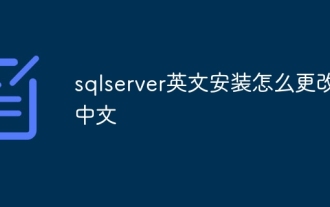 How to change sqlserver English installation to Chinese
Apr 05, 2024 pm 10:21 PM
How to change sqlserver English installation to Chinese
Apr 05, 2024 pm 10:21 PM
SQL Server English installation can be changed to Chinese by following the following steps: download the corresponding language pack; stop the SQL Server service; install the language pack; change the instance language; change the user interface language; restart the application.
 What is the difference between mysql and sqlserver syntax
Apr 22, 2024 pm 06:33 PM
What is the difference between mysql and sqlserver syntax
Apr 22, 2024 pm 06:33 PM
The syntax differences between MySQL and SQL Server are mainly reflected in database objects, data types, SQL statements and other aspects. Database object differences include the storage engine and how filegroups are specified, and the creation of indexes and constraints. Data type differences involve differences in numeric types, character types, and date and time types. SQL statement differences are reflected in result set limitations, data insertion, update and delete operations, etc. Other differences include how identity columns, views, and stored procedures are created. Understanding these differences is important to avoid errors when using different database systems.
 How to delete database in sqlserver
Apr 05, 2024 pm 11:00 PM
How to delete database in sqlserver
Apr 05, 2024 pm 11:00 PM
To delete a SQL Server database, please perform the following steps in sequence: 1. Log in to SQL Server Management Studio; 2. Expand the database node; 3. Right-click the database to be deleted; 4. Select "Delete"; 5. Confirm the deletion. Note: Deleting the database is irreversible, please make sure you have backed up important data and disconnected other objects.
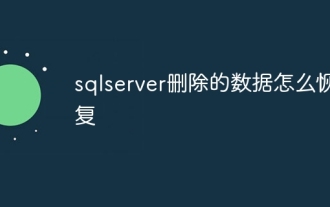 How to recover data deleted from sqlserver
Apr 05, 2024 pm 10:45 PM
How to recover data deleted from sqlserver
Apr 05, 2024 pm 10:45 PM
SQL Server deleted data can be recovered through transaction rollback (rolling back uncommitted transactions). Database log (restore data from log). SQL Server native backup (restore database from backup). Third-party recovery tools (use advanced technology to recover data). Contact Microsoft Support (for dedicated help).
 What should I do if sqlserver cannot be deleted and cannot be reinstalled?
Apr 05, 2024 pm 11:30 PM
What should I do if sqlserver cannot be deleted and cannot be reinstalled?
Apr 05, 2024 pm 11:30 PM
The problem that SQL Server cannot be reinstalled due to incomplete deletion can be solved by following the following steps: manually delete files and registry entries; use SQL Server installation and uninstall tools; use third-party uninstall tools; check Windows Event Viewer; restart the computer; reinstall SQL Server.






