sqlserver数据库的左右外连接
--左向外联; --如果主表左表中的行没有匹配连接表的行,结果中相关联来自连接表的列显示null; select * from members aleft join orders b on a.M_account=b.M_account 查询结果: liuzc518刘志成1972-05-18男湖南株洲3500.0liuzc518NULLNULLNULLNULLNULLNULL
--左向外联;
--如果主表左表中的行没有匹配连接表的行,结果中相关联来自连接表的列显示null;
select * from members a left join orders b on a.M_account=b.M_account
查询结果:
liuzc518 刘志成 1972-05-18 男 湖南株洲 3500.0 liuzc518 NULL NULL NULL NULL NULL NULL NULL zhao888 赵爱云 1972-02-12 男 湖南株洲 5500.0 zhao888 zhao888 0240810333 2 2005-06-06 00:00:00.000 1 1 0 wangym 王咏梅 1974-08-06 女 湖南长沙 4000.0 wangym0806 wangym 0910810001 1 2005-08-09 00:00:00.000 1 0 0 jinjin 津津有味 1982-04-14 女 北京市 8200.0 jinjin jinjin 0910810004 1 2005-08-09 00:00:00.000 1 1 1 jinjin 津津有味 1982-04-14 女 北京市 8200.0 jinjin jinjin 0910810004 2 2005-06-06 00:00:00.000 1 0 0 lfz 刘法治 1976-08-26 男 天津市 4500.0 lfz0826 lfz 0910810001 1 2005-08-09 00:00:00.000 0 0 0 lfz 刘法治 1976-08-26 男 天津市 4500.0 lfz0826 lfz 0910810004 2 2005-08-09 00:00:00.000 1 1 1 lfz 刘法治 1976-08-26 男 天津市 4500.0 lfz0826 lfz 0910810004 2 2005-06-06 00:00:00.000 1 1 1 zhangzl 张自梁 1975-04-20 男 湖南株洲 4300.0 zhangzl NULL NULL NULL NULL NULL NULL NULL
--右向外联;(与左联接相反)
select * from members a right join orders b on a.M_account=b.M_account
查询结果:
NULL NULL NULL NULL NULL NULL NULL liuzc 0140810324 1 2005-10-09 00:00:00.000 0 0 0 NULL NULL NULL NULL NULL NULL NULL liuzc 0910810004 2 2005-10-09 00:00:00.000 1 1 0 NULL NULL NULL NULL NULL NULL NULL liuzc 0910810001 1 2005-10-09 00:00:00.000 1 1 0 wangym 王咏梅 1974-08-06 女 湖南长沙 4000.0 wangym0806 wangym 0910810001 1 2005-08-09 00:00:00.000 1 0 0 jinjin 津津有味 1982-04-14 女 北京市 8200.0 jinjin jinjin 0910810004 1 2005-08-09 00:00:00.000 1 1 1 lfz 刘法治 1976-08-26 男 天津市 4500.0 lfz0826 lfz 0910810001 1 2005-08-09 00:00:00.000 0 0 0 lfz 刘法治 1976-08-26 男 天津市 4500.0 lfz0826 lfz 0910810004 2 2005-08-09 00:00:00.000 1 1 1 lfz 刘法治 1976-08-26 男 天津市 4500.0 lfz0826 lfz 0910810004 2 2005-06-06 00:00:00.000 1 1 1 jinjin 津津有味 1982-04-14 女 北京市 8200.0 jinjin jinjin 0910810004 2 2005-06-06 00:00:00.000 1 0 0 zhao888 赵爱云 1972-02-12 男 湖南株洲 5500.0 zhao888 zhao888 0240810333 2 2005-06-06 00:00:00.000 1 1 0
--全外连接;
全外连接是左联接和右连接的结合,返回左表和右表中所有的行;如果行在另一个表中没有匹配,另一个表中的select子语句
的列显示的为null,反之,结果中的整个行包含两个表的数据值
select * from members a full join orders b on a.M_account=b.M_account
查询结果:
liuzc518 刘志成 1972-05-18 男 湖南株洲 3500.0 liuzc518 NULL NULL NULL NULL NULL NULL NULL zhao888 赵爱云 1972-02-12 男 湖南株洲 5500.0 zhao888 zhao888 0240810333 2 2005-06-06 00:00:00.000 1 1 0 wangym 王咏梅 1974-08-06 女 湖南长沙 4000.0 wangym0806 wangym 0910810001 1 2005-08-09 00:00:00.000 1 0 0 jinjin 津津有味 1982-04-14 女 北京市 8200.0 jinjin jinjin 0910810004 1 2005-08-09 00:00:00.000 1 1 1 jinjin 津津有味 1982-04-14 女 北京市 8200.0 jinjin jinjin 0910810004 2 2005-06-06 00:00:00.000 1 0 0 lfz 刘法治 1976-08-26 男 天津市 4500.0 lfz0826 lfz 0910810001 1 2005-08-09 00:00:00.000 0 0 0 lfz 刘法治 1976-08-26 男 天津市 4500.0 lfz0826 lfz 0910810004 2 2005-08-09 00:00:00.000 1 1 1 lfz 刘法治 1976-08-26 男 天津市 4500.0 lfz0826 lfz 0910810004 2 2005-06-06 00:00:00.000 1 1 1 zhangzl 张自梁 1975-04-20 男 湖南株洲 4300.0 zhangzl NULL NULL NULL NULL NULL NULL NULL NULL NULL NULL NULL NULL NULL NULL liuzc 0140810324 1 2005-10-09 00:00:00.000 0 0 0 NULL NULL NULL NULL NULL NULL NULL liuzc 0910810004 2 2005-10-09 00:00:00.000 1 1 0 NULL NULL NULL NULL NULL NULL NULL liuzc 0910810001 1 2005-10-09 00:00:00.000 1 1 0

Hot AI Tools

Undresser.AI Undress
AI-powered app for creating realistic nude photos

AI Clothes Remover
Online AI tool for removing clothes from photos.

Undress AI Tool
Undress images for free

Clothoff.io
AI clothes remover

AI Hentai Generator
Generate AI Hentai for free.

Hot Article

Hot Tools

Notepad++7.3.1
Easy-to-use and free code editor

SublimeText3 Chinese version
Chinese version, very easy to use

Zend Studio 13.0.1
Powerful PHP integrated development environment

Dreamweaver CS6
Visual web development tools

SublimeText3 Mac version
God-level code editing software (SublimeText3)

Hot Topics
 How to import mdf file into sqlserver
Apr 08, 2024 am 11:41 AM
How to import mdf file into sqlserver
Apr 08, 2024 am 11:41 AM
The import steps are as follows: Copy the MDF file to SQL Server's data directory (usually C:\Program Files\Microsoft SQL Server\MSSQL\DATA). In SQL Server Management Studio (SSMS), open the database and select Attach. Click the Add button and select the MDF file. Confirm the database name and click the OK button.
 How to recover accidentally deleted database in sqlserver
Apr 05, 2024 pm 10:39 PM
How to recover accidentally deleted database in sqlserver
Apr 05, 2024 pm 10:39 PM
If you accidentally delete a SQL Server database, you can take the following steps to recover: stop database activity; back up log files; check database logs; recovery options: restore from backup; restore from transaction log; use DBCC CHECKDB; use third-party tools. Please back up your database regularly and enable transaction logging to prevent data loss.
 How to delete sqlserver if the installation fails?
Apr 05, 2024 pm 11:27 PM
How to delete sqlserver if the installation fails?
Apr 05, 2024 pm 11:27 PM
If the SQL Server installation fails, you can clean it up by following these steps: Uninstall SQL Server Delete registry keys Delete files and folders Restart the computer
 What is the difference between mysql and sqlserver syntax
Apr 22, 2024 pm 06:33 PM
What is the difference between mysql and sqlserver syntax
Apr 22, 2024 pm 06:33 PM
The syntax differences between MySQL and SQL Server are mainly reflected in database objects, data types, SQL statements and other aspects. Database object differences include the storage engine and how filegroups are specified, and the creation of indexes and constraints. Data type differences involve differences in numeric types, character types, and date and time types. SQL statement differences are reflected in result set limitations, data insertion, update and delete operations, etc. Other differences include how identity columns, views, and stored procedures are created. Understanding these differences is important to avoid errors when using different database systems.
 How to delete database in sqlserver
Apr 05, 2024 pm 11:00 PM
How to delete database in sqlserver
Apr 05, 2024 pm 11:00 PM
To delete a SQL Server database, please perform the following steps in sequence: 1. Log in to SQL Server Management Studio; 2. Expand the database node; 3. Right-click the database to be deleted; 4. Select "Delete"; 5. Confirm the deletion. Note: Deleting the database is irreversible, please make sure you have backed up important data and disconnected other objects.
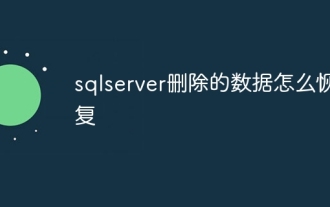 How to recover data deleted from sqlserver
Apr 05, 2024 pm 10:45 PM
How to recover data deleted from sqlserver
Apr 05, 2024 pm 10:45 PM
SQL Server deleted data can be recovered through transaction rollback (rolling back uncommitted transactions). Database log (restore data from log). SQL Server native backup (restore database from backup). Third-party recovery tools (use advanced technology to recover data). Contact Microsoft Support (for dedicated help).
 Where is the navicat database file?
Apr 23, 2024 am 10:57 AM
Where is the navicat database file?
Apr 23, 2024 am 10:57 AM
The location where the Navicat database configuration files are stored varies by operating system: Windows: The user-specific path is %APPDATA%\PremiumSoft\Navicat\macOS: The user-specific path is ~/Library/Application Support/Navicat\Linux: The user-specific path is ~/ .config/navicat\The configuration file name contains the connection type, such as navicat_mysql.ini. These configuration files store database connection information, query history, and SSH settings.
 What should I do if sqlserver cannot be deleted and cannot be reinstalled?
Apr 05, 2024 pm 11:30 PM
What should I do if sqlserver cannot be deleted and cannot be reinstalled?
Apr 05, 2024 pm 11:30 PM
The problem that SQL Server cannot be reinstalled due to incomplete deletion can be solved by following the following steps: manually delete files and registry entries; use SQL Server installation and uninstall tools; use third-party uninstall tools; check Windows Event Viewer; restart the computer; reinstall SQL Server.






