在linux下写的mysql无法插入,sql语句在复制中变'脏'了.
1:问题故障描述 因为在linux下开发,所以修改mysql字段的时,用的phpmyadmin来直接修改生成修改后的sql,然后复制进word(libreoffice)后提交到项目管理系统, 同事发到项目管理系统后不能运行.于是有了这篇文章. 2:首先新建表 CREATE TABLE IF NOT EXISTS `nns_a
1:问题故障描述
因为在linux下开发,所以修改mysql字段的时,用的phpmyadmin来直接修改生成修改后的sql,然后复制进word(libreoffice)后提交到项目管理系统,
同事发到项目管理系统后不能运行.于是有了这篇文章.
2:首先新建表
CREATE TABLE IF NOT EXISTS `nns_ad_log_count` ( `nns_id` char(32) CHARACTER SET utf8 COLLATE utf8_unicode_ci NOT NULL COMMENT '广告ID', `nns_access_type` tinyint(4) NOT NULL COMMENT '0:5m 1:1h 2:24h=1d', `nns_access_day` date NOT NULL COMMENT '哪一天的', `nns_access_index` int(11) NOT NULL COMMENT '间隔数,5m 1h 1d=24h', `nns_access_count` int(11) NOT NULL ) ENGINE=InnoDb DEFAULT CHARSET=utf8;
这步是OK的.
接着因为项目扩展,增加了1个字段,同时需要修改一个表的字段名和另外几个表的default 默认值和类型
ALTER TABLE `nns_ad_log_count` CHANGE `nns_id` `nns_ad_id` CHAR( 32 ) CHARACTER SET utf8 COLLATE utf8_unicode_ci NOT NULL COMMENT '广告ID';
上面这步,是用的phpmyadmin添加的字段后生成的一句sql, 看上去是没问题的,复制到word里面,再拿到mysql里面执行一下


报错了.百思不得其解,
为什么会这样子呢?
3: 错误分析.
生成的sql,是干净的, 途中同事只粘贴进了word.
于是手写了一遍这个sql,并且在mysql里面运行 (为了测试,我复制了上面的表结构,并且新建了一个测试的表`nns_ad_log_count1`)

运行正常
同事只复制了一次,粘贴到了word (libreoffice)
我重复一下他的动作
"1. 先用浏览器打开phpmyadmin,在phpmyadmin里面直接修改一次,产生sql语句"
"2. 在phpmyadmin 里面,复制生成的sql到系统的剪贴板缓存"
"3. 粘贴进word"
"4. 重复其他的修改操作,重复1,2,3步"
"5. 把整个word发送给我"
"6. 我把word里面的sql拷贝出来,运行 "
"7. 报错"
打开word,发现sql的语句的空格在word里面高亮了

但是在mysql里面直接执行并没能看见这个东西,在phpmyadmin里面执行上面的sql

空格显示出来了,原来是这个?
自此问题已经明了.sql语句在复制到word后给污染了. 但是为什么会这样子污染呢? 发现只有word粘贴进去后,会把utf8下的空格换成?
这个应该是linux下的office工具的问题, 这里就不再陈述了
4: 后记, 在linux下做开发提交的sql语句,
建议复制到vim里面查看详细的格式,
或者更简单的,复制出来后,在浏览器地址栏粘贴一次再复制进word来提交文档.以免sql变脏出错.

Hot AI Tools

Undresser.AI Undress
AI-powered app for creating realistic nude photos

AI Clothes Remover
Online AI tool for removing clothes from photos.

Undress AI Tool
Undress images for free

Clothoff.io
AI clothes remover

Video Face Swap
Swap faces in any video effortlessly with our completely free AI face swap tool!

Hot Article

Hot Tools

Notepad++7.3.1
Easy-to-use and free code editor

SublimeText3 Chinese version
Chinese version, very easy to use

Zend Studio 13.0.1
Powerful PHP integrated development environment

Dreamweaver CS6
Visual web development tools

SublimeText3 Mac version
God-level code editing software (SublimeText3)

Hot Topics
 1386
1386
 52
52
 How to switch Chinese mode with vscode
Apr 15, 2025 pm 11:39 PM
How to switch Chinese mode with vscode
Apr 15, 2025 pm 11:39 PM
VS Code To switch Chinese mode: Open the settings interface (Windows/Linux: Ctrl, macOS: Cmd,) Search for "Editor: Language" settings Select "Chinese" in the drop-down menu Save settings and restart VS Code
 vscode Previous Next Shortcut Key
Apr 15, 2025 pm 10:51 PM
vscode Previous Next Shortcut Key
Apr 15, 2025 pm 10:51 PM
VS Code One-step/Next step shortcut key usage: One-step (backward): Windows/Linux: Ctrl ←; macOS: Cmd ←Next step (forward): Windows/Linux: Ctrl →; macOS: Cmd →
 What is the main purpose of Linux?
Apr 16, 2025 am 12:19 AM
What is the main purpose of Linux?
Apr 16, 2025 am 12:19 AM
The main uses of Linux include: 1. Server operating system, 2. Embedded system, 3. Desktop operating system, 4. Development and testing environment. Linux excels in these areas, providing stability, security and efficient development tools.
 How to use VSCode
Apr 15, 2025 pm 11:21 PM
How to use VSCode
Apr 15, 2025 pm 11:21 PM
Visual Studio Code (VSCode) is a cross-platform, open source and free code editor developed by Microsoft. It is known for its lightweight, scalability and support for a wide range of programming languages. To install VSCode, please visit the official website to download and run the installer. When using VSCode, you can create new projects, edit code, debug code, navigate projects, expand VSCode, and manage settings. VSCode is available for Windows, macOS, and Linux, supports multiple programming languages and provides various extensions through Marketplace. Its advantages include lightweight, scalability, extensive language support, rich features and version
 MySQL's Role: Databases in Web Applications
Apr 17, 2025 am 12:23 AM
MySQL's Role: Databases in Web Applications
Apr 17, 2025 am 12:23 AM
The main role of MySQL in web applications is to store and manage data. 1.MySQL efficiently processes user information, product catalogs, transaction records and other data. 2. Through SQL query, developers can extract information from the database to generate dynamic content. 3.MySQL works based on the client-server model to ensure acceptable query speed.
 vscode setting Chinese tutorial
Apr 15, 2025 pm 11:45 PM
vscode setting Chinese tutorial
Apr 15, 2025 pm 11:45 PM
VS Code supports Chinese settings, which can be completed by following the steps: Open the settings panel and search for "locale". Set "locale.language" to "zh-CN" (Simplified Chinese) or "zh-TW" (Traditional Chinese). Save settings and restart VS Code. The settings menu, toolbar, code prompts, and documents will be displayed in Chinese. Other language settings can also be customized, such as file tag format, entry description, and diagnostic process language.
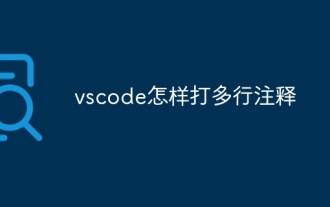 How to type multiple lines of comments in vscode
Apr 15, 2025 pm 11:57 PM
How to type multiple lines of comments in vscode
Apr 15, 2025 pm 11:57 PM
VS Code The methods of multi-line commenting are: 1. Shortcut keys (Ctrl K C or Cmd K C); 2. Manually add comment symbols (/ /); 3. Select menu ("Comment Block"); 4. Use extensions; 5. Recursive comments (/* /) and block comments ({/ and /}). Multi-line comments help improve code readability and maintainability, but overuse should be avoided.
 How to run assembly code for vscode
Apr 15, 2025 pm 11:24 PM
How to run assembly code for vscode
Apr 15, 2025 pm 11:24 PM
Running assembly code in VSCode requires: Install the GAS assembler. Install VSCode. Install the C/C extension. Creates a .s extension file. Write assembly code. Use the as command to compile the code. Use the ld command to link the code. Use the ./ command to run the code.




