GDB调试技巧
第二个方法无疑比第一个方法要方便简单得多。我们只需要在全局的Makefile中添加新的编译参数-g3,就可以支持整个工程代码中所有的宏的调试。当然这个方法也有一个缺点,就是g3的调试信息会比默认的g2的调试信息要大——自然嘛,不然gdb如何知道怎样展开宏定
第二个方法无疑比第一个方法要方便简单得多。我们只需要在全局的Makefile中添加新的编译参数-g3,就可以支持整个工程代码中所有的宏的调试。当然这个方法也有一个缺点,就是g3的调试信息会比默认的g2的调试信息要大——自然嘛,不然gdb如何知道怎样展开宏定义呢。2.多线程调试
先介绍一下GDB多线程调试的基本命令。
info threads 显示当前可调试的所有线程,每个线程会有一个GDB为其分配的ID,后面操作线程的时候会用到这个ID。 前面有*的是当前调试的线程。
thread ID 切换当前调试的线程为指定ID的线程。
break thread_test.c:123 thread all 在所有线程中相应的行上设置断点
thread apply ID1 ID2 command 让一个或者多个线程执行GDB命令command。
thread apply all command 让所有被调试线程执行GDB命令command。
set scheduler-locking off|on|step 估计是实际使用过多线程调试的人都可以发现,在使用step或者continue命令调试当前被调试线程的时候,其他线程也是同时执行的,怎么只让被调试程序执行呢?通过这个命令就可以实现这个需求。off 不锁定任何线程,也就是所有线程都执行,这是默认值。 on 只有当前被调试程序会执行。 step 在单步的时候,除了next过一个函数的情况(熟悉情况的人可能知道,这其实是一个设置断点然后continue的行为)以外,只有当前线程会执行。
gdb对于多线程程序的调试有如下的支持:
- 线程产生通知:在产生新的线程时, gdb会给出提示信息
(gdb) r
Starting program: /root/thread
[New Thread 1073951360 (LWP 12900)]
[New Thread 1082342592 (LWP 12907)]---以下三个为新产生的线程
[New Thread 1090731072 (LWP 12908)]
[New Thread 1099119552 (LWP 12909)]
- 查看线程:使用info threads可以查看运行的线程。
(gdb) info threads
4 Thread 1099119552 (LWP 12940) 0xffffe002 in ?? ()
3 Thread 1090731072 (LWP 12939) 0xffffe002 in ?? ()
2 Thread 1082342592 (LWP 12938) 0xffffe002 in ?? ()
* 1 Thread 1073951360 (LWP 12931) main (argc=1, argv=0xbfffda04) at thread.c:21
(gdb)
注意,行首的蓝色文字为gdb分配的线程号,对线程进行切换时,使用该该号码,而不是上文标出的绿色数字。
另外,行首的红色星号标识了当前活动的线程
- 切换线程:使用 thread THREADNUMBER 进行切换,THREADNUMBER为上文提到的线程号。下例显示将活动线程从 1 切换至 4。
(gdb) info threads
4 Thread 1099119552 (LWP 12940) 0xffffe002 in ?? ()
3 Thread 1090731072 (LWP 12939) 0xffffe002 in ?? ()
2 Thread 1082342592 (LWP 12938) 0xffffe002 in ?? ()
* 1 Thread 1073951360 (LWP 12931) main (argc=1, argv=0xbfffda04) at thread.c:21
(gdb) thread 4
[Switching to thread 4 (Thread 1099119552 (LWP 12940))]#0 0xffffe002 in ?? ()
(gdb) info threads
* 4 Thread 1099119552 (LWP 12940) 0xffffe002 in ?? ()
3 Thread 1090731072 (LWP 12939) 0xffffe002 in ?? ()
2 Thread 1082342592 (LWP 12938) 0xffffe002 in ?? ()
1 Thread 1073951360 (LWP 12931) main (argc=1, argv=0xbfffda04) at thread.c:21
(gdb)
后面就是直接在你的线程函数里面设置断点,然后continue到那个断点,一般情况下多线程的时候,由于是同时运行的,最好设置 set scheduler-locking on
这样的话,只调试当前线程

Hot AI Tools

Undresser.AI Undress
AI-powered app for creating realistic nude photos

AI Clothes Remover
Online AI tool for removing clothes from photos.

Undress AI Tool
Undress images for free

Clothoff.io
AI clothes remover

AI Hentai Generator
Generate AI Hentai for free.

Hot Article

Hot Tools

Notepad++7.3.1
Easy-to-use and free code editor

SublimeText3 Chinese version
Chinese version, very easy to use

Zend Studio 13.0.1
Powerful PHP integrated development environment

Dreamweaver CS6
Visual web development tools

SublimeText3 Mac version
God-level code editing software (SublimeText3)

Hot Topics
 1376
1376
 52
52
 How to recover deleted contacts on WeChat (simple tutorial tells you how to recover deleted contacts)
May 01, 2024 pm 12:01 PM
How to recover deleted contacts on WeChat (simple tutorial tells you how to recover deleted contacts)
May 01, 2024 pm 12:01 PM
Unfortunately, people often delete certain contacts accidentally for some reasons. WeChat is a widely used social software. To help users solve this problem, this article will introduce how to retrieve deleted contacts in a simple way. 1. Understand the WeChat contact deletion mechanism. This provides us with the possibility to retrieve deleted contacts. The contact deletion mechanism in WeChat removes them from the address book, but does not delete them completely. 2. Use WeChat’s built-in “Contact Book Recovery” function. WeChat provides “Contact Book Recovery” to save time and energy. Users can quickly retrieve previously deleted contacts through this function. 3. Enter the WeChat settings page and click the lower right corner, open the WeChat application "Me" and click the settings icon in the upper right corner to enter the settings page.
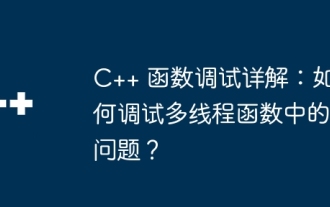 Detailed explanation of C++ function debugging: How to debug problems in multi-threaded functions?
May 02, 2024 pm 04:15 PM
Detailed explanation of C++ function debugging: How to debug problems in multi-threaded functions?
May 02, 2024 pm 04:15 PM
C++ multi-thread debugging can use GDB: 1. Enable debugging information compilation; 2. Set breakpoints; 3. Use infothreads to view threads; 4. Use thread to switch threads; 5. Use next, stepi, and locals to debug. Actual case debugging deadlock: 1. Use threadapplyallbt to print the stack; 2. Check the thread status; 3. Single-step the main thread; 4. Use condition variables to coordinate access to solve the deadlock.
 The secret of hatching mobile dragon eggs is revealed (step by step to teach you how to successfully hatch mobile dragon eggs)
May 04, 2024 pm 06:01 PM
The secret of hatching mobile dragon eggs is revealed (step by step to teach you how to successfully hatch mobile dragon eggs)
May 04, 2024 pm 06:01 PM
Mobile games have become an integral part of people's lives with the development of technology. It has attracted the attention of many players with its cute dragon egg image and interesting hatching process, and one of the games that has attracted much attention is the mobile version of Dragon Egg. To help players better cultivate and grow their own dragons in the game, this article will introduce to you how to hatch dragon eggs in the mobile version. 1. Choose the appropriate type of dragon egg. Players need to carefully choose the type of dragon egg that they like and suit themselves, based on the different types of dragon egg attributes and abilities provided in the game. 2. Upgrade the level of the incubation machine. Players need to improve the level of the incubation machine by completing tasks and collecting props. The level of the incubation machine determines the hatching speed and hatching success rate. 3. Collect the resources required for hatching. Players need to be in the game
 How to set font size on mobile phone (easily adjust font size on mobile phone)
May 07, 2024 pm 03:34 PM
How to set font size on mobile phone (easily adjust font size on mobile phone)
May 07, 2024 pm 03:34 PM
Setting font size has become an important personalization requirement as mobile phones become an important tool in people's daily lives. In order to meet the needs of different users, this article will introduce how to improve the mobile phone use experience and adjust the font size of the mobile phone through simple operations. Why do you need to adjust the font size of your mobile phone - Adjusting the font size can make the text clearer and easier to read - Suitable for the reading needs of users of different ages - Convenient for users with poor vision to use the font size setting function of the mobile phone system - How to enter the system settings interface - In Find and enter the "Display" option in the settings interface - find the "Font Size" option and adjust it. Adjust the font size with a third-party application - download and install an application that supports font size adjustment - open the application and enter the relevant settings interface - according to the individual
 How to use LeakSanitizer to debug C++ memory leaks?
Jun 02, 2024 pm 09:46 PM
How to use LeakSanitizer to debug C++ memory leaks?
Jun 02, 2024 pm 09:46 PM
How to use LeakSanitizer to debug C++ memory leaks? Install LeakSanitizer. Enable LeakSanitizer via compile flag. Run the application and analyze the LeakSanitizer report. Identify memory allocation types and allocation locations. Fix memory leaks and ensure all dynamically allocated memory is released.
 How to choose a mobile phone screen protector to protect your mobile phone screen (several key points and tips for purchasing mobile phone screen protectors)
May 07, 2024 pm 05:55 PM
How to choose a mobile phone screen protector to protect your mobile phone screen (several key points and tips for purchasing mobile phone screen protectors)
May 07, 2024 pm 05:55 PM
Mobile phone film has become one of the indispensable accessories with the popularity of smartphones. To extend its service life, choose a suitable mobile phone film to protect the mobile phone screen. To help readers choose the most suitable mobile phone film for themselves, this article will introduce several key points and techniques for purchasing mobile phone film. Understand the materials and types of mobile phone films: PET film, TPU, etc. Mobile phone films are made of a variety of materials, including tempered glass. PET film is relatively soft, tempered glass film has good scratch resistance, and TPU has good shock-proof performance. It can be decided based on personal preference and needs when choosing. Consider the degree of screen protection. Different types of mobile phone films have different degrees of screen protection. PET film mainly plays an anti-scratch role, while tempered glass film has better drop resistance. You can choose to have better
 Shortcut to golang function debugging and analysis
May 06, 2024 pm 10:42 PM
Shortcut to golang function debugging and analysis
May 06, 2024 pm 10:42 PM
This article introduces shortcuts for Go function debugging and analysis, including: built-in debugger dlv, which is used to pause execution, check variables, and set breakpoints. Logging, use the log package to record messages and view them during debugging. The performance analysis tool pprof generates call graphs and analyzes performance, and uses gotoolpprof to analyze data. Practical case: Analyze memory leaks through pprof and generate a call graph to display the functions that cause leaks.
 How to conduct concurrency testing and debugging in Java concurrent programming?
May 09, 2024 am 09:33 AM
How to conduct concurrency testing and debugging in Java concurrent programming?
May 09, 2024 am 09:33 AM
Concurrency testing and debugging Concurrency testing and debugging in Java concurrent programming are crucial and the following techniques are available: Concurrency testing: Unit testing: Isolate and test a single concurrent task. Integration testing: testing the interaction between multiple concurrent tasks. Load testing: Evaluate an application's performance and scalability under heavy load. Concurrency Debugging: Breakpoints: Pause thread execution and inspect variables or execute code. Logging: Record thread events and status. Stack trace: Identify the source of the exception. Visualization tools: Monitor thread activity and resource usage.




