查看数据库物理文件路径
方式一:用于查询all数据库,适用于SQL2005及以上版本。 USE [Master] GO /****** 对象 : Table [dbo].[Master] 脚本日期 : 06/29/2009 11:11:01******/ --SA 登录 select a . [name] 逻辑文件名 , case when charindex ( 'log' , b . [name] ) = 1 then '
方式一:用于查询all数据库,适用于SQL2005及以上版本。
USE [Master]
GO
/****** 对象 : Table [dbo].[Master] 脚本日期 : 06/29/2009 11:11:01 ******/
--SA 登录
select a. [name] 逻辑文件名
, case when charindex ( 'log' , b. [name]) >= 1
then ' 数据库日志文件 ->' + b. [name]
else ' 数据库主文件 ->' + b. [name] end 物理文件名
, b. physical_name 物理路径
from sys.databases a
join sys.master_files b on a. database_id= b. database_id
-- 结果附图:

方式二:用于查询all数据库,适用于SQL2000及以上版本。
/****** 对象 : Table [dbo].[Master] 脚本日期 : 10/10/2010 10:11:01 ******/
--SA 登录
select
[dbid] 数据库 ID
, CASE WHEN fileid = 1 THEN ' 主数据 '
WHEN fileid = 2 THEN ' 主日志 '
WHEN fileid between 2 and 65536 THEN ' 日志文件 ' + LTRIM ( fileid - 2)
END 文件类型
, name 逻辑文件名
, [filename] 物理路径
, [status] 数据库状态
, size 数据库大小
, maxsize 数据库最大值
, growth [ 文件增长值 / 比率 ]
from sys . sysaltfiles
-- 结果附图:

方式三:用于查询all数据库,适用于SQL2005及以上版本。
/****** 对象 : Table [dbo].[Master] 脚本日期 : 10/23/2010 10:11:01 ******/
--SA 登录
select
database_id 数据库 ID
, CASE WHEN FILE_ID = 1 THEN ' 主数据 '
WHEN FILE_ID = 2 THEN ' 主日志 '
WHEN FILE_ID between 2 and 65536 THEN ' 日志文件 ' + LTRIM ( FILE_ID - 2)
WHEN FILE_ID = 65537 THEN ' 文件流 '
END 文件类型
, name 逻辑文件名
, physical_name 物理路径
, state_desc 数据库状态
, size 数据库大小
, max_size 数据库最大值
, CASE WHEN is_percent_growth = 1
then LTRIM ( growth )+ '%'
else LTRIM ( growth )+ 'KB' END 文件增长值
from sys . master_files
-- 结果附图:

--注:方式二和三中的相关参数定义
--max_size 数据库最大值参数释义:
0 = 不允许增长;
-1 = 文件将一直增长到磁盘变满为止;
268435456 = 日志文件将增长到最大大小 2 TB。
--如果升级的数据库没有限制日志文件大小,则日志文件的最大大小将报告为 -1。
Posted by: select left('claro',2) updated @09:26:10
lable: SQL

Hot AI Tools

Undresser.AI Undress
AI-powered app for creating realistic nude photos

AI Clothes Remover
Online AI tool for removing clothes from photos.

Undress AI Tool
Undress images for free

Clothoff.io
AI clothes remover

AI Hentai Generator
Generate AI Hentai for free.

Hot Article

Hot Tools

Notepad++7.3.1
Easy-to-use and free code editor

SublimeText3 Chinese version
Chinese version, very easy to use

Zend Studio 13.0.1
Powerful PHP integrated development environment

Dreamweaver CS6
Visual web development tools

SublimeText3 Mac version
God-level code editing software (SublimeText3)

Hot Topics
 iOS 18 adds a new 'Recovered' album function to retrieve lost or damaged photos
Jul 18, 2024 am 05:48 AM
iOS 18 adds a new 'Recovered' album function to retrieve lost or damaged photos
Jul 18, 2024 am 05:48 AM
Apple's latest releases of iOS18, iPadOS18 and macOS Sequoia systems have added an important feature to the Photos application, designed to help users easily recover photos and videos lost or damaged due to various reasons. The new feature introduces an album called "Recovered" in the Tools section of the Photos app that will automatically appear when a user has pictures or videos on their device that are not part of their photo library. The emergence of the "Recovered" album provides a solution for photos and videos lost due to database corruption, the camera application not saving to the photo library correctly, or a third-party application managing the photo library. Users only need a few simple steps
 Detailed tutorial on establishing a database connection using MySQLi in PHP
Jun 04, 2024 pm 01:42 PM
Detailed tutorial on establishing a database connection using MySQLi in PHP
Jun 04, 2024 pm 01:42 PM
How to use MySQLi to establish a database connection in PHP: Include MySQLi extension (require_once) Create connection function (functionconnect_to_db) Call connection function ($conn=connect_to_db()) Execute query ($result=$conn->query()) Close connection ( $conn->close())
 How to handle database connection errors in PHP
Jun 05, 2024 pm 02:16 PM
How to handle database connection errors in PHP
Jun 05, 2024 pm 02:16 PM
To handle database connection errors in PHP, you can use the following steps: Use mysqli_connect_errno() to obtain the error code. Use mysqli_connect_error() to get the error message. By capturing and logging these error messages, database connection issues can be easily identified and resolved, ensuring the smooth running of your application.
 Top 10 Global Digital Virtual Currency Trading Platform Ranking (2025 Authoritative Ranking)
Mar 06, 2025 pm 04:36 PM
Top 10 Global Digital Virtual Currency Trading Platform Ranking (2025 Authoritative Ranking)
Mar 06, 2025 pm 04:36 PM
In 2025, global digital virtual currency trading platforms are fiercely competitive. This article authoritatively releases the top ten digital virtual currency trading platforms in the world in 2025 based on indicators such as transaction volume, security, and user experience. OKX ranks first with its strong technical strength and global operation strategy, and Binance follows closely with high liquidity and low fees. Platforms such as Gate.io, Coinbase, and Kraken are at the forefront with their respective advantages. The list covers trading platforms such as Huobi, KuCoin, Bitfinex, Crypto.com and Gemini, each with its own characteristics, but investment should be cautious. To choose a platform, you need to consider factors such as security, liquidity, fees, user experience, currency selection and regulatory compliance, and invest rationally
 How does Go WebSocket integrate with databases?
Jun 05, 2024 pm 03:18 PM
How does Go WebSocket integrate with databases?
Jun 05, 2024 pm 03:18 PM
How to integrate GoWebSocket with a database: Set up a database connection: Use the database/sql package to connect to the database. Store WebSocket messages to the database: Use the INSERT statement to insert the message into the database. Retrieve WebSocket messages from the database: Use the SELECT statement to retrieve messages from the database.
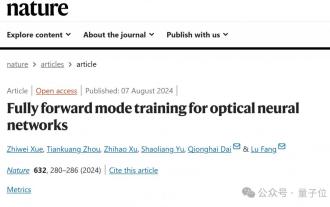 Tsinghua Optics AI appears in Nature! Physical neural network, backpropagation is no longer needed
Aug 10, 2024 pm 10:15 PM
Tsinghua Optics AI appears in Nature! Physical neural network, backpropagation is no longer needed
Aug 10, 2024 pm 10:15 PM
Using light to train neural networks, Tsinghua University results were recently published in Nature! What should I do if I cannot apply the backpropagation algorithm? They proposed a Fully Forward Mode (FFM) training method that directly performs the training process in the physical optical system, overcoming the limitations of traditional digital computer simulations. To put it simply, it used to be necessary to model the physical system in detail and then simulate these models on a computer to train the network. The FFM method eliminates the modeling process and allows the system to directly use experimental data for learning and optimization. This also means that training no longer needs to check each layer from back to front (backpropagation), but can directly update the parameters of the network from front to back. To use an analogy, like a puzzle, backpropagation
 How to use database callback functions in Golang?
Jun 03, 2024 pm 02:20 PM
How to use database callback functions in Golang?
Jun 03, 2024 pm 02:20 PM
Using the database callback function in Golang can achieve: executing custom code after the specified database operation is completed. Add custom behavior through separate functions without writing additional code. Callback functions are available for insert, update, delete, and query operations. You must use the sql.Exec, sql.QueryRow, or sql.Query function to use the callback function.
 How to handle database connections and operations using C++?
Jun 01, 2024 pm 07:24 PM
How to handle database connections and operations using C++?
Jun 01, 2024 pm 07:24 PM
Use the DataAccessObjects (DAO) library in C++ to connect and operate the database, including establishing database connections, executing SQL queries, inserting new records and updating existing records. The specific steps are: 1. Include necessary library statements; 2. Open the database file; 3. Create a Recordset object to execute SQL queries or manipulate data; 4. Traverse the results or update records according to specific needs.






