电子邮件恢复2--PST文件查看与修复
Kernel Outlook PST Viewer http://www.nucleustechnologies.com/pst-viewer.html 该软件的特点: 1. 无需在电脑上安装 MS Office Outlook 就可以打开PST文件; 2.支持MS Outlook PST文件的ANSI和Unicode两种式; 3. 适应不同版本的 Outlook 的PST文件; 4.A
Kernel Outlook PST Viewer
http://www.nucleustechnologies.com/pst-viewer.html
该软件的特点:
1. 无需在电脑上安装MS Office Outlook就可以打开PST文件;
2. 支持MS Outlook PST文件的ANSI和Unicode两种格式;
3. 适应不同版本的Outlook的PST文件;
4. Allows users for viewing thepassword-protected files even if the password is not known to the user.
5. 能够打开因2GB限制而受损的文件。
6. 内置的搜索选项能够帮助用户在指定文件下搜索*.PST文件
7. 该软件不提供保存PST文件目录项和修复受损PST文件的功能,the Kernel for Outlook PST Repair工具能够做到这两点。
Kernel for Outlook PSTRepair
http://www.nucleustechnologies.com/Microsoft-Outlook-Mail-Recovery.html
1. 强大的搜索功能:按照From,Subject,Date/Time,Lost/Deleted四个字段搜索(按照“包含字符串的方式”搜索符合条件的字段),四层搜索可以组合;
2. 能够将每封邮件保存为Msg或者Eml 文件;
3. 能够找到已删除邮件 ***

删除的目录用红色显示
5. Kernel for Outlook PST Repair 软件内部使用了快速搜索和恢复删除邮件的算法,即使发生了灾难性的数据丢失,它也能在有限的时间内恢复数据。该软件方便用户查找指定的邮件,并能够将这些邮件保存为MSG或者EML格式,通过内置的交互GUI,还能够选择特定时间范围内的电子邮件。
6. 更进一步,该工具能够恢复PST文件里的所有项目包括电子邮件、草稿、日历、日志、备忘录、任务何联系人定信息。然而,需要注意的是邮件损坏的强度仍然是邮件和其他项目恢复依赖的主要因素。
7. 该软件在恢复邮件的过程中不会修改原有的PST文件。
因为该软件工作在只读模式,在从原来的PST文件恢复邮件的过程中创建一个新的PST文件,将恢复结果保存到新的PST文件中,原来的PST文件一直保持不变。

Hot AI Tools

Undresser.AI Undress
AI-powered app for creating realistic nude photos

AI Clothes Remover
Online AI tool for removing clothes from photos.

Undress AI Tool
Undress images for free

Clothoff.io
AI clothes remover

AI Hentai Generator
Generate AI Hentai for free.

Hot Article

Hot Tools

Notepad++7.3.1
Easy-to-use and free code editor

SublimeText3 Chinese version
Chinese version, very easy to use

Zend Studio 13.0.1
Powerful PHP integrated development environment

Dreamweaver CS6
Visual web development tools

SublimeText3 Mac version
God-level code editing software (SublimeText3)

Hot Topics
 This Apple ID is not yet in use in the iTunes Store: Fix
Jun 10, 2024 pm 05:42 PM
This Apple ID is not yet in use in the iTunes Store: Fix
Jun 10, 2024 pm 05:42 PM
When logging into iTunesStore using AppleID, this error saying "This AppleID has not been used in iTunesStore" may be thrown on the screen. There are no error messages to worry about, you can fix them by following these solution sets. Fix 1 – Change Shipping Address The main reason why this prompt appears in iTunes Store is that you don’t have the correct address in your AppleID profile. Step 1 – First, open iPhone Settings on your iPhone. Step 2 – AppleID should be on top of all other settings. So, open it. Step 3 – Once there, open the “Payment & Shipping” option. Step 4 – Verify your access using Face ID. step
 What to do if the 0x80004005 error code appears. The editor will teach you how to solve the 0x80004005 error code.
Mar 21, 2024 pm 09:17 PM
What to do if the 0x80004005 error code appears. The editor will teach you how to solve the 0x80004005 error code.
Mar 21, 2024 pm 09:17 PM
When deleting or decompressing a folder on your computer, sometimes a prompt dialog box "Error 0x80004005: Unspecified Error" will pop up. How should you solve this situation? There are actually many reasons why the error code 0x80004005 is prompted, but most of them are caused by viruses. We can re-register the dll to solve the problem. Below, the editor will explain to you the experience of handling the 0x80004005 error code. Some users are prompted with error code 0X80004005 when using their computers. The 0x80004005 error is mainly caused by the computer not correctly registering certain dynamic link library files, or by a firewall that does not allow HTTPS connections between the computer and the Internet. So how about
 Comprehensive Guide to PHP 500 Errors: Causes, Diagnosis and Fixes
Mar 22, 2024 pm 12:45 PM
Comprehensive Guide to PHP 500 Errors: Causes, Diagnosis and Fixes
Mar 22, 2024 pm 12:45 PM
A Comprehensive Guide to PHP 500 Errors: Causes, Diagnosis, and Fixes During PHP development, we often encounter errors with HTTP status code 500. This error is usually called "500InternalServerError", which means that some unknown errors occurred while processing the request on the server side. In this article, we will explore the common causes of PHP500 errors, how to diagnose them, and how to fix them, and provide specific code examples for reference. Common causes of 1.500 errors 1.
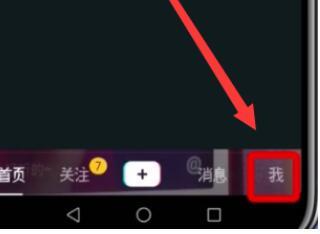 Check out the steps to delete a logged-in device on Douyin
Mar 26, 2024 am 09:01 AM
Check out the steps to delete a logged-in device on Douyin
Mar 26, 2024 am 09:01 AM
1. First, click to open the Douyin app and click [Me]. 2. Click the three-dot icon in the upper right corner. 3. Click to enter [Settings]. 4. Click to open [Account and Security]. 5. Select and click [Log in to device management]. 6. Finally, click to select the device and click [Remove].
 How to fix the volume cannot be adjusted in WIN10
Mar 27, 2024 pm 05:16 PM
How to fix the volume cannot be adjusted in WIN10
Mar 27, 2024 pm 05:16 PM
1. Press win+r to open the run window, enter [regedit] and press Enter to open the registry editor. 2. In the opened registry editor, click to expand [HKEY_LOCAL_MACHINESOFTWAREMicrosoftWindowsCurrentVersionRun]. In the blank space on the right, right-click and select [New - String Value], and rename it to [systray.exe]. 3. Double-click to open systray.exe, modify its numerical data to [C:WindowsSystem32systray.exe], and click [OK] to save the settings.
 How to check your own ID on Xianyu_Introduction to how to check your personal nickname on Xianyu
Mar 22, 2024 am 08:21 AM
How to check your own ID on Xianyu_Introduction to how to check your personal nickname on Xianyu
Mar 22, 2024 am 08:21 AM
As a trading platform, Xianyu requires you to register and log in to your account before using it. Users can set an ID name for their account. What if they want to check what their ID is? Let’s find out together below! Introduction to how to view personal nicknames on Xianyu. First, start the Xianyu app. After entering the homepage, switch to the page of selling idle, messages, and me, and click the [My] option in the lower right corner. 2. Then on my page we need to click [Avatar] in the upper left corner; 2. Then when we go to the personal homepage page we can see different information, we need to click the [Edit Information] button here; 4. Finally click We can see it later on the page where we edit information;
 Where to check music rankings on NetEase Cloud Music_How to check music rankings on NetEase Cloud Music
Mar 25, 2024 am 11:40 AM
Where to check music rankings on NetEase Cloud Music_How to check music rankings on NetEase Cloud Music
Mar 25, 2024 am 11:40 AM
1. After turning on the phone, select NetEase Cloud Music. 2. After entering the homepage, you can see the [Ranking List] and click to enter. 3. In the ranking list, you can select any list and click [New Song List]. 4. Select your favorite song and click on it. 5. Return to the previous page to see more lists.
 How to restore deleted comments on Xiaohongshu? Any tips for deleted comments?
Mar 27, 2024 am 11:56 AM
How to restore deleted comments on Xiaohongshu? Any tips for deleted comments?
Mar 27, 2024 am 11:56 AM
Xiaohongshu is a popular social e-commerce platform where users can share shopping experiences, life details, etc. During use, some users may experience their comments being deleted. So, how to restore deleted comments on Xiaohongshu? 1. How to restore deleted comments on Xiaohongshu? If it is found that a comment has been deleted by mistake, users can choose to wait for the official Xiaohongshu team to restore it. In this case, it’s best to be patient and wait as the official team may automatically process and resume comments after a while. If you find that a comment has been deleted, consider republishing similar content. But when reposting, please make sure the content complies with Xiaohongshu’s community guidelines to avoid being removed again. 3. Contact Xiaohongshu customer service: If you think your comment has been mistakenly






