 Web Front-end
Web Front-end
 HTML Tutorial
HTML Tutorial
 Overview of the basic components of HTML web pages_HTML/Xhtml_Web page production
Overview of the basic components of HTML web pages_HTML/Xhtml_Web page production
Overview of the basic components of HTML web pages_HTML/Xhtml_Web page production
The information on web pages is mainly text-based. In web pages, you can set the properties of text through font, size, color, shading, borders, etc. The text referred to here is the text text, not the text in the picture. In web page production, text can be easily set into various fonts and sizes. However, it is still recommended that the text used for the main text should not be too large or use too many fonts. Chinese text should use Song Dynasty, 9 points or 12 pixels. Just about. Because when characters that are too large are displayed on the monitor, the lines are not smooth enough. Don't use too many colors to avoid the vulgar effect of an ugly girl wearing heavy makeup. For the arrangement of large sections of text, it is recommended to refer to some excellent magazines or newspapers.
The colorful web pages you see today are all because of images, which shows the importance of images in web pages. Images used on web pages are generally in JPG and GIF formats, that is, files with .jpg (or .jpeg) and .gif as suffixes.
Note: Although images are indispensable in web pages, there should not be too many, because the download speed of images is slow. If too many images are inserted on the web page, it may not be opened for a long time, so browsing Generally speaking, people will not wait any longer. Moreover, if too many pictures are placed on the web page, it will appear cluttered and overwhelm the image.
Hyperlink is the soul of a website, a link from one web page to another destination. For example, pointing to another web page or a different location on the same web page. This destination is usually another web page, but it can also be a picture, an e-mail address, a file, a program, or another location on the page. Hyperlinks can be text or images. Hyperlinks widely exist in pictures and text on web pages, providing links to content related to pictures and text. Clicking the left mouse button on a hyperlink will link to the web page at the corresponding address (url). Where there are links, the mouse will turn into a small hand shape when pointed over it. It can be said that hyperlinks are the main feature of the Web.
Tables are the soul of web page layout. The use of table layout is now the main production form of web pages. Tables can precisely control the position of each web page element in the web page. The table does not refer to the intuitive meaning of the table on the web page, but has a wider scope. It is an element in the HTML language. Tables are mainly used to arrange web content and organize the appearance of the entire web page. By placing corresponding pictures or other content in the table, it can be effectively combined into a page that meets the design effect. With the existence of the table, the elements in the web page can be easily fixed in the designed position. Generally, the edges of tables are not displayed on web pages.
A form is a set of fields used to collect information about site visitors. Site visitors fill out forms by entering text, clicking radio buttons and checkboxes, and selecting options from drop-down menus. After filling out the form, the site visitor submits the entered data, which is processed in various ways depending on the form handler set up.
Animation is the most active element on a web page. Generally, producing excellent and creative animations is the most effective way to attract viewers. However, today's web pages often do not lack animation, but have too many animations that dazzle people and prevent them from taking a closer look. This puts higher and higher demands on animation production. There are many methods of animation production, and technology is developing rapidly. Although various forms of animation are used in different ways, GIF animation is still one of the dominant web animations. The standard of GIF animation is simple and can be played in all types and versions of browsers.
Although Macromedia’s Flash has not been around for a long time, it has become one of the most important web animation forms. Not only is Flash much easier to learn than DHTML, but it also has many important animation features, such as keyframe tweening, motion paths, animation masks, shape deformation, and onion skinning. With this versatile program, you can not only create Flash movies, but also export animations as QuickTime files, GIF89a files, or many other different file formats (PICT, JPEG, PNG, etc.).
Frame is a form of organization of web pages, which organizes the content of multiple interrelated web pages and displays them in one browser window. For example, we can place a navigation bar in one frame, and the content in another frame can change when a link in the navigation bar is clicked. In this way, we only need to create a navigation bar web page without having to copy the content of the navigation bar. Go to the web page of each column.
In addition to these most basic elements, web pages also include banner ads, subtitles, hover buttons, date stamps, counters, audio, video, etc.

Hot AI Tools

Undresser.AI Undress
AI-powered app for creating realistic nude photos

AI Clothes Remover
Online AI tool for removing clothes from photos.

Undress AI Tool
Undress images for free

Clothoff.io
AI clothes remover

Video Face Swap
Swap faces in any video effortlessly with our completely free AI face swap tool!

Hot Article

Hot Tools

Notepad++7.3.1
Easy-to-use and free code editor

SublimeText3 Chinese version
Chinese version, very easy to use

Zend Studio 13.0.1
Powerful PHP integrated development environment

Dreamweaver CS6
Visual web development tools

SublimeText3 Mac version
God-level code editing software (SublimeText3)

Hot Topics
 1386
1386
 52
52
 Steps to adjust the format of pictures inserted in PPT tables
Mar 26, 2024 pm 04:16 PM
Steps to adjust the format of pictures inserted in PPT tables
Mar 26, 2024 pm 04:16 PM
1. Create a new PPT file and name it [PPT Tips] as an example. 2. Double-click [PPT Tips] to open the PPT file. 3. Insert a table with two rows and two columns as an example. 4. Double-click on the border of the table, and the [Design] option will appear on the upper toolbar. 5. Click the [Shading] option and click [Picture]. 6. Click [Picture] to pop up the fill options dialog box with the picture as the background. 7. Find the tray you want to insert in the directory and click OK to insert the picture. 8. Right-click on the table box to bring up the settings dialog box. 9. Click [Format Cells] and check [Tile images as shading]. 10. Set [Center], [Mirror] and other functions you need, and click OK. Note: The default is for pictures to be filled in the table
 How to make round pictures and text in ppt
Mar 26, 2024 am 10:23 AM
How to make round pictures and text in ppt
Mar 26, 2024 am 10:23 AM
First, draw a circle in PPT, then insert a text box and enter text content. Finally, set the fill and outline of the text box to None to complete the production of circular pictures and text.
 How to send web pages to desktop as shortcut in Edge browser?
Mar 14, 2024 pm 05:22 PM
How to send web pages to desktop as shortcut in Edge browser?
Mar 14, 2024 pm 05:22 PM
How to send web pages to the desktop as a shortcut in Edge browser? Many of our users want to display frequently used web pages on the desktop as shortcuts for the convenience of directly opening access pages, but they don’t know how to do it. In response to this problem, the editor of this issue will share the solution with the majority of users. , let’s take a look at the content shared in today’s software tutorial. The shortcut method of sending web pages to the desktop in Edge browser: 1. Open the software and click the "..." button on the page. 2. Select "Install this site as an application" in "Application" from the drop-down menu option. 3. Finally, click it in the pop-up window
 How to download links starting with 115://? Download method introduction
Mar 14, 2024 am 11:58 AM
How to download links starting with 115://? Download method introduction
Mar 14, 2024 am 11:58 AM
Recently, many users have been asking the editor, how to download links starting with 115://? If you want to download links starting with 115://, you need to use the 115 browser. After you download the 115 browser, let's take a look at the download tutorial compiled by the editor below. Introduction to how to download links starting with 115:// 1. Log in to 115.com, download and install the 115 browser. 2. Enter: chrome://extensions/ in the 115 browser address bar, enter the extension center, search for Tampermonkey, and install the corresponding plug-in. 3. Enter in the address bar of 115 browser: Grease Monkey Script: https://greasyfork.org/en/
 How to get the WeChat video account link? How to add product links to WeChat video account?
Mar 22, 2024 pm 09:36 PM
How to get the WeChat video account link? How to add product links to WeChat video account?
Mar 22, 2024 pm 09:36 PM
As part of the WeChat ecosystem, WeChat video accounts have gradually become an important promotion tool for content creators and merchants. Getting links to video accounts on this platform is crucial for sharing and disseminating content. The following will introduce in detail how to obtain the WeChat video account link and how to add product links to the video account to improve the dissemination effect of the content. 1. How to get the WeChat video account link? After posting a video on your WeChat video account, the system will automatically create a video link. Authors can copy the link after publishing to facilitate sharing and dissemination. After logging in to your WeChat video account, you can browse the homepage of your video account. On the home page, each video is accompanied by a corresponding link so you can copy or share it directly. 3. Search video account: Enter the video account name in the WeChat search box
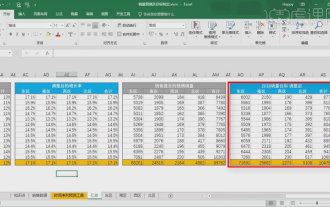 How to make a table for sales forecast
Mar 20, 2024 pm 03:06 PM
How to make a table for sales forecast
Mar 20, 2024 pm 03:06 PM
Being able to skillfully make forms is not only a necessary skill for accounting, human resources, and finance. For many sales staff, learning to make forms is also very important. Because the data related to sales is very large and complex, and it cannot be simply recorded in a document to explain the problem. In order to enable more sales staff to be proficient in using Excel to make tables, the editor will introduce the table making issues about sales forecasting. Friends in need should not miss it! 1. Open [Sales Forecast and Target Setting], xlsm, to analyze the data stored in each table. 2. Create a new [Blank Worksheet], select [Cell], and enter [Label Information]. [Drag] downward and [Fill] the month. Enter [Other] data and click [
 How to add dots to text in word?
Mar 19, 2024 pm 08:04 PM
How to add dots to text in word?
Mar 19, 2024 pm 08:04 PM
When we create Word documents on a daily basis, we sometimes need to add dots under certain words in the document, especially when there are test questions. To highlight this part of the content, the editor will share with you the tips on how to add dots to text in Word. I hope it can help you. 1. Open a blank word document. 2. For example, add dots under the words "How to add dots to text". 3. We first select the words "How to add dots to text" with the left mouse button. Note that if you want to add dots to that word in the future, you must first use the left button of the mouse to select which word. Today we are adding dots to these words, so we have chosen several words. Select these words, right-click, and click Font in the pop-up function box. 4. Then something like this will appear
 How to set WPS value to automatically change color according to conditions_Steps to set WPS table value to automatically change color according to condition
Mar 27, 2024 pm 07:30 PM
How to set WPS value to automatically change color according to conditions_Steps to set WPS table value to automatically change color according to condition
Mar 27, 2024 pm 07:30 PM
1. Open the worksheet and find the [Start]-[Conditional Formatting] button. 2. Click Column Selection and select the column to which conditional formatting will be added. 3. Click the [Conditional Formatting] button to bring up the option menu. 4. Select [Highlight conditional rules]-[Between]. 5. Fill in the rules: 20, 24, dark green text with dark fill color. 6. After confirmation, the data in the selected column will be colored with corresponding numbers, text, and cell boxes according to the settings. 7. Conditional rules without conflicts can be added repeatedly, but for conflicting rules WPS will replace the previously established conditional rules with the last added rule. 8. Repeatedly add the cell columns after [Between] rules 20-24 and [Less than] 20. 9. If you need to change the rules, you can just clear the rules and then reset the rules.



