eD2k链接
维基百科 eD2k链接的大致式形如: ed2k://|类型|其他信息|/ 使用“|”分隔开各个区域。 注释: ed2k://:协议处理方法。指明该协议是eD2k协议。 类型:链接类型。有三种:file(文件)、server(服务器)、serverlist(服务器列表)。 其他信息:具体的其他
维基百科
eD2k链接的大致格式形如:
ed2k://|||/
使用“|”分隔开各个区域。
注释:
ed2k://:协议处理方法。指明该协议是eD2k协议。
:链接类型。有三种:file(文件)、server(服务器)、serverlist(服务器列表)。
:具体的其他信息。
文件链接
典型的、基础的eD2k文件链接只包含必要的三样信息:文件名、文件大小、文件的eD2k Hash。形如:
ed2k://|file||||/
以下是大小为2868871字节(约2.7MB)的官方eMule v0.49c zip压缩包的eD2k链接的例子:
ed2k://|file|eMule0.49c.zip|2868871|0F88EEFA9D8AD3F43DABAC9982D2450C|/
eD2k链接也可以包含一个或多个来源的IP地址与端口,形如:
ed2k://|file||||/|sources,
例如:
ed2k://|file|eMule0.49c.zip|2868871|0F88EEFA9D8AD3F43DABAC9982D2450C|/|sources,202.89.123.6:4662|/
在eMule中,eD2k链接也可以包含根Hash(Root Hash)值。根Hash提供了一个可靠的值用于AICH(高级智能损坏处理),在传输的文件有损坏或错误时进行纠正恢复。包含根Hash的eD2k链接形如:
ed2k://|file||||h=|/
例如:
ed2k://|file|eMule0.49c.zip|2868871|0F88EEFA9D8AD3F43DABAC9982D2450C|h=SQ7LUTYUSMDBP2TVE2M7T6VUBLU324KF|/
完整的Hashset可以确保文件的正确,也可帮助发布新的与罕见的文件。包含Hashset的eD2k链接形如:
ed2k://|file||||p=
带主机的eD2k链接形如:
ed2k://|file||||/|sources,|/
eMule也可兼容带HTTP来源的eD2k链接,形如:
ed2k://|file||||s=|/
服务器链接
eDonkey服务器的eD2k链接和文件的eD2k链接类似,它可以指示一个eDonkey服务器地址,格式形如:
ed2k://|server|
例如:
ed2k://|server|207.44.222.51|4242|/
服务器列表链接
服务器列表链接,用于从一个固定的HTTP地址添加server.met服务器列表文件。格式形如:
ed2k://|serverlist|
Kad节点列表链接
Kad节点列表链接,用于从一个固定的HTTP地址添加nodes.dat Kad节点文件。格式形如:
ed2k://|nodeslist|
好友链接
好友链接,根据用户Hash来添加好友。格式形如:
ed2k://|friend|||/
官方eMule不支持eD2k好友链接添加好友功能,仅Xtreme及Xtreme的Mods(如ScarAngel、Mephisto等)、CN Mod等部分eMule Mods支持此功能。
eD2k Hash
eD2k Hash 算法是一种MD4算法的变体。其函数是一个MD4 Hash列表(MD4 Hash List)的MD4根Hash,但与MD4 Hash的结果不同:
文件数据被分区成多个9500KB的chunks块(9728000字节或大约9.28MB)和剩余的一个chunk。每个chunk都要计算128-bit MD4 校验和。如果文件长度正好是9500KB的整倍数,剩余的大小为0的chunk依然存在于Hash列表的末尾。将这些chunk的MD4校验和按顺序联合起来,并使用MD4计算Hash,可得到eD2k Hash。对于仅由一个chunk组成的文件(即文件大小小于9500KB),MD4和eD2k Hash是完全相同的。
这种方法可以直接将Hash列表与原eD2k Hash进行验证,而无需使用文件块来验证。

Hot AI Tools

Undresser.AI Undress
AI-powered app for creating realistic nude photos

AI Clothes Remover
Online AI tool for removing clothes from photos.

Undress AI Tool
Undress images for free

Clothoff.io
AI clothes remover

AI Hentai Generator
Generate AI Hentai for free.

Hot Article

Hot Tools

Notepad++7.3.1
Easy-to-use and free code editor

SublimeText3 Chinese version
Chinese version, very easy to use

Zend Studio 13.0.1
Powerful PHP integrated development environment

Dreamweaver CS6
Visual web development tools

SublimeText3 Mac version
God-level code editing software (SublimeText3)

Hot Topics
 How to use magnet links
Feb 18, 2024 am 10:02 AM
How to use magnet links
Feb 18, 2024 am 10:02 AM
Magnet link is a link method for downloading resources, which is more convenient and efficient than traditional download methods. Magnet links allow you to download resources in a peer-to-peer manner without relying on an intermediary server. This article will introduce how to use magnet links and what to pay attention to. 1. What is a magnet link? A magnet link is a download method based on the P2P (Peer-to-Peer) protocol. Through magnet links, users can directly connect to the publisher of the resource to complete resource sharing and downloading. Compared with traditional downloading methods, magnetic
 How to download links starting with 115://? Download method introduction
Mar 14, 2024 am 11:58 AM
How to download links starting with 115://? Download method introduction
Mar 14, 2024 am 11:58 AM
Recently, many users have been asking the editor, how to download links starting with 115://? If you want to download links starting with 115://, you need to use the 115 browser. After you download the 115 browser, let's take a look at the download tutorial compiled by the editor below. Introduction to how to download links starting with 115:// 1. Log in to 115.com, download and install the 115 browser. 2. Enter: chrome://extensions/ in the 115 browser address bar, enter the extension center, search for Tampermonkey, and install the corresponding plug-in. 3. Enter in the address bar of 115 browser: Grease Monkey Script: https://greasyfork.org/en/
 How to get the WeChat video account link? How to add product links to WeChat video account?
Mar 22, 2024 pm 09:36 PM
How to get the WeChat video account link? How to add product links to WeChat video account?
Mar 22, 2024 pm 09:36 PM
As part of the WeChat ecosystem, WeChat video accounts have gradually become an important promotion tool for content creators and merchants. Getting links to video accounts on this platform is crucial for sharing and disseminating content. The following will introduce in detail how to obtain the WeChat video account link and how to add product links to the video account to improve the dissemination effect of the content. 1. How to get the WeChat video account link? After posting a video on your WeChat video account, the system will automatically create a video link. Authors can copy the link after publishing to facilitate sharing and dissemination. After logging in to your WeChat video account, you can browse the homepage of your video account. On the home page, each video is accompanied by a corresponding link so you can copy or share it directly. 3. Search video account: Enter the video account name in the WeChat search box
 How to connect Apple Notes on iPhone in the latest iOS 17 system
Sep 22, 2023 pm 05:01 PM
How to connect Apple Notes on iPhone in the latest iOS 17 system
Sep 22, 2023 pm 05:01 PM
Link AppleNotes on iPhone using the Add Link feature. Notes: You can only create links between Apple Notes on iPhone if you have iOS17 installed. Open the Notes app on your iPhone. Now, open the note where you want to add the link. You can also choose to create a new note. Click anywhere on the screen. This will show you a menu. Click the arrow on the right to see the "Add link" option. click it. Now you can type the name of the note or the web page URL. Then, click Done in the upper right corner and the added link will appear in the note. If you want to add a link to a word, just double-click the word to select it, select "Add Link" and press
 What are the requirements for a video link? How to link the video account with goods?
Mar 07, 2024 pm 01:13 PM
What are the requirements for a video link? How to link the video account with goods?
Mar 07, 2024 pm 01:13 PM
With the popularity of short video platforms, more and more creators are beginning to use video accounts to create and promote content. Video accounts can not only showcase personal talents, but also realize commercial monetization through product links. However, to add a link to a video account, certain conditions must be met. 1. What are the requirements for a video link? Video account authentication is a prerequisite for adding links to your video account. Currently, major short video platforms such as Douyin and Kuaishou provide certification services, which mainly include two types: personal certification and institutional certification. Personal certification requires the submission of real identity information, while institutional certification requires the provision of certification materials from relevant companies or organizations. After completing the authentication, users can add links to their video accounts to enhance the credibility and authority of their accounts. One of the video link
 How to stop Outlook from opening links in Edge browser
Aug 03, 2023 am 11:49 AM
How to stop Outlook from opening links in Edge browser
Aug 03, 2023 am 11:49 AM
How to Stop Outlook from Opening Links in Edge Before proceeding, make sure your preferred browser is set as the default browser in Windows. This ensures that the Outlook link opens in the desired browser. To check and set your default browser: For Windows 10: Click the Start menu and select Settings Go to Apps and then Default Apps Look for "Web Browser" at the bottom of the list of default apps ” If your preferred browser is listed, you’re all set. If Microsoft Edge is listed, click on it and select your preferred browser from the list. If prompted, click Switch Anyway. Fix Edge issues
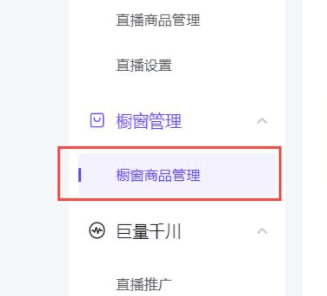 How to link on Doudian - Tutorial on linking on Doudian
Mar 06, 2024 am 08:40 AM
How to link on Doudian - Tutorial on linking on Doudian
Mar 06, 2024 am 08:40 AM
Many friends still don’t know how to link on Doudian, so the editor below will explain the tutorial on how to link on Doudian. If you are in need, hurry up and take a look. I believe it will be helpful to everyone. Step 1: First open the Doudian computer terminal and enter "Window Product Management" on the left column, as shown in the picture. Step 2: Then click "Add Product" in the upper right corner, as shown in the picture. Step 3: Then copy and paste our product link, as shown in the picture. Step 4: Then click "Confirm Add", as shown in the picture. Step 5: Finally enter the introduction, pictures and other information, and then click "Confirm" to link on Douyin, as shown in the picture. The above is the entire content of how to add links to Doudian brought to you by the editor. I hope it can be helpful to everyone.
 How to add excel link
Mar 20, 2024 am 08:55 AM
How to add excel link
Mar 20, 2024 am 08:55 AM
Friends who have used Excel know that many times we need to add some links in Excel so that we can click on a link or keyword from Excel to enter other web pages or places. This is what the editor is going to talk about today about Excel links. Added question. First open the table and locate the keyword or image you want to add a link to. With the text box selected, right-click and select the "Hyperlink" option. Next a window to insert a hyperlink will pop up with several options. You can choose to link to content on the same worksheet, or to your desktop or other location. 2. If you want to link to Sheet2 as shown in the figure, select the location in the text file, then select Sheet2, and then click OK to confirm.






