myeclipse优化2
注:优化一下MyEclipse,本人已试过,目前还没有出现不良症状,建议循规蹈矩的孩纸们不要操作了就。 http://blog.csdn.net/tianyazaiheruan 1 、关闭MyEclipse的自动validation windows perferences myeclipse validation,将Build下全部勾取消 需要验证某个
注:优化一下MyEclipse,本人已试过,目前还没有出现不良症状,建议循规蹈矩的孩纸们不要操作了就。http://blog.csdn.net/tianyazaiheruan
1 、关闭MyEclipse的自动validation
windows > perferences > myeclipse > validation,将Build下全部勾取消
需要验证某个文件的时候,可以单独去验证。方法是:
在需要验证的文件上( 右键 -> MyEclipse -> Run Validation 。
2、 启动优化,关闭不需要使用的模块
Window > perferences > General > Startup and Shutdown > 将Plug-ins activated on startup
中的复选框有选择性的勾选去掉。
我这里只让它加载tomcat6 勾选 MyEclipse EASIE Tomcat 6 。
WTP :一个跟myeclipse差不多的东西,主要差别是 WTP 是免费的,如果使用myeclipse,这个可以取消
Mylyn:组队任务管理工具,类似于 CVS ,以任务为单位管理项目进度,没用到的可以取消
Derby:一种保存成 jar 形式的数据库,我没用到,取消
一大排以 MyEclipse EASIE 打头的启动项:myeclipse 支持的服务器,只选自己用的,其他取消, 比如我只选了 tomcat 。
3 、去掉MyEclipse的拼写检查(如果你觉的有用可以不去)
拼写检查会给我们带来不少的麻烦,我们的方法命名都会是单词的缩写,他也会提示有错, 所以最好去掉,没有多大的用处
Window > perferences > General > Editors > Text Editors > Spelling > 将Enable spell checking复选框的勾选去掉。
本文整理:http://blog.csdn.net/tianyazaiheruan
4 、修改MyEclipse编辑JSP页面时的编辑工具
Window > perferences > General > Editors > File Associations >
在File types 中选择 *.jsp > 在Associated editors 中将"MyEclipse JSP Editor"设置为默认。
还有XML文件的默认编辑器
5、老是弹出Quick update error 、关闭myeclipse的Quick Update自动更新功能
这个问题的解决办法是关闭自动更新
Windows > Preferences > MyEclipse Enterprise Workbench > Community Essentials,
把选项 "Search for new features on startup"的前勾去掉即可。
本文整理:http://blog.csdn.net/tianyazaiheruan
6、使用JRockit作为Eclipse的Java VM
Eclipse启动参数,指定eclipse启动时使用的jre
"E:\MyEclipse8.0\MyEclipse Blue Edition 8.0 GA\myeclipse-blue.exe" -vm E:\JRockit\jrrt-3.1.2-1.6.0\bin\javaw.exe -vmargs -Xms256m -Xmx512m
在Eclipse里面,Window > Preferences,然后选择Java > Installed JREs添加JRockit,并设置为默认。 这样,就可以用JRockit来编译项目了。
7. 关闭自动更新
1.window->Perferences->General->Startup and Shutdown 勾掉 Automatic Updates Scheduler(自动更新调度程序)
2.window->Perferences->MyEclipse->Maven4MyEclipse 勾上 Enable Maven4MyEclipse featrures ;确定关闭窗口;该步骤是为了显示第3步中的Maven节点
3.window->Perferences->MyEclipse->Maven4MyEclipse –>Maven 勾掉 Download repository index updates on startup
8 、修改MyEclipse安装目录的eclipse.ini文件,加大JVM的非堆内存
具体内容如下:
-clean
-showsplash
com.genuitec.myeclipse.product.ide
–launcher.XXMaxPermSize
256m
-vmargs
-Xms128m
-Xmx512m
-Duser.language=en
-XX:PermSize=128M
-XX:MaxPermSize=256M
把下面的那个 -XX:MaxPermSize 调大,比如 -XX:MaxPermSize=512M,再把 -XX:PermSize 调成跟
-XX:MaxPermSize一样大
9.代码自动提示的设置:“window”→“Preferences”→“java”→“Editor”→“Content Assist”→“Content Assist”→右边的“Auto-Activation”下面的“Auto Activation triggers for java”选项
10.别同时跑多个项目,暂时用不到的就close掉,用到再开

Hot AI Tools

Undresser.AI Undress
AI-powered app for creating realistic nude photos

AI Clothes Remover
Online AI tool for removing clothes from photos.

Undress AI Tool
Undress images for free

Clothoff.io
AI clothes remover

AI Hentai Generator
Generate AI Hentai for free.

Hot Article

Hot Tools

Notepad++7.3.1
Easy-to-use and free code editor

SublimeText3 Chinese version
Chinese version, very easy to use

Zend Studio 13.0.1
Powerful PHP integrated development environment

Dreamweaver CS6
Visual web development tools

SublimeText3 Mac version
God-level code editing software (SublimeText3)

Hot Topics
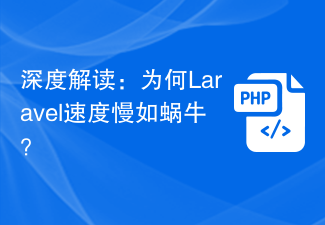 In-depth interpretation: Why is Laravel as slow as a snail?
Mar 07, 2024 am 09:54 AM
In-depth interpretation: Why is Laravel as slow as a snail?
Mar 07, 2024 am 09:54 AM
Laravel is a popular PHP development framework, but it is sometimes criticized for being as slow as a snail. What exactly causes Laravel's unsatisfactory speed? This article will provide an in-depth explanation of the reasons why Laravel is as slow as a snail from multiple aspects, and combine it with specific code examples to help readers gain a deeper understanding of this problem. 1. ORM query performance issues In Laravel, ORM (Object Relational Mapping) is a very powerful feature that allows
 How to optimize settings and improve performance after receiving a new Win11 computer?
Mar 03, 2024 pm 09:01 PM
How to optimize settings and improve performance after receiving a new Win11 computer?
Mar 03, 2024 pm 09:01 PM
How do we set up and optimize performance after receiving a new computer? Users can directly open Privacy and Security, and then click General (Advertising ID, Local Content, Application Launch, Setting Recommendations, Productivity Tools or directly open Local Group Policy Just use the editor to operate it. Let me introduce to you in detail how to optimize settings and improve performance after receiving a new Win11 computer. How to optimize settings and improve performance after receiving a new Win11 computer. One: 1. Press the [Win+i] key combination to open Settings, then click [Privacy and Security] on the left, and click [General (Advertising ID, Local Content, App Launch, Setting Suggestions, Productivity) under Windows Permissions on the right Tools)】.Method 2
 Discussion on Golang's gc optimization strategy
Mar 06, 2024 pm 02:39 PM
Discussion on Golang's gc optimization strategy
Mar 06, 2024 pm 02:39 PM
Golang's garbage collection (GC) has always been a hot topic among developers. As a fast programming language, Golang's built-in garbage collector can manage memory very well, but as the size of the program increases, some performance problems sometimes occur. This article will explore Golang’s GC optimization strategies and provide some specific code examples. Garbage collection in Golang Golang's garbage collector is based on concurrent mark-sweep (concurrentmark-s
 C++ program optimization: time complexity reduction techniques
Jun 01, 2024 am 11:19 AM
C++ program optimization: time complexity reduction techniques
Jun 01, 2024 am 11:19 AM
Time complexity measures the execution time of an algorithm relative to the size of the input. Tips for reducing the time complexity of C++ programs include: choosing appropriate containers (such as vector, list) to optimize data storage and management. Utilize efficient algorithms such as quick sort to reduce computation time. Eliminate multiple operations to reduce double counting. Use conditional branches to avoid unnecessary calculations. Optimize linear search by using faster algorithms such as binary search.
 Decoding Laravel performance bottlenecks: Optimization techniques fully revealed!
Mar 06, 2024 pm 02:33 PM
Decoding Laravel performance bottlenecks: Optimization techniques fully revealed!
Mar 06, 2024 pm 02:33 PM
Decoding Laravel performance bottlenecks: Optimization techniques fully revealed! Laravel, as a popular PHP framework, provides developers with rich functions and a convenient development experience. However, as the size of the project increases and the number of visits increases, we may face the challenge of performance bottlenecks. This article will delve into Laravel performance optimization techniques to help developers discover and solve potential performance problems. 1. Database query optimization using Eloquent delayed loading When using Eloquent to query the database, avoid
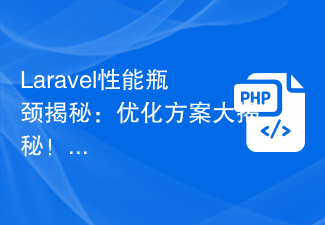 Laravel performance bottleneck revealed: optimization solution revealed!
Mar 07, 2024 pm 01:30 PM
Laravel performance bottleneck revealed: optimization solution revealed!
Mar 07, 2024 pm 01:30 PM
Laravel performance bottleneck revealed: optimization solution revealed! With the development of Internet technology, the performance optimization of websites and applications has become increasingly important. As a popular PHP framework, Laravel may face performance bottlenecks during the development process. This article will explore the performance problems that Laravel applications may encounter, and provide some optimization solutions and specific code examples so that developers can better solve these problems. 1. Database query optimization Database query is one of the common performance bottlenecks in Web applications. exist
 How to optimize the startup items of WIN7 system
Mar 26, 2024 pm 06:20 PM
How to optimize the startup items of WIN7 system
Mar 26, 2024 pm 06:20 PM
1. Press the key combination (win key + R) on the desktop to open the run window, then enter [regedit] and press Enter to confirm. 2. After opening the Registry Editor, we click to expand [HKEY_CURRENT_USERSoftwareMicrosoftWindowsCurrentVersionExplorer], and then see if there is a Serialize item in the directory. If not, we can right-click Explorer, create a new item, and name it Serialize. 3. Then click Serialize, then right-click the blank space in the right pane, create a new DWORD (32) bit value, and name it Star
 Vivox100s parameter configuration revealed: How to optimize processor performance?
Mar 24, 2024 am 10:27 AM
Vivox100s parameter configuration revealed: How to optimize processor performance?
Mar 24, 2024 am 10:27 AM
Vivox100s parameter configuration revealed: How to optimize processor performance? In today's era of rapid technological development, smartphones have become an indispensable part of our daily lives. As an important part of a smartphone, the performance optimization of the processor is directly related to the user experience of the mobile phone. As a high-profile smartphone, Vivox100s's parameter configuration has attracted much attention, especially the optimization of processor performance has attracted much attention from users. As the "brain" of the mobile phone, the processor directly affects the running speed of the mobile phone.






