VC++与OPC(pc access)通讯
最近做上位机开发,需要与PLC 通讯 。以前不知道以为要与PLC程序配合写 通讯 程序,后来联系西门子客服才知道这个问题早被解决了。网上《OPC_client_在VC环境下编程.doc》比较适合我(适合你的是最好的),表示感谢作者。在这篇的基础上我添加了一下自己的东
最近做上位机开发,需要与PLC通讯。以前不知道以为要与PLC程序配合写通讯程序,后来联系西门子客服才知道这个问题早被解决了。网上《OPC_client_在VC环境下编程.doc》比较适合我(适合你的是最好的),表示感谢作者。在这篇的基础上我添加了一下自己的东西。具体的Demo在http://download.csdn.net/detail/yuanhaosh/8098867下载
在这之前需要添加几个OPC相关的文件 opccomn_i.c ,opccomn.h, opcda.h, opcda_i.c, opcerror.h,已经包含在demo中了
这部分是初始化OPC的部分。
BOOL COPCDEMODlg::InitOPCServer()
{
CLSID clsid;
HRESULT hr = S_OK;
CString strServer = "S7200.OPCServer"; //OPC.SimaticNET S7200.OPCServer
/*初始化COM库*/
if (FAILED(::CoInitialize(NULL)))
{
AfxMessageBox("Error during CoInitialize", MB_OK );
return FALSE;
}
/*查找OPC服务*/
hr = CLSIDFromProgID( strServer.AllocSysString(), &clsid );
if( FAILED(hr))
{
AfxMessageBox("Error during CLSIDFromProgID", MB_OK);
return FALSE;
}
/*创建OPC服务器对象*/
LPUNKNOWN pUnkn = NULL;
hr = CoCreateInstance(clsid, NULL, CLSCTX_LOCAL_SERVER , IID_IOPCServer, (void**)&m_IOPCServer); //CLSCTX_LOCAL_SERVER CLSCTX_ALL
if( FAILED(hr) || m_IOPCServer == NULL)
{
AfxMessageBox("Error during CoCreateInstance", MB_OK);
return FALSE;
}
/*添加组到OPC服务器*/
FLOAT PercentDeadband = 0.0;
DWORD RevisedUpdateRate;
hr = m_IOPCServer->AddGroup(
L"group", //[in] 组名
TRUE, //[in] 活动状态
500, //[in] 向服务器发送请求的刷新率
1, //[in] 客户端的操作句柄
NULL, //[in] 与标准时间的校正值
&PercentDeadband, //[in] 要舍弃的数据
0, //[in] 服务器使用的语言
&m_GrpSrvHandle, //[out] 添加组以后服务器返回的组句柄
&RevisedUpdateRate, //[out] 服务器的数据刷新率
IID_IOPCItemMgt, //[in] 添加组的接口类型
(LPUNKNOWN*)&m_IOPCItemMgt); //[out] 服务器返回的接口对象指针
if( FAILED(hr) )
{
LPWSTR pErrString;
AfxMessageBox("Error during AddGroup", MB_OK);
hr = m_IOPCServer->GetErrorString(hr, LOCALE_SYSTEM_DEFAULT, &pErrString);
if(SUCCEEDED(hr))
{
//输出错误信息
}
else
{
//添加组失败;
}
m_IOPCServer->Release();
m_IOPCServer=NULL;
CoUninitialize();
return FALSE;
}
Item* pcItem ;
OPCITEMDEF *m_Items = new OPCITEMDEF[COUNT]; //项的存取路径, 定义和被请求的数据类等
for(int i = 0; i
{
pcItem = new Item;
pcItem->quality = QUAL_BAD;
//pcItem->name = _T("" + TableStr[i]); //设置opc节点 Microwin.NewPLC.group.
pcItem->name = _T("Microwin.NewPLC.group.NewItem1"); //这里的字符串填写你的item就行
m_Items[i].szItemID = pcItem->name.AllocSysString();
m_Items[i].dwBlobSize = 0;
m_Items[i].pBlob = NULL;
m_Items[i].bActive = TRUE;
m_Items[i].hClient = (OPCHANDLE)pcItem;
m_Items[i].szAccessPath = pcItem->cAccessPath.AllocSysString();; //pcItem->cAccessPath.AllocSysString();
m_Items[i].vtRequestedDataType = VT_EMPTY; //VT_EMPTY;
}
/*添加项目*/
OPCITEMRESULT *pOPCResults = NULL;
HRESULT *pOPCErrors = NULL;
hr = m_IOPCItemMgt->AddItems(COUNT,
m_Items,
&pOPCResults,
&pOPCErrors);
if(FAILED(hr))
{
LPWSTR pErrString;
AfxMessageBox("Error during AddGroup", MB_OK);
hr = m_IOPCServer->GetErrorString(hr, LOCALE_SYSTEM_DEFAULT, &pErrString);
if(SUCCEEDED(hr))
{
//输出错误信息
}
else
{
//pErrString = "添加组失败.";
}
m_IOPCServer->Release();
m_IOPCServer=NULL;
CoUninitialize();
return FALSE;
}
/*保存item对应的服务句柄*/
pdwServerHandles = new DWORD[COUNT];
for(i = 0; i
{
pdwServerHandles[i] = pOPCResults[i].hServer;
if(pOPCErrors[i]= S_OK)
{
pdwServerHandles[i] = pOPCResults[i].hServer;
}
}
/*获取同步IO口*/
hr = m_IOPCItemMgt->QueryInterface(IID_IOPCSyncIO, (void**)&m_IOPCSyncIO);
if(FAILED(hr))
{
LPWSTR pErrString;
AfxMessageBox("获取IO口失败", MB_OK);
hr = m_IOPCServer->GetErrorString(hr, LOCALE_SYSTEM_DEFAULT, &pErrString);
if(SUCCEEDED(hr))
{
//输出错误信息
}
else
{
//pErrString = "获取IO口失败.";
}
m_IOPCServer->Release();
m_IOPCServer=NULL;
CoUninitialize();
return FALSE;
}
// delete[] pdwServerHandles; 会出现异常报错请使用者再次检查原因,防止内存泄露
// delete[] m_Items;
// delete pcItem;
return TRUE; //初始化完成,可以开始查询.
}
/**************************************************************************************************
* 读取OPC服务器中的状态信息
* phServe: 读取项的句柄
* dwSource: 状态获取来源,缓存、内存
***************************************************************************************************
*/
BOOL COPCDEMODlg::ReadOPCServe(OPCITEMSTATE **pValues, OPCHANDLE *phServe, OPCDATASOURCE dwSource)
{
HRESULT hr = S_OK;
OPCHANDLE *phserve = phServe;
LPWSTR pErrString; //记录错误信息字符串
HRESULT *pErrors= new HRESULT;
try
{
hr = m_IOPCSyncIO->Read(
dwSource, // OPC_DS_CACHE, Source (device or cache)
1,
// Item count
(OPCHANDLE*)phServe,// Array of server handles for items
pValues,
// Array of values
&pErrors);
// Array of errors
if(FAILED(hr))
{
AfxMessageBox("Error during ReadOPC", MB_OK);
hr = m_IOPCServer->GetErrorString(hr, LOCALE_SYSTEM_DEFAULT, &pErrString);
if(SUCCEEDED(hr))
{
//pErrString输出错误信息
}
else
{
//pErrString = "读取失败.";
}
m_IOPCServer->Release();
m_IOPCServer=NULL;
CoUninitialize();
return FALSE;
}
}
catch(...)
{
}
//delete pErrors; 会出现异常报错请使用者再次检查原因,防止内存泄露
return TRUE;
}
/*****************************************************************************************
* 写入OPC服务器中的状态信息
* 后续需要再写 OPCITEMSTATE **pValues, OPCHANDLE *phServe, OPCDATASOURCE dwSource
******************************************************************************************/
BOOL COPCDEMODlg::WriteOPCServe(OPCHANDLE *phServe, BYTE Values)
{
HRESULT hr = S_OK;
VARIANT *pItemValues = new VARIANT;
OPCHANDLE *phserve = phServe;
HRESULT *pErrors= new HRESULT;
LPWSTR pErrString;
VariantClear(pItemValues);
memset(pItemValues, 0, sizeof(VARIANT));
pItemValues->vt = VT_I2;
short value = Values;
pItemValues->bVal = value;
try
{
hr = m_IOPCSyncIO->Write(1,
phserve,
pItemValues,
&pErrors);
if(FAILED(hr))
{
hr = m_IOPCServer->GetErrorString(hr, LOCALE_SYSTEM_DEFAULT, &pErrString);
if(SUCCEEDED(hr))
{
//pErrString输出错误信息
}
else
{
//pErrString = "写入失败.";
}
m_IOPCServer->Release();
m_IOPCServer=NULL;
CoUninitialize();
return FALSE;
}
}
catch(...)
{}
//delete pErrors; 会出现异常报错请使用者再次检查原因,防止内存泄露
return TRUE;
}

Hot AI Tools

Undresser.AI Undress
AI-powered app for creating realistic nude photos

AI Clothes Remover
Online AI tool for removing clothes from photos.

Undress AI Tool
Undress images for free

Clothoff.io
AI clothes remover

AI Hentai Generator
Generate AI Hentai for free.

Hot Article

Hot Tools

Notepad++7.3.1
Easy-to-use and free code editor

SublimeText3 Chinese version
Chinese version, very easy to use

Zend Studio 13.0.1
Powerful PHP integrated development environment

Dreamweaver CS6
Visual web development tools

SublimeText3 Mac version
God-level code editing software (SublimeText3)

Hot Topics
 How to disable background applications in Windows 11_Windows 11 tutorial to disable background applications
May 07, 2024 pm 04:20 PM
How to disable background applications in Windows 11_Windows 11 tutorial to disable background applications
May 07, 2024 pm 04:20 PM
1. Open settings in Windows 11. You can use Win+I shortcut or any other method. 2. Go to the Apps section and click Apps & Features. 3. Find the application you want to prevent from running in the background. Click the three-dot button and select Advanced Options. 4. Find the [Background Application Permissions] section and select the desired value. By default, Windows 11 sets power optimization mode. It allows Windows to manage how applications work in the background. For example, once you enable battery saver mode to preserve battery, the system will automatically close all apps. 5. Select [Never] to prevent the application from running in the background. Please note that if you notice that the program is not sending you notifications, failing to update data, etc., you can
 Four recommended AI-assisted programming tools
Apr 22, 2024 pm 05:34 PM
Four recommended AI-assisted programming tools
Apr 22, 2024 pm 05:34 PM
This AI-assisted programming tool has unearthed a large number of useful AI-assisted programming tools in this stage of rapid AI development. AI-assisted programming tools can improve development efficiency, improve code quality, and reduce bug rates. They are important assistants in the modern software development process. Today Dayao will share with you 4 AI-assisted programming tools (and all support C# language). I hope it will be helpful to everyone. https://github.com/YSGStudyHards/DotNetGuide1.GitHubCopilotGitHubCopilot is an AI coding assistant that helps you write code faster and with less effort, so you can focus more on problem solving and collaboration. Git
 How to convert deepseek pdf
Feb 19, 2025 pm 05:24 PM
How to convert deepseek pdf
Feb 19, 2025 pm 05:24 PM
DeepSeek cannot convert files directly to PDF. Depending on the file type, you can use different methods: Common documents (Word, Excel, PowerPoint): Use Microsoft Office, LibreOffice and other software to export as PDF. Image: Save as PDF using image viewer or image processing software. Web pages: Use the browser's "Print into PDF" function or the dedicated web page to PDF tool. Uncommon formats: Find the right converter and convert it to PDF. It is crucial to choose the right tools and develop a plan based on the actual situation.
 Can't allow access to camera and microphone in iPhone
Apr 23, 2024 am 11:13 AM
Can't allow access to camera and microphone in iPhone
Apr 23, 2024 am 11:13 AM
Are you getting "Unable to allow access to camera and microphone" when trying to use the app? Typically, you grant camera and microphone permissions to specific people on a need-to-provide basis. However, if you deny permission, the camera and microphone will not work and will display this error message instead. Solving this problem is very basic and you can do it in a minute or two. Fix 1 – Provide Camera, Microphone Permissions You can provide the necessary camera and microphone permissions directly in settings. Step 1 – Go to the Settings tab. Step 2 – Open the Privacy & Security panel. Step 3 – Turn on the “Camera” permission there. Step 4 – Inside, you will find a list of apps that have requested permission for your phone’s camera. Step 5 – Open the “Camera” of the specified app
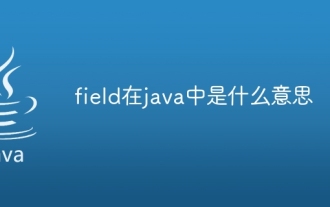 What does field mean in java
Apr 25, 2024 pm 10:18 PM
What does field mean in java
Apr 25, 2024 pm 10:18 PM
In Java, a "field" is a data member in a class or interface that is used to store data or state. The properties of field include: type (can be any Java data type), access rights, static (belongs to a class rather than an instance), final (immutable) and transient (not serialized). Field is used to store state information of a class or interface, such as storing object data and maintaining object state.
 How does the Java reflection mechanism modify the behavior of a class?
May 03, 2024 pm 06:15 PM
How does the Java reflection mechanism modify the behavior of a class?
May 03, 2024 pm 06:15 PM
The Java reflection mechanism allows programs to dynamically modify the behavior of classes without modifying the source code. By operating the Class object, you can create instances through newInstance(), modify private field values, call private methods, etc. Reflection should be used with caution, however, as it can cause unexpected behavior and security issues, and has a performance overhead.
 What does a memory stick look like?
Apr 21, 2024 pm 01:01 PM
What does a memory stick look like?
Apr 21, 2024 pm 01:01 PM
What does a computer memory module look like? This is an overview of the graphics card and memory module in the computer. The computer's independent graphics card is inserted into the graphics card slot, with a fan, and the memory module is inside the memory module slot on the computer's motherboard, shaped like a green rectangle. Laptop memory modules are different from desktop memory modules, and they cannot be used interchangeably. Appearance difference 1: Desktop memory, slender, 13-14 cm in length. 2: Notebook memory is shorter, about five centimeters. Memory is the bridge in the computer, responsible for data exchange between the processor and hardware such as hard disk, motherboard, and graphics card. The red circle on the way is the memory stick, next to the CPU fan and plugged into the memory stick. Look, a computer memory stick looks like this. Use a screwdriver to open the cover of the desktop computer. The red circle in the middle is the memory module. What is a memory stick?
 How to cross-domain iframe in vue
May 02, 2024 pm 10:48 PM
How to cross-domain iframe in vue
May 02, 2024 pm 10:48 PM
Ways to solve iframe cross-domain issues in Vue: CORS: Enable CORS support in the backend server and use XMLHttpRequest or fetch API to send CORS requests in Vue. JSONP: Dynamically load JSONP scripts in Vue using the JSONP endpoint in the backend server. Proxy server: Set up a proxy server to forward requests, use a third-party library (such as axios) in Vue to send requests and set the proxy server URL.






