DB2高可用性灾难恢复
通过本文您将了解DB2HADR的功能及基本的运作原理,然后您将通过一个实例快速配置一个HADR环境,并进行一些简单的功能测试。接下来我们将对HADR的一些技术要点进行详细讨论,并给出一些建议。如果您正在考虑HA方面的问题,那么真心希望本文能够为你提供一些帮
通过本文您将了解DB2 HADR的功能及基本的运作原理,然后您将通过一个实例快速配置一个HADR环境,并进行一些简单的功能测试。接下来我们将对HADR的一些技术要点进行 详细讨论,并给出一些建议。如果您正在考虑HA方面的问题,那么真心希望本文能够为你提供一些帮助。
DB2 HADR概述
High Availability Disaster Recovery (HADR)是数据库级别的高可用性数据复制机制,最初被应用于Informix数据库系统中,称为High Availability Data Replication(HDR)。IBM收购Informix之后,这项技术就应用到了新的DB2发行版中。一个HADR环境需要两台数据库服务器:主 数据库服务器(primary)和备用数据库服务器(standby)。当主数据库中发生事务操作时,会同时将日志文件通过TCP/IP协议传送到备用数 据库服务器,然后备用数据库对接受到的日志文件进行重放(Replay),从而保持与主数据库的一致性。当主数据库发生故障时,备用数据库服务器可以接管 主数据库服务器的事务处理。此时,备用数据库服务器作为新的主数据库服务器进行数据库的读写操作,而客户端应用程序的数据库连接可以通过自动客户端重新路 由(Automatic Client Reroute)机制转移到新的主服务器。当原来的主数据库服务器被修复后,又可以作为新的备用数据库服务器加入HADR。通过这种机制,DB2 UDB实现了数据库的灾难恢复和高可用性,最大限度的避免了数据丢失。下图为DB2 HADR的工作原理图:

注:处于备用角色的数据库不能被访问。
下面我们首先从一个配置实例入手来了解DB2 HADR环境的基本配置过程,然后再对HADR环境涉及到的一些技术要点展开讨论。


|

|
快速实例上手
要进行这个实例配置过程,你必须拥有DB2 UDB Enterprise Server Edition (ESE),笔者使用的是DB2 ESE v8.2.2 for Linux 32bit(在v8.2的基础上打了Fixpack9a)。如果您没有这个版本,可以到IBM官方网站下载试用版(可能需要花点时间填写一些信息),下载 链接:https://www14.software.ibm.com/webapp/iwm/web/preLogin.do?source=db2udbdl 。
另外,笔者使用的是两台DELL PowerEdge 2850作为数据库服务器,安装Redhat Linux Enterprise Server v4.0。这两台机器的主机名和IP地址分别为:DBSERV1(192.168.1.162)和DBSERV2(192.168.1.163)。在下面 的配置过程中我们将DBSERV1作为主数据库服务器,其实HADR配置好之后,这两台服务器的角色是可以转换的。为简单起见,我们就采用DB2的样本数 据库SAMPLE作为配置对象。
配置过程(以下命令均在DB2 CLP中执行):
1. 在DBSERV1和DBSERV2上安装DB2,并创建缺省实例db2inst1,服务端口:50000,我们使用缺省的实例所有者用户db2inst1,密码:db2inst1
2. 使用db2sampl命令在DBSERV1上创建样本数据库SAMPLE
3. 修改SAMPLE数据库配置参数LOGRETAIN为ON,以使该数据库日志记录方式改为存档日志。
UPDATE DB CFG FOR SAMPLE USING LOGRETAIN ON<br> <br> <br> <br> UPDATE DB CFG FOR SAMPLE USING TRACKMOD ON<br> <br> <br> <br> Copy after login |
4. 修改索引日志记录参数
UPDATE DB CFG FOR SAMPLE USING LOGINDEXBUILD ON<br> <br> <br> <br> UPDATE DB CFG FOR SAMPLE USING INDEXREC RESTART<br> <br> <br> <br> Copy after login |
注:这一步并不是必须的。
5. 备份数据库SAMPLE
BACKUP DB SAMPLE TO /database/dbbak<br> <br> <br> <br> Copy after login |
其中"/database/dbbak"是笔者用来存放数据库备份文件的目录,你完全可以指定任何一个db2inst1有写入权限的其他目录。
备份完成之后,在/database/dbbak目录下我们会看到数据库备份映像文件:
SAMPLE.0.db2inst1.NODE0000.CATN0000.20050726122125.001<br> <br> <br> <br> Copy after login |
注:你所得到的文件名的时间标志部分肯定和我的不一样,在下面的恢复数据库命令中要注意做相应的修改。
6. 将得到的数据库映像文件复制到DB2SERV2对应的目录下(/database/dbbak)。
7. 在DBSERV2上恢复数据库SAMPLE:
RESTORE DATABASE SAMPLE FROM "/database/dbbak" TAKEN AT <br> <br> <br> <br> 20050726122125 REPLACE HISTORY FILE WITHOUT PROMPTING<br> <br> <br> <br> Copy after login |
8. 配置自动客户端重新路由:
在主数据库服务器(DBSERV1)上:
UPDATE ALTERNATE SERVER FOR DATABASE SAMPLE USING HOSTNAME 192.168.1.163 PORT 50000<br> <br> <br> <br> Copy after login |
在备用数据库服务器上(DBSERV2):
UPDATE ALTERNATE SERVER FOR DATABASE SAMPLE USING HOSTNAME 192.168.1.162 PORT 50000<br> <br> <br> <br> Copy after login |
9. 配置HADR服务和侦听端口
用vi编辑/etc/services文件(需要切换到root用户),加入下面两行:
DB2_HADR_1 55001/tcp<br> <br> <br> <br> DB2_HADR_2 55002/tcp<br> <br> <br> <br> Copy after login |
对于 Windows,编辑%SystemRoot%/system32/drivers/etc/services。
注:这一步不是必须的,因为在下面配置HADR_LOCAL_SVC和HADR_REMOTE_SVC数据库参数的时候您可以直接使用端口号来替代服务名。
10. 修改主数据库(DBSER1 - SAMPLE)的配置参数:
UPDATE DB CFG FOR SAMPLE USING HADR_LOCAL_HOST 192.168.1.162<br> <br> <br> <br> UPDATE DB CFG FOR SAMPLE USING HADR_LOCAL_SVC DB2_HADR_1<br> <br> <br> <br> UPDATE DB CFG FOR SAMPLE USING HADR_REMOTE_HOST 192.168.1.163<br> <br> <br> <br> UPDATE DB CFG FOR SAMPLE USING HADR_REMOTE_SVC DB2_HADR_2<br> <br> <br> <br> UPDATE DB CFG FOR SAMPLE USING HADR_REMOTE_INST db2inst1<br> <br> <br> <br> UPDATE DB CFG FOR SAMPLE USING HADR_SYNCMODE NEARSYNC<br> <br> <br> <br> UPDATE DB CFG FOR SAMPLE USING HADR_TIMEOUT 120<br> <br> <br> <br> CONNECT TO SAMPLE<br> <br> <br> <br> QUIESCE DATABASE IMMEDIATE FORCE CONNECTIONS<br> <br> <br> <br> UNQUIESCE DATABASE<br> <br> <br> <br> CONNECT RESET<br> <br> <br> <br> Copy after login |
11. 修改备用数据库(DBSERV2 - SAMPLE)的配置参数:
UPDATE DB CFG FOR SAMPLE USING HADR_LOCAL_HOST 192.168.1.163<br> <br> <br> <br> UPDATE DB CFG FOR SAMPLE USING HADR_LOCAL_SVC DB2_HADR_2<br> <br> <br> <br> UPDATE DB CFG FOR SAMPLE USING HADR_REMOTE_HOST 192.168.1.162<br> <br> <br> <br> UPDATE DB CFG FOR SAMPLE USING HADR_REMOTE_SVC DB2_HADR_1<br> <br> <br> <br> UPDATE DB CFG FOR SAMPLE USING HADR_REMOTE_INST db2inst1<br> <br> <br> <br> UPDATE DB CFG FOR SAMPLE USING HADR_SYNCMODE NEARSYNC<br> <br> <br> <br> UPDATE DB CFG FOR SAMPLE USING HADR_TIMEOUT 120<br> <br> <br> <br> Copy after login |
12. 启动HADR:
首先启动备用数据库服务器的HADR:
DEACTIVATE DATABASE SAMPLE<br> <br> <br> <br> START HADR ON DATABASE SAMPLE AS STANDBY<br> <br> <br> <br> Copy after login |
然后启动主数据库服务器的HADR:
DEACTIVATE DATABASE SAMPLE<br> <br> <br> <br> START HADR ON DATABASE SAMPLE AS PRIMARY<br> <br> <br> <br> Copy after login |
注:如果你先启动主数据库服务器HADR,那么你必须保证在HADR_TIMEOUT参数指定的时间内(单位为秒)启动备用数据库服务器HADR。否则将启动失败。
OK,到目前为止,我们已经成功配置并启动了DB2 HADR。在下一节中我们将对这个配置好的HADR环境进行一些测试来验证它是否能按照我们预期的方式工作。


|

|
HADR测试
1. 连接到主数据库,创建测试表HADRTEST,并插入几条测试数据:
CONNECT TO SAMPLE USER db2inst1 USING db2inst1<br> <br> <br> <br> CREATE TABLE HADRTEST(ID INTEGER NOT NULL WITH DEFAULT,NAME VARCHAR(10),PRIMARY KEY (ID))<br> <br> <br> <br> INSERT INTO HADRTEST (ID,NAME) VALUES (1,'张三')<br> <br> <br> <br> INSERT INTO HADRTEST (ID,NAME) VALUES (2,'李四')<br> <br> <br> <br> Copy after login |
2. 使用备份数据库接管主数据库
TAKEOVER HADR ON DATABASE SAMPLE USER db2inst1 USING db2inst1<br> <br> <br> <br> Copy after login |
观察数据库主数据库和备用数据库的状态:
GET SNAPSHOT FOR DB ON SAMPLE<br> <br> <br> <br> Copy after login |
新的主数据库(原备用数据库):

备用数据库(原主数据库):

3. 连接到新的主数据库,并查询HADRTEST表:

显然,我们的HADR环境已经可以正常工作了。读者可以自己再针对数据的修改、删除等进行一些测试。自动客户端重新路由(Automatic Client Reroute)功能也留给读者自己测试。


|

|
HADR管理操作汇总
1. 启动和停止HADR
使用START HADR命令启动主数据库和备用数据库的HADR。启动主数据库使用AS PRIMARY子句,启动备用数据库使用AS STANDBY 子句。如果想以其他用户启动HADR,可以通过USER user-name USING password子句指定用户名和密码:
例子:
START HADR ON DATABASE SAMPLE USING db2inst1 USING db2inst1 AS STANDBY<br> <br> <br> <br> Copy after login |
在启动主数据库的HADR时,如果在数据库HADR_TIMEOUT所指定的时间内未能建立与备用数据库HADR的连接,启动将失败。这时候,你可以等排除故障并成功启动备用数据库HADR后再启动主数据库HADR,也可以通过指定BY FORCE子句强行启动主数据库。
例如:
START HADR ON DATABASE SAMPLE AS PRIMARY BY FORCE<br> <br> <br> <br> Copy after login |
使用STOP HADR 停止主数据库和备用数据库的HADR。
如果在活动的主数据库上发出此命令,所有的数据库连接都被断开,数据库恢复为标准数据库(我们称没有启用HADR的数据库为标准数据库),并保持联机状态。
如果在活动的备用数据库上发出此命令,将停止失败。你必须先使用DEACTIVATE DATABASE命令取消激活,然后再停止HADR。
2. 查看HARD的配置及运行状态
HADR连接状态:
当备用数据库的HADR启动时,它首先进入本地同步更新状态。并根据本地日志路径配置参数及日志归档方法的设置检索本地系统中的日志文件并重放。当 本地日志文件重放完毕,备用数据库进入远程同步暂挂状态。当与主数据库建立连接之后,备用数据库进入远程同步更新状态。即主数据库将自己的日志文件通过 TCPIP协议发送给备用数据库,备用数据库接收到日志文件并重放,直到所有日志文件都重放完毕,备用数据库和主数据库进入对等状态。见下图:

通过GET SNAPSHOT命令观察主数据库和备用数据库的连接状态。
通过GET DB CFG命令可以查看HADR的配置情况,即HADR相关的几个数据库参数值。
3. 接管/故障转移
当主数据库发生故障时,备用数据库可以接管主数据库的服务,成为新的主数据库(称为故障转移)。当原主数据库修复后,又可以作为备用数据库加入 HADR对。即使主数据库服务器没有故障,我们通过接管命令(TAKEOVER)切换主数据库和备用数据库的角色。接管命令只能用在备用数据库上。
HADR提供两种接管方式:
紧急接管:
当主数据库发生故障时,可以在备用数据库上使用紧急接管,使备用数据库成为新的主数据库。紧急接管必须指定TAKEOVER命令的BY FORCE子句,例如:
TAKEOVER HADR ON DATABASE SAMPLE BY FORCE<br> <br> <br> <br> Copy after login |
普通接管:
普通接管就是没有使用BY FORCE子句的接管,例如:
TAKEOVER HADR ON DATABASE SAMPLE<br> <br> <br> <br> Copy after login |
这种接管必须在主数据库和备用数据库都正常运行的情况下使用。如果主数据库发生故障,普通接管将失败,这时候必须使用上面的紧急接管。
4. 同步方式
在上面的配置实例中我们将主数据库和备用数据库的HADR_SYNCMODE参数值设置为NEARSYNC,当主数据库和备用数据库处于对等状态时,HADR采用NEARSYNC(接近同步)同步方式管理日志写入。DB2提供了三种日志同步方式:
SYNC(同步):
采用SYNC方式时,仅当主数据库日志写入成功,并收到备用数据库的应答,确保备用数据库的日志也成功写入的情况下,才认为日志写入成功。
这种方式下的事务响应时间最长,但最大限度的确保不发生事务丢失。
NEARSYNC(接近同步):
采用NEARSYNC方式时,当主数据库日志写入成功,并收到备用数据库的应答,确定备用数据库已经接收到日志时,即认为日志写入成功。也就是说,备用数据库接收到的日志并不一定能成功写入持久存储设备上的日志文件。
这种方式下的事务响应时间比SYNC方式短,且仅当两台服务器同时发生故障时,才会发生事务丢失。
ASYNC(异步):
采用ASYNC方式时,当主数据库日志写入成功,并将日志发送出去之后,即认为日志写入成功。此方式并不保证备用数据库能收到日志,这要依赖于TCP/IP网络情况。
这种方式下的事务响应时间最短,但产生事务丢失的可能性也最大
5. 自动客户端重新路由(Automatic Client Reroute)
要配置自动客户端重新路由,使用UPDATE ALTERNATE SERVER命令设置备用数据库信息(使用方法参考上面的配置实例),这些信息将被存放在数据库的系统目录中。请注意:必须使用此命令来设置备用数据库, 而不是HADR_REMOTE_HOST 和 HADR_REMOTE_SVC 数据库配置参数,自动客户端重新路由不使用这两个参数。
当客户端与数据库建立连接时,备用数据库的配置信息(主机/IP 及 端口号)也同时被发送给DB2客户端。当客户端与主数据库的连接被中断时,客户端就使用这些信息连接到备用数据库,从而最小限度的降低了数据库故障所造成 的影响。需要强调的是,这个过程由DB2客户端自动完成,不需要用户用程序干涉。见下图:

通过LIST DB DIRECOTRY 命令可以查看系统数据库目录中自动客户端重新路由的配置。
6. 使用控制中心管理HADR
在上面的讨论中我们主要通过DB2 CLP命令来创建和管理DB2 HADR。实际上DB2的控制中心也提供了创建和管理HADR的图形界面,例如:工具-〉向导-〉设置高可用性灾难恢复(HADR)数据库。这些功能使用 起来都非常简单,在这里我们就不详细讨论了。但是,笔者强烈建议尽量多使用DB2 CLP命令来管理DB2(不仅仅是针对HADR),不要过于依赖DB2控制中心,因为很多服务器环境都不安装控制中心,这时候你如果没有掌握DB2 CLP命令,那可就麻烦大了。
7. 关于索引日志记录
索引的创建、重建、重组也是HADR环境中需要考虑的一个方面,DB2通过数据库配置参数LOGINDEXBUILD和CREATE TABLE或ALTER TABLE语句中的LOG INDEX BUILD选项来控制是否对索引的相关操作进行详细的日志记录。我们在上面的HADR配置实例中将LOGINDEXBUILD数据库参数配置为ON,意为 让DB2记录索引创建、重建、重组的完整日志。这显然会降低主数据库的运行效率并占用更多的日志空间。但因为备用数据库可以通过重放日志来重新构建索引, 所以当主数据库发生故障,备用数据库的索引仍然可用。
用户可以通过CREATE TABLE或ALTER TABLE语句的LOG INDEX BUILD选项来对单个表设定索引日志记录级别。LOG INDEX BUILD选项有三个可选参数:
- NULL:这是缺省值,当使用此参数时,表的索引日志记录级别由数据库配置参数LOGINDEXBUILD的值决定。
- ON:使用此参数,数据库配置参数LOGINDEXBUILD的值将被忽略,DB2将记录这个表上所有索引维护的详细日志。
- OFF:使用此参数时,数据库配置参数LOGINDEXBUILD的值将被忽略,DB2将不记录这个表上索引维护的日志。
如果表选项LOG INDEX BUILD设置为OFF,或者LOG INDEX BUILD设置为NULL但数据库配置参数LOGINDEXBUILD设置为OFF,DB2将不记录这些表的索引维护日志,备用数据库也就无法重放索引维 护操作,致使这些索引在备用数据库上变为无效状态。当主数据库发生故障,备用数据库切换为新主数据库后,这些无效的索引必须重建才能被使用。DB2通过数 据库配置参数INDEXREC来指定在什么时候检查并重建无效索引。INDEXREC参数有三个可选值:
- RESTART:DB2将在显式或隐式重启数据库(RESTART DATABASE)的时候检查并重新构建无效索引。
- ACCESS:DB2将在无效索引第一次被访问的时候才会重新构建它。
- SYSTEM:使用数据库管理器配置参数(Database Manager Configuration)INDEXREC的值。
在上面的配置实例中,我们将INDEXREC的值设为RESTART,备用数据库将在接管为新的主数据库时检查并重新构建所有无效索引。


|

|
DB2 HADR的使用限制
- 只有DB2 UDB Enterprise Server Edition(ESE)支持HADR,但HADR不能支持分区数据库(Database Partitioning Feature,DPF)。
- 主数据库和备用数据库必须运行在相同的操作系统版本上,并且DB2 UDB的版本也必须一致,除非短暂的软件升级过程。
- 主数据库和备用数据库的位大小必须一致(32位或64位)。
- 不能在备用数据库上进行备份操作
- 备用数据库是不能访问的,客户端程序无法连接备用数据库。
- 日至归档操作只能在主数据库上进行。
- 带有COPY NO选项的LOAD命令是不支持的
- 主数据库和备用数据库必须是一对一的。
- HADR不能使用循环日志
- HADR不复制数据库配置参数、共享库、DLLs、UDFs或存储过程

Hot AI Tools

Undresser.AI Undress
AI-powered app for creating realistic nude photos

AI Clothes Remover
Online AI tool for removing clothes from photos.

Undress AI Tool
Undress images for free

Clothoff.io
AI clothes remover

AI Hentai Generator
Generate AI Hentai for free.

Hot Article

Hot Tools

Notepad++7.3.1
Easy-to-use and free code editor

SublimeText3 Chinese version
Chinese version, very easy to use

Zend Studio 13.0.1
Powerful PHP integrated development environment

Dreamweaver CS6
Visual web development tools

SublimeText3 Mac version
God-level code editing software (SublimeText3)

Hot Topics
 1377
1377
 52
52
 How to recover expired WeChat files? Can expired WeChat files be recovered?
Feb 22, 2024 pm 02:46 PM
How to recover expired WeChat files? Can expired WeChat files be recovered?
Feb 22, 2024 pm 02:46 PM
Open WeChat, select Settings in Me, select General and then select Storage Space, select Management in Storage Space, select the conversation in which you want to restore files and select the exclamation mark icon. Tutorial Applicable Model: iPhone13 System: iOS15.3 Version: WeChat 8.0.24 Analysis 1 First open WeChat and click the Settings option on the My page. 2 Then find and click General Options on the settings page. 3Then click Storage Space on the general page. 4 Next, click Manage on the storage space page. 5Finally, select the conversation in which you want to recover files and click the exclamation mark icon on the right. Supplement: WeChat files generally expire in a few days. If the file received by WeChat has not been clicked, the WeChat system will clear it after 72 hours. If the WeChat file has been viewed,
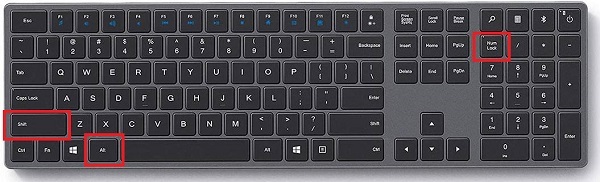 How to fix Windows 11 keyboard not typing problem
Dec 28, 2023 pm 05:59 PM
How to fix Windows 11 keyboard not typing problem
Dec 28, 2023 pm 05:59 PM
Recently, some friends have encountered the problem of large characters on the win11 keyboard. They don't know which key to press to restore it. In fact, this may be because our keyboard is locked and we only need to unlock it. Which key should I press to recover if I can’t type on the win11 keyboard? 1. First, we press the “left shift+left alt+numlock” key combination on the keyboard. 2. Then, after opening the menu shown below, click the "Yes" button to enable the mouse keys. 3. Next, click the "Start Menu" or "Search" icon to open the taskbar. 4. After that, enter "osk" in the search box above to open the on-screen keyboard application. 5. Finally, click the "numlock" key in the lower right corner of the on-screen keyboard. Ps: If you are using a laptop, then
 How to recover browsing history in incognito mode
Feb 19, 2024 pm 04:22 PM
How to recover browsing history in incognito mode
Feb 19, 2024 pm 04:22 PM
Private browsing is a very convenient way to browse and protect your privacy when surfing the Internet on your computer or mobile device. Private browsing mode usually prevents the browser from recording your visit history, saving cookies and cache files, and preventing the website you are browsing from leaving any traces in the browser. However, for some special cases, we may need to restore the browsing history of Incognito Browsing. First of all, we need to make it clear: the purpose of private browsing mode is to protect privacy and prevent others from obtaining the user’s online history from the browser. Therefore, incognito browsing
 How to restore chat spark on TikTok
Mar 16, 2024 pm 01:25 PM
How to restore chat spark on TikTok
Mar 16, 2024 pm 01:25 PM
On Douyin, a short video platform full of creativity and vitality, we can not only enjoy a variety of exciting content, but also have in-depth communications with like-minded friends. Among them, chat sparks are an important indicator of the intensity of interaction between the two parties, and they often inadvertently ignite the emotional bonds between us and our friends. However, sometimes due to some reasons, the chat spark may be disconnected. So what should we do if we want to restore the chat spark? This tutorial guide will bring you a detailed introduction to the content strategy, hoping to help everyone. How to restore the spark of Douyin chat? 1. Open the Douyin message page and select a friend to chat. 2. Send messages and chat to each other. 3. If you send messages continuously for 3 days, you can get the spark logo. On a 3-day basis, send pictures or videos to each other
 How to restore Xiaomi Cloud photo album to local
Feb 24, 2024 pm 03:28 PM
How to restore Xiaomi Cloud photo album to local
Feb 24, 2024 pm 03:28 PM
How to restore Xiaomi Cloud Photo Album to local? You can restore Xiaomi Cloud Photo Album to local in Xiaomi Cloud Photo Album APP, but most friends don’t know how to restore Xiaomi Cloud Photo Album to local. The next step is to restore Xiaomi Cloud Photo Album to local. Local method graphic tutorials, interested users come and take a look! How to restore Xiaomi cloud photo album to local 1. First open the settings function in Xiaomi phone and select [Personal Avatar] on the main interface; 2. Then enter the Xiaomi account interface and click the [Cloud Service] function; 3. Then jump to Xiaomi For the function of cloud service, select [Cloud Backup]; 4. Finally, in the interface as shown below, click [Cloud Album] to restore the album to local.
 Comparative analysis of Oracle and DB2 database technology
Mar 11, 2024 am 09:54 AM
Comparative analysis of Oracle and DB2 database technology
Mar 11, 2024 am 09:54 AM
Oracle and DB2 are two well-known relational database management systems (RDBMS) that are widely used in enterprise applications. In this article, we will compare the two database technologies of Oracle and DB2 and analyze them in detail, including analysis of their characteristics, performance, functions and usage examples. 1. Overview of Oracle database technology Oracle is a relational database management system developed by Oracle Corporation of the United States. It is widely used in enterprise-level applications and has strong performance and stability.
 Comparison and differences of SQL syntax between Oracle and DB2
Mar 11, 2024 pm 12:09 PM
Comparison and differences of SQL syntax between Oracle and DB2
Mar 11, 2024 pm 12:09 PM
Oracle and DB2 are two commonly used relational database management systems, each of which has its own unique SQL syntax and characteristics. This article will compare and differ between the SQL syntax of Oracle and DB2, and provide specific code examples. Database connection In Oracle, use the following statement to connect to the database: CONNECTusername/password@database. In DB2, the statement to connect to the database is as follows: CONNECTTOdataba
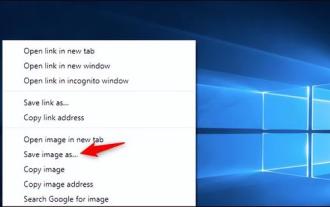 How to restore default wallpaper in win10
Feb 10, 2024 pm 10:51 PM
How to restore default wallpaper in win10
Feb 10, 2024 pm 10:51 PM
Windows 10's May 2019 Update features a new, brighter default desktop background. It looks great - with the new light theme. If you use Windows 10’s dark theme, you may want a darker background. Strangely, the original Windows 10 desktop background has been removed from the latest version of Windows 10. You have to download it from the web or copy its files from an old Windows 10 PC. Although we were unable to find this wallpaper image on Microsoft's official website, you can download it from other sources. We found a copy of the original Windows 10 desktop wallpaper in 4K resolution on Imgur. Additionally, there are other sizes and more default walls




