对于aggregation 的A0,A1,A2
The Aggregation is one for the most important thing for improving query performance in SSAS. You can create aggregation manually in Aggregation Tab --Advanced View. An aggregation is to the result of an SQL SELECT statement with a GROUP BY
The Aggregation is one for the most important thing for improving query performance in SSAS. You can create aggregation manually in Aggregation Tab -->Advanced View.
An aggregation is to the result of an SQL SELECT statement with a GROUP BY clause.
An aggregation for [product]. [color]
is (T-SQL):
select catalog, SUM(VALUE) FROM TABLE
GROUP BY color
For example, in sample cube [Adventure Works] (you may need to download sample cube since you ask question here frequently)
If you run the below query:
select [Measures].[Internet Order Quantity] on 0
, [Product].[Color].[Color] on 1
from [Adventure Works]
where [Date].[Calendar Year].&[2003]
Create a trace, then you will find the query scan the partition not the aggragation:
Started reading data from the 'Internet_Sales_2003' partition.
So, how to create a aggregation for this query? You need to switch to Advanced View -> select the aggration you created from the c design wizard and then in the grid
A0 A1 A2……
attribute
…
…
color *
…
Each column (A0..AN) is an aggregation. In column A0, unselect all the attributes, and then select the attribute color. After that, process the partition 'Internet_Sales_2003'. In SSMS, clear the caching through:
ClearCache xmlns="http://schemas.microsoft.com/analysisservices/2003/engine">
Object>
DatabaseID>Adventure Works DW 2008DatabaseID>
Object>
ClearCache>
Execute the query:
select [Measures].[Internet Order Quantity] on 0
, [Product].[Color].[Color] on 1
from [Adventure Works]
where [Date].[Calendar Year].&[2003]
In the trace you created, you will find this:
Started reading data from the 'Aggregation 1' aggregation.
To optimize one query, you just need to see the event ‘Query Subcube Verbose’ in the trace, to find everything other than a zero by an attribute, and then create aggregation for that. For example, in above query we used:
Dimension 3 [Product] (0 0 0 * 0 0 0 0 0 0 0 0 0 0 0 0 0 0 0 0 0) … [Color]:*…
This means we can create aggregation for the attribute color.

Hot AI Tools

Undresser.AI Undress
AI-powered app for creating realistic nude photos

AI Clothes Remover
Online AI tool for removing clothes from photos.

Undress AI Tool
Undress images for free

Clothoff.io
AI clothes remover

AI Hentai Generator
Generate AI Hentai for free.

Hot Article

Hot Tools

Notepad++7.3.1
Easy-to-use and free code editor

SublimeText3 Chinese version
Chinese version, very easy to use

Zend Studio 13.0.1
Powerful PHP integrated development environment

Dreamweaver CS6
Visual web development tools

SublimeText3 Mac version
God-level code editing software (SublimeText3)

Hot Topics
 After 2 months, the humanoid robot Walker S can fold clothes
Apr 03, 2024 am 08:01 AM
After 2 months, the humanoid robot Walker S can fold clothes
Apr 03, 2024 am 08:01 AM
Editor of Machine Power Report: Wu Xin The domestic version of the humanoid robot + large model team completed the operation task of complex flexible materials such as folding clothes for the first time. With the unveiling of Figure01, which integrates OpenAI's multi-modal large model, the related progress of domestic peers has been attracting attention. Just yesterday, UBTECH, China's "number one humanoid robot stock", released the first demo of the humanoid robot WalkerS that is deeply integrated with Baidu Wenxin's large model, showing some interesting new features. Now, WalkerS, blessed by Baidu Wenxin’s large model capabilities, looks like this. Like Figure01, WalkerS does not move around, but stands behind a desk to complete a series of tasks. It can follow human commands and fold clothes
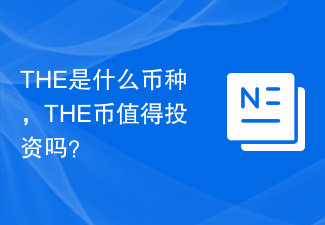 What currency is THE? Is THE coin worth investing in?
Feb 21, 2024 pm 03:49 PM
What currency is THE? Is THE coin worth investing in?
Feb 21, 2024 pm 03:49 PM
What currency is THE? THE (Tokenized Healthcare Ecosystem) is a digital currency that uses blockchain technology to focus on innovation and reform in the healthcare industry. THE coin's mission is to use blockchain technology to improve the efficiency and transparency of the medical industry and promote more efficient cooperation among all parties, including patients, medical staff, pharmaceutical companies and medical institutions. The Value and Characteristics of THE Coin First of all, THE Coin, as a digital currency, has the advantages of blockchain - decentralization, high security, transparent transactions, etc., allowing participants to trust and rely on this system. Secondly, the uniqueness of THE coin is that it focuses on the medical and health industry, using blockchain technology to transform the traditional medical system and improve
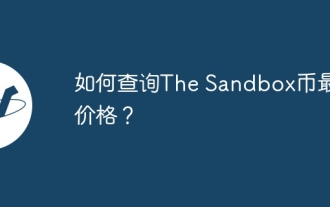 How to check the latest price of The Sandbox coin?
Mar 05, 2024 am 11:52 AM
How to check the latest price of The Sandbox coin?
Mar 05, 2024 am 11:52 AM
How to check the latest price of TheSandbox currency TheSandbox is a decentralized gaming platform built on the Ethereum blockchain. Land, assets and gaming experiences can be purchased using its native token SAND. The steps to check the latest price of SAND are as follows: Choose a reliable price check website or app. Some commonly used price query websites include: CoinMarketCap: https://coinmarketcap.com/Coindesk: https://www.coindesk.com/Binance: https://www.binance.com/ Search on the website or app SAND. View SAND
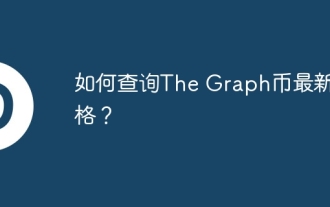 How to check the latest price of The Graph coin?
Mar 05, 2024 am 09:55 AM
How to check the latest price of The Graph coin?
Mar 05, 2024 am 09:55 AM
How to check the latest price of TheGraph coin? TheGraph is a decentralized protocol designed to provide efficient indexing and query services for blockchain data. The protocol is designed to make it easier for developers to build and launch decentralized applications (dApps), and to provide these applications with convenient access to blockchain data. To check the latest price of TheGraph Coin (GRT), you can follow these steps: Choose a reliable price checking website or app. Some commonly used price query websites include: CoinMarketCap: https://coinmarketcap.com/Coindesk: https://www.coind
 Logitech Enterprise Desktop Configuration White Paper
Jul 24, 2024 pm 01:54 PM
Logitech Enterprise Desktop Configuration White Paper
Jul 24, 2024 pm 01:54 PM
Recently, I read the enterprise desktop configuration white paper produced by Logitech in the first half of the year. The knowledge and purchasing logic involved in enterprise-level desktop peripherals gave us a lot of inspiration. Many of these fresh viewpoints are very suitable to be shared with old fans of Zhongguancun. Logitech White Paper: New Thoughts on Purchasing Desktop Peripherals As a leader in the field of desktop peripherals, Logitech’s brand strength and technological innovation are obvious to all. The significance of the release time of the white paper The release time of Logitech’s white paper coincides with the transformation of corporate office models. The popularity of hybrid office models poses new challenges for employer branding and talent attraction. New Trends in Desktop Peripheral Purchasing Previous desktop peripheral purchasing standards may have been too simplistic. Employees in different positions have significantly different needs for keyboards, mice, headsets and cameras. Perspectives in Logitech White Paper Logitech White
 How to check the market value of The Graph coin?
Mar 13, 2024 pm 10:43 PM
How to check the market value of The Graph coin?
Mar 13, 2024 pm 10:43 PM
How to Check TheGraph Coin Market Cap TheGraph is a decentralized protocol designed to help developers index and query blockchain data. Its token GRT is used to pay network fees and reward node operators. How to check the market value of TheGraph currency: Choose a reliable website or platform: There are multiple websites and platforms that provide cryptocurrency market value information, such as CoinMarketCap, CoinGecko, Feixiaohao, etc. It is important to choose a reliable website or platform to ensure you are getting accurate information. Search for TheGraph: Search for GRT or TheGraph on the website or platform. View Market Cap: TheGraph’s market cap is often shown in search results. Tip: market capitalization
 Samsung's new foldable screen product exposed, expected to debut in late July
Mar 21, 2024 pm 02:16 PM
Samsung's new foldable screen product exposed, expected to debut in late July
Mar 21, 2024 pm 02:16 PM
Samsung plans to launch a new generation of Galaxy Z Fold and Flip 6 series folding screen smartphones in the second half of this year. Recently, Korean media TheElec and "Jiji Weekly e" revealed more details about these two new products. Samsung Galazy Z Fold6 leaked pictures. Source @chunvn8888 According to TheElec, Samsung Electronics’ supply chain manufacturers are expected to start the production of Galaxy Z Fold6 and Flip 6 related components in early May. In contrast, the production of parts for Galaxy Z Fold5 and Flip 5 started in the second half of May last year. This means that this year’s release schedule for the standard version of the Galaxy Z series is about two to three weeks earlier than last year. go
 It is revealed that small folding screen iPhone has begun development
Jul 25, 2024 pm 01:04 PM
It is revealed that small folding screen iPhone has begun development
Jul 25, 2024 pm 01:04 PM
The news that Apple is developing a foldable screen iPhone can be said to be a "long-term rumor" in the technology circle. New "revelation" appears almost every year, whetting the appetite of the market and consumers. From the initial vague concept to the current discussion of small folding screen models, this information road has been long and tortuous. Authoritative technology media such as "The Information" have also joined the ranks of reports, which undoubtedly adds a bit of authenticity to this news. After all, the media is known for its in-depth industry analysis and accurate information sources. 1. Interestingly, Korean media often act as "revealers" regarding news about Apple's foldable iPhone.






