cocos2dx 制作单机麻将(四)
cocos2dx 制作单机麻将(四) 麻将逻辑5.模拟出牌 [cpp] view plaincopy // //main.cpp //MajiangLogicTest // //CreatedbyTinyUlton14-8-16. //Copyright(c)2014年TinyUlt.Allrightsreserved. // #includeiostream using namespace std; #defineMAX_REPERTORY
cocos2dx 制作单机麻将(四)
麻将逻辑5.模拟出牌
[cpp] view
plaincopy

- //
- // main.cpp
- // MajiangLogicTest
- //
- // Created by TinyUlt on 14-8-16.
- // Copyright (c) 2014年 TinyUlt. All rights reserved.
- //
-
#include
- using namespace std;
- #define MAX_REPERTORY 144
- typedef unsigned char BYTE;
- typedef unsigned short WORD;
- //数组维数
- #ifndef CountArray
- #define CountArray(Array) (sizeof(Array)/sizeof(Array[0]))
- #endif
- //逻辑掩码
- #define MASK_COLOR 0xF0 //花色掩码
- #define MASK_VALUE 0x0F //数值掩码
- #define MAX_INDEX 42 //最大索引
- #define MAX_COUNT 14 //最大数目
- const BYTE m_cbCardDataArray[MAX_REPERTORY]=
- {
- 0x01,0x02,0x03,0x04,0x05,0x06,0x07,0x08,0x09, //万子
- 0x01,0x02,0x03,0x04,0x05,0x06,0x07,0x08,0x09, //万子
- 0x01,0x02,0x03,0x04,0x05,0x06,0x07,0x08,0x09, //万子
- 0x01,0x02,0x03,0x04,0x05,0x06,0x07,0x08,0x09, //万子
- 0x11,0x12,0x13,0x14,0x15,0x16,0x17,0x18,0x19, //同子
- 0x11,0x12,0x13,0x14,0x15,0x16,0x17,0x18,0x19, //同子
- 0x11,0x12,0x13,0x14,0x15,0x16,0x17,0x18,0x19, //同子
- 0x11,0x12,0x13,0x14,0x15,0x16,0x17,0x18,0x19, //同子
- 0x21,0x22,0x23,0x24,0x25,0x26,0x27,0x28,0x29, //索子
- 0x21,0x22,0x23,0x24,0x25,0x26,0x27,0x28,0x29, //索子
- 0x21,0x22,0x23,0x24,0x25,0x26,0x27,0x28,0x29, //索子
- 0x21,0x22,0x23,0x24,0x25,0x26,0x27,0x28,0x29, //索子
- 0x31,0x32,0x33,0x34, //风牌
- 0x31,0x32,0x33,0x34, //风牌
- 0x31,0x32,0x33,0x34, //风牌
- 0x31,0x32,0x33,0x34, //风牌
- 0x41,0x42,0x43, //箭牌
- 0x41,0x42,0x43, //箭牌
- 0x41,0x42,0x43, //箭牌
- 0x41,0x42,0x43, //箭牌
- 0x51,0x52,0x53,0x54,0x55,0x56,0x57,0x58, //花牌
- };
- const char* m_cbCardWordArray[MAX_INDEX]=
- {
- "一万","二万","三万","四万","五万","六万","七万","八万","九万",
- "一筒","二筒","三筒","四筒","五筒","六筒","七筒","八筒","九筒",
- "一索","二索","三索","四索","五索","六索","七索","八索","九索",
- "东", "南", "西", "北", "中", "发", "白",
- "春", "夏", "秋", "冬", "梅", "兰", "竹", "菊"
- };
- //混乱扑克
- static void RandCardData(BYTE cbCardData[],BYTE cbMaxCount)
- {
- //混乱准备
- BYTE cbCardDataTemp[CountArray(m_cbCardDataArray)];//为什么直接用MAX_REPERTORY? 因为这样无耦合
- memcpy(cbCardDataTemp,m_cbCardDataArray,sizeof(m_cbCardDataArray));//拷贝一份到临时牌数组中
- //混乱扑克(关键的核心打乱代码)
- BYTE cbRandCount=0,cbPosition=0;
- do
- {
- cbPosition=rand()%(cbMaxCount-cbRandCount);
- cbCardData[cbRandCount++]=cbCardDataTemp[cbPosition];
- cbCardDataTemp[cbPosition]=cbCardDataTemp[cbMaxCount-cbRandCount];
-
} while (cbRandCount
- return;
- }
- //混乱扑克2
- void RandAppointCardData(BYTE cbCardData[],BYTE cbMaxCount,BYTE OriginalData[]/*源牌堆数据*/)
- {
- //混乱扑克
- BYTE cbRandCount=0,cbPosition=0;
- do
- {
- cbPosition=rand()%(cbMaxCount-cbRandCount);
- cbCardData[cbRandCount++]=OriginalData[cbPosition];
- OriginalData[cbPosition]=OriginalData[cbMaxCount-cbRandCount];
-
} while (cbRandCount
- return;
- }
- //扑克转换(索引->牌值)
- BYTE SwitchToCardData(BYTE cbCardIndex)
- {
- //assert(cbCardIndex
- if(cbCardIndexreturn ((cbCardIndex/9)
- if(cbCardIndex>=31&&cbCardIndexreturn(((cbCardIndex/7)
- if(cbCardIndex>33) return(cbCardIndex+0x2F);
- //assert(false);
- return 0;
- }
- //扑克转换(牌型->索引)
- BYTE SwitchToCardIndex(BYTE cbCardData)
- {
- // ASSERT(IsValidCard(cbCardData));
- if((cbCardData&MASK_COLOR)
- return (((cbCardData&MASK_COLOR)>>4)*9+(cbCardData&MASK_VALUE)-1);
- if((cbCardData&MASK_COLOR)==0x40)
- return (31+(cbCardData&MASK_VALUE)-1);
- if((cbCardData&MASK_COLOR)==0x50)
- return (34+(cbCardData&MASK_VALUE)-1);
- //ASSERT(false);
- return 0;
- }
- //扑克转换
- BYTE SwitchToCardData(BYTE cbCardIndex[MAX_INDEX]/*传入统计所有牌数量的表格*/, BYTE cbCardData[MAX_COUNT]/*传出手牌数据*/)
- {
- //转换扑克
- BYTE cbPosition=0;
-
for (BYTE i=0;i
- {
- if (cbCardIndex[i]!=0)
- {
-
for (BYTE j=0;j
- {
-
// ASSERT(cbPosition
- cbCardData[cbPosition++]=SwitchToCardData(i);
- }
- }
- }
- return cbPosition;//返回手牌数
- }
- //根据中文牌,得到牌索引
- int getIndexByWord(const char* ch)
- {
- for (int i = 0; i
- {
- if (!strcmp(ch,m_cbCardWordArray[i]))
- {
- return i;
- }
- }
- return -1;
- }
- //删除扑克
- bool RemoveCard(BYTE cbCardIndex[MAX_INDEX], BYTE cbRemoveCard)
- {
- //效验扑克
- //ASSERT(IsValidCard(cbRemoveCard));
- BYTE cbRemoveIndex=SwitchToCardIndex(cbRemoveCard);
- //ASSERT(cbCardIndex[cbRemoveIndex]>0);
- //删除扑克
- if (cbCardIndex[cbRemoveIndex]>0)
- {
- cbCardIndex[cbRemoveIndex]--;
- return true;
- }
- //失败效验
- // ASSERT(FALSE);
- return false;
- }
- int main(int argc, const char * argv[])
- {
- // insert code here...
- /*第一种混乱发*/
- //创建一个空牌堆
- BYTE _cardData1[MAX_REPERTORY];
- //把在该函数中创建并打乱牌堆,然后把指针传给_cardData;
- RandCardData(_cardData1, MAX_REPERTORY);
- //输出牌数据
- cout"混乱初始牌堆"
- for (int i = 0 ; i
- {
- cout"0x"int(_cardData1[i])" ";
- }
- cout
- cout
- /*第二种混乱发*/
- //创建一个空牌堆
- BYTE _cardData2[MAX_REPERTORY];
- //把在该函数中创建并打乱牌堆,然后把指针传给_cardData;
- RandAppointCardData(_cardData2, MAX_REPERTORY,_cardData1);
- //输出牌数据
- cout"混乱指定牌堆"
- for (int i = 0 ; i
- {
- cout"0x"int(_cardData2[i])" ";
- }
- cout
- cout
- /*添加手牌*/
- //虚拟一副手牌 开始游戏时,每人13张手牌,然后庄家再摸一张牌即14张
- //我们使用上面初始化好的牌堆,进行摸牌,假设只有一个玩家
- BYTE cbCardIndex[MAX_INDEX];
- for (int i = 0; i
- {
- BYTE _cardValue = _cardData2[i];//得到牌堆中的牌
- int _index = SwitchToCardIndex(_cardValue);//得到该牌对应的索引
- cbCardIndex[_index]++;//该牌型加一
- }
- cout"输出所有牌型对应的数量"
- for (int i = 0; i
- {
- cout"(0x"int(SwitchToCardData(i))"):"int)cbCardIndex[i]" ";//输出手牌中所有牌型对应的数量
- }
- cout
- cout
- cout"输出手牌数据"
- BYTE cbCardData[MAX_COUNT];
- int _handsCount = (int)SwitchToCardData(cbCardIndex,cbCardData);
- cout"手牌数量为:"
- for (int i = 0 ; i
- {
- cout"(0x"int)cbCardData[i]") ";
- }
- cout
- cout
- /*出牌*/
- char ch[20];
- cout"输入要出的牌(比如 三万): ";
- cin>>ch;
- int _outCardIndex = getIndexByWord(ch);
- if (_outCardIndex == -1)
- {
- cout"输入错误"
- return 0;
- }
- BYTE _outCardValue = SwitchToCardData(_outCardIndex);
- bool _b = RemoveCard(cbCardIndex, _outCardValue);
- if (_b)
- {
- cout"出牌成功"
- }
- else
- {
- cout"该牌不存在"
- }
- BYTE _leftCardData[MAX_COUNT];
- int _leftHandsCount = (int)SwitchToCardData(cbCardIndex,_leftCardData);
- cout"手牌数量为:"
- cout"手牌数据为:"
- for (int i = 0 ; i
- {
- cout"(0x"int)_leftCardData[i]") ";
- }
- cout
- return 0;
- }
混乱初始牌堆
0x25 0x13 0x1 0x3 0x21 0x43 0x54 0x14 0x9 0x12 0x13 0x8 0x31 0x24 0x13 0x31 0x6 0x4 0x28 0x31 0x34 0x18 0x7 0x27 0x15 0x18 0x51 0x11 0x42 0x12 0x28 0x2 0x57 0x25 0x16 0x4 0x33 0x15 0x18 0x21 0x42 0x33 0x29 0x41 0x25 0x3 0x23 0x55 0x14 0x41 0x27 0x22 0x34 0x21 0x2 0x9 0x29 0x19 0x43 0x23 0x22 0x22 0x19 0x34 0x16 0x15 0x32 0x58 0x6 0x28 0x17 0x21 0x18 0x8 0x43 0x28 0x33 0x32 0x6 0x33 0x2 0x25 0x14 0x11 0x29 0x19 0x26 0x13 0x4 0x24 0x53 0x52 0x16 0x15 0x27 0x3 0x27 0x31 0x9 0x1 0x26 0x22 0x3 0x32 0x17 0x26 0x26 0x7 0x12 0x42 0x41 0x32 0x17 0x8 0x7 0x9 0x34 0x8 0x7 0x16 0x17 0x41 0x19 0x5 0x29 0x2 0x23 0x6 0x4 0x24 0x42 0x24 0x1 0x56 0x11 0x1 0x12 0x5 0x23 0x11 0x14 0x43 0x5 0x5
混乱指定牌堆
0x16 0x56 0x21 0x7 0x28 0x14 0x41 0x12 0x16 0x24 0x43 0x21 0x31 0x26 0x3 0x53 0x52 0x7 0x12 0x34 0x51 0x14 0x9 0x29 0x23 0x33 0x12 0x31 0x14 0x6 0x16 0x18 0x54 0x21 0x25 0x58 0x19 0x5 0x7 0x28 0x32 0x34 0x1 0x27 0x27 0x33 0x6 0x14 0x9 0x17 0x25 0x33 0x28 0x11 0x17 0x24 0x43 0x2 0x22 0x6 0x23 0x3 0x11 0x42 0x2 0x18 0x3 0x4 0x42 0x4 0x18 0x55 0x25 0x42 0x22 0x32 0x4 0x15 0x8 0x29 0x24 0x13 0x6 0x26 0x19 0x9 0x41 0x25 0x7 0x8 0x1 0x13 0x11 0x15 0x41 0x43 0x57 0x16 0x33 0x18 0x32 0x27 0x1 0x8 0x12 0x31 0x4 0x5 0x27 0x22 0x26 0x23 0x31 0x2 0x5 0x17 0x26 0x13 0x19 0x43 0x17 0x21 0x42 0x5 0x3 0x19 0x23 0x15 0x28 0x15 0x8 0x24 0x9 0x29 0x13 0x32 0x34 0x2 0x34 0x41 0x11 0x29 0x22 0x1
输出所有牌型对应的数量
一万(0x1):0 二万(0x2):0 三万(0x3):0 四万(0x4):0 五万(0x5):0 六万(0x6):0 七万(0x7):1 八万(0x8):0 九万(0x9):0 一筒(0x11):0 二筒(0x12):1 三筒(0x13):0 四筒(0x14):1 五筒(0x15):0 六筒(0x16):2 七筒(0x17):0 八筒(0x18):0 九筒(0x19):0 一索(0x21):2 二索(0x22):0 三索(0x23):0 四索(0x24):1 五索(0x25):0 六索(0x26):1七索(0x27):0 八索(0x28):1 九索(0x29):0 东(0x31):1 南(0x32):0 西(0x33):0 北(0x34):0 中(0x41):1 发(0x42):0白(0x43):1 春(0x51):0 夏(0x52):0 秋(0x53):0 冬(0x54):0 梅(0x55):0 兰(0x56):1 竹(0x57):0 菊(0x58):0
输出手牌数据
手牌数量为:14
七万(0x7) 二筒(0x12) 四筒(0x14) 六筒(0x16) 六筒(0x16) 一索(0x21) 一索(0x21) 四索(0x24) 六索(0x26) 八索(0x28) 东(0x31) 中(0x41) 白(0x43) 兰(0x56)
输入要出的牌(比如 三万): 七万
出牌成功
手牌数量为:13
手牌数据为:
二筒(0x12) 四筒(0x14) 六筒(0x16) 六筒(0x16) 一索(0x21) 一索(0x21) 四索(0x24) 六索(0x26) 八索(0x28)东(0x31) 中(0x41) 白(0x43) 兰(0x56)
Program ended with exit code: 0

Hot AI Tools

Undresser.AI Undress
AI-powered app for creating realistic nude photos

AI Clothes Remover
Online AI tool for removing clothes from photos.

Undress AI Tool
Undress images for free

Clothoff.io
AI clothes remover

AI Hentai Generator
Generate AI Hentai for free.

Hot Article

Hot Tools

Notepad++7.3.1
Easy-to-use and free code editor

SublimeText3 Chinese version
Chinese version, very easy to use

Zend Studio 13.0.1
Powerful PHP integrated development environment

Dreamweaver CS6
Visual web development tools

SublimeText3 Mac version
God-level code editing software (SublimeText3)

Hot Topics
![Right click not working in Word or PowerPoint [FIXED]](https://img.php.cn/upload/article/000/887/227/170901479016252.jpg?x-oss-process=image/resize,m_fill,h_207,w_330) Right click not working in Word or PowerPoint [FIXED]
Feb 27, 2024 pm 02:19 PM
Right click not working in Word or PowerPoint [FIXED]
Feb 27, 2024 pm 02:19 PM
Some Office users have reported that their right mouse button does not work properly in Word and PowerPoint. When they right-click on an empty space or element in the document, they don't get any context menu with options for paste options, fonts, format background, format image, create new annotation, and more. Some users have reported that when they press the right mouse button, the context menu appears for 1-2 seconds and then quickly disappears before they click on any option. Why doesn't my right-click work in Microsoft Office? If right-clicking does not work in Office applications such as Word and PowerPoint, it is usually caused by a third-party add-in. If your mouse is not in the correct
 Specific method to create film movement effect in PPT
Mar 26, 2024 pm 04:00 PM
Specific method to create film movement effect in PPT
Mar 26, 2024 pm 04:00 PM
1. Start PPT, create a new blank document, select all text boxes and delete them. 2. Execute the Insert-Shape command, drag a rectangle in the document, and fill the shape with black. 3. Drag the rectangle to elongate it, execute the Insert-Shape command, drag out the small square, and set the fill color to white. 4. Copy and paste the small squares one by one so that the top and bottom are evenly distributed on both sides of the film. After selecting them all with ctrl+a, right-click and select Group. 5. Execute the Insert-Picture command, find the picture to be inserted in the pop-up dialog box, click to open, and adjust the size and position of the picture. 6. Repeat step 5 to insert and set the remaining pictures in order to form a film picture. 7. Select the film, execute animation-add animation command
 How to make a tomato novel cover
Feb 23, 2024 pm 01:55 PM
How to make a tomato novel cover
Feb 23, 2024 pm 01:55 PM
How to make the cover of Tomato novel? You can make exclusive novel cover in Tomato novel, but most friends don’t know how to make the cover of Tomato novel. Next is the picture of how to make the cover of Tomato novel brought by the editor to the players. Tutorial, interested players come and take a look! Tomato Novel usage tutorial How to make a Tomato Novel cover 1. First open the Tomato Novel APP, enter the work management page to create a new book, and select the [Cover Template] as shown by the arrow below; 2. Then enter the cover template page and select your favorite cover Template; 3. After finally selecting the cover, click [Confirm] in the upper right corner.
 Operation guide for creating mobile Excel tables
Feb 18, 2024 pm 02:41 PM
Operation guide for creating mobile Excel tables
Feb 18, 2024 pm 02:41 PM
Mobile Excel table creation tutorial With the popularity of mobile devices and the continuous advancement of technology, mobile phones have become one of the indispensable tools in our daily life and work. Using Excel spreadsheets on your mobile phone can easily record, calculate and analyze data and improve work efficiency. This article will share with you the basic operations and techniques for creating mobile Excel tables. 1. Choose the right application. There are many mobile Excel applications on the market to choose from, such as GoogleSheets, Micro
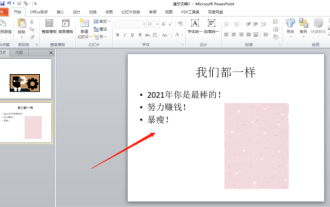 Let me teach you! How to create animation effects in PPT!
Mar 20, 2024 pm 06:40 PM
Let me teach you! How to create animation effects in PPT!
Mar 20, 2024 pm 06:40 PM
When making PPT, using some animation effects will make it more lively and cute than without using animation effects. With the addition of animation effects, people may like to watch this PPT, so we must learn how to create animation effects for PPT. Next, I will introduce in detail how to add animation effects to PPT. Please continue reading and study these steps carefully. I believe they will be helpful to you! First, open the PPT we made ourselves. You will notice that this PPT currently does not have any animation effects (as shown by the red arrow in the picture below). 2. Then, we need to add animation effects to the picture. We first select the picture, and then click the [Animation] button on the menu bar (as shown in the red circle in the figure below). 3. Next, we click inside the animation
 How to make a word cover
Mar 19, 2024 pm 06:50 PM
How to make a word cover
Mar 19, 2024 pm 06:50 PM
A graduation thesis must have a cover, a table of contents, an end, etc. Only then can the thesis be complete. In the last issue, the editor has shared with friends how to make a table of contents in Word. In this issue, I will share with you how to make a word cover. If you don’t know how to make it, hurry up! 1. First, we open the word document we want to make a cover, as shown in the figure below: 2. Then, we click the [Chapter] button on the menu bar and select the cover page. This function is equivalent to a cover library, in which you can Choose a suitable and beautiful cover by yourself, as shown in the red circle in the picture below: 3. After clicking, you can see various types of covers, such as business type, suitable for company contracts and documents; resume type, suitable for job hunting and submission of resumes Friends, wait, okay?
 How to use CSS to create a countdown effect
Oct 26, 2023 am 10:36 AM
How to use CSS to create a countdown effect
Oct 26, 2023 am 10:36 AM
How to use CSS to create a countdown effect. The countdown effect is a common function in web development. It can provide users with a dynamic effect of countdown and give people a sense of urgency and expectation. This article will introduce how to use CSS to achieve the countdown effect, and give detailed implementation steps and code examples. The implementation steps are as follows: Step 1: HTML structure construction First, create a div container in HTML to wrap the countdown content. For example: <divclass="countd
 How to make ppt What is the process of making ppt
Feb 22, 2024 pm 05:00 PM
How to make ppt What is the process of making ppt
Feb 22, 2024 pm 05:00 PM
Click the insert option in the software, create a new blank presentation, enter the subject and text, and set the display order of text and objects. Applicable model of the tutorial: Lenovo AIO520C System: Windows 10 Professional Edition: PowerPoint 2022 Analysis 1 After opening the PPT, click the file option and select New Blank Presentation. 2Input the topic and text, and add audio, picture, video and other effects. 3Finally, set the display order and animation effects of text and objects as required. Supplement: How to insert a video into ppt 1. First click to open the PowerPoint software, and after entering, click the insert option in the upper left corner. 2 Then click the video option in the upper right corner. 3. A pop-up box will appear, click on the video from the file. 4Then select






