 Web Front-end
Web Front-end
 HTML Tutorial
HTML Tutorial
 HTML Basics: Basic Structure of HTML_HTML/Xhtml_Web Page Production
HTML Basics: Basic Structure of HTML_HTML/Xhtml_Web Page Production
HTML Basics: Basic Structure of HTML_HTML/Xhtml_Web Page Production
Basic structure of HTML
Hypertext documents are divided into two parts: document header and document body. In the document header, some necessary definitions are made for this document, and in the document body are various document information to be displayed.
Head information
Document body, text part
Where is in the outermost layer, indicating that the content between this pair of tags is an HTML document. We will also see some Hompages omit the tag because .html or .htm files are defaulted by web browsers to be HTML documents. includes the header information of the document, such as the overall title of the document, etc. If no header information is needed, this tag can be omitted. The tag is generally not omitted and indicates the beginning of the text content.
The following is the source code of a basic hypertext document:
Welcome to me The homepage of
This is my first time to make a homepage, no matter what, I will try my best to do it well!
━┓
┃File header
━┛
━┓
┃
┃
┃
┃File body
┃
┃
┃
┃
━┛
Tag in hypertext
When I first come into contact with hypertext, the biggest obstacle I encounter is some sentences enclosed by "". We call them tags, which are elements used to divide and mark text to form the layout and text of the text. format and colorful images.
1. Single tag
Certain tags are called "single tags" because they can fully express their meaning when used alone. The syntax of such tags is:
The most commonly used single tag is
, which means line break.
2. Double tags
Another type of tag is called "double tag", which consists of two parts: "start tag" and "end tag" and must be used in pairs. The start tag tells the web browser to start from here. Begins the function represented by this tag, and the tail tag tells the web browser to end the function here. Add a slash (/) before the start tag to become the tail tag. The syntax for this type of tag is:
Contents 标签> The "content" part is the part that will be affected by this pair of tags. For example, if you want to highlight the display of a certain text, put this text in a
tag:
First place: 3. Label attributes
Many single and double tags can contain some attributes within their initial tags. The syntax is:
There is no order among the attributes, and the attributes can also be omitted (that is, take the default value). For example, the single mark
means to draw a horizontal line at the current position of the document, usually from the end of the current line in the window. Draw from the left end all the way to the right end. With some attributes:
The SIZE attribute defines the thickness of the line, and the attribute value is an integer, missing is 1; the ALIGN attribute indicates the alignment, which can be LEFT (left aligned, default value), CENTER (centered), RIGHT (right aligned); the WIDTH attribute defines the line Length, which can be a relative value (consisting of a pair of " " The percentage enclosed in symbols represents the percentage relative to filling the entire window), or it can also take an absolute value (the number of screen pixels represented by an integer, such as WIDTH=300). The default value is "100%".

Hot AI Tools

Undresser.AI Undress
AI-powered app for creating realistic nude photos

AI Clothes Remover
Online AI tool for removing clothes from photos.

Undress AI Tool
Undress images for free

Clothoff.io
AI clothes remover

AI Hentai Generator
Generate AI Hentai for free.

Hot Article

Hot Tools

Notepad++7.3.1
Easy-to-use and free code editor

SublimeText3 Chinese version
Chinese version, very easy to use

Zend Studio 13.0.1
Powerful PHP integrated development environment

Dreamweaver CS6
Visual web development tools

SublimeText3 Mac version
God-level code editing software (SublimeText3)

Hot Topics
 1386
1386
 52
52
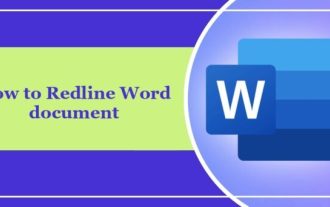 How to add redline to Word document
Mar 01, 2024 am 09:40 AM
How to add redline to Word document
Mar 01, 2024 am 09:40 AM
It is 395 words, which is 495. This article will show you how to add red lines in Word documents. Redlining a document refers to making modifications to the document so that users can clearly see the changes. This feature is very important when multiple people are editing a document together. What redline means Marking a document Redlining means using red lines or callouts to indicate changes, edits, or revisions to a document. The term was inspired by the practice of using a red pen to mark printed documents. Redline comments are widely used in different scenarios, such as clearly showing recommended changes to authors, editors, and reviewers when editing a document. Propose changes and modifications in legal agreements or contracts Provide constructive criticism and suggestions on papers, presentations, etc. How to give W
 How to mark minesweeper? -How to change the difficulty of Minesweeper?
Mar 18, 2024 pm 06:34 PM
How to mark minesweeper? -How to change the difficulty of Minesweeper?
Mar 18, 2024 pm 06:34 PM
How to mark minesweeper? First, we need to familiarize ourselves with the marking method in Minesweeper. Normally, there are two common marking methods in Minesweeper games: flag marking and question mark marking. The flag mark is used to indicate that there are mines in the block and is a deterministic mark; while the question mark mark indicates that there may be mines in the block, but it is not deterministic. These two marking methods play an important role in the game, helping players to infer which blocks may contain mines, so as to effectively proceed to the next step. Proficient use of these marking methods can improve the player's success rate in the minesweeper game and reduce the risk of stepping on mines. Therefore, when playing the minesweeper game, if the player has mastered the flag mark and question mark mark, when the player is not sure whether there is a mine in a certain square, he can use the question mark mark to mark it.
 How to mark multiple locations on Baidu Maps How to mark multiple locations
Mar 15, 2024 pm 04:28 PM
How to mark multiple locations on Baidu Maps How to mark multiple locations
Mar 15, 2024 pm 04:28 PM
There are many functions above, especially for maps that can mark multiple places. When we know some places, we will definitely use some punctuation functions, so that we can bring you a variety of different aspects. Some of the functions you mark will produce distance differences, that is, you can know how far away they are. Of course, some names and detailed information of the above places will also be displayed. However, many netizens may not be familiar with some of the above. The content information is not very clear, so in order to allow everyone to make better choices in various aspects, today the editor will bring you some choices in various aspects, so friends who are interested in ideas, If you are also interested, come and give it a try. Standard
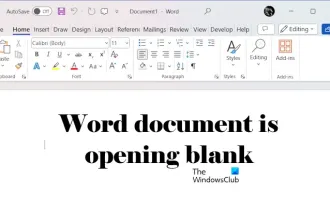 Word document is blank when opening on Windows 11/10
Mar 11, 2024 am 09:34 AM
Word document is blank when opening on Windows 11/10
Mar 11, 2024 am 09:34 AM
When you encounter a blank page issue when opening a Word document on a Windows 11/10 computer, you may need to perform repairs to resolve the situation. There are various sources of this problem, one of the most common being a corrupted document itself. Furthermore, corruption of Office files may also lead to similar situations. Therefore, the fixes provided in this article may be helpful to you. You can try to use some tools to repair the damaged Word document, or try to convert the document to another format and reopen it. In addition, checking whether the Office software in the system needs to be updated is also a way to solve this problem. By following these simple steps, you may be able to fix Word document blank when opening Word document on Win
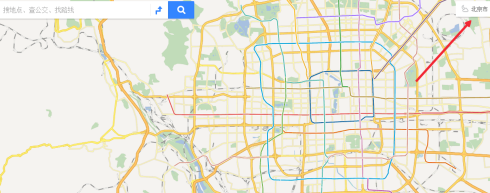 How to mark on Baidu map - specific operations of marking on Baidu map
Mar 04, 2024 pm 08:46 PM
How to mark on Baidu map - specific operations of marking on Baidu map
Mar 04, 2024 pm 08:46 PM
Are you also using Baidu map software on your computer? But do you know how to mark Baidu map? The following article brings you the specific operation of Baidu map mark. Let us take a look below. After entering the Baidu map, click on the upper right corner to select the region, as shown in the figure. After selecting the region, select the tool in the map, as shown in the figure. Select the mark in the map, as shown in the figure. Mark the map you want to mark. Here we use the front of Xicheng District, Beijing. Take No. 33 Qingchang Hutong as an example. Just select and save as shown in the picture.
 Detailed explanation of Word document operation: merge two pages into one
Mar 26, 2024 am 08:18 AM
Detailed explanation of Word document operation: merge two pages into one
Mar 26, 2024 am 08:18 AM
Word documents are one of the most frequently used applications in our daily work and study. When working with documents, you may sometimes encounter a situation where you need to merge two pages into one. This article will introduce in detail how to merge two pages into one page in a Word document to help readers handle document layout more efficiently. In Word documents, the operation of merging two pages into one is usually used to save paper and printing costs, or to make the document more compact and neat. The following are the specific steps to merge two pages into one: Step 1: Open the Word that needs to be operated
 How to add tags on Douyin to attract traffic? Which tags on the platform are easiest to attract traffic to?
Mar 22, 2024 am 10:28 AM
How to add tags on Douyin to attract traffic? Which tags on the platform are easiest to attract traffic to?
Mar 22, 2024 am 10:28 AM
As a popular short video social platform, Douyin has a huge user base. For Douyin creators, using tags to attract traffic is an effective way to increase the exposure of content and attract attention. So, how does Douyin use tags to attract traffic? This article will answer this question in detail for you and introduce related techniques. 1. How to add tags on Douyin to attract traffic? When posting a video, make sure to choose tags that are relevant to the content. These tags should cover the topic and keywords of your video to make it easier for users to find your video through tags. Leveraging popular hashtags is an effective way to increase your video’s exposure. Research current popular tags and trends and incorporate them into your video descriptions and tags. These popular tags usually have higher visibility and can attract the attention of more viewers. 3. Label
 What is the clock behind the TikTok label? How to tag Douyin account?
Mar 24, 2024 pm 03:46 PM
What is the clock behind the TikTok label? How to tag Douyin account?
Mar 24, 2024 pm 03:46 PM
When browsing Douyin works, we often see a clock icon behind the tag. So, what exactly is this clock? This article will focus on the discussion of "What is the clock behind the Douyin label", hoping to provide some useful reference for your use of Douyin. 1. What is the clock behind the Douyin label? Douyin will launch some hot topic challenges. When users participate, they will see a clock icon after the tag, which means that the work is participating in the topic challenge and displays the remaining time of the challenge. For some time-sensitive content, such as holidays, special events, etc., Douyin will attach a clock icon after the label to remind users of the validity period of the content. 3. Popular tags: When a tag becomes popular, Douyin will add a clock icon after the tag to indicate that the tag is



