 Web Front-end
Web Front-end
 HTML Tutorial
HTML Tutorial
 HTML tutorial, learn HTML language simply_HTML/Xhtml_Web page production
HTML tutorial, learn HTML language simply_HTML/Xhtml_Web page production
HTML tutorial, learn HTML language simply_HTML/Xhtml_Web page production
1, ... tag attributes:
background: Set the background image of the web page. bgcolor: Set the background color of the web page. text: Set the color of the text. link: Set the color of hypertext links that have not been visited yet. Default blue. vlink: Set the color of visited hypertext links. Default blue. alink: Set the color of the hypertext link at the moment it is accessed. Default blue.
2. Color code table:
Black-black-#000000 Blue-blue-#000FF Brown-brown-#A52A2A
Cyan-#00FFFF Gray-gray-#808080 Green-green-#008000
Milk white-ivory- #FFFFF0 orange-orange-#FFA500 pink-pink-#FFC0CB
red-red-#FF0000 white-white-#FFFFFF yellow-yellow-#FFFF00
crimson-#CD061F yellow-green- greenyellow-#0B6EFF
Aqua blue-dodgerblue-#0B6EFF lavender-#DBDBF8
3. Comment mark:
4. Paragraph and text marks:
(1) Title text tag:
(2) Text mark:
The text being set Note: The maximum size is 7.
(3) Set font:
..: Bold..: Italic..: Underline
..: Standard printer font
..: Large font text ..: Small font text
5. Forced line break mark: text
6. Forced paragraph change mark:
7. Partition display mark:
8. Horizontal line mark:
Note: noshade is set to flat display.
9. Special symbols: 10. Create hyperlinks:
(1) Hotspot tag:
Hotspot Note: href and name cannot be used at the same time in the URL.
Open window method:
target="_blank" or target="new": open in a new window.
target="_parent": Displayed in the direct parent frame window.
target="_self": Open in the current window. (Default)
target="_top": Display in a window without a frame.
target="frame name": displayed in the frame setting window.
(2) Create links to other pages:
Hotspot Note: Method to return to the previous directory: ../
(3) Tag link:
Hotspots---------------------..
11. Image tag:
12. Use pictures as hyperlinks:

Hot AI Tools

Undresser.AI Undress
AI-powered app for creating realistic nude photos

AI Clothes Remover
Online AI tool for removing clothes from photos.

Undress AI Tool
Undress images for free

Clothoff.io
AI clothes remover

AI Hentai Generator
Generate AI Hentai for free.

Hot Article

Hot Tools

Notepad++7.3.1
Easy-to-use and free code editor

SublimeText3 Chinese version
Chinese version, very easy to use

Zend Studio 13.0.1
Powerful PHP integrated development environment

Dreamweaver CS6
Visual web development tools

SublimeText3 Mac version
God-level code editing software (SublimeText3)

Hot Topics
 1377
1377
 52
52
 In summer, you must try shooting a rainbow
Jul 21, 2024 pm 05:16 PM
In summer, you must try shooting a rainbow
Jul 21, 2024 pm 05:16 PM
After rain in summer, you can often see a beautiful and magical special weather scene - rainbow. This is also a rare scene that can be encountered in photography, and it is very photogenic. There are several conditions for a rainbow to appear: first, there are enough water droplets in the air, and second, the sun shines at a low angle. Therefore, it is easiest to see a rainbow in the afternoon after the rain has cleared up. However, the formation of a rainbow is greatly affected by weather, light and other conditions, so it generally only lasts for a short period of time, and the best viewing and shooting time is even shorter. So when you encounter a rainbow, how can you properly record it and photograph it with quality? 1. Look for rainbows. In addition to the conditions mentioned above, rainbows usually appear in the direction of sunlight, that is, if the sun shines from west to east, rainbows are more likely to appear in the east.
 How to set up scheduled publishing on Weibo_Tutorial on how to set up scheduled publishing on Weibo
Mar 29, 2024 pm 03:51 PM
How to set up scheduled publishing on Weibo_Tutorial on how to set up scheduled publishing on Weibo
Mar 29, 2024 pm 03:51 PM
1. Open the Weibo client, click the three little dots on the editing page, and then click Scheduled Post. 2. After clicking on scheduled posting, there will be a time option on the right side of the publishing time. Set the time, edit the article, and click on the yellow words in the lower right corner to schedule posting. 3. The mobile version of Weibo does not currently support scheduled publishing. This function can only be used on the PC client!
 Do Not Disturb Mode Not Working in iPhone: Fix
Apr 24, 2024 pm 04:50 PM
Do Not Disturb Mode Not Working in iPhone: Fix
Apr 24, 2024 pm 04:50 PM
Even answering calls in Do Not Disturb mode can be a very annoying experience. As the name suggests, Do Not Disturb mode turns off all incoming call notifications and alerts from emails, messages, etc. You can follow these solution sets to fix it. Fix 1 – Enable Focus Mode Enable focus mode on your phone. Step 1 – Swipe down from the top to access Control Center. Step 2 – Next, enable “Focus Mode” on your phone. Focus Mode enables Do Not Disturb mode on your phone. It won't cause any incoming call alerts to appear on your phone. Fix 2 – Change Focus Mode Settings If there are some issues in the focus mode settings, you should fix them. Step 1 – Open your iPhone settings window. Step 2 – Next, turn on the Focus mode settings
 How to set the watermark in the middle on Weibo_How to set the watermark in the middle on Weibo
Mar 29, 2024 pm 03:31 PM
How to set the watermark in the middle on Weibo_How to set the watermark in the middle on Weibo
Mar 29, 2024 pm 03:31 PM
1. First enter Weibo, then click on me in the lower right corner and select [Customer Service]. 2. Then enter [Watermark] in the search box and select [Set Weibo Image Watermark]. 3. Then click [Link] in the interface. 4. Then click [Image Watermark Settings] in the newly opened window. 5. Finally, check [Picture Center] and click [Save].
 How to set the countdown to grab tickets in Damai
Apr 01, 2024 pm 07:01 PM
How to set the countdown to grab tickets in Damai
Apr 01, 2024 pm 07:01 PM
When buying tickets on Damai.com, in order to ensure that the ticket purchase time can be accurately grasped, users can set a floating clock to grab tickets. The detailed setting method is below, let us learn together. How to bind the floating clock to Damai 1. Click to open the floating clock app on your phone to enter the interface, and click on the location where the flash sale check is set, as shown in the figure below: 2. After coming to the page of adding new records, click on Damai.com Copy the ticket purchase link page copied in. 3. Next, set the flash sale time and notification time below, turn on the switch button behind [Save to Calendar], and click [Save] below. 4. Click to turn on [Countdown], as shown in the figure below: 5. When the reminder time comes, click the [Start Picture-in-Picture] button below. 6. When the ticket purchase time comes
 Vivo's new X100 series memory, color exposure: all series start at 12+256GB
May 06, 2024 pm 03:58 PM
Vivo's new X100 series memory, color exposure: all series start at 12+256GB
May 06, 2024 pm 03:58 PM
According to news on May 6, vivo officially announced today that the new vivoX100 series will be officially released at 19:00 on May 13. It is understood that this conference is expected to release three models, vivoX100s, vivoX100sPro, and vivoX100Ultra, as well as vivo's self-developed imaging brand BlueImage blueprint imaging technology. Digital blogger "Digital Chat Station" also released the official renderings, memory specifications and color matching of these three models today. Among them, X100s adopts a straight screen design, while X100sPro and X100Ultra have curved screen designs. The blogger revealed that vivoX100s comes in four colors: black, titanium, cyan, and white. The memory specifications
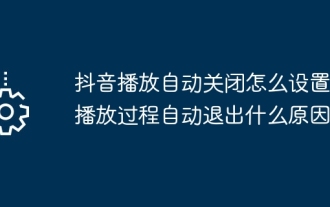 How to set Douyin playback to automatically close? Why does the playback process automatically exit?
Apr 01, 2024 pm 12:06 PM
How to set Douyin playback to automatically close? Why does the playback process automatically exit?
Apr 01, 2024 pm 12:06 PM
Douyin is one of the most popular short video platforms today. While enjoying the fun of short videos, users also hope to have better control over their time. Recently, some users reported that Douyin would automatically close during playback, which troubled them very much. 1. How to set the Douyin playback to automatically turn off? 1. Check the Douyin version. Please make sure that the Douyin version you are using is the latest. Douyin will be updated regularly to fix known issues. If your version of TikTok is too old, it may automatically close. You can check and update TikTok in the App Store. 2. Check the mobile phone system version. The automatic shutdown of Douyin playback may also be related to the mobile phone system version. Please make sure your mobile phone system version is the latest. If the mobile phone system version is too old, it may cause Douyin to run unstable. you can
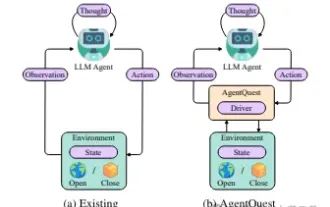 Exploring the boundaries of agents: AgentQuest, a modular benchmark framework for comprehensively measuring and improving the performance of large language model agents
Apr 11, 2024 pm 08:52 PM
Exploring the boundaries of agents: AgentQuest, a modular benchmark framework for comprehensively measuring and improving the performance of large language model agents
Apr 11, 2024 pm 08:52 PM
Based on the continuous optimization of large models, LLM agents - these powerful algorithmic entities have shown the potential to solve complex multi-step reasoning tasks. From natural language processing to deep learning, LLM agents are gradually becoming the focus of research and industry. They can not only understand and generate human language, but also formulate strategies, perform tasks in diverse environments, and even use API calls and coding to Build solutions. In this context, the introduction of the AgentQuest framework is a milestone. It not only provides a modular benchmarking platform for the evaluation and advancement of LLM agents, but also provides researchers with a Powerful tools to track and improve the performance of these agents at a more granular level



