Fedora20更改开机默认启动项以及更改启动等待时间(grub2引导)
注意:### BEGIN /etc/grub.d/ ### 和 ### END /etc/grub.d/###是对应存在的。以防万一,可以先备份此文件。 (上面的方法比较啰嗦,下面还有一种修改grub.cfg的) 1、起动时查看有几个引导项,记好想要修改成默认起动的位置。从0开始算的。(可能过的比较快
注意:### BEGIN /etc/grub.d/ ### 和 ### END /etc/grub.d/###是对应存在的。以防万一,可以先备份此文件。
(上面的方法比较啰嗦,下面还有一种修改grub.cfg的)
1、起动时查看有几个引导项,记好想要修改成默认起动的位置。从0开始算的。(可能过的比较快,动动上下键,让它停留一会)
2、grub.cfg 默认为只读的,用管理员账号修改文件的属性# chmod 775 /boot/grub2/grub.cfg 。
3、修改默认起动选项,# vi /boot/grub2/grub.cfg
修改 set default='0' 这个地方,想要改成第几个就写几,我的win7是第8个上,所以改成default='7' 。保存退出即可。
4、将文件改回只读属性。# chmod 400 /boot/grub2/grub.cfg
重启后就可以咯。
PS:同时安装一定先装win7,后装fedora,要不然没有引导的。
--------------------------
也可以用gedit打开grub配置文件:
sudo gedit /etc/default/grub
接着在终端里输入下面的命令更新启动项配置文件(可选):
grub2-mkconfig -o /boot/grub2/grub.cfg

Hot AI Tools

Undresser.AI Undress
AI-powered app for creating realistic nude photos

AI Clothes Remover
Online AI tool for removing clothes from photos.

Undress AI Tool
Undress images for free

Clothoff.io
AI clothes remover

AI Hentai Generator
Generate AI Hentai for free.

Hot Article

Hot Tools

Notepad++7.3.1
Easy-to-use and free code editor

SublimeText3 Chinese version
Chinese version, very easy to use

Zend Studio 13.0.1
Powerful PHP integrated development environment

Dreamweaver CS6
Visual web development tools

SublimeText3 Mac version
God-level code editing software (SublimeText3)

Hot Topics
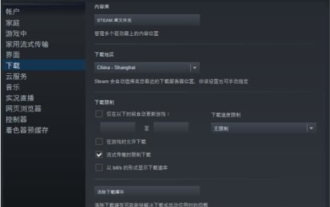 How to change the storage location of wallpaper engine? How to set the save path in wallpaper engine
Mar 13, 2024 pm 12:40 PM
How to change the storage location of wallpaper engine? How to set the save path in wallpaper engine
Mar 13, 2024 pm 12:40 PM
Many users like to download various wallpapers and videos on WallpaperEngine. Over time, they will find that more and more wallpapers are downloaded, resulting in insufficient hard disk space. At this time, the storage location of WallpaperEngine can be changed to reduce the space occupied. So let’s take a look at how to change the save path for wallpaperengine. Step 1: Click Settings under steam in the upper left corner to open the following interface. Step 2: Click Download to find the "Steam Library Folder" under the content library, and click Open above. Step 3: Click Add Library Folder, select the path you want to change to, and after adding it, right-click on the default column.
 How much does a Douyin level 10 light sign cost? How many days does it take to create a level 10 fan sign?
Mar 11, 2024 pm 05:37 PM
How much does a Douyin level 10 light sign cost? How many days does it take to create a level 10 fan sign?
Mar 11, 2024 pm 05:37 PM
On the Douyin platform, many users are eager to obtain level certification, and the level 10 light sign shows the user's influence and recognition on Douyin. This article will delve into the price of Douyin’s level 10 light boards and the time it takes to reach this level to help users better understand the process. 1. How much does a level 10 Douyin light sign cost? The price of Douyin's 10-level light signs will vary depending on market fluctuations and supply and demand. The general price ranges from a few thousand yuan to ten thousand yuan. This price mainly includes the cost of the light sign itself and possible service fees. Users can purchase level 10 light signs through Douyin’s official channels or third-party service agencies, but they should pay attention to legal channels when purchasing to avoid false or fraudulent transactions. 2. How many days does it take to create a level 10 fan sign? Reach level 10 light sign
 What should I do if wps cannot start the source application of this object?
Mar 13, 2024 pm 09:13 PM
What should I do if wps cannot start the source application of this object?
Mar 13, 2024 pm 09:13 PM
WPS is a very widely used office software, including documents, forms and PPT, and supports multi-terminal synchronization. If the prompt "The source application for this object cannot be launched" appears when editing wps, how to solve it? This problem may occur because you are trying to open a link or file, but its source application no longer exists or has been deleted. Here are some fixes: 1. Reinstall WPS software: Try reinstalling WPSOffice to fix the problem and make sure you are using the latest version. 2. Manually change the default program: Try to change the default program to WPS. You can right-click the file you want to open, select "Open with", and then
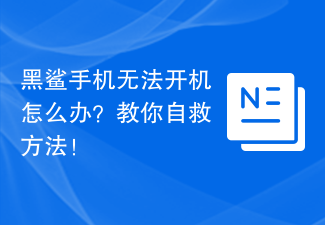 What should I do if my Black Shark phone cannot be turned on? Teach you how to save yourself!
Mar 23, 2024 pm 04:06 PM
What should I do if my Black Shark phone cannot be turned on? Teach you how to save yourself!
Mar 23, 2024 pm 04:06 PM
What should I do if my Black Shark phone cannot be turned on? Teach you how to save yourself! In our daily lives, mobile phones have become an indispensable part of us. For many people, the Black Shark mobile phone is a beloved gaming phone. But it is inevitable that you will encounter various problems, one of which is that the phone cannot be turned on. When you encounter such a situation, don't panic. Here are some solutions that I hope will help you. First of all, when the Black Shark phone cannot be turned on, first check whether the phone has enough power. It may be that the phone cannot be turned on due to exhausted battery.
 Which one to choose when starting wallpaperengine?
Mar 19, 2024 am 08:49 AM
Which one to choose when starting wallpaperengine?
Mar 19, 2024 am 08:49 AM
When wallpaperengine starts, there are 4 different options. Many users don't know which one to choose when starting wallpaperengine. Generally, when wallpaperengine starts, choose the first one: start 32-bit. Which one to choose when starting wallpaperengine? Answer: Start 32-bit. 1. Generally, when wallpaperengine starts, select the first one: start 32-bit. 2. When wallpaperengine starts, there are 4 different options: start 32-bit; start 64-bit. 3. Start 32-bit: This is a generally recommended option and suitable for most users. 4. Start 64-bit: If the system supports 64-bit, you can choose this option
 How to set the boot priority of Apple dual system
Feb 19, 2024 pm 06:49 PM
How to set the boot priority of Apple dual system
Feb 19, 2024 pm 06:49 PM
As technology continues to develop, the need to use different operating systems is becoming more and more common. For Apple users, sometimes you may need to install and use two different operating systems on one device, such as macOS and Windows. In this case, it is particularly important to set the startup sequence of the dual system. This article will introduce how to set up Apple devices to start the dual system first when turning on the device. First, we need to make sure that both operating systems have been successfully installed on the Apple device. You can use BootCamp this Apple
 How to set the time for publishing works on Xiaohongshu? Is the time for publishing the work accurate?
Mar 24, 2024 pm 01:31 PM
How to set the time for publishing works on Xiaohongshu? Is the time for publishing the work accurate?
Mar 24, 2024 pm 01:31 PM
Xiaohongshu, a platform full of life and knowledge sharing, allows more and more creators to express their opinions freely. In order to get more attention and likes on Xiaohongshu, in addition to the quality of content, the time of publishing works is also crucial. So, how to set the time for Xiaohongshu to publish works? 1. How to set the time for publishing works on Xiaohongshu? 1. Understand the active time of users. First, it is necessary to clarify the active time of Xiaohongshu users. Generally speaking, 8 pm to 10 pm and weekend afternoons are the times when user activity is high. However, this time period will also vary depending on factors such as audience group and geography. Therefore, in order to better grasp the active period of users, it is recommended to conduct a more detailed analysis of the behavioral habits of different groups. By understanding users’ lives
 How long does it take to clear the Elden Ring?
Mar 11, 2024 pm 12:50 PM
How long does it take to clear the Elden Ring?
Mar 11, 2024 pm 12:50 PM
Players can experience the main plot of the game and collect game achievements when playing in Elden's Circle. Many players don't know how long it takes to clear Elden's Circle. The player's clearance process is 30 hours. How long does it take to clear the Elden Ring? Answer: 30 hours. 1. Although this 30-hour clearance time does not refer to a master-like speed pass, it also omits a lot of processes. 2. If you want to get a better game experience or experience the complete plot, then you will definitely need to spend more time on the duration. 3. If players collect them all, it will take about 100-120 hours. 4. If you only take the main line to brush BOSS, it will take about 50-60 hours. 5. If you want to experience it all: 150 hours of base time.






