Vista系统中的拒绝访问(Access Denied to Documents and Settin
Directory of C:/Users/Bob Kelly Application Data [C:/Users/Bob Kelly/AppData/Roaming] Cookies [C:/Users/Bob Kelly/AppData/Roaming/Microsoft/Windows/Cookies] Local Settings [C:/Users/Bob Kelly/AppData/Local] My Documents [C:/Users/Bob Kelly
Directory of C:/Users/Bob Kelly
Application Data [C:/Users/Bob Kelly/AppData/Roaming]
Cookies [C:/Users/Bob Kelly/AppData/Roaming/Microsoft/Windows/Cookies]
Local Settings [C:/Users/Bob Kelly/AppData/Local]
My Documents [C:/Users/Bob Kelly/Documents]
NetHood [C:/Users/Bob Kelly/AppData/Roaming/Microsoft/Windows/Network Shortcuts]
PrintHood [C:/Users/Bob Kelly/AppData/Roaming/Microsoft/Windows/Printer Shortcuts]
Recent [C:/Users/Bob Kelly/AppData/Roaming/Microsoft/Windows/Recent]
SendTo [C:/Users/Bob Kelly/AppData/Roaming/Microsoft/Windows/SendTo]
Start Menu [C:/Users/Bob Kelly/AppData/Roaming/Microsoft/Windows/Start Menu]
Templates [C:/Users/Bob Kelly/AppData/Roaming/Microsoft/Windows/Templates]
Curious about your own particular system? While replacing my name with your own will likely do the trick, you can see just what your system thinks of these junction points by opening a command prompt as administrator and using the /al switch provided by the DIR command. Navigate you way to the folder in which you want to look and run "dir /al" or from the root run "dir /al /s" to dig through all the directories on your system.
-------------------
如何在Vista Home家庭版中创建Administrator管理员账户
Vista系统中的拒绝访问(Access Denied to Documents and Settings )
Eclipse最新版本3.4(尤其适合VISTA系统)的基本使用
如何设置Eclipse工作空间的缺省字符编码(zz)
在eclipse中下载插件及插件安装的方法(zz)
map以及hash_map的常用操作简介(zz)
Linux下通过EXPECT脚本自动执行ssh远程连接

Hot AI Tools

Undresser.AI Undress
AI-powered app for creating realistic nude photos

AI Clothes Remover
Online AI tool for removing clothes from photos.

Undress AI Tool
Undress images for free

Clothoff.io
AI clothes remover

AI Hentai Generator
Generate AI Hentai for free.

Hot Article

Hot Tools

Notepad++7.3.1
Easy-to-use and free code editor

SublimeText3 Chinese version
Chinese version, very easy to use

Zend Studio 13.0.1
Powerful PHP integrated development environment

Dreamweaver CS6
Visual web development tools

SublimeText3 Mac version
God-level code editing software (SublimeText3)

Hot Topics
 How to disable background applications in Windows 11_Windows 11 tutorial to disable background applications
May 07, 2024 pm 04:20 PM
How to disable background applications in Windows 11_Windows 11 tutorial to disable background applications
May 07, 2024 pm 04:20 PM
1. Open settings in Windows 11. You can use Win+I shortcut or any other method. 2. Go to the Apps section and click Apps & Features. 3. Find the application you want to prevent from running in the background. Click the three-dot button and select Advanced Options. 4. Find the [Background Application Permissions] section and select the desired value. By default, Windows 11 sets power optimization mode. It allows Windows to manage how applications work in the background. For example, once you enable battery saver mode to preserve battery, the system will automatically close all apps. 5. Select [Never] to prevent the application from running in the background. Please note that if you notice that the program is not sending you notifications, failing to update data, etc., you can
 Huawei's Qiankun ADS3.0 intelligent driving system will be launched in August and will be launched on Xiangjie S9 for the first time
Jul 30, 2024 pm 02:17 PM
Huawei's Qiankun ADS3.0 intelligent driving system will be launched in August and will be launched on Xiangjie S9 for the first time
Jul 30, 2024 pm 02:17 PM
On July 29, at the roll-off ceremony of AITO Wenjie's 400,000th new car, Yu Chengdong, Huawei's Managing Director, Chairman of Terminal BG, and Chairman of Smart Car Solutions BU, attended and delivered a speech and announced that Wenjie series models will be launched this year In August, Huawei Qiankun ADS 3.0 version was launched, and it is planned to successively push upgrades from August to September. The Xiangjie S9, which will be released on August 6, will debut Huawei’s ADS3.0 intelligent driving system. With the assistance of lidar, Huawei Qiankun ADS3.0 version will greatly improve its intelligent driving capabilities, have end-to-end integrated capabilities, and adopt a new end-to-end architecture of GOD (general obstacle identification)/PDP (predictive decision-making and control) , providing the NCA function of smart driving from parking space to parking space, and upgrading CAS3.0
 How to convert deepseek pdf
Feb 19, 2025 pm 05:24 PM
How to convert deepseek pdf
Feb 19, 2025 pm 05:24 PM
DeepSeek cannot convert files directly to PDF. Depending on the file type, you can use different methods: Common documents (Word, Excel, PowerPoint): Use Microsoft Office, LibreOffice and other software to export as PDF. Image: Save as PDF using image viewer or image processing software. Web pages: Use the browser's "Print into PDF" function or the dedicated web page to PDF tool. Uncommon formats: Find the right converter and convert it to PDF. It is crucial to choose the right tools and develop a plan based on the actual situation.
 Can't allow access to camera and microphone in iPhone
Apr 23, 2024 am 11:13 AM
Can't allow access to camera and microphone in iPhone
Apr 23, 2024 am 11:13 AM
Are you getting "Unable to allow access to camera and microphone" when trying to use the app? Typically, you grant camera and microphone permissions to specific people on a need-to-provide basis. However, if you deny permission, the camera and microphone will not work and will display this error message instead. Solving this problem is very basic and you can do it in a minute or two. Fix 1 – Provide Camera, Microphone Permissions You can provide the necessary camera and microphone permissions directly in settings. Step 1 – Go to the Settings tab. Step 2 – Open the Privacy & Security panel. Step 3 – Turn on the “Camera” permission there. Step 4 – Inside, you will find a list of apps that have requested permission for your phone’s camera. Step 5 – Open the “Camera” of the specified app
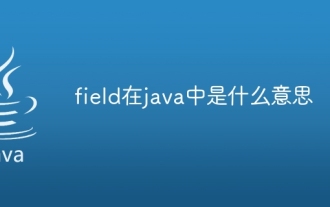 What does field mean in java
Apr 25, 2024 pm 10:18 PM
What does field mean in java
Apr 25, 2024 pm 10:18 PM
In Java, a "field" is a data member in a class or interface that is used to store data or state. The properties of field include: type (can be any Java data type), access rights, static (belongs to a class rather than an instance), final (immutable) and transient (not serialized). Field is used to store state information of a class or interface, such as storing object data and maintaining object state.
 Always new! Huawei Mate60 series upgrades to HarmonyOS 4.2: AI cloud enhancement, Xiaoyi Dialect is so easy to use
Jun 02, 2024 pm 02:58 PM
Always new! Huawei Mate60 series upgrades to HarmonyOS 4.2: AI cloud enhancement, Xiaoyi Dialect is so easy to use
Jun 02, 2024 pm 02:58 PM
On April 11, Huawei officially announced the HarmonyOS 4.2 100-machine upgrade plan for the first time. This time, more than 180 devices will participate in the upgrade, covering mobile phones, tablets, watches, headphones, smart screens and other devices. In the past month, with the steady progress of the HarmonyOS4.2 100-machine upgrade plan, many popular models including Huawei Pocket2, Huawei MateX5 series, nova12 series, Huawei Pura series, etc. have also started to upgrade and adapt, which means that there will be More Huawei model users can enjoy the common and often new experience brought by HarmonyOS. Judging from user feedback, the experience of Huawei Mate60 series models has improved in all aspects after upgrading HarmonyOS4.2. Especially Huawei M
 How does the Java reflection mechanism modify the behavior of a class?
May 03, 2024 pm 06:15 PM
How does the Java reflection mechanism modify the behavior of a class?
May 03, 2024 pm 06:15 PM
The Java reflection mechanism allows programs to dynamically modify the behavior of classes without modifying the source code. By operating the Class object, you can create instances through newInstance(), modify private field values, call private methods, etc. Reflection should be used with caution, however, as it can cause unexpected behavior and security issues, and has a performance overhead.
 What does a memory stick look like?
Apr 21, 2024 pm 01:01 PM
What does a memory stick look like?
Apr 21, 2024 pm 01:01 PM
What does a computer memory module look like? This is an overview of the graphics card and memory module in the computer. The computer's independent graphics card is inserted into the graphics card slot, with a fan, and the memory module is inside the memory module slot on the computer's motherboard, shaped like a green rectangle. Laptop memory modules are different from desktop memory modules, and they cannot be used interchangeably. Appearance difference 1: Desktop memory, slender, 13-14 cm in length. 2: Notebook memory is shorter, about five centimeters. Memory is the bridge in the computer, responsible for data exchange between the processor and hardware such as hard disk, motherboard, and graphics card. The red circle on the way is the memory stick, next to the CPU fan and plugged into the memory stick. Look, a computer memory stick looks like this. Use a screwdriver to open the cover of the desktop computer. The red circle in the middle is the memory module. What is a memory stick?






