解决EXC_BAD_ACCESS错误的一种方法--NSZombieEnabled
我们做iOS 程序开发时经常用遇到 EXC_BAD_ACCESS 错误导致 Crash,出现这种错误时一般 Xcode 不会给我们太多的信息来定位错误来源,只是在应用 Delegate 上留下像 Thread 1: Program received signal:EXC_BAD_ACCESS ,让问题无从找起。 比如你对已释放的对
我们做iOS
比如你对已释放的对象发送消息时就会出现,EXC_BAD_ACCESS,再如release
比如
[cpp] view plaincopyprint?
- static NSMutableArray*array;
- -(void)viewDidLoad
- {
- [superviewDidLoad];
- array= [[NSMutableArray alloc]initWithCapacity:5];
- [array release];//释放掉该数组
- }
- - (void)viewWillAppear:(BOOL)animated{
- [array addObject:@"Hello"];//使用释放掉的数组
- }
上面的代码就会出现EXC_BAD_ACCESS 错误,但我执行时 Xcode 一出错却是定位在我在 AppDelegate 的 application:didFinishLaunchingWithOptions: 方法上的某行了,如果代码量多了,要查找具体问题非常难,但凭经验了。
不过NSZombieEnabled
对
*** -[__NSArray addObject:]:message sent to deallocated instance 0x6557370
如何设置
Xcode3
1.
2.
3.
Xcode4
你可以点击 Xcode4 菜单 Product -> Edit Scheme-> Arguments, 然后将点击”加号”, 将 NSZombieEnabled 参数加到Environment Variables 窗口中, 后面的数值写上 ”YES”.
或者在 Xcode4 菜单

Xcode4
另外再说一下,如果没有为
[cpp] view plaincopyprint?
- static NSMutableArray*array;
- -(void)viewDidLoad
- {
- [super viewDidLoad];
- array= [[NSMutableArray alloc]initWithCapacity:5];
- [array release];
- [array addObject:@"Hello"];//之所以不会crash,是在于事件周期未完,内存回收机制还没有执行,没有真正的回收掉array的对象内存。
- NSLog(@"%@",[array objectAtIndex:0]);
- }
但是一旦加上了NSZombieEnable
*** -[__NSArrayM addObject:]:message sent to deallocated instance 0x6557370
即使该array
- CocoaDev,个人觉得讲Cocoa技术十分专业的网站之一,下面的链接详细讲了讲NSZombieEnable的原理。http://www.cocoadev.com/index.pl?NSZombieEnabled
- 苹果官方的Mac OS X Debugging Magic,详细讲述了最为一个高级苹果程序员应该具备的调试技巧
http://developer.apple.com/library/mac/#technotes/tn2004/tn2124.html - 其实还可以在Instruments中开启NSZombie选项,这样就可以在Instruments中直接查看crash时候的callstack了:http://www.markj.net/iphone-memory-debug-nszombie/
最后提醒NSZombieEnabled只能在调试的时候使用,千万不要忘记在产品发布的时候去掉,因为NSZombieEnabled不会真正去释放dealloc对象的内存,一直开启后果可想而知,自重!
http://unmi.cc/nszombieenabled-locate-exc_bad_access-error,来自 隔叶黄莺 Unmi Blog

Hot AI Tools

Undresser.AI Undress
AI-powered app for creating realistic nude photos

AI Clothes Remover
Online AI tool for removing clothes from photos.

Undress AI Tool
Undress images for free

Clothoff.io
AI clothes remover

AI Hentai Generator
Generate AI Hentai for free.

Hot Article

Hot Tools

Notepad++7.3.1
Easy-to-use and free code editor

SublimeText3 Chinese version
Chinese version, very easy to use

Zend Studio 13.0.1
Powerful PHP integrated development environment

Dreamweaver CS6
Visual web development tools

SublimeText3 Mac version
God-level code editing software (SublimeText3)

Hot Topics
 1378
1378
 52
52
 Solution to Windows Update prompt Error 0x8024401c error
Jun 08, 2024 pm 12:18 PM
Solution to Windows Update prompt Error 0x8024401c error
Jun 08, 2024 pm 12:18 PM
Table of Contents Solution 1 Solution 21. Delete the temporary files of Windows update 2. Repair damaged system files 3. View and modify registry entries 4. Turn off the network card IPv6 5. Run the WindowsUpdateTroubleshooter tool to repair 6. Turn off the firewall and other related anti-virus software. 7. Close the WidowsUpdate service. Solution 3 Solution 4 "0x8024401c" error occurs during Windows update on Huawei computers Symptom Problem Cause Solution Still not solved? Recently, the web server needs to be updated due to system vulnerabilities. After logging in to the server, the update prompts error code 0x8024401c. Solution 1
 How to disable background applications in Windows 11_Windows 11 tutorial to disable background applications
May 07, 2024 pm 04:20 PM
How to disable background applications in Windows 11_Windows 11 tutorial to disable background applications
May 07, 2024 pm 04:20 PM
1. Open settings in Windows 11. You can use Win+I shortcut or any other method. 2. Go to the Apps section and click Apps & Features. 3. Find the application you want to prevent from running in the background. Click the three-dot button and select Advanced Options. 4. Find the [Background Application Permissions] section and select the desired value. By default, Windows 11 sets power optimization mode. It allows Windows to manage how applications work in the background. For example, once you enable battery saver mode to preserve battery, the system will automatically close all apps. 5. Select [Never] to prevent the application from running in the background. Please note that if you notice that the program is not sending you notifications, failing to update data, etc., you can
 How to set font size on mobile phone (easily adjust font size on mobile phone)
May 07, 2024 pm 03:34 PM
How to set font size on mobile phone (easily adjust font size on mobile phone)
May 07, 2024 pm 03:34 PM
Setting font size has become an important personalization requirement as mobile phones become an important tool in people's daily lives. In order to meet the needs of different users, this article will introduce how to improve the mobile phone use experience and adjust the font size of the mobile phone through simple operations. Why do you need to adjust the font size of your mobile phone - Adjusting the font size can make the text clearer and easier to read - Suitable for the reading needs of users of different ages - Convenient for users with poor vision to use the font size setting function of the mobile phone system - How to enter the system settings interface - In Find and enter the "Display" option in the settings interface - find the "Font Size" option and adjust it. Adjust the font size with a third-party application - download and install an application that supports font size adjustment - open the application and enter the relevant settings interface - according to the individual
 How to convert deepseek pdf
Feb 19, 2025 pm 05:24 PM
How to convert deepseek pdf
Feb 19, 2025 pm 05:24 PM
DeepSeek cannot convert files directly to PDF. Depending on the file type, you can use different methods: Common documents (Word, Excel, PowerPoint): Use Microsoft Office, LibreOffice and other software to export as PDF. Image: Save as PDF using image viewer or image processing software. Web pages: Use the browser's "Print into PDF" function or the dedicated web page to PDF tool. Uncommon formats: Find the right converter and convert it to PDF. It is crucial to choose the right tools and develop a plan based on the actual situation.
 How to read dbf file in oracle
May 10, 2024 am 01:27 AM
How to read dbf file in oracle
May 10, 2024 am 01:27 AM
Oracle can read dbf files through the following steps: create an external table and reference the dbf file; query the external table to retrieve data; import the data into the Oracle table.
 How to choose a mobile phone screen protector to protect your mobile phone screen (several key points and tips for purchasing mobile phone screen protectors)
May 07, 2024 pm 05:55 PM
How to choose a mobile phone screen protector to protect your mobile phone screen (several key points and tips for purchasing mobile phone screen protectors)
May 07, 2024 pm 05:55 PM
Mobile phone film has become one of the indispensable accessories with the popularity of smartphones. To extend its service life, choose a suitable mobile phone film to protect the mobile phone screen. To help readers choose the most suitable mobile phone film for themselves, this article will introduce several key points and techniques for purchasing mobile phone film. Understand the materials and types of mobile phone films: PET film, TPU, etc. Mobile phone films are made of a variety of materials, including tempered glass. PET film is relatively soft, tempered glass film has good scratch resistance, and TPU has good shock-proof performance. It can be decided based on personal preference and needs when choosing. Consider the degree of screen protection. Different types of mobile phone films have different degrees of screen protection. PET film mainly plays an anti-scratch role, while tempered glass film has better drop resistance. You can choose to have better
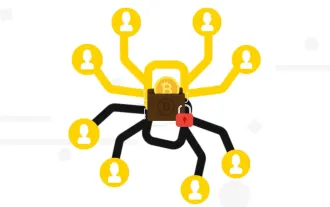 Interpretation of Botanix: decentralized BTC L2 for network asset management (with interactive tutorial)
May 08, 2024 pm 06:40 PM
Interpretation of Botanix: decentralized BTC L2 for network asset management (with interactive tutorial)
May 08, 2024 pm 06:40 PM
Yesterday, BotanixLabs announced that it has completed a total of US$11.5 million in financing, with participation from Polychain Capital, Placeholder Capital and others. Financing will be used to build the decentralized EVM equivalent of BTCL2Botanix. Spiderchain combines the ease of use of EVM with the security of Bitcoin. Since the testnet went live in November 2023, there have been more than 200,000 active addresses. Odaily will analyze Botanix’s characteristic mechanism and testnet interaction process in this article. Botanix According to the official definition, Botanix is a decentralized Turing-complete L2EVM built on Bitcoin and consists of two core components: Ethereum Virtual Machine
 How to solve access violation error
May 07, 2024 pm 05:18 PM
How to solve access violation error
May 07, 2024 pm 05:18 PM
Access Violation error is a run-time error that occurs when a program accesses a memory location beyond its memory allocation, causing the program to crash or terminate abnormally. Solutions include: checking array boundaries; using pointers correctly; using appropriate memory allocation functions; freeing freed memory; checking for memory overflows; updating drivers and systems; checking third-party libraries; using a debugger to trace execution; contacting the software vendor for support.




