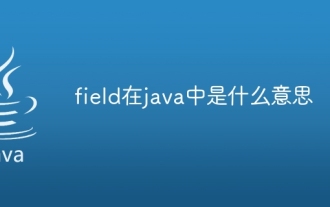c#操作access,update语句不执行的解决办法
Jun 07, 2016 pm 03:50 PM1首先试试下面的方法: 参数位置必须和赋顺序相同才行 ,否则更新时就会出现数据无法更新但是也不报错的怪现象。 例如:update tablename set [a]=@a1,[b]=@a2 where [id]=@a3 那么你在加参数时,也必须先加@a,再加@b,最后加@id.也就是说必须要 cmd.Paramete
1首先试试下面的方法:
参数位置必须和赋值顺序相同才行,否则更新时就会出现数据无法更新但是也不报错的怪现象。
例如:update tablename set [a]=@a1,[b]=@a2 where [id]=@a3
那么你在加参数时,也必须先加@a,再加@b,最后加@id.也就是说必须要
cmd.Parameters.AddWithValue(“@a1”,a);
cmd.Parameters.AddWithValue(“@a2”,b);
cmd.Parameters.AddWithValue(“@a3”,id);
2 上面不行的话再试试下面的方法
今天打开一个Access库,要修改其中的有些数据,就新建了一个更新查询,保存后双击执行,没有反应。仔细检查了一下,查询代码应该没问题,再执行,还是没反应。因本人装的是Office2007,用得还不熟练,一下子还真没了办法。在反复执行当中,发现状态栏有提示:“操作或事件已被禁用模式阻止”,看来与安全设置有关,在网上一搜,终于找到解决方法:
仅当数据库未驻留在受信任位置或者未签名时,才执行下列步骤。每次打开不受信任或未签名的数据库时,Access 都会显示文档操作栏。
在“消息栏”上,单击“选项”。
在“Microsoft Office 安全选项”对话框中,单击“启用此内容”,然后单击“确定”。
如果没有看到消息栏
在“数据库工具”选项卡上的“显示/隐藏”组中,单击“消息栏”。
在 Access 2007 中执行更新查询时,出现“操作或事件已被禁用模式阻止”。

选中“数据库工具”中的“消息栏”,然后单击“选项”。

选中“启用此内容”,确定。

Hot Article

Hot tools Tags

Hot Article

Hot Article Tags

Notepad++7.3.1
Easy-to-use and free code editor

SublimeText3 Chinese version
Chinese version, very easy to use

Zend Studio 13.0.1
Powerful PHP integrated development environment

Dreamweaver CS6
Visual web development tools

SublimeText3 Mac version
God-level code editing software (SublimeText3)

Hot Topics
 How to disable background applications in Windows 11_Windows 11 tutorial to disable background applications
May 07, 2024 pm 04:20 PM
How to disable background applications in Windows 11_Windows 11 tutorial to disable background applications
May 07, 2024 pm 04:20 PM
How to disable background applications in Windows 11_Windows 11 tutorial to disable background applications
 Can't allow access to camera and microphone in iPhone
Apr 23, 2024 am 11:13 AM
Can't allow access to camera and microphone in iPhone
Apr 23, 2024 am 11:13 AM
Can't allow access to camera and microphone in iPhone
 How does the Java reflection mechanism modify the behavior of a class?
May 03, 2024 pm 06:15 PM
How does the Java reflection mechanism modify the behavior of a class?
May 03, 2024 pm 06:15 PM
How does the Java reflection mechanism modify the behavior of a class?
 KDE Plasma 6.1 brings many enhancements to the popular Linux desktop
Jun 23, 2024 am 07:54 AM
KDE Plasma 6.1 brings many enhancements to the popular Linux desktop
Jun 23, 2024 am 07:54 AM
KDE Plasma 6.1 brings many enhancements to the popular Linux desktop