Access和Firebird的性能比较
虽然Firebird总体上是比Access好,但是没有传说的那么好,至少在Net环境下。 1、测试环境 A、系统环境 操作系统:Windows XP Professional Server Pack 2 CPU:Intel(R) Pentium(R) 4 CPU 3.00GHZ 2.99GHZ 内存:1G B、代码环境 NET2.0、Access2003、Firebir
虽然Firebird总体上是比Access好,但是没有传说的那么好,至少在Net环境下。
1、测试环境
A、系统环境
操作系统:Windows XP Professional Server Pack 2
CPU:Intel(R) Pentium(R) 4 CPU 3.00GHZ 2.99GHZ
内存:1G
B、代码环境
NET2.0、Access2003、Firebird2.1、
Firebird的NET2.0访问API(FirebirdSql.Data.FirebirdClient.dll)
2、数据库
EmployeeInfo表:
CREATE TABLE EMPLOYEEINFO(<br>EID Integer NOT NULL,<br>ENAME Varchar(50),<br>ETELEPHONE Varchar(50),<br>EMOBILE Varchar(50),<br>EADDRESS Varchar(200),<br>EWORK Varchar(50),<br>ECOMPANY Varchar(50),<br>EAGE Integer,<br>ESCHOOL Varchar(50),<br>EBIRTHDAY Date,<br>EFAVOURATE Varchar(500),<br>ISMVP Integer,<br>ELEVEL Integer,<br>ENABLE_FLAG Integer,<br>CONSTRAINT EMPLOYEEINFO_NAME PRIMARY KEY (EID)<br>);
3、测试代码
见附带文件
4、性能比较
下面的数字是以毫秒为单位的,对于两个数据库连接的性能在4.1中有记录,因为其他的操作连接的性能基本相同,所以在其他的比较中省略了。
新增操作:需要从数据表中获取ID,所以都需要执行ExecuteScalar
Access:SELECT max(EId) + 1 FROM EmployeeInfo
Firebird:SELECT first 1 GEN_ID( EMPLOYEEINFO_KEY_GEN, 1) FROM RDB$GENERATORS
预编优化:这种方式是采用IDbCommand的Prepare方法来进行的。
4.1、单条数据的操作比较
1、新增操作
| IDbConnection.Open() | IDbCommand.ExecuteScalar() | IDbCommand.ExecuteNonQuery() | |
| Access | 174.238416 | 102.448561 | 41.695030 |
| 159.298931 | 101.921224 | 41.537487 | |
| 185.202748 | 102.383310 | 36.008230 | |
| FireBird | 381.801163 | 59.864800 | 38.652679 |
| 360.196079 | 69.475482 | 39.371224 | |
| 343.838800 | 60.606686 |
39.241575 |
2、 修改操作
| Access | FireBird | |
| IDbCommand.ExecuteNonQuery() | 125.531627 | 88.544622 |
| 105.508891 | 88.177334 | |
| 145.817176 | 107.016208 |
1、新增操作
| IDbCommand.ExecuteScalar() | IDbCommand.ExecuteNonQuery() | |
| Access | 275.494317 | 234.020361 |
| 261.396954 | 237.707107 | |
| 252.611140 | 253.758009 | |
| 预编译优化 | 124.001096 | 100.539268 |
| 124.581257 | 98.269848 | |
| 125.422189 | 99.034516 | |
| 预编译+事务控制 | 156.688199 | 99.945657 |
| 116.741034 | 80.133735 | |
| 113.269134 | 82.601144 | |
| FireBird | 838.318433 | 969.816292 |
| 887.597984 | 1064.949756 | |
| 818.385955 | 1022.706634 | |
| 预编译优化 | 308.331690 | 437.868342 |
| 283.292181 | 551.306577 | |
| 222.096816 | 455.877916 | |
| 预编译+事务控制 | 70.281354 | 109.981409 |
| 72.199458 | 96.185741 | |
| 69.851572 | 91.551454 |
2、 修改操作
| Access | FireBird | |
| IDbCommand.ExecuteNonQuery() | 411.009308 | 913.508742 |
| 396.797053 | 868.117194 | |
| 399.259210 | 912.881623 | |
| 预编译优化 | 177.652866 | 692.759320 |
| 163.982479 | 709.243510 | |
| 171.324164 | 644.216015 | |
| 预编译+事务控制 | 158.654429 | 106.195976 |
| 154.795059 | 101.715139 | |
| 157.486357 | 104.424021 |
1、新增操作
| IDbCommand.ExecuteScalar() | IDbCommand.ExecuteNonQuery() | |
| Access | 1651.840012 | 2133.541653 |
| 1663.862358 | 2144.262530 | |
| 1631.403159 | 2135.223692 | |
| 预编译优化 | 796.962979 | 808.875114 |
| 785.243696 | 793.758126 | |
| 809.209726 | 797.399235 | |
| 预编译+事务控制 | 728.416438 | 610.310033 |
| 873.088523 | 898.503055 | |
| 673.583191 | 603.249033 | |
| FireBird | 7737.366552 | 9359.178169 |
| 7308.689064 | 10904.423101 | |
| 7724.148976 | 11846.604215 | |
| 预编译优化 | 3716.587264 | 5723.248900 |
| 3234.737922 | 5430.311542 | |
| 2686.714810 | 4821.239747 | |
| 预编译+事务控制 | 522.050014 | 642.658276 |
| 522.211388 | 665.879242 | |
| 532.323116 | 658.373523 |
2、 修改操作
| Access | FireBird | |
| IDbCommand.ExecuteNonQuery() | 3290.740559 | 7873.507740 |
| 3991.333695 | 7822.996734 | |
| 3293.068174 | 7116.759956 | |
| 预编译优化 | 1398.160890 | 6482.893171 |
| 1254.979979 | 6302.055985 | |
| 1245.802121 | 6272.648019 | |
| 预编译+事务控制 | 1097.316477 | 648.313099 |
| 1221.636742 | 648.390276 | |
| 1104.532568 | 648.983446 |
1、新增操作
| IDbCommand.ExecuteScalar() | IDbCommand.ExecuteNonQuery() | |
| Access | 15321.344697 | 20695.870283 |
| 15522.056899 | 20775.041631 | |
| 15319.349251 | 20727.514825 | |
| 预编译优化 | 10627.689828 | 9980.130051 |
| 11161.361432 | 10432.259290 | |
| 10580.619317 | 9925.817398 | |
| 预编译+事务控制 | 6191.647891 | 6037.020082 |
| 6855.991305 | 6306.552880 | |
| 6659.638395 | 6042.067384 | |
| FireBird | 92770.835360 | 119561.011190 |
| 115369.304783 | 143528.391259 | |
| 135761.012112 | 165465.676440 | |
| 预编译优化 | 61204.197587 | 94345.156610 |
| 36930.112494 | 57278.146122 | |
| 40012.081468 | 66210.081814 | |
| 预编译+事务控制 | 5407.627206 | 6910.738469 |
| 5488.005238 | 7106.846560 | |
| 5524.538831 | 6740.408060 |
2、 修改操作
| Access | FireBird | |
| IDbCommand.ExecuteNonQuery() | 39694.855804 | 99310.751707 |
| 35354.716525 | 90011.911178 | |
| 36534.236655 | 91112.061482 | |
| 预编译+事务控制 | 10469.019093 | 7230.535415 |
| 10444.395741 | 7682.581104 | |
| 10329.116616 | 7390.059610 |
1、新增操作
|
IDbCommand.ExecuteScalar() |
IDbCommand.ExecuteNonQuery() | ||
| Access |
198287.389450 |
223781.708768 | |
|
207229.904897 |
227152.302183 | ||
|
236267.203150 |
251924.067059 | ||
| 预编译优化 |
75745.455466 |
80136.166440 | |
|
80215.392531 |
84041.511179 | ||
|
83531.057454 |
85371.502942 | ||
| 预编译+事务控制 |
73753.320106 |
62696.035496 | |
|
70442.642879 |
69222.947557 | ||
|
79447.569370 |
70056.168140 | ||
| FireBird |
>30分钟 |
||
| 预编译优化 | 297619.975597 |
551716.871984 |
|
| 预编译+事务控制 | 50412.421478 |
62230.369322 |
|
| 52912.052985 |
69931.034354 |
||
| 52509.019944 |
66763.649792 |
||
2、 修改操作
| Access | FireBird | |
| IDbCommand.ExecuteNonQuery() | 332451.315712 |
1260805.499906 |
| 347068.025903 | ||
| 预编译优化 | 164528.339360 | 643502.447928 |
| 预编译+事务控制 | 108129.478762 | 81140.664313 |
1、新增操作
| IDbCommand.ExecuteScalar() |
IDbCommand.ExecuteNonQuery() |
||
| 预编译优化Access | 479207.809593 |
465971.617839 |
|
| 377229.922041 |
367370.094465 |
||
| 预编译+事务控制 | 336857.065763 |
316500.809166 |
|
| 预编译优化FireBird |
>60分钟 |
||
| 预编译+事务控制 |
273555.344525 |
361675.703063 | |
2、 修改操作
| Access | FireBird | |
| 预编译+事务控制 | 512516.135296 | 473002.155994 |
| Access | FireBird | |
| SELECT * FROM table | 561.603041 | 705.621894 |
| 528.617866 | 804.226516 | |
| SELECT * From table WHERE name like ‘%...%’ | 531.510943 | 720.582087 |
| 525.499398 | 761.811122 |
| Access | FireBird | |
| SELECT * FROM table | 588.116789 | 771.333159 |
| 615.835833 | 743.432148 | |
| SELECT * From table WHERE name like ‘%...%’ | 557.460599 | 715.724471 |
| 564.812336 | 724.736215 |
| Access | FireBird | |
| SELECT * FROM table | 1134.614770 | 1337.971064 |
| 1015.374508 | 1261.249305 | |
| SELECT * From table WHERE name like ‘%...%’ | 737.451880 | 925.413277 |
| 751.952307 | 910.842727 |
| Access | FireBird | |
| SELECT * FROM table | 6501.658483 | 6335.985464 |
| 5426.486788 | 6899.610531 | |
| SELECT * From table WHERE name like ‘%...%’ | 3204.588434 | 3298.303960 |
| 3203.261492 | 3810.441583 |
| Access | FireBird | |
| SELECT * FROM table | 28380.649119 | 34032.733181 |
| 28227.096199 | 34557.834127 | |
| SELECT * From table WHERE name like ‘%...%’ | 18065.770127 | 19266.049635 |
| 18412.904426 | 17163.350933 |
Access文件大小的增长是非常恐怖的,1000000条左右的数据基本上可以达到Access的极限(2G)
Firebird文件大小的增长和Access比较起来,比Access要小很多,基本上是差了几个级别
下面是分别进行大数量操作后的文件情况:
Firebird 94808KB
Access 1123424KB
在不压缩数据库的前提下,Access增加100W左右的数据达到2G,Firebrid增加1000W左右的数据达到2G。
5、测试总结
根据上面的性能比较,可以得出以上几点结论:
- 对于大批量的数据操作,一定要采用预编译或批量提交的方式进行操作,如果是在Firebird中,一定加事务进行处理,因为在Firebird中,有事务的性能可以提升6-10倍左右。在Access中,虽然性能提升不多,但是还是最好都加上事务控制。这一方面增加操作的原子性,并且也减少数据库的读写次数。
- Access一般支持2G左右的数据,当数据量超过这个限制后,Access不能写入数据。所以当数据量在2G下的时候才选用。Firebird对于数据的支持大于/等于16G,而且在优化后的整体性能要强于Access。
- Access在没有压缩的前提下,如果大批量的进行数据操作(新增/修改),那么数据大小的增长是是Firebird的几倍,一般连续增长100W多的数据就不能再插入数据了。而Firebird 在这点上是很好的,同时也没有限制。

Hot AI Tools

Undresser.AI Undress
AI-powered app for creating realistic nude photos

AI Clothes Remover
Online AI tool for removing clothes from photos.

Undress AI Tool
Undress images for free

Clothoff.io
AI clothes remover

AI Hentai Generator
Generate AI Hentai for free.

Hot Article

Hot Tools

Notepad++7.3.1
Easy-to-use and free code editor

SublimeText3 Chinese version
Chinese version, very easy to use

Zend Studio 13.0.1
Powerful PHP integrated development environment

Dreamweaver CS6
Visual web development tools

SublimeText3 Mac version
God-level code editing software (SublimeText3)

Hot Topics
 1376
1376
 52
52
 How to disable background applications in Windows 11_Windows 11 tutorial to disable background applications
May 07, 2024 pm 04:20 PM
How to disable background applications in Windows 11_Windows 11 tutorial to disable background applications
May 07, 2024 pm 04:20 PM
1. Open settings in Windows 11. You can use Win+I shortcut or any other method. 2. Go to the Apps section and click Apps & Features. 3. Find the application you want to prevent from running in the background. Click the three-dot button and select Advanced Options. 4. Find the [Background Application Permissions] section and select the desired value. By default, Windows 11 sets power optimization mode. It allows Windows to manage how applications work in the background. For example, once you enable battery saver mode to preserve battery, the system will automatically close all apps. 5. Select [Never] to prevent the application from running in the background. Please note that if you notice that the program is not sending you notifications, failing to update data, etc., you can
 How to convert deepseek pdf
Feb 19, 2025 pm 05:24 PM
How to convert deepseek pdf
Feb 19, 2025 pm 05:24 PM
DeepSeek cannot convert files directly to PDF. Depending on the file type, you can use different methods: Common documents (Word, Excel, PowerPoint): Use Microsoft Office, LibreOffice and other software to export as PDF. Image: Save as PDF using image viewer or image processing software. Web pages: Use the browser's "Print into PDF" function or the dedicated web page to PDF tool. Uncommon formats: Find the right converter and convert it to PDF. It is crucial to choose the right tools and develop a plan based on the actual situation.
 How to read dbf file in oracle
May 10, 2024 am 01:27 AM
How to read dbf file in oracle
May 10, 2024 am 01:27 AM
Oracle can read dbf files through the following steps: create an external table and reference the dbf file; query the external table to retrieve data; import the data into the Oracle table.
 Performance comparison of different Java frameworks
Jun 05, 2024 pm 07:14 PM
Performance comparison of different Java frameworks
Jun 05, 2024 pm 07:14 PM
Performance comparison of different Java frameworks: REST API request processing: Vert.x is the best, with a request rate of 2 times SpringBoot and 3 times Dropwizard. Database query: SpringBoot's HibernateORM is better than Vert.x and Dropwizard's ORM. Caching operations: Vert.x's Hazelcast client is superior to SpringBoot and Dropwizard's caching mechanisms. Suitable framework: Choose according to application requirements. Vert.x is suitable for high-performance web services, SpringBoot is suitable for data-intensive applications, and Dropwizard is suitable for microservice architecture.
 How to optimize the performance of multi-threaded programs in C++?
Jun 05, 2024 pm 02:04 PM
How to optimize the performance of multi-threaded programs in C++?
Jun 05, 2024 pm 02:04 PM
Effective techniques for optimizing C++ multi-threaded performance include limiting the number of threads to avoid resource contention. Use lightweight mutex locks to reduce contention. Optimize the scope of the lock and minimize the waiting time. Use lock-free data structures to improve concurrency. Avoid busy waiting and notify threads of resource availability through events.
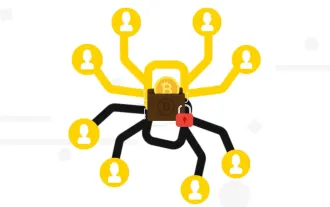 Interpretation of Botanix: decentralized BTC L2 for network asset management (with interactive tutorial)
May 08, 2024 pm 06:40 PM
Interpretation of Botanix: decentralized BTC L2 for network asset management (with interactive tutorial)
May 08, 2024 pm 06:40 PM
Yesterday, BotanixLabs announced that it has completed a total of US$11.5 million in financing, with participation from Polychain Capital, Placeholder Capital and others. Financing will be used to build the decentralized EVM equivalent of BTCL2Botanix. Spiderchain combines the ease of use of EVM with the security of Bitcoin. Since the testnet went live in November 2023, there have been more than 200,000 active addresses. Odaily will analyze Botanix’s characteristic mechanism and testnet interaction process in this article. Botanix According to the official definition, Botanix is a decentralized Turing-complete L2EVM built on Bitcoin and consists of two core components: Ethereum Virtual Machine
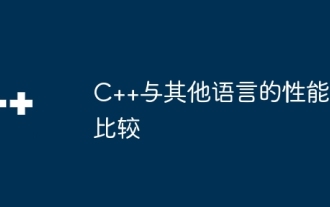 Performance comparison of C++ with other languages
Jun 01, 2024 pm 10:04 PM
Performance comparison of C++ with other languages
Jun 01, 2024 pm 10:04 PM
When developing high-performance applications, C++ outperforms other languages, especially in micro-benchmarks. In macro benchmarks, the convenience and optimization mechanisms of other languages such as Java and C# may perform better. In practical cases, C++ performs well in image processing, numerical calculations and game development, and its direct control of memory management and hardware access brings obvious performance advantages.
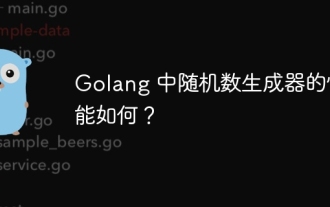 How good is the performance of random number generators in Golang?
Jun 01, 2024 pm 09:15 PM
How good is the performance of random number generators in Golang?
Jun 01, 2024 pm 09:15 PM
The best way to generate random numbers in Go depends on the level of security required by your application. Low security: Use the math/rand package to generate pseudo-random numbers, suitable for most applications. High security: Use the crypto/rand package to generate cryptographically secure random bytes, suitable for applications that require stronger randomness.




