 Web Front-end
Web Front-end
 HTML Tutorial
HTML Tutorial
 You ask and I answer: The difference between XML and HTML_HTML/Xhtml_Web page production
You ask and I answer: The difference between XML and HTML_HTML/Xhtml_Web page production
You ask and I answer: The difference between XML and HTML_HTML/Xhtml_Web page production
Q: What is the difference between xml and html? How are they different?
A: Regarding the difference between XML and HTML, please refer to:
http://www.w3c.org/MarkUp/
http://www.w3c.org/ XML/
“Extensible Markup Language” (XML) provides a way to describe structured data. Unlike HTML tags, which are used primarily to control the display and appearance of data, the XML tag is used to define the structure and data type of the data itself.
XML uses a set of tags to describe data elements. Each element encapsulates data that may be very simple or very complex. You can define an unlimited set of XML tags. For example, you can define some XML tags to declare data in the order, such as price, tax, shipping address, billing address, etc. Because the XML tag is adopted throughout and across organizations, data from a variety of different data stores will be easier to exchange and manipulate.
XML is a simple, platform-independent and widely adopted standard. The advantage of XML over HTML is that it separates the user interface from the structured data. This separation of data and display makes it possible to integrate data from different sources. Customer information, orders, research results, bill payments, medical records, directory data and other information can be converted to XML.
XML and HTML
Here are a few points to remember about the relationship between XML and HTML:
a. . XML is not meant to replace HTML; in fact, XML can be seen as a complement to HTML. XML and HTML have different goals: HTML is designed to display data and focuses on the appearance of the data, while XML is designed to describe data and focuses on the content of the data.
b.. Similar to HTML, XML does nothing. While the XML tag can be used to describe the structure of an item such as an order, it does not contain any code that can be used to send or process that order and ensure delivery on that order. Someone else has to write code to actually perform these operations on data in XML format.
c. Unlike HTML, the XML tag is defined by the schema or document author and is unlimited. HTML tags are predefined; HTML authors can only use tags supported by the current HTML standard.
Usage of XML
XML is an extremely flexible way to transfer data. The following are all examples of situations where XML can be used:
a.. Ordinary documents
b.. Structured records, such as appointment records or orders
c.. The Internet for mobile data /Intranet Web Application
d.. Objects with data, such as persistent formats for objects or ActiveX controls
e.. Data records, such as the result set of a query
f.. Meta content of a Web site , such as "Channel Definition Format" (CDF)
g.. Graphical display, such as the user interface of an application
h.. Links to information and people on the Web
i.. C# code (can be used XML form); for more information, see the XML Documentation
j.. Discovery documentation for locating available XML web services; for more For information, see XML Web services discovery.
Listed below are several advantages of XML over other formats when storing information:
a.. XML formats are text-based, which makes them easier to read. , easier to record, and sometimes easier to debug.
b.. XML documents can use much of the infrastructure already established for HTML, including the HTTP protocol and some browsers. HTTP allows transmission of XML through firewalls.
c.. XML parsing is well defined and widely used, making it possible to retrieve information from XML documents in a variety of environments.
d. Applications can rely on the XML parser for some structural validation and data type checking (when using schemas).
e.. XML is built on Unicode, making it easier to create international documents. However, XML is not suitable for every situation. XML documents tend to be more detailed than the binary formats they replace. They take up more network bandwidth and storage space, or require more processor time to compress. XML parsing may be slower than parsing highly optimized binary formats and may require more memory. However, careful application design can
avoid some problems.
Validate XML document
To verify that an XML document contains the required data and structure, a XML schema must be Associated with the XML document. The XML schema is the rules that define how elements and attributes are structured to form an XML document. You can share schemas between units to make it easy to transfer and process shared data. For more information, see XML Schema Introduction.
Displaying XML data
There are several ways to display (or provide) XML data.
There is also a data binding mechanism that can be used with style sheets to display XML data in a visual form and to add interactivity.
Here are several ways to display XML:
a.. Internet Explorer
For more information, see the MSDN Online
XML
Developer Center Web site (http://msdn.microsoft.com/xml/default.asp).
XML
Resources If you are familiar with HTML, you can learn to create XML
documents, as long as they are valid and conform to a standard format. For more information about XML
, see the XML SDK and MSDN Online XML Developer Center Web site (http://msdn .microsoft.com/xml/default.asp). For more information, see the World Wide Web Consortium (W3C)'s
XML
specification (http://www.w3.org/XML
/). Q: Then why do many large websites still use html instead of xml?
A:
XML
and HTML are essentially different. You said that large sites use HTML. If it is static data, HTML is of course the fastest, but it is not well maintained! Generally, XML
CSS is used for website design, but XML CSS has great limitations. It is better to use XML XSLT Q: Now I develop a website directly using xml, and then directly upload it to the ordinary static space provided now. Can it be displayed?
A: If it can be assumed that users all use (or at least have installed) IE6, there will be no problem.
If the user uses other browsers, they should perform
XML
->HTML conversion on the server side, which is not supported by ordinary static spaces. You can choose ASP or PHP space that supports XMLDOM. So the operating environment is different.

Hot AI Tools

Undresser.AI Undress
AI-powered app for creating realistic nude photos

AI Clothes Remover
Online AI tool for removing clothes from photos.

Undress AI Tool
Undress images for free

Clothoff.io
AI clothes remover

Video Face Swap
Swap faces in any video effortlessly with our completely free AI face swap tool!

Hot Article

Hot Tools

Notepad++7.3.1
Easy-to-use and free code editor

SublimeText3 Chinese version
Chinese version, very easy to use

Zend Studio 13.0.1
Powerful PHP integrated development environment

Dreamweaver CS6
Visual web development tools

SublimeText3 Mac version
God-level code editing software (SublimeText3)

Hot Topics
 1389
1389
 52
52
 The Roles of HTML, CSS, and JavaScript: Core Responsibilities
Apr 08, 2025 pm 07:05 PM
The Roles of HTML, CSS, and JavaScript: Core Responsibilities
Apr 08, 2025 pm 07:05 PM
HTML defines the web structure, CSS is responsible for style and layout, and JavaScript gives dynamic interaction. The three perform their duties in web development and jointly build a colorful website.
 Understanding HTML, CSS, and JavaScript: A Beginner's Guide
Apr 12, 2025 am 12:02 AM
Understanding HTML, CSS, and JavaScript: A Beginner's Guide
Apr 12, 2025 am 12:02 AM
WebdevelopmentreliesonHTML,CSS,andJavaScript:1)HTMLstructurescontent,2)CSSstylesit,and3)JavaScriptaddsinteractivity,formingthebasisofmodernwebexperiences.
 The difference between H5 and mini-programs and APPs
Apr 06, 2025 am 10:42 AM
The difference between H5 and mini-programs and APPs
Apr 06, 2025 am 10:42 AM
H5. The main difference between mini programs and APP is: technical architecture: H5 is based on web technology, and mini programs and APP are independent applications. Experience and functions: H5 is light and easy to use, with limited functions; mini programs are lightweight and have good interactiveness; APPs are powerful and have smooth experience. Compatibility: H5 is cross-platform compatible, applets and APPs are restricted by the platform. Development cost: H5 has low development cost, medium mini programs, and highest APP. Applicable scenarios: H5 is suitable for information display, applets are suitable for lightweight applications, and APPs are suitable for complex functions.
 React's Role in HTML: Enhancing User Experience
Apr 09, 2025 am 12:11 AM
React's Role in HTML: Enhancing User Experience
Apr 09, 2025 am 12:11 AM
React combines JSX and HTML to improve user experience. 1) JSX embeds HTML to make development more intuitive. 2) The virtual DOM mechanism optimizes performance and reduces DOM operations. 3) Component-based management UI to improve maintainability. 4) State management and event processing enhance interactivity.
 How to set password protection for export PDF on PS
Apr 06, 2025 pm 04:45 PM
How to set password protection for export PDF on PS
Apr 06, 2025 pm 04:45 PM
Export password-protected PDF in Photoshop: Open the image file. Click "File"> "Export"> "Export as PDF". Set the "Security" option and enter the same password twice. Click "Export" to generate a PDF file.
 The Role of HTML: Structuring Web Content
Apr 11, 2025 am 12:12 AM
The Role of HTML: Structuring Web Content
Apr 11, 2025 am 12:12 AM
The role of HTML is to define the structure and content of a web page through tags and attributes. 1. HTML organizes content through tags such as , making it easy to read and understand. 2. Use semantic tags such as, etc. to enhance accessibility and SEO. 3. Optimizing HTML code can improve web page loading speed and user experience.
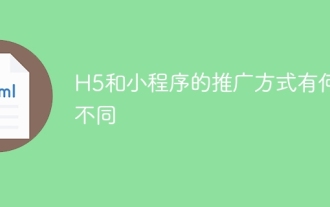 What are the different ways of promoting H5 and mini programs?
Apr 06, 2025 am 11:03 AM
What are the different ways of promoting H5 and mini programs?
Apr 06, 2025 am 11:03 AM
There are differences in the promotion methods of H5 and mini programs: platform dependence: H5 depends on the browser, and mini programs rely on specific platforms (such as WeChat). User experience: The H5 experience is poor, and the mini program provides a smooth experience similar to native applications. Communication method: H5 is spread through links, and mini programs are shared or searched through the platform. H5 promotion methods: social sharing, email marketing, QR code, SEO, paid advertising. Mini program promotion methods: platform promotion, social sharing, offline promotion, ASO, cooperation with other platforms.
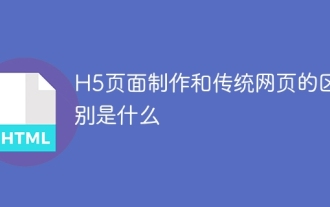 What is the difference between H5 page production and traditional web pages
Apr 06, 2025 am 07:03 AM
What is the difference between H5 page production and traditional web pages
Apr 06, 2025 am 07:03 AM
The key difference between H5 pages over traditional web pages is their mobile priority and flexibility, which is more suitable for mobile devices and has faster development efficiency and better cross-platform compatibility. Specifically, the H5 page introduces new features such as semantic tags, multimedia support, offline storage, and geographic location, enhancing the mobile experience.



