OPENCV+VS2008+SQLserver图片存储数据库开发
OPENCV+VS2008+SQLserver 图片存储数据库开发 本人是做图像处理方向的,图像存储的数据库开发是一次尝试,开发平台用的是 OPENCV+VS2008+SQLserver , OPENCV 对图片的读取比较方便,而且支持 bmp , jpg , tiff , png 等多种图像格式,数据库访问技术采用
OPENCV+VS2008+SQLserver图片存储数据库开发
本人是做图像处理方向的,图像存储的数据库开发是一次尝试,开发平台用的是OPENCV+VS2008+SQLserver,OPENCV对图片的读取比较方便,而且支持bmp,jpg,tiff,png等多种图像格式,数据库访问技术采用的是ADO,下面我将详细的介绍整个开发过程。
第一步:安装opencv2.0并把cv.lib,cxcore.lib,highgui.lib 这三个库加入到工程里面,具体操作步骤参照http://www.opencv.org.cn/index.php/VC_2008_Express%E4%B8%8B%E5%AE%89%E8%A3%85OpenCV2.0。安装SQL2005,VS2008.
第二步:在SQL2005里新建一个新的数据库,名字为management,在management数据库中添加一个表,名字为personalmessage,字段有name,sex,student_number,
Picture四个字段,前三个字段为字符型,后一个字段为image类型。
第三步:连接数据库,采用ADO方式
新建了一个类CADOConn,从Cobject派生,并增加以下四个成员函数:
_RecordsetPtr GetRecordset(_bstr_t bstrSQL,_bstr_t DB_Name);//得到命令对象指针
void ExitConnect(); //退出连接
BOOL OnInitADOConn(_bstr_t DB_Name); //初始化连接
BOOL Execute(_bstr_t bstrSQL,_bstr_t DB_Name); //执行sql语言
BOOL CADOConn::Execute(_bstr_t bstrSQL,_bstr_t DB_Name)
{
try
{
if (m_pConnection==NULL)
OnInitADOConn(DB_Name);
m_pConnection->Execute(bstrSQL,NULL,adCmdText);
// m_pConnection->Execute((LPCSTR)bstrSQL, NULL, adExecuteNoRecords);
}
catch (_com_error e)
{
AfxMessageBox(e.ErrorMessage());
return false;
}
return TRUE;
}
BOOL CADOConn::OnInitADOConn(_bstr_t DB_Name)
{
::CoInitialize(NULL);
try
{
m_pConnection.CreateInstance(__uuidof(Connection));
m_pConnection->PutCursorLocation(adUseClient);
_bstr_t connectionstring = "Provider=sqloledb;Data Source=";
connectionstring += _T("WIDOWSXP-CC3F79");
connectionstring += ";Initial Catalog=";
connectionstring += DB_Name;
connectionstring += ";User Id=sa";
connectionstring += ";Password=82877882";
connectionstring += ";";
m_pConnection->Open(connectionstring,"","",adConnectUnspecified);
/* m_pConnection->ConnectionString="driver={SQL Server};server="";datebase="+DB_Name;
m_pConnection->Open("","","",NULL);*/
}
catch (...)
{
AfxMessageBox(_T("初始化出错"));
return false;
}
return TRUE;
}
void CADOConn::ExitConnect()
{
m_pConnection->Close();
::CoUninitialize();
}
_RecordsetPtr CADOConn::GetRecordset(_bstr_t bstrSQL,_bstr_t DB_Name)
{
try
{
if(m_pConnection==NULL)
OnInitADOConn(DB_Name);
m_pRecordset.CreateInstance(__uuidof(Recordset));
m_pRecordset->Open(bstrSQL, _variant_t( (IDispatch *) m_pConnection,true), adOpenKeyset,adLockOptimistic, adCmdText);
}
catch (_com_error e)
{
AfxMessageBox(e.ErrorMessage());
//return m_pRecordset=NULL;
}
return m_pRecordset;
}
值得注意的是,在OnInitADOConn函数中,如果你的SQL需要用户名和密码登陆的话,里面的ID和password要对应你自己的SQL登录名和密码,Data Source也要特别注意,代表你数据库注册的服务器名,我的是WIDOWSXP-CC3F79。以后在程序中就可以直接调用GetRecordset来获得命令对象指针,从而可以方便的对数据库进行操作。
第四步:图片存入数据库
图片存入数据库的原理就是:把图片转换成二进制形式,存入到image变量中。
由于VC对bmp格式的图片处理比较方便,因此我用opencv读取完之后先把图片转换成bmp格式,读取二进制一般都是以文件形式读取,这里我投机取巧了一下,先把图片以bmp格式存放到某个路径中,然后用CFile以文件形式读取,存储到数据库之后再删除掉,删除用的是:CFile::Remove。如果大家有什么好方法还请告知,谢谢!
位图的读取可以参照http://www.programbbs.com/bbs/tree20-5675-29114.htm。
我的代码如下:
void CadotestDlg::OnBnClickedadd()
{
UpdateData(TRUE);
if(m_name!="")
{
CString strSQL;
CADOConn m_CAdoConn;
_RecordsetPtr m_pRecordset;
//重新添加一个新的记录
strSQL=_T("select * from personalmessage");
m_pRecordset=m_CAdoConn.GetRecordset((_bstr_t)strSQL,(_bstr_t)("management"));
m_pRecordset->AddNew();
m_pRecordset->PutCollect((_bstr_t)"name",(_bstr_t)m_name);
m_pRecordset->PutCollect((_bstr_t)"sex",(_bstr_t)m_sex);
m_pRecordset->PutCollect((_bstr_t)"student_number",(_bstr_t)m_student_number);
if(m_pic1)
{
cvSaveImage("D://SQL//adotest//adotest//1.bmp",m_pic1);
//保存在"management"数据库中的"personalmessage"表,字段名"picture"
CFile f;
// TODO: Add your control notification handler code here
CString FilePathName("D://SQL//adotest//adotest//1.bmp");
CFileException e;
if(f.Open(FilePathName, CFile::modeRead | CFile::typeBinary, &e))
{
int nSize = f.GetLength(); //先得到文件长度
BYTE * pBuffer = new BYTE [nSize]; //按文件的大小在堆上申请一块内存
if (f.Read(pBuffer, nSize) > 0 ) //把文件读到pBuffer(堆上申请一块内存)
{
BYTE *pBuf = pBuffer; ///下面这一大段是把pBuffer里的数据放到库中
VARIANT varBLOB;
SAFEARRAY *psa;
SAFEARRAYBOUND rgsabound[1];
if(pBuf)
{
rgsabound[0].lLbound = 0;
rgsabound[0].cElements = nSize;
psa = SafeArrayCreate(VT_UI1, 1, rgsabound);
for (long i = 0; i long)nSize; i++)
SafeArrayPutElement (psa, &i, pBuf++);
varBLOB.vt = VT_ARRAY | VT_UI1;
varBLOB.parray = psa;
m_pRecordset->GetFields()->GetItem("picture")->AppendChunk(varBLOB);
}
delete [] pBuffer; //删掉堆上申请的那一块内存
pBuf=0; //以防二次乱用
}
f.Close(); //这里一定要记得先关闭文件,后面再Remove,否则会出现共享冲突
CFile::Remove( L"D://SQL//adotest//adotest//1.bmp" );
}
m_pRecordset->Update();
m_CAdoConn.ExitConnect();
}
MessageBox(L"添加成功");
}
else
{
MessageBox(L"无信息添加");
}
m_student_number=m_name=m_sex="";
m_pic1=0;
UpdateData(FALSE);
}
第五步:读取图片
代码如下:
long nSize = m_pRecordset->GetFields()->GetItem("picture")->ActualSize;
if(nSize > 0)
{
_variant_t varBLOB;
varBLOB = m_pRecordset->GetFields()->GetItem("picture")->GetChunk(nSize);
if(varBLOB.vt == (VT_ARRAY | VT_UI1))
{
if(BYTE *pBuffer = new BYTE [nSize+1]) ///重新申请必要的存储空间
{
char *pBuf = NULL;
SafeArrayAccessData(varBLOB.parray,(void **)&pBuf);
memcpy(pBuffer,pBuf,nSize); ///复制数据到缓冲区m_pBMPBuffer
SafeArrayUnaccessData (varBLOB.parray);
delete [] pBuffer;
pBuf=0;
}
//输出文件
_variant_t varChunk;
HRESULT hr;
BYTE *pBuf = NULL;
pBuf = (BYTE*)GlobalAlloc(GMEM_FIXED,nSize);
SafeArrayAccessData(varBLOB.parray,(void **)&pBuf);
CFile outFile(L"D://SQL//adotest//adotest//2.bmp",CFile::modeCreate|CFile::modeWrite);
LPSTR buffer = (LPSTR)GlobalLock((HGLOBAL)pBuf);
outFile.Write(buffer,nSize);
GlobalUnlock((HGLOBAL)pBuf);
outFile.Close();
SafeArrayUnaccessData (varBLOB.parray);
}
IplImage *img=cvLoadImage("D://SQL//adotest//adotest//2.bmp");
DrawPicToHDC(img,IDC_pic2);
m_pic2=img;
CFile::Remove( L"D://SQL//adotest//adotest//2.bmp" );
}
在整个过程中碰到的几个问题:
1. 在数据库读取过程中,如果某个记录为NULL的话,如果直接读取转换就会出错,所以得预先判断,代码如下:
VARIANT var = m_pRecordset->Fields->Item["name"]->GetValue();
if ( var.vt != VT_NULL )
{
m_showname=(LPCTSTR)(_bstr_t)m_pRecordset->GetCollect((_bstr_t)"name");
}
2. 文件打开之后要记得f.close(),否则就会出现共享冲突()
3. 图像显示在图像控件上的时候,定义的IplImage变量要记得初始化。
4. 载入的位图如果在文件中打开了rc就会出现opened in another editor,解决办法就是在文件视图中,把rc中的bmp关掉就OK了(这个问题因为我把一副图片设为了对话框的背景,然后把图片删除后造成的)
5. 还有就是几个变量类型转换的问题,像CString转 char*,_bstr_t与CString互转,我的程序里都有体现,另外一篇文章我也做了说明。
6. 图像的显示用的是
void CadotestDlg::DrawPicToHDC(IplImage *img, UINT ID) //用于在ID所指定的窗口上显示图片
{
CDC *pDC = GetDlgItem(ID)->GetDC();
HDC hDC= pDC->GetSafeHdc();
CRect rect;
GetDlgItem(ID)->GetClientRect(&rect);
CvvImage cimg;
cimg.CopyOf(img);
cimg.DrawToHDC(hDC,&rect);
ReleaseDC(pDC);
}

Hot AI Tools

Undresser.AI Undress
AI-powered app for creating realistic nude photos

AI Clothes Remover
Online AI tool for removing clothes from photos.

Undress AI Tool
Undress images for free

Clothoff.io
AI clothes remover

AI Hentai Generator
Generate AI Hentai for free.

Hot Article

Hot Tools

Notepad++7.3.1
Easy-to-use and free code editor

SublimeText3 Chinese version
Chinese version, very easy to use

Zend Studio 13.0.1
Powerful PHP integrated development environment

Dreamweaver CS6
Visual web development tools

SublimeText3 Mac version
God-level code editing software (SublimeText3)

Hot Topics
 How to solve the problem of automatically saving pictures when publishing on Xiaohongshu? Where is the automatically saved image when posting?
Mar 22, 2024 am 08:06 AM
How to solve the problem of automatically saving pictures when publishing on Xiaohongshu? Where is the automatically saved image when posting?
Mar 22, 2024 am 08:06 AM
With the continuous development of social media, Xiaohongshu has become a platform for more and more young people to share their lives and discover beautiful things. Many users are troubled by auto-save issues when posting images. So, how to solve this problem? 1. How to solve the problem of automatically saving pictures when publishing on Xiaohongshu? 1. Clear the cache First, we can try to clear the cache data of Xiaohongshu. The steps are as follows: (1) Open Xiaohongshu and click the "My" button in the lower right corner; (2) On the personal center page, find "Settings" and click it; (3) Scroll down and find the "Clear Cache" option. Click OK. After clearing the cache, re-enter Xiaohongshu and try to post pictures to see if the automatic saving problem is solved. 2. Update the Xiaohongshu version to ensure that your Xiaohongshu
 How to post pictures in TikTok comments? Where is the entrance to the pictures in the comment area?
Mar 21, 2024 pm 09:12 PM
How to post pictures in TikTok comments? Where is the entrance to the pictures in the comment area?
Mar 21, 2024 pm 09:12 PM
With the popularity of Douyin short videos, user interactions in the comment area have become more colorful. Some users wish to share images in comments to better express their opinions or emotions. So, how to post pictures in TikTok comments? This article will answer this question in detail and provide you with some related tips and precautions. 1. How to post pictures in Douyin comments? 1. Open Douyin: First, you need to open Douyin APP and log in to your account. 2. Find the comment area: When browsing or posting a short video, find the place where you want to comment and click the "Comment" button. 3. Enter your comment content: Enter your comment content in the comment area. 4. Choose to send a picture: In the interface for entering comment content, you will see a "picture" button or a "+" button, click
 6 Ways to Make Pictures Sharper on iPhone
Mar 04, 2024 pm 06:25 PM
6 Ways to Make Pictures Sharper on iPhone
Mar 04, 2024 pm 06:25 PM
Apple's recent iPhones capture memories with crisp detail, saturation and brightness. But sometimes, you may encounter some issues that may cause the image to look less clear. While autofocus on iPhone cameras has come a long way, allowing you to take photos quickly, the camera can mistakenly focus on the wrong subject in certain situations, making the photo blurry in unwanted areas. If your photos on your iPhone look out of focus or lack sharpness overall, the following post should help you make them sharper. How to Make Pictures Clearer on iPhone [6 Methods] You can try using the native Photos app to clean up your photos. If you want more features and options
 How to make ppt pictures appear one by one
Mar 25, 2024 pm 04:00 PM
How to make ppt pictures appear one by one
Mar 25, 2024 pm 04:00 PM
In PowerPoint, it is a common technique to display pictures one by one, which can be achieved by setting animation effects. This guide details the steps to implement this technique, including basic setup, image insertion, adding animation, and adjusting animation order and timing. Additionally, advanced settings and adjustments are provided, such as using triggers, adjusting animation speed and order, and previewing animation effects. By following these steps and tips, users can easily set up pictures to appear one after another in PowerPoint, thereby enhancing the visual impact of the presentation and grabbing the attention of the audience.
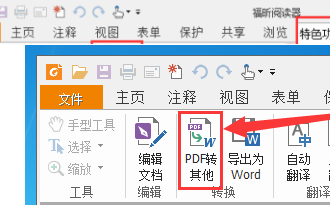 How to convert pdf documents into jpg images with Foxit PDF Reader - How to convert pdf documents into jpg images with Foxit PDF Reader
Mar 04, 2024 pm 05:49 PM
How to convert pdf documents into jpg images with Foxit PDF Reader - How to convert pdf documents into jpg images with Foxit PDF Reader
Mar 04, 2024 pm 05:49 PM
Are you also using Foxit PDF Reader software? So do you know how Foxit PDF Reader converts pdf documents into jpg images? The following article brings you how Foxit PDF Reader converts pdf documents into jpg images. For those who are interested in the method of converting jpg images, please come and take a look below. First start Foxit PDF Reader, then find "Features" on the top toolbar, and then select the "PDF to Others" function. Next, open a web page called "Foxit PDF Online Conversion". Click the "Login" button on the upper right side of the page to log in, and then turn on the "PDF to Image" function. Then click the upload button and add the pdf file you want to convert into an image. After adding it, click "Start Conversion"
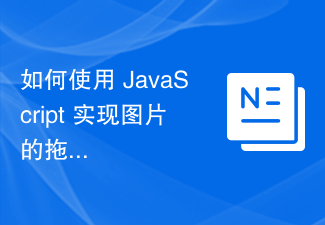 How to use JavaScript to implement the drag and zoom function of images?
Oct 27, 2023 am 09:39 AM
How to use JavaScript to implement the drag and zoom function of images?
Oct 27, 2023 am 09:39 AM
How to use JavaScript to implement the drag and zoom function of images? In modern web development, dragging and zooming images is a common requirement. By using JavaScript, we can easily add dragging and zooming functions to images to provide a better user experience. In this article, we will introduce how to use JavaScript to implement this function, with specific code examples. HTML structure First, we need a basic HTML structure to display pictures and add
 Huawei will launch innovative MED storage products next year: rack capacity exceeds 10 PB and power consumption is less than 2 kW
Mar 07, 2024 pm 10:43 PM
Huawei will launch innovative MED storage products next year: rack capacity exceeds 10 PB and power consumption is less than 2 kW
Mar 07, 2024 pm 10:43 PM
This website reported on March 7 that Dr. Zhou Yuefeng, President of Huawei's Data Storage Product Line, recently attended the MWC2024 conference and specifically demonstrated the new generation OceanStorArctic magnetoelectric storage solution designed for warm data (WarmData) and cold data (ColdData). Zhou Yuefeng, President of Huawei's data storage product line, released a series of innovative solutions. Image source: Huawei's official press release attached to this site is as follows: The cost of this solution is 20% lower than that of magnetic tape, and its power consumption is 90% lower than that of hard disks. According to foreign technology media blocksandfiles, a Huawei spokesperson also revealed information about the magnetoelectric storage solution: Huawei's magnetoelectronic disk (MED) is a major innovation in magnetic storage media. First generation ME
 How to arrange two pictures side by side in wps document
Mar 20, 2024 pm 04:00 PM
How to arrange two pictures side by side in wps document
Mar 20, 2024 pm 04:00 PM
When using WPS office software, we found that not only one form is used, tables and pictures can be added to the text, pictures can also be added to the table, etc. These are all used together to make the content of the entire document look richer. , if you need to insert two pictures into the document and they need to be arranged side by side. Our next course can solve this problem: how to place two pictures side by side in a wps document. 1. First, you need to open the WPS software and find the picture you want to adjust. Left-click the picture and a menu bar will pop up, select "Page Layout". 2. Select "Tight wrapping" in text wrapping. 3. After all the pictures you need are confirmed to be set to "Tight text wrapping", you can drag the pictures to the appropriate position and click on the first picture.






