XHTML 1.0 参考_HTML/Xhtml_网页制作
按功能排列 NN: 表明哪个早期Netscape版本支持这个标签 IE: 表明哪个早期Internet Explorer版本支持这个标签 DTD: 表明符合XHTML 1.0 DTD 何级别的定义 . S=Strict(严格), T=Transitional(过渡), and F=Frameset(框架)
to
标题1 -- 标题6(Defines header 1 to header 6)
3.0
3.0
STF
段落(Defines a paragraph)
3.0
3.0
STF
换行(Inserts a single line break)
3.0
3.0
STF
水平线(Defines a horizontal rule) 3.0 3.0 STF 注释(Defines a comment) 3.0 3.0 STF Char Format 粗体文本(Defines bold text) 3.0 3.0 STF 文字的外观,大小和颜色(Defines the font face, size, and color of text) 3.0 3.0 TF 文本为斜体(Defines italic text) 3.0 3.0 STF 文本为重要(Defines emphasized text)? 3.0 3.0 STF 文本增大(Defines big text) 3.0 3.0 STF 文本为非常重要(Defines strong text) 3.0 3.0 STF 文本缩小(Defines small text) 3.0 3.0 STF 文本上标(Defines superscripted text) 3.0 3.0 STF 文本下标(Defines subscripted text) 3.0 3.0 STF ???(Defines the direction of text display) 6.2 5.0 STF 文本下划线(Defines underlined text) 3.0 3.0 TF 输出
预先格式(保留文件中空格的大小)(Defines preformatted text)
3.0
3.0
STF
<code>
码(显示源码用)(Defines computer code text)
3.0
3.0
STF
<tt>
打印机字体(Defines teletype text)
3.0
3.0
STF
<kbd>
键盘(Defines keyboard text)
3.0
3.0
STF
<dfn>
定义(Defines?a definition term)
?
3.0
STF
<var>
变数(Defines a variable)
3.0
3.0
STF
<samp>
样本(Defines sample computer code)
3.0
3.0
STF
<xmp>
<span class="red">不赞成使用,使用<pre class="brush:php;toolbar:false">代替(Deprecated. instead)
3.0
3.0
<strong>结构性定义</strong>
<acronym>
只取首字母的缩写词(Defines an acronym)
6.2
4.0
STF
<abbr>
缩写(Defines an abbreviation)
6.2
?
STF
<address>
地址(Defines an address element)
4.0
4.0
STF
<blockquote>
引文区块(Defines an long quotation)
3.0
3.0
STF
<center>
句中对齐(Defines centered text)
3.0
3.0
TF
<q>
引用短语(Defines a short quotation)
6.2
4.0
STF
<cite>
引文(Defines a citation)
3.0
3.0
STF
<ins>
插入(Defines inserted text)
6.2
4.0
STF
<del>
删除(Defines deleted text)
6.2
4.0
STF
<s>
删除线(Defines strikethrough text)
3.0
3.0
TF
<strike>
删除线(Defines strikethrough text)
3.0
3.0
TF
<strong>链接</strong>
<a>
链接(Defines an anchor)
3.0
3.0
STF
<link>
资源参考??(Defines a resource reference)
4.0
3.0
STF
<strong>框架</strong>
<frame>
定义个别视框(Defines a sub window (a frame))
3.0
3.0
F
<frameset>
视框格式总定义(Defines a set of frames)
3.0
3.0
F
<noframes>
无视框时的内容(Defines a noframe section)
3.0
3.0
TF
<iframe>
定义嵌入视图(Defines an inline sub window (frame))
6.0
4.0
TF
<strong>输入</strong>
<form>
定义表单(Defines a form)
3.0
3.0
STF
<input>
定义输入域(Defines an input field)
3.0
3.0
STF
<textarea>
输入区换行方式(Defines a text area)
3.0
3.0
STF
<button>
按钮(Defines a push button)
6.2
4.0
STF
<select>
下拉式选单(Defines a selectable list)
3.0
3.0
STF
<optgroup>
选项组(Defines an option group)
6.0
6.0
STF
<option>
列表选项(Defines an item in a list box)
3.0
3.0
STF
<label>
<br>标签(用于表单控制?)(Defines a label?for a form control)
6.2
4.0
STF
<fieldset>
域(Defines a fieldset)
6.2
4.0
STF
<legend>
域标题(Defines a title in a fieldset)
6.2
4.0
STF
<isindex>
<span class="red">不建议使用(可搜寻,使用input代替)(Deprecated.</span> Defines a single-line input field. Use <input> instead)
3.0
3.0
TF
<strong>列举</strong>
<ul>
无次序式列举(Defines an unordered list)
3.0
3.0
STF
</ul>
<ol>
有次序式列举(Defines an ordered list)
3.0
3.0
STF
<li>
每条项目列表(Defines a list item)
3.0
3.0
STF
<dir>
目录式列举(Defines a directory list)
3.0
3.0
TF
</dir>
<dl>
定义式列举(Defines a definition list)
3.0
3.0
STF
<dt>
定义项目(Defines a definition term)
3.0
3.0
STF
</dt>
<dd>
定义说明(Defines a definition description)
3.0
3.0
STF
<menu>
菜单列表(Defines a menu list)
3.0
3.0
TF
<strong>图片</strong>
<img alt="XHTML 1.0 参考_HTML/Xhtml_网页制作" >
图片(Defines an image)
3.0
3.0
STF
<map>
图片地图(Defines an image map)?
3.0
3.0
STF
<area>
图片热点(Defines an area inside an image map)
3.0
3.0
STF
<strong>表格</strong>
<table>
表格(Defines a table)
3.0
3.0
STF
<caption>
表格抬头(Defines a table caption)
3.0
3.0
STF
<th>
表格标题(Defines a table header)
3.0
3.0
STF
</th>
</caption>
<tr>
行(Defines a table row)
3.0
3.0
STF
<td>
单元格(列)(Defines a table cell)
3.0
3.0
STF
<thead>
定义表格头(Defines a table header)
4.0
STF
</thead>
</td>
</tr>
<tbody>
定义表格主体(Defines a table body)
4.0
STF
</tbody>
<tfoot>
定义表格脚(Defines a table footer)
4.0
STF
<col>
定义特有特征(Defines attributes for table columns)?
3.0
STF
<colgroup>
定义特征集合(Defines groups of table columns)
3.0
STF
<strong>样式</strong>
<style>
样式定义(Defines a style definition)
4.0
3.0
STF
<div>
在文档中定义一个区域(Defines a section in a document)
3.0
3.0
STF
<span>
在文档中定义一个区域(Defines a section in a document)
4.0
3.0
STF
<strong>头信息
<head>
定语关于文档的信息(Defines information about the document)
3.0
3.0
STF
<title>
定义文档标题(Defines the document title)
3.0
3.0
STF
<meta>
定义背景资讯(Defines meta information)
3.0
3.0
STF
<base />
基本文档中所有链接的基准(Defines a base URL for all the links in a page)
3.0
3.0
STF
<basefont />
定义基本字体(Defines a base font)
3.0
3.0
TF
<strong>脚本、引用外部对象相关
<script>
定义脚本(Defines a script)
3.0
3.0
STF
<noscript>
定义无脚本的显示区域(Defines a noscript section)
3.0
3.0
STF
<applet>
定义java程序(Defines an applet)
2.0
3.0
TF
<object>
定义内嵌对象(Defines an embedded object)
?
3.0
STF
<param>
定义对象的参数(Defines a parameter for an object)
3.0
3.0
STF
</style>
</colgroup>
</tfoot>
</table></map>
</menu>
</dd>
</dl>
</li>
</ol>
</legend>
</fieldset></label>
</option>
</optgroup></select></button></textarea>
</form></iframe>
</noframes>
</frameset></a></strike></s></del></ins></cite></q>
</center>
</blockquote>
</address></abbr></acronym>
Hot AI Tools

Undresser.AI Undress
AI-powered app for creating realistic nude photos

AI Clothes Remover
Online AI tool for removing clothes from photos.

Undress AI Tool
Undress images for free

Clothoff.io
AI clothes remover

AI Hentai Generator
Generate AI Hentai for free.

Hot Article

Hot Tools

Notepad++7.3.1
Easy-to-use and free code editor

SublimeText3 Chinese version
Chinese version, very easy to use

Zend Studio 13.0.1
Powerful PHP integrated development environment

Dreamweaver CS6
Visual web development tools

SublimeText3 Mac version
God-level code editing software (SublimeText3)

Hot Topics
 iOS 17: How to change iPhone clock style in standby mode
Sep 10, 2023 pm 09:21 PM
iOS 17: How to change iPhone clock style in standby mode
Sep 10, 2023 pm 09:21 PM
Standby is a lock screen mode that activates when the iPhone is plugged into the charger and oriented in horizontal (or landscape) orientation. It consists of three different screens, one of which is displayed full screen time. Read on to learn how to change the style of your clock. StandBy's third screen displays times and dates in various themes that you can swipe vertically. Some themes also display additional information, such as temperature or next alarm. If you hold down any clock, you can switch between different themes, including Digital, Analog, World, Solar, and Floating. Float displays the time in large bubble numbers in customizable colors, Solar has a more standard font with a sun flare design in different colors, and World displays the world by highlighting
 What is Discuz? Definition and function introduction of Discuz
Mar 03, 2024 am 10:33 AM
What is Discuz? Definition and function introduction of Discuz
Mar 03, 2024 am 10:33 AM
"Exploring Discuz: Definition, Functions and Code Examples" With the rapid development of the Internet, community forums have become an important platform for people to obtain information and exchange opinions. Among the many community forum systems, Discuz, as a well-known open source forum software in China, is favored by the majority of website developers and administrators. So, what is Discuz? What functions does it have, and how can it help our website? This article will introduce Discuz in detail and attach specific code examples to help readers learn more about it.
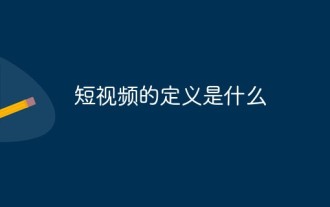 What is the definition of short video?
Dec 23, 2020 pm 02:56 PM
What is the definition of short video?
Dec 23, 2020 pm 02:56 PM
The definition of short video refers to high-frequency pushed video content that is played on various new media platforms, suitable for viewing on the move and in a short-term leisure state, and is generally spread on new Internet media within 5 minutes. Video; the content combines skills sharing, humor, fashion trends, social hot spots, street interviews, public welfare education, advertising creativity, business customization and other themes. Short videos have the characteristics of simple production process, low production threshold, and strong participation.
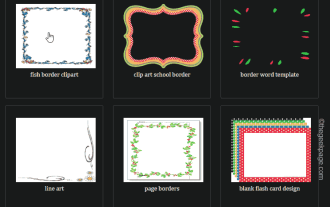 How to make custom borders in Microsoft Word
Nov 18, 2023 pm 11:17 PM
How to make custom borders in Microsoft Word
Nov 18, 2023 pm 11:17 PM
Want to make the front page of your school project look exciting? Nothing makes it stand out from other submissions like a nice, elegant border on the homepage of your workbook. However, the standard single-line borders in Microsoft Word have become very obvious and boring. Therefore, we show you the steps to create and use custom borders in Microsoft Word documents. How to Make Custom Borders in Microsoft Word Creating custom borders is very easy. However, you will need a boundary. Step 1 – Download Custom Borders There are tons of free borders on the internet. We have downloaded a border like this. Step 1 – Search the Internet for custom borders. Alternatively, you can go to clipping
 Anbernic confirms release date, specs and pricing for new RG406V retro gaming handheld
Sep 13, 2024 am 09:15 AM
Anbernic confirms release date, specs and pricing for new RG406V retro gaming handheld
Sep 13, 2024 am 09:15 AM
Anbernic appears set to maintain its monthly gaming handheld release schedule for at least another month. Incidentally, it may well introduce a refresh of the RG35XX SP (curr. $89.99 on Amazon) before October rolls around, too.However, its principal
 The definition and function of MySQL composite primary key
Mar 15, 2024 pm 05:18 PM
The definition and function of MySQL composite primary key
Mar 15, 2024 pm 05:18 PM
The composite primary key in MySQL refers to the primary key composed of multiple fields in the table, which is used to uniquely identify each record. Unlike a single primary key, a composite primary key is formed by combining the values of multiple fields. When creating a table, you can define a composite primary key by specifying multiple fields as primary keys. In order to demonstrate the definition and function of composite primary keys, we first create a table named users, which contains three fields: id, username and email, where id is an auto-incrementing primary key and user
 Introduction to PHP interfaces and how to define them
Mar 23, 2024 am 09:00 AM
Introduction to PHP interfaces and how to define them
Mar 23, 2024 am 09:00 AM
Introduction to PHP interface and how it is defined. PHP is an open source scripting language widely used in Web development. It is flexible, simple, and powerful. In PHP, an interface is a tool that defines common methods between multiple classes, achieving polymorphism and making code more flexible and reusable. This article will introduce the concept of PHP interfaces and how to define them, and provide specific code examples to demonstrate their usage. 1. PHP interface concept Interface plays an important role in object-oriented programming, defining the class application
 The definition and use of full-width characters
Mar 25, 2024 pm 03:33 PM
The definition and use of full-width characters
Mar 25, 2024 pm 03:33 PM
What are full-width characters? In computer encoding systems, double-width characters are a character encoding method that takes up two standard character positions. Correspondingly, the character encoding method that occupies a standard character position is called a half-width character. Full-width characters are usually used for input, display and printing of Chinese, Japanese, Korean and other Asian characters. In Chinese input methods and text editing, the usage scenarios of full-width characters and half-width characters are different. Use of full-width characters Chinese input method: In the Chinese input method, full-width characters are usually used to input Chinese characters, such as Chinese characters, symbols, etc.






