SQLServer日常维护事项
1. 目的 1.1.1. 监控数据库的当前运行状况,确保数据库稳定运行 1.1.2. 监控数据库的备份 /HA状况,减少问题发生时的风险和责任 1.1.3. 监控数据库的整体运行状况,对数据库的性能进行调整,确保数据库高效运行 1.1.4. 尽可能减少紧急故障发生频率 1.1.5. 尽
1. 目的
1.1.1. 监控数据库的当前运行状况,确保数据库稳定运行
1.1.2. 监控数据库的备份/HA状况,减少问题发生时的风险和责任
1.1.3. 监控数据库的整体运行状况,对数据库的性能进行调整,确保数据库高效运行
1.1.4. 尽可能减少紧急故障发生频率
1.1.5. 尽早发现系统存在的潜在问题,使可能的故障消除在萌芽状态
2. 操作系统环境监控
2.1. 检查系统日志
2.1.1. 使用“事件查看器”,查看系统日志,关注错误信息排查错误。
2.1.2. 重点关注与SQLServer相关的日志信息。
2.1.3. 及时备份与清理过期的日志信息。
2.2. 检查磁盘空间
2.2.1. 检查数据文件所在的磁盘空间使用情况
2.2.2. 检查日志文件所在的磁盘空间使用情况
2.2.3. 检查备份的磁盘空间使用情况
3. 数据库性能监控
3.1. 内存
3.1.1. dbcc memorystatus
dbcc memorystatus |
3.1.2. SQLServer:Buffer Managerà Page Life Expectancy显示数据页在缓冲池中驻留的时间长度(单位是秒)。值越大,系统越健康。如果存在内存瓶颈,这个值会低于300s或者更少。
3.1.3. SQLServer:Buffer Managerà Buffer cache hit ratio显示数据库内存命中率,所请求的数据或者说页面在缓冲池被找到的次数,如果很低说明内存不足,此值一般大于98%
3.1.4. SQLServer:Buffer Managerà Stolen pages当这个指标与目标内存页面数比例较大时可能存在问题。
3.1.5. SQLServer:Buffer Managerà Memory Grants Pending显示等待内存授权的进程队列。这个指标值为0时理想状态。
3.1.6. SQLServer:Buffer Managerà Checkpoint pages/sec显示检查点操作每秒写入磁盘的脏页数目。如果这个值很高,说明缺少内存。
3.1.7. SQLServer:Buffer Managerà Lazy writes/sec显示每秒将脏页从内存写到磁盘的次数。这个值应该尽可能接近0,当大于20或者更多,确信缓冲池不够。
3.2. 磁盘
3.2.1. PhysicalDiskàAVG.Disk Aueue Length显示每一个磁盘的队列长度。不要选择_TOTAL对象,而是查看某驱动盘符的队列长度,如果参数值持续大于2,则可能影响性能。
3.2.2. PhysicalDisk?AVG.Disk sec/Read显示每次读取的平均磁盘时间,理想情况下值小于10毫秒。
3.2.3. PhysicalDisk?AVG.Disk sec/Write显示每次写入的平均磁盘时间,理想情况下值小于10毫秒。
3.2.4. SQL Server?Access Methods?Fullscans/sec显示每秒请求完全索引扫描或者全表扫描的数目,如果扫描频率每秒大于1,那么说明索引缺少或者索引比较差。
3.2.5. SQL Server?Access Methods?PageSplits/sec显示每秒页面拆分的次数。可以通过适当的索引维护或者好的填充因子来避免发生。
3.3. CPU
3.3.1. System?Processor Queue Length显示系统队列长度,如果平均值大于3,那么说明cpu存在瓶颈
3.3.2. Processorà%Privilege Time显示操作系统内部操作所花费的时间。
3.3.3. SQL ServeràSQL StatisticsàSQL Compilations/sec显示查询计划的编译次数。
3.3.4. SQL ServeràSQL StatisticsàSQL Re-Compilations/sec显示查询计划的重编译次数。
3.3.5. 当SQL Compilations/sec和SQL Re-Compilations/sec次数过高的话,说明可能未使用绑定变量导致计划重新编译,或者说重新编译次数比编译次数过高的话,那么说明存在应用上的瓶颈。
4. 数据库维护
4.1. 主数据库(业务数据库)
4.1.1. 查看数据库的增长情况,每周增长量应该处平稳状态,如果出现异常增长,则需要注意查看原因。
4.1.2. 注意数据文件所在磁盘的空间,保证至少有一周的增长量空间。
4.1.3. 查看每个日志文件的增长情况,每周增长量应该处平稳状态,如果出现异常增长,则需要注意查看原因
4.1.4. 注意日志文件所在磁盘的空间,保证至少有一周的增长量空间。
4.1.5. 日志文件超大后,可考虑是否进行清理,如果清理使用备份日志然后收缩日志文件。
4.2. 镜像数据库
4.2.1. 除日志清除外步骤同主数据库
4.2.2. 镜像数据库日志文件超大后,可以在主数据库上进行日志清理操作。
4.3. 辅助数据库(Log Shipping)
4.3.1. 除日志清除外步骤同主数据库
4.3.2. 备用数据库日志文件超大后,可以在主数据库上进行日志清理操作。
4.4. 查看作业运行状况
可以通过以下脚本查看作业状况或者通过图形界面“作业活动监视器”查看
--0:Fail 1:Succ 3:Cancel 5:First run and msdb.dbo.syscategories.category_id not between 10 and 20 |
4.5. 查看镜像状态
可以通过以下脚本查看镜像状态或者通过“镜像监视器”查看
select |
4.6. 查看Log Shipping状态
可以通过以下脚本在监视服务器上执行查看日志传送状态
use master |
4.7. 查看备份状况
4.7.1. 查看备份是否成功
4.7.2. 验证备份集(RESTORE VERIFYONLY )
4.7.3. 定期做数据库灾难恢复的演练(其中包括备份还原,HA)

Hot AI Tools

Undresser.AI Undress
AI-powered app for creating realistic nude photos

AI Clothes Remover
Online AI tool for removing clothes from photos.

Undress AI Tool
Undress images for free

Clothoff.io
AI clothes remover

AI Hentai Generator
Generate AI Hentai for free.

Hot Article

Hot Tools

Notepad++7.3.1
Easy-to-use and free code editor

SublimeText3 Chinese version
Chinese version, very easy to use

Zend Studio 13.0.1
Powerful PHP integrated development environment

Dreamweaver CS6
Visual web development tools

SublimeText3 Mac version
God-level code editing software (SublimeText3)

Hot Topics
 How to solve the problem that the object named already exists in the sqlserver database
Apr 05, 2024 pm 09:42 PM
How to solve the problem that the object named already exists in the sqlserver database
Apr 05, 2024 pm 09:42 PM
For objects with the same name that already exist in the SQL Server database, the following steps need to be taken: Confirm the object type (table, view, stored procedure). IF NOT EXISTS can be used to skip creation if the object is empty. If the object has data, use a different name or modify the structure. Use DROP to delete existing objects (use caution, backup recommended). Check for schema changes to make sure there are no references to deleted or renamed objects.
 How to import mdf file into sqlserver
Apr 08, 2024 am 11:41 AM
How to import mdf file into sqlserver
Apr 08, 2024 am 11:41 AM
The import steps are as follows: Copy the MDF file to SQL Server's data directory (usually C:\Program Files\Microsoft SQL Server\MSSQL\DATA). In SQL Server Management Studio (SSMS), open the database and select Attach. Click the Add button and select the MDF file. Confirm the database name and click the OK button.
 What to do if the sqlserver service cannot be started
Apr 05, 2024 pm 10:00 PM
What to do if the sqlserver service cannot be started
Apr 05, 2024 pm 10:00 PM
When the SQL Server service fails to start, here are some steps to resolve: Check the error log to determine the root cause. Make sure the service account has permission to start the service. Check whether dependency services are running. Disable antivirus software. Repair SQL Server installation. If the repair does not work, reinstall SQL Server.
 How to check sqlserver port number
Apr 05, 2024 pm 09:57 PM
How to check sqlserver port number
Apr 05, 2024 pm 09:57 PM
To view the SQL Server port number: Open SSMS and connect to the server. Find the server name in Object Explorer, right-click it and select Properties. In the Connection tab, view the TCP Port field.
 Where is the sqlserver database?
Apr 05, 2024 pm 08:21 PM
Where is the sqlserver database?
Apr 05, 2024 pm 08:21 PM
SQL Server database files are usually stored in the following default location: Windows: C:\Program Files\Microsoft SQL Server\MSSQL\DATALinux: /var/opt/mssql/data The database file location can be customized by modifying the database file path setting.
 How to recover accidentally deleted database in sqlserver
Apr 05, 2024 pm 10:39 PM
How to recover accidentally deleted database in sqlserver
Apr 05, 2024 pm 10:39 PM
If you accidentally delete a SQL Server database, you can take the following steps to recover: stop database activity; back up log files; check database logs; recovery options: restore from backup; restore from transaction log; use DBCC CHECKDB; use third-party tools. Please back up your database regularly and enable transaction logging to prevent data loss.
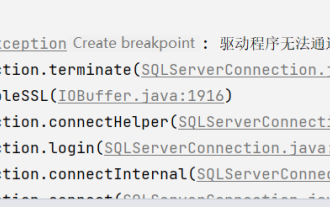 How to solve Java connection SqlServer error
May 01, 2023 am 09:22 AM
How to solve Java connection SqlServer error
May 01, 2023 am 09:22 AM
The problem was found that this time I was using the SqlServer database, which I had not used before, but the problem was not serious. After I connected the SqlServer according to the steps in the requirements document, I started the SpringBoot project and found an error, as follows: At first I thought it was a SqlServer connection. There was a problem, so I went to check the database and found that everything was normal. I first asked my colleagues if they had such a problem, and found that they did not, so I started my best part, facing Baidu. programming. The specific error message I started to solve was this, so I started Baidu error reporting: ERRORc.a.d.p.DruidDataSource$CreateCo
 How to delete sqlserver if the installation fails?
Apr 05, 2024 pm 11:27 PM
How to delete sqlserver if the installation fails?
Apr 05, 2024 pm 11:27 PM
If the SQL Server installation fails, you can clean it up by following these steps: Uninstall SQL Server Delete registry keys Delete files and folders Restart the computer






