XHTML tags have a closing tag_HTML/Xhtml_Web page production
Original link: http://www.dudo.org/article.asp?id=253
There is a standard in the XHTML specification that "each XHTML tag has a closing tag". Then for elements in HTML that do not originally have an end tag, add "/" before the end to close the tag. For example, the original way of writing the
In XHTML, you should add a "/" before ">" to close the tag. In order to prevent some old browsers from not recognizing this writing method, you must add a space before "/" (HTML Compatibility standards):
This seems to mean that adding a "/" to the opening tag can close the tag. Especially for empty tags, it seems more concise to use this writing method. For example,
This is a piece of code often used in clearing floats (closing floating elements). Then it seems that it can be written like this:
Yes, the
Since there is no content and it is empty, can we write it as
<script> We found that this way of writing either doesn’t work in the browser or will cause an error. In most cases, the browser will think that the tag is not closed, and mistakenly recognize that all the content after <br /> is Javascript code. So an error will occur. Another example, <textarea id="tt" cols="10" rows="8" /><br /> <textarea> If you run this code in the browser, you will find that starting from <br />, all subsequent XHTML codes will be treated as the content of the text box and appear in the text box. <div> It seems that paired tags already exist in HTML4.0 and existing closing tags must be used in XHTML. So <div> why is it possible? In fact, <div> is not possible either, it’s just that <span /> is not displayed so clearly in the browser. Writing methods such as <span> are even more incorrect. First of all, itself has a closing tag <span>. In addition, the content of the <img alt="XHTML tags have a closing tag_HTML/Xhtml_Web page production" > tag cannot be blank (pure spaces will not work either). That is to say, except for <hr>, <link>, <br>, tags have a closing tag_HTML/Xhtml_Web page production> and other tags that can be closed with "/", other elements must use <script type="text/javascript" src="XHTML tags have a closing tag_HTML/Xhtml_Web page production" language="javascript"></script>, otherwise unpredictable problems will occur.

Hot AI Tools

Undresser.AI Undress
AI-powered app for creating realistic nude photos

AI Clothes Remover
Online AI tool for removing clothes from photos.

Undress AI Tool
Undress images for free

Clothoff.io
AI clothes remover

AI Hentai Generator
Generate AI Hentai for free.

Hot Article

Hot Tools

Notepad++7.3.1
Easy-to-use and free code editor

SublimeText3 Chinese version
Chinese version, very easy to use

Zend Studio 13.0.1
Powerful PHP integrated development environment

Dreamweaver CS6
Visual web development tools

SublimeText3 Mac version
God-level code editing software (SublimeText3)

Hot Topics
 1359
1359
 52
52
 How to mark minesweeper? -How to change the difficulty of Minesweeper?
Mar 18, 2024 pm 06:34 PM
How to mark minesweeper? -How to change the difficulty of Minesweeper?
Mar 18, 2024 pm 06:34 PM
How to mark minesweeper? First, we need to familiarize ourselves with the marking method in Minesweeper. Normally, there are two common marking methods in Minesweeper games: flag marking and question mark marking. The flag mark is used to indicate that there are mines in the block and is a deterministic mark; while the question mark mark indicates that there may be mines in the block, but it is not deterministic. These two marking methods play an important role in the game, helping players to infer which blocks may contain mines, so as to effectively proceed to the next step. Proficient use of these marking methods can improve the player's success rate in the minesweeper game and reduce the risk of stepping on mines. Therefore, when playing the minesweeper game, if the player has mastered the flag mark and question mark mark, when the player is not sure whether there is a mine in a certain square, he can use the question mark mark to mark it.
 How to mark multiple locations on Baidu Maps How to mark multiple locations
Mar 15, 2024 pm 04:28 PM
How to mark multiple locations on Baidu Maps How to mark multiple locations
Mar 15, 2024 pm 04:28 PM
There are many functions above, especially for maps that can mark multiple places. When we know some places, we will definitely use some punctuation functions, so that we can bring you a variety of different aspects. Some of the functions you mark will produce distance differences, that is, you can know how far away they are. Of course, some names and detailed information of the above places will also be displayed. However, many netizens may not be familiar with some of the above. The content information is not very clear, so in order to allow everyone to make better choices in various aspects, today the editor will bring you some choices in various aspects, so friends who are interested in ideas, If you are also interested, come and give it a try. Standard
 How to mark strikethrough text in HTML?
Aug 25, 2023 pm 10:45 PM
How to mark strikethrough text in HTML?
Aug 25, 2023 pm 10:45 PM
To mark strikethrough text in HTML, use the <strike>…</strike> tag. It will render a strikethrough text. This tag has been deprecated by HTML and should not be used in HTML5. As an alternative, you can use the CSS text-decoration property. To use CSS properties, use the style attribute. The style attribute specifies inline styles for the element. This attribute can be used with the HTML <p> tag. Keep in mind that HTML5 does not support the <strike> tag, so CSS styling should be used. Example you can try running the following
 How to search for text across all tabs in Chrome and Edge
Feb 19, 2024 am 11:30 AM
How to search for text across all tabs in Chrome and Edge
Feb 19, 2024 am 11:30 AM
This tutorial shows you how to find specific text or phrases on all open tabs in Chrome or Edge on Windows. Is there a way to do a text search on all open tabs in Chrome? Yes, you can use a free external web extension in Chrome to perform text searches on all open tabs without having to switch tabs manually. Some extensions like TabSearch and Ctrl-FPlus can help you achieve this easily. How to search text across all tabs in Google Chrome? Ctrl-FPlus is a free extension that makes it easy for users to search for a specific word, phrase or text across all tabs of their browser window. This expansion
 When will Teamfight Tactics S11 end?
Mar 18, 2024 pm 03:16 PM
When will Teamfight Tactics S11 end?
Mar 18, 2024 pm 03:16 PM
Each season of Teamfight Tactics lasts about three months. Currently, the US test server of Teamfight Tactics S11 season will be updated and launched on March 7. Teamfight Tactics and Golden Shovel will be updated and launched on March 21. It is speculated that the S11 season It will probably end in early July. When will TFT S11 end? Answer: Early July. 1. It is speculated that the S11 season will end in early July. The specific end date needs to wait for the official announcement. 2. Each season of Teamfight Tactics lasts about three months. 3. The US test server of Teamfight Tactics S11 season will be updated and launched on March 7, and Teamfight Tactics and Golden Shovel will be updated and launched on March 21. 4. A new gameplay mechanism will be added to the S11 season, and more than 20 new Ornn artifacts will be added.
 How to quickly turn off the shortcut keys running in the background of Win11?
Dec 28, 2023 am 09:54 AM
How to quickly turn off the shortcut keys running in the background of Win11?
Dec 28, 2023 am 09:54 AM
When we use computers, we will inevitably encounter a lot of problems that keep running in the background, which slows down the system. At this time, is there a shortcut key to end the background running in win11? In fact, we can only open the task manager with the shortcut key and then close it. Backstage. Shortcut keys to end background running in win11: 1. First, we press the "ctrl+shift+esc" shortcut key combination on the keyboard to open the task manager page. 2. In the Task Manager page, use the mouse to click and select the "Name" button option. 3. After the page jumps, we can directly see all the "background processes" currently running. 4. According to actual needs, we select the background that we want to close, and click "End Task" in the lower right corner of the option.
 Can I delete the downloads folder?
Feb 19, 2024 pm 03:38 PM
Can I delete the downloads folder?
Feb 19, 2024 pm 03:38 PM
Can downloads be deleted? In recent years, with the advent of the digital age, more and more digital products and services have appeared in our lives. What follows is that our demand for digital content is increasing day by day. In our daily life and work, we often need to download a variety of files, such as documents, pictures, audios, videos, etc. These downloaded files are usually saved in a folder called "downloads". However, over time we often find that,"
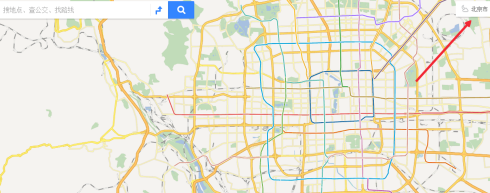 How to mark on Baidu map - specific operations of marking on Baidu map
Mar 04, 2024 pm 08:46 PM
How to mark on Baidu map - specific operations of marking on Baidu map
Mar 04, 2024 pm 08:46 PM
Are you also using Baidu map software on your computer? But do you know how to mark Baidu map? The following article brings you the specific operation of Baidu map mark. Let us take a look below. After entering the Baidu map, click on the upper right corner to select the region, as shown in the figure. After selecting the region, select the tool in the map, as shown in the figure. Select the mark in the map, as shown in the figure. Mark the map you want to mark. Here we use the front of Xicheng District, Beijing. Take No. 33 Qingchang Hutong as an example. Just select and save as shown in the picture.




