监听器启动时报错:TNS-12537:TNS:connectionclosed/TNS-00507:C
监听器启动时报错: 版本为:LSNRCTL for Linux: Version 10.2.0.1.0 [oracle@ocm1 ~]$ lsnrctl start LSNRCTL for Linux: Version 10.2.0.1.0 - Production on 24-MAR-2014 15:05:43 Copyright (c) 1991, 2005, Oracle. All rights reserved. Starting /u01
监听器启动时报错:
版本为:LSNRCTL for Linux: Version 10.2.0.1.0
[oracle@ocm1 ~]$ lsnrctl start
LSNRCTL for Linux: Version 10.2.0.1.0 - Production on 24-MAR-2014 15:05:43Copyright (c) 1991, 2005, Oracle. All rights reserved.
Starting /u01/app/oracle/product/10.2.0.1/dbhome_1/bin/tnslsnr: please wait...
TNS-12537: TNS:connection closed
TNS-12560: TNS:protocol adapter error
TNS-00507: Connection closed
Linux Error: 29: Illegal seek
经查询是127.0.0.1 localhost.localdomain localhost 这一条没写对,127后面少了0,更改后正常。
[oracle@ocm1 bin]$ sudo vi /etc/hosts127.0.0.1 localhost.localdomain localhost
::1 localhost6.localdomain6 localhost6
192.168.57.217 ocm1.bys.com ocm1
修改后重新启动监听器,正常。

Hot AI Tools

Undresser.AI Undress
AI-powered app for creating realistic nude photos

AI Clothes Remover
Online AI tool for removing clothes from photos.

Undress AI Tool
Undress images for free

Clothoff.io
AI clothes remover

AI Hentai Generator
Generate AI Hentai for free.

Hot Article

Hot Tools

Notepad++7.3.1
Easy-to-use and free code editor

SublimeText3 Chinese version
Chinese version, very easy to use

Zend Studio 13.0.1
Powerful PHP integrated development environment

Dreamweaver CS6
Visual web development tools

SublimeText3 Mac version
God-level code editing software (SublimeText3)

Hot Topics
 How to solve application startup error 0xc000012d problem
Jan 02, 2024 pm 12:53 PM
How to solve application startup error 0xc000012d problem
Jan 02, 2024 pm 12:53 PM
When a friend's computer is missing certain files, the application cannot start normally with error code 0xc000012d. In fact, it can be solved by re-downloading the files and installing them. The application cannot start normally 0xc000012d: 1. First, the user needs to download ".netframework". 2. Then find the download address and download it to your computer. 3. Then double-click on the desktop to start running. 4. After the installation is completed, return to the wrong program location and open the program again.
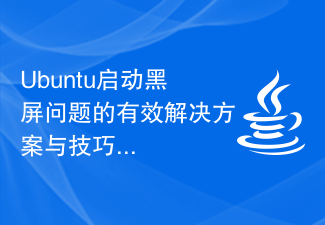 Effective solutions and techniques for Ubuntu startup black screen problem
Dec 29, 2023 am 10:30 AM
Effective solutions and techniques for Ubuntu startup black screen problem
Dec 29, 2023 am 10:30 AM
Practical tips and methods to solve the black screen on Ubuntu startup Introduction: Ubuntu is a popular Linux operating system, but sometimes you may encounter a black screen problem during the startup process. This problem can be caused by a variety of reasons, such as graphics card driver issues, software conflicts, or system errors. This article will introduce some practical tips and methods to help solve the black screen problem at Ubuntu startup to ensure the stable operation of the system. 1. Update and reinstall the graphics card driver to enter recovery mode: press the Shift key during startup to enter
 How to solve the computer prompt 'reboot and select proper boot device'
Jan 15, 2024 pm 02:00 PM
How to solve the computer prompt 'reboot and select proper boot device'
Jan 15, 2024 pm 02:00 PM
Reinstalling the system may not be a foolproof solution, but after reinstalling, I found that when the computer is turned on, it will display white text on a black background, and then give a prompt: rebootandselectproperbootdevice, what is going on? Such a prompt is usually caused by a boot error. In order to help everyone, the editor has brought you a solution. Computer use is becoming more and more popular, and computer failures are becoming more and more common. No, recently some users encountered a black screen when turning on the computer, and prompted Reboot and Select Proper Boot device, and the computer system could not start normally. What's going on? How to solve it? The user is confused. Next, the editor will follow
 What should I do if wps cannot start the source application of this object?
Mar 13, 2024 pm 09:13 PM
What should I do if wps cannot start the source application of this object?
Mar 13, 2024 pm 09:13 PM
WPS is a very widely used office software, including documents, forms and PPT, and supports multi-terminal synchronization. If the prompt "The source application for this object cannot be launched" appears when editing wps, how to solve it? This problem may occur because you are trying to open a link or file, but its source application no longer exists or has been deleted. Here are some fixes: 1. Reinstall WPS software: Try reinstalling WPSOffice to fix the problem and make sure you are using the latest version. 2. Manually change the default program: Try to change the default program to WPS. You can right-click the file you want to open, select "Open with", and then
 How to set the boot priority of Apple dual system
Feb 19, 2024 pm 06:49 PM
How to set the boot priority of Apple dual system
Feb 19, 2024 pm 06:49 PM
As technology continues to develop, the need to use different operating systems is becoming more and more common. For Apple users, sometimes you may need to install and use two different operating systems on one device, such as macOS and Windows. In this case, it is particularly important to set the startup sequence of the dual system. This article will introduce how to set up Apple devices to start the dual system first when turning on the device. First, we need to make sure that both operating systems have been successfully installed on the Apple device. You can use BootCamp this Apple
 Which one to choose when starting wallpaperengine?
Mar 19, 2024 am 08:49 AM
Which one to choose when starting wallpaperengine?
Mar 19, 2024 am 08:49 AM
When wallpaperengine starts, there are 4 different options. Many users don't know which one to choose when starting wallpaperengine. Generally, when wallpaperengine starts, choose the first one: start 32-bit. Which one to choose when starting wallpaperengine? Answer: Start 32-bit. 1. Generally, when wallpaperengine starts, select the first one: start 32-bit. 2. When wallpaperengine starts, there are 4 different options: start 32-bit; start 64-bit. 3. Start 32-bit: This is a generally recommended option and suitable for most users. 4. Start 64-bit: If the system supports 64-bit, you can choose this option
 Cause analysis: HTTP request error 504 gateway timeout
Feb 19, 2024 pm 05:12 PM
Cause analysis: HTTP request error 504 gateway timeout
Feb 19, 2024 pm 05:12 PM
Brief introduction to the reason for the http request error: 504GatewayTimeout: During network communication, the client interacts with the server by sending HTTP requests. However, sometimes we may encounter some error messages during the process of sending the request. One of them is the 504GatewayTimeout error. This article will explore the causes and solutions to this error. What is the 504GatewayTimeout error? GatewayTimeo
 Solution: Socket Error when handling HTTP requests
Feb 25, 2024 pm 09:24 PM
Solution: Socket Error when handling HTTP requests
Feb 25, 2024 pm 09:24 PM
http request error: Solution to SocketError When making network requests, we often encounter various errors. One of the common problems is SocketError. This error is thrown when our application cannot establish a connection with the server. In this article, we will discuss some common causes and solutions of SocketError. First, we need to understand what Socket is. Socket is a communication protocol that allows applications to






