追踪DBCA建库log
追踪DBCA建库log,方便异常解决,也就说在您在运行dbca建库时,无聊的时候可以看看 方法一:(oracle提供的log位置去查看) 10g、11g中dbca 10g dbca的日志位置$ORACLE_HOME/cfgtoollogs/dbca/trace.log 11g dbca的日志在 $ORACLE_BASE/cfgtoollogs/dbca/实例
追踪DBCA建库log,方便异常解决,也就说在您在运行dbca建库时,无聊的时候可以看看
方法一:(oracle提供的log位置去查看)
10g、11g中dbca
10g dbca的日志位置$ORACLE_HOME/cfgtoollogs/dbca/trace.log
11g dbca的日志在 $ORACLE_BASE/cfgtoollogs/dbca/实例名/trace.log
例如:
ora11g/oracle>$ cd /oracle/cfgtoollogs/dbca/ora11g/
ora11g/oracle>$ll –trlh
total 260K
-rw-r----- 1 oracle oinstall 0 Jan 12 09:46 rmanDeleteFiles.sql
-rw-r----- 1 oracle oinstall 1.3K Feb 18 04:50 rmanRestoreDatafiles.sql
-rw-r----- 1 oracle oinstall 733 Feb 18 04:54 CloneRmanRestore.log
-rw-r----- 1 oracle oinstall 2.2K Feb 18 04:58 tts_example_imp.log
-rw-r----- 1 oracle oinstall 38K Feb 18 05:02 cloneDBCreation.log
-rw-r----- 1 oracle oinstall 17K Feb 18 05:02 mkplug_v3_ora11g.log
-rw-r----- 1 oracle oinstall 16 Feb 18 05:02 postScripts.log
-rw-r----- 1 oracle oinstall 48 Feb 18 05:02 lockAccount.log
-rw-r----- 1 oracle oinstall 2.4K Feb 18 05:04 postDBCreation.log
-rw-r----- 1 oracle oinstall 26K Feb 18 05:05 emConfig.log
-rw-r----- 1 oracle oinstall 142K Feb 18 05:23 trace.log
方法二:编辑安装脚本 ,这一步的做法是先安装完oracle 软件,建库的时候才用的到
1.找到dbca可执行文件
[root@ora11g~]# su - oracle
[oracle@ora11g~]$ cd $ORACLE_HOME/bin
2.查看命令并做好备份
[oracle@ora11g~]$ ls-al dbca
[oracle@ora11g~]$cp dbca dbca.bak
[oracle@ora11g~]$ ls -al dbca*
-rwxr-xr-x 1 oracle oinstall 6229 Jan 12 09:23 dbca
-rwxr-xr-x 1 oracle oinstall 6229 Mar 26 04:09 dbca.bak
3.修改dbca trace参数
[oracle@ora11g~]$ vi dbca
找到如下一行
# Run DBCA exec $JRE_DIR/bin/java $JRE_OPTIONS $DEBUG_STRING -classpath $CLASSPATH oracle.sysman.assistants.dbca.Dbca $ARGUMENTS
改为 exec $JRE_DIR/bin/java $JRE_OPTIONS $DEBUG_STRING -DTRACING.ENABLED=true -DTRACING.LEVEL=2 -classpath $CLASSPATH oracle.sysman.assistants.dbca.Dbca $ARGUMENTS
4.导入dbcalog
[oracle@ora11g~]$dbca > dbca.log
[oracle@ora11g~]$pwd
/home/oracle
5.查看dbca trace文件内容

Hot AI Tools

Undresser.AI Undress
AI-powered app for creating realistic nude photos

AI Clothes Remover
Online AI tool for removing clothes from photos.

Undress AI Tool
Undress images for free

Clothoff.io
AI clothes remover

AI Hentai Generator
Generate AI Hentai for free.

Hot Article

Hot Tools

Notepad++7.3.1
Easy-to-use and free code editor

SublimeText3 Chinese version
Chinese version, very easy to use

Zend Studio 13.0.1
Powerful PHP integrated development environment

Dreamweaver CS6
Visual web development tools

SublimeText3 Mac version
God-level code editing software (SublimeText3)

Hot Topics
 How to track the precise location of your Apple phone if it is lost and turned off?
Mar 08, 2024 pm 02:30 PM
How to track the precise location of your Apple phone if it is lost and turned off?
Mar 08, 2024 pm 02:30 PM
It is possible to recover an Apple phone if it is lost and turned off. The method is also very simple. Users can choose to log in to the official iCloud website to search, or a friend who also uses an Apple phone can use his phone to search for your iPhone. How to track the precise location of an Apple phone if it is lost and turned off? Answer: Search on the official iCloud website or borrow someone else's iPhone device to find it. 1. Users find that their Apple phone is lost or missing, and it can be found even if it is turned off. 2. Users directly log in to the iCloud official website, click Find My iPhone, and be sure to enter the correct account number. 3. Make sure your account is consistent with the account of the lost phone so that you have a chance to recover the phone. 4. If the phone is turned on and connected
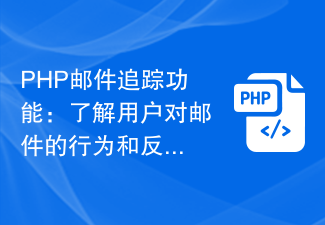 PHP email tracking function: understand user behavior and feedback on emails.
Sep 19, 2023 am 08:51 AM
PHP email tracking function: understand user behavior and feedback on emails.
Sep 19, 2023 am 08:51 AM
PHP email tracking function: understand user behavior and feedback on emails In modern society, email has become an indispensable part of people's daily life and work. For businesses, sending emails is one of the important ways to communicate with customers and promote products or services. However, after an email is sent, how do we know whether it was received, read, or how the user reacted to the content of the email? At this time, the email tracking function becomes particularly important. The email tracking function can help us understand user behavior and feedback on emails
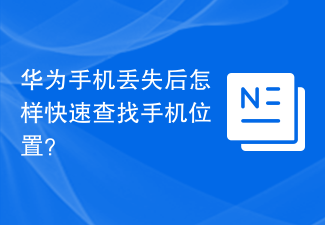 How to quickly find the location of a Huawei phone after it is lost?
Mar 24, 2024 am 08:48 AM
How to quickly find the location of a Huawei phone after it is lost?
Mar 24, 2024 am 08:48 AM
In today's society, mobile phones have become an indispensable part of our lives. As a well-known smartphone brand, Huawei mobile phones are deeply loved by users. However, with the popularity of mobile phones and the increase in frequency of use, mobile phones are often lost. Once our phone is lost, we tend to feel anxious and confused. So, if you unfortunately lose your Huawei phone, how can you quickly find its location? Step 1: Use the mobile phone positioning function. Huawei mobile phones have built-in powerful positioning functions. Users can use the "Security" option in the mobile phone settings.
 How to track the whereabouts of your iPhone if you lose it
Mar 08, 2024 pm 06:20 PM
How to track the whereabouts of your iPhone if you lose it
Mar 08, 2024 pm 06:20 PM
If the user's iPhone is lost or cannot be found, the specific location of the phone can be tracked. The method is also very simple. You can use a friend's iPhone to help find it, or you can log in to the official website to search. How to track the location of a lost iPhone: A friend’s phone can help you find it, or you can log in to Apple’s official website to find it. 1. If the user’s iPhone is lost, don’t worry. You need to remember your Apple account. 2. You can directly log in to Apple’s official website, then log in to your account, select Find the phone and view the specific location. 3. Or find a friend who uses an iPhone to help you search through his collection. 4. We open the Apple phone and find the search app. This is Apple’s official search program. 5. Then we choose
 Use the math.Log2 function to calculate the base 2 logarithm of a specified number
Jul 24, 2023 pm 12:14 PM
Use the math.Log2 function to calculate the base 2 logarithm of a specified number
Jul 24, 2023 pm 12:14 PM
Use the math.Log2 function to calculate the base 2 logarithm of a specified number. In mathematics, the logarithm is an important concept that describes the exponential relationship of one number to another number (the so-called base). Among them, the base 2 logarithm is particularly common and is frequently used in the fields of computer science and information technology. In the Python programming language, we can calculate the base 2 logarithm of a number using the log2 function from the math library. Here is a simple code example: importmathdef
 Can the location of an Apple phone be tracked even if it is turned off?
Mar 08, 2024 pm 02:04 PM
Can the location of an Apple phone be tracked even if it is turned off?
Mar 08, 2024 pm 02:04 PM
If the user's mobile phone is lost, don't worry. The Apple mobile phone can also be found by searching even when it is turned off. You can find the mobile phone through the search function of Apple's official website or other Apple devices. Can the location of an Apple phone be tracked even if it is turned off? Answer: It can be found. 1. If your Apple phone is lost or cannot be found, you can use the search function to find it even if it is turned off. 2. Please log in to the official iCloud website, click the "Find My iPhone" option, and remember to fill in accurate account information. 3. Make sure you have an account that matches the lost phone so that you can successfully recover it. 4. As long as the phone is turned on and connected to the network, you can remotely control the phone to perform corresponding operations (such as making sounds, sending text messages, or clearing data). 5.
 Java uses the StackTraceElement class to track method call stacks
Jul 25, 2023 pm 03:21 PM
Java uses the StackTraceElement class to track method call stacks
Jul 25, 2023 pm 03:21 PM
Java uses the StackTraceElement class to track method call stacks. Introduction: In software development, debugging is a very important process, which can help us locate problems and find out the source of errors. During the debugging process, understanding the stack of method calls can help us find the problem faster. In Java, we can trace the method call stack by using the StackTraceElement class. 1. Introduction to the StackTraceElement class: Stack
 The 'track everything' video algorithm that tracks every pixel anytime, anywhere, and is not even afraid of obstructions is here.
Jun 12, 2023 pm 11:40 PM
The 'track everything' video algorithm that tracks every pixel anytime, anywhere, and is not even afraid of obstructions is here.
Jun 12, 2023 pm 11:40 PM
Some time ago, Meta released the "Segment Everything (SAM)" AI model, which can generate masks for any object in any image or video, causing researchers in the field of computer vision (CV) to exclaim: "CV no longer exists." After that, there was a wave of "secondary creation" in the field of CV. Some work successively combined functions such as target detection and image generation on the basis of segmentation, but most of the research was based on static images. Now, a new study called "Tracking Everything" proposes a new method for motion estimation in dynamic videos, which can accurately and completely track the trajectory of objects. The study was conducted by researchers from Cornell University, Google Research and UC Berkeley. They jointly proposed a complete and globally consistent motion representation OmniM






