逻辑Standby之failover
1.检查及处理丢失的文档 ORCLLDG_PRI select max(sequence#) from v$archived_log; MAX(SEQUENCE#) -------------- 9 ORCL_STD select sequence#,applied from dba_logstdby_log; SEQUENCE# APPLIED ---------- -------- 6 YES 7 YES 8 YES 9 CURRENT 若查询
1.检查及处理丢失的文档
ORCLLDG_PRI >select max(sequence#) from v$archived_log;
MAX(SEQUENCE#)
--------------
9
ORCL_STD >select sequence#,applied from dba_logstdby_log;
SEQUENCE# APPLIED
---------- --------
6 YES
7 YES
8 YES
9 CURRENT
若查询结果不同,需要手工复制这些文件到待转换的逻辑Standby端,然后注册(alter database register logical logfile '文件路径')。
2.检查日志应用
SQL> select applied_scn,latest_scn from v$logstdby_progress;
APPLIED_SCN LATEST_SCN
----------- ----------
1165355 1165360
不一致,启动逻辑Standby的SQL应用……
3.激活新的Primary数据库
SQL> select database_role,force_logging from v$database;
DATABASE_ROLE FOR
---------------- ---
LOGICAL STANDBY YES
SQL> alter database activate logical standby database finish apply;
Database altered.
SQL> select database_role,force_logging from v$database;
DATABASE_ROLE FOR
---------------- ---
PRIMARY YES
SQL> select * from scott.test;
ID
----------
1
2
3
5
4
角色转换成功,逻辑Standby已经成功转换为Primary。但是,原来的Data Guard配置就失效了,环境脆弱。

Hot AI Tools

Undresser.AI Undress
AI-powered app for creating realistic nude photos

AI Clothes Remover
Online AI tool for removing clothes from photos.

Undress AI Tool
Undress images for free

Clothoff.io
AI clothes remover

AI Hentai Generator
Generate AI Hentai for free.

Hot Article

Hot Tools

Notepad++7.3.1
Easy-to-use and free code editor

SublimeText3 Chinese version
Chinese version, very easy to use

Zend Studio 13.0.1
Powerful PHP integrated development environment

Dreamweaver CS6
Visual web development tools

SublimeText3 Mac version
God-level code editing software (SublimeText3)

Hot Topics
 The operation process of WIN10 service host occupying too much CPU
Mar 27, 2024 pm 02:41 PM
The operation process of WIN10 service host occupying too much CPU
Mar 27, 2024 pm 02:41 PM
1. First, we right-click the blank space of the taskbar and select the [Task Manager] option, or right-click the start logo, and then select the [Task Manager] option. 2. In the opened Task Manager interface, we click the [Services] tab on the far right. 3. In the opened [Service] tab, click the [Open Service] option below. 4. In the [Services] window that opens, right-click the [InternetConnectionSharing(ICS)] service, and then select the [Properties] option. 5. In the properties window that opens, change [Open with] to [Disabled], click [Apply] and then click [OK]. 6. Click the start logo, then click the shutdown button, select [Restart], and complete the computer restart.
![Spellcheck not working in Teams [Fixed]](https://img.php.cn/upload/article/000/887/227/170968741326618.jpg?x-oss-process=image/resize,m_fill,h_207,w_330) Spellcheck not working in Teams [Fixed]
Mar 06, 2024 am 09:10 AM
Spellcheck not working in Teams [Fixed]
Mar 06, 2024 am 09:10 AM
We've started noticing that sometimes spellcheck stops working for Teams. Spell check is an essential tool for effective communication, and any attack on it can cause considerable disruption to workflow. In this article, we'll explore common reasons why spell check might not be working as expected, and how to restore it to its previous state. So, if spell check is not working in Teams, follow the solutions mentioned in this article. Why doesn't Microsoft spell check work? There may be several reasons why Microsoft spell check is not working properly. These reasons include incompatible language settings, disabled spell check function, damaged MSTeam or MSOffice installation, etc. Also, outdated MSTeams and MSOf
 How to set horizontal screen standby mode in iOS17? Setup tutorial sharing
Jan 07, 2024 am 11:41 AM
How to set horizontal screen standby mode in iOS17? Setup tutorial sharing
Jan 07, 2024 am 11:41 AM
Apple has introduced a brand new feature in the new iOS17 system, namely StandBy mode. This feature allows the iPhone to enter lock mode while charging and immediately enable standby mode when placed in landscape orientation, turning the iPhone into a smart display instantly. In this way, users can use their iPhone more conveniently during charging while also saving power. The addition of this feature will further enhance the user experience. How to set iPhone to standby mode? How to set landscape standby mode in iOS17? Click on the icons on the home screen, find and click on the icon called "Settings". Open the phone's settings interface, then find and tap the "Standby Mode" option to turn it on. Thus
 A quick guide to CSV file manipulation
Dec 26, 2023 pm 02:23 PM
A quick guide to CSV file manipulation
Dec 26, 2023 pm 02:23 PM
Quickly learn how to open and process CSV format files. With the continuous development of data analysis and processing, CSV format has become one of the widely used file formats. A CSV file is a simple and easy-to-read text file with different data fields separated by commas. Whether in academic research, business analysis or data processing, we often encounter situations where we need to open and process CSV files. The following guide will show you how to quickly learn to open and process CSV format files. Step 1: Understand the CSV file format First,
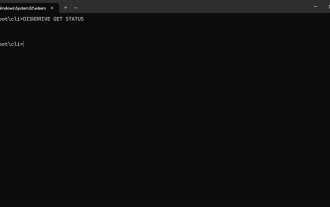 How to check SSD health status in Windows 11? How to check SSD health status on Win11
Feb 14, 2024 pm 08:21 PM
How to check SSD health status in Windows 11? How to check SSD health status on Win11
Feb 14, 2024 pm 08:21 PM
How to check SSD health status in Windows 11? For their fast read, write, and access speeds, SSDs are quickly replacing HDDs, but even though they are more reliable, you still need to check the health of your SSDs in Windows 11. How to operate it? In this tutorial, the editor will share with you the method. Method 1: Use WMIC1, use the key combination Win+R, type wmic, and then press or click OK. Enter2. Now, type or paste the following command to check the SSD health status: diskdrivegetstatus If you receive the "Status: OK" message, your SSD drive is operating normally.
 Learn how to handle special characters and convert single quotes in PHP
Mar 27, 2024 pm 12:39 PM
Learn how to handle special characters and convert single quotes in PHP
Mar 27, 2024 pm 12:39 PM
In the process of PHP development, dealing with special characters is a common problem, especially in string processing, special characters are often escaped. Among them, converting special characters into single quotes is a relatively common requirement, because in PHP, single quotes are a common way to wrap strings. In this article, we will explain how to handle special character conversion single quotes in PHP and provide specific code examples. In PHP, special characters include but are not limited to single quotes ('), double quotes ("), backslash (), etc. In strings
 How to check if a string starts with a specific character in Golang?
Mar 12, 2024 pm 09:42 PM
How to check if a string starts with a specific character in Golang?
Mar 12, 2024 pm 09:42 PM
How to check if a string starts with a specific character in Golang? When programming in Golang, you often encounter situations where you need to check whether a string begins with a specific character. To meet this requirement, we can use the functions provided by the strings package in Golang to achieve this. Next, we will introduce in detail how to use Golang to check whether a string starts with a specific character, with specific code examples. In Golang, we can use HasPrefix from the strings package
 How to handle XML and JSON data formats in C# development
Oct 09, 2023 pm 06:15 PM
How to handle XML and JSON data formats in C# development
Oct 09, 2023 pm 06:15 PM
How to handle XML and JSON data formats in C# development requires specific code examples. In modern software development, XML and JSON are two widely used data formats. XML (Extensible Markup Language) is a markup language used to store and transmit data, while JSON (JavaScript Object Notation) is a lightweight data exchange format. In C# development, we often need to process and operate XML and JSON data. This article will focus on how to use C# to process these two data formats, and attach






