OCM实验目录
OCM实验目录 环境准备 http://blog.csdn.net/rlhua/article/details/21370431 session0 http://blog.csdn.net/rlhua/article/details/21475621 session1 1.Database Setup and Undo Management http://blog.csdn.net/rlhua/article/details/21477221 2.side
OCM实验目录 |
||
| 环境准备 | http://blog.csdn.net/rlhua/article/details/21370431 | |
| session0 | http://blog.csdn.net/rlhua/article/details/21475621 | |
| session1 | 1.Database Setup and Undo Management | http://blog.csdn.net/rlhua/article/details/21477221 |
| 2.side Network Configuration | http://blog.csdn.net/rlhua/article/details/21477125 | |
| 3.Shared Server Configuration | http://blog.csdn.net/rlhua/article/details/21479941 | |
| 4.Client-side Network configuration | http://blog.csdn.net/rlhua/article/details/21481215 | |
| 5.Tablespace Creation and Configurationnote | http://blog.csdn.net/rlhua/article/details/21537655 | |
| 6.Log File Management | http://blog.csdn.net/rlhua/article/details/21538415 | |
| 7.Schema Creation | http://blog.csdn.net/rlhua/article/details/21538909 | |
| 8.Schema Statistics and Parameter File Configuration | http://blog.csdn.net/rlhua/article/details/21539293 | |
| 9.Database Backup and Availability | http://blog.csdn.net/rlhua/article/details/21539629 | |
| session2 | ||
| session3 | 1.Create an RMAN Catalog | http://blog.csdn.net/rlhua/article/details/21715779 |
| 2.Using RMAN | http://blog.csdn.net/rlhua/article/details/21715883 | |
| 3.Flashback Database | http://blog.csdn.net/rlhua/article/details/21715979 | |
| session4 | ||
| 3.Oracle_Loader External Tables | http://blog.csdn.net/rlhua/article/details/22280927 | |
| 0.EXP-00091和IMP-00010解决办法 | http://blog.csdn.net/rlhua/article/details/22295689 | |
| session5 | ||
| session6 | 1.Instance Configuration | http://blog.csdn.net/rlhua/article/details/22066221 |
| 3.Manage Instance Memory Structures | http://blog.csdn.net/rlhua/article/details/22066019 | |
| session7 | 0.准备工作,确定hostname和ip地址 | http://blog.csdn.net/rlhua/article/details/21858637 |
| 1.配置/etc/hosts | http://blog.csdn.net/rlhua/article/details/21858893 | |
| 2.创建组,用户,设置用户密码 | http://blog.csdn.net/rlhua/article/details/21859203 | |
| 3.修改 oracle 用户的初始化参数文件,建路径 | http://blog.csdn.net/rlhua/article/details/21859649 | |
| 4.修改内核配置文件/etc/sysctl.conf | http://blog.csdn.net/rlhua/article/details/21859903 | |
| 5.修改/etc/security/limits.conf和 /etc/pam.d/login和/etc/profile | http://blog.csdn.net/rlhua/article/details/21860005 | |
| 6.配置oracle用户ssh对等性 | http://blog.csdn.net/rlhua/article/details/21860193 | |
| 7.VBOX配置共享存储 | http://blog.csdn.net/rlhua/article/details/21861293 | |
| 8.分区,并使用udev来配置裸设备 | http://blog.csdn.net/rlhua/article/details/21862135 | |
| 9.安装clusterware前检查配置信息,以及安装缺少的包 | http://blog.csdn.net/rlhua/article/details/21862727 | |
| 10.安装clusterware | http://blog.csdn.net/rlhua/article/details/21876147 | |
| 11.安装oracle软件 | http://blog.csdn.net/rlhua/article/details/21882949 | |
| 12.安装listener监听 | http://blog.csdn.net/rlhua/article/details/21883263 | |
| 13.database 实例安装和ASM 实例安装 | http://blog.csdn.net/rlhua/article/details/21886663 | |
| 0.DBCA删除RAC数据库实例 | http://blog.csdn.net/rlhua/article/details/21884013 | |
| 0.CRS-0223 | http://blog.csdn.net/rlhua/article/details/21858089 | |
| 0.which srvctl | http://blog.csdn.net/rlhua/article/details/21858001 | |
| session8 | 1.Preparing the Primary Database | http://blog.csdn.net/rlhua/article/details/22049387 |
| 2.Creating a Physical Standby Database | http://blog.csdn.net/rlhua/article/details/22049531 | |
| 3.Role Transitions Involving Physical Standby Databases | http://blog.csdn.net/rlhua/article/details/22056861 | |

Hot AI Tools

Undresser.AI Undress
AI-powered app for creating realistic nude photos

AI Clothes Remover
Online AI tool for removing clothes from photos.

Undress AI Tool
Undress images for free

Clothoff.io
AI clothes remover

AI Hentai Generator
Generate AI Hentai for free.

Hot Article

Hot Tools

Notepad++7.3.1
Easy-to-use and free code editor

SublimeText3 Chinese version
Chinese version, very easy to use

Zend Studio 13.0.1
Powerful PHP integrated development environment

Dreamweaver CS6
Visual web development tools

SublimeText3 Mac version
God-level code editing software (SublimeText3)

Hot Topics
 Unable to boot into Windows recovery environment
Feb 19, 2024 pm 11:12 PM
Unable to boot into Windows recovery environment
Feb 19, 2024 pm 11:12 PM
Windows Recovery Environment (WinRE) is an environment used to repair Windows operating system errors. After entering WinRE, you can perform system restore, factory reset, uninstall updates, etc. If you are unable to boot into WinRE, this article will guide you through fixes to resolve the issue. Unable to boot into the Windows Recovery Environment If you cannot boot into the Windows Recovery Environment, use the fixes provided below: Check the status of the Windows Recovery Environment Use other methods to enter the Windows Recovery Environment Did you accidentally delete the Windows Recovery Partition? Perform an in-place upgrade or clean installation of Windows below, we have explained all these fixes in detail. 1] Check Wi
 Understand common application scenarios of web page redirection and understand the HTTP 301 status code
Feb 18, 2024 pm 08:41 PM
Understand common application scenarios of web page redirection and understand the HTTP 301 status code
Feb 18, 2024 pm 08:41 PM
Understand the meaning of HTTP 301 status code: common application scenarios of web page redirection. With the rapid development of the Internet, people's requirements for web page interaction are becoming higher and higher. In the field of web design, web page redirection is a common and important technology, implemented through the HTTP 301 status code. This article will explore the meaning of HTTP 301 status code and common application scenarios in web page redirection. HTTP301 status code refers to permanent redirect (PermanentRedirect). When the server receives the client's
 How to implement HTTP streaming using C++?
May 31, 2024 am 11:06 AM
How to implement HTTP streaming using C++?
May 31, 2024 am 11:06 AM
How to implement HTTP streaming in C++? Create an SSL stream socket using Boost.Asio and the asiohttps client library. Connect to the server and send an HTTP request. Receive HTTP response headers and print them. Receives the HTTP response body and prints it.
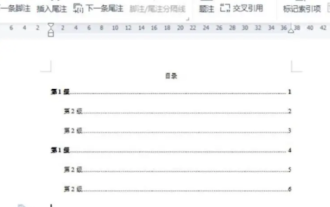 How to automatically generate a directory. How to set the format of the automatically generated directory.
Feb 22, 2024 pm 03:30 PM
How to automatically generate a directory. How to set the format of the automatically generated directory.
Feb 22, 2024 pm 03:30 PM
Select the style of the catalog in Word, and it will be automatically generated after the operation is completed. Analysis 1. Go to Word on your computer and click to import. 2After entering, click on the file directory. 3 Then select the style of the directory. 4. After the operation is completed, you can see that the file directory is automatically generated. Supplement: The table of contents of the summary/notes article is automatically generated, including first-level headings, second-level headings and third-level headings, usually no more than third-level headings.
 Use tree to generate a file directory tree for display
Mar 01, 2024 pm 05:46 PM
Use tree to generate a file directory tree for display
Mar 01, 2024 pm 05:46 PM
tree is a command line tool that recursively lists the contents of a directory in a tree format, so that all directories, subdirectories, and files are listed in a hierarchical manner, thereby visually displaying the organizational structure of files and folders. The following are the installation and use methods of tree under Windows and Linux systems. The installation and use of tree under Linux. Installing tree under Linux: aptupdate&&aptinstalltree The following are the common ways of using the tree command. #Display the directory tree under the specified path tree/d/temp #Limit the maximum display depth tree-L3 #Display only directories but not files tree-d #Display including hidden files and directories tr
 How to read the catalog when reading on WeChat How to view the catalog
Mar 30, 2024 pm 05:56 PM
How to read the catalog when reading on WeChat How to view the catalog
Mar 30, 2024 pm 05:56 PM
The mobile version of WeChat Reading App is a very good reading software. This software provides a lot of books. You can read them anytime, anywhere with just one click to search and read them online. All of them are officially authorized and different types of books are neatly arranged. Sort and enjoy a comfortable and relaxing reading atmosphere. Switch the reading modes of different scenarios, update the latest book chapters continuously every day, support online login from multiple devices, and batch download to the bookshelf. You can read it with or without the Internet, so that everyone can discover more knowledge from it. Now the editor details it online Promote the method of viewing the catalog for WeChat reading partners. 1. Open the book you want to view the catalog and click in the middle of the book. 2. Click the three lines icon in the lower left corner. 3. In the pop-up window, view the book catalog
 How to solve HTTP 503 error
Mar 12, 2024 pm 03:25 PM
How to solve HTTP 503 error
Mar 12, 2024 pm 03:25 PM
Solution: 1. Retry: You can wait for a period of time and try again, or refresh the page; 2. Check the server load: Check the server's CPU, memory and disk usage. If the capacity limit is exceeded, you can try to optimize the server configuration or increase the capacity. Server resources; 3. Check server maintenance and upgrades: You can only wait until the server returns to normal; 4. Check network connection: Make sure the network connection is stable, check whether the network device, firewall or proxy settings are correct; 5. Ensure cache or CDN configuration Correct; 6. Contact the server administrator, etc.
 A complete list of Linux system commands.
Feb 19, 2024 pm 10:54 PM
A complete list of Linux system commands.
Feb 19, 2024 pm 10:54 PM
The following is a list of common Linux system commands (arranged in alphabetical order): alias: set command alias awk: text processing tool, used to extract and manipulate text data cat: connect files and print to standard output cd: change the current working directory chmod: Modify the permissions of a file or directory chown: Modify the owner and group of a file or directory chroot: Change the root file system directory cp: Copy a file or directory cron: A scheduled task management tool curl: A command line tool for downloading or uploading files cut :Extract text data by columns date:Display or set the system date and time dd:Copy and convert files df:Display the disk usage of the file system diff:Compare files or destinations






