 Web Front-end
Web Front-end
 HTML Tutorial
HTML Tutorial
 Intentional suggestions for improving website design_HTML/Xhtml_Web page production
Intentional suggestions for improving website design_HTML/Xhtml_Web page production
Intentional suggestions for improving website design_HTML/Xhtml_Web page production
Scientifically design your website pages: 23 required lessons from Eye-Tracking research - Christina Laun
Research on Eye-Tracking is very popular in the field of web design, but how to put these research It is still difficult to turn the results into concrete and feasible designs for operation. The following are some tips from the Eye-Tracking research results, which can provide some suggestions for improving your website design:
1. Compare images, text is more attractive
with what you think On the contrary, when browsing a website, it is not the images that directly attract the user's attention. Most users who click through to your site by accident are looking for information, not images. Therefore, ensuring that your website design highlights the most important information sections is the first principle of design.
2. The first movement of the eyeballs focuses on the upper left corner of the web page
This habit of users browsing the web should be expected. After all, the upper left corner is the main operation center for most users. used in the design of important computer applications. When you build a website and consider website design, you should try to maintain this format. You know, if you want to maintain your personal characteristics and build a successful website, you must respect the habits of users.
3. When users browse a web page, they first observe the upper left and upper parts of the web page, then read down and browse the content on the right
The common browsing method of users shows "F" shape. Make sure the important elements of your website content are concentrated in these key areas to ensure reader engagement. Place headlines, subtitles, hot topics and important articles here to attract readers to read.
4. Readers will ignore banner ads
Research shows that readers often ignore most banner ads - even if you use them to make a living on your website - their eyes often only stay for a few seconds A fraction of a second. If you want to make money through advertising, you must innovate your advertising space and rationally configure website advertising forms.
5. Fancy fonts and formatting are ignored
Why? That's because users will think these are advertisements and not the information they need. In fact, studies show that users have a hard time finding the information they need in fancy font formats filled with lots of color because visual cues tell them to ignore it. Keep your website clean and don’t let important information be ignored because of flashy appearance.
6. Use numerals instead of numbers
If you use numerals instead of lists of numbers, readers will find that it is easier to find real information on your website. Know that you are writing to readers who will be viewing your site for the first time, so make it easy for them to find the information they need and keep them interested.
7. Font size affects browsing behavior
Want to change how people think about your web page? Change the font size of web pages. Large fonts stimulate browsing, while smaller fonts increase focused reading. According to your needs, reasonably configure the ratio of the two.
8. When encountering interesting content, users will only take one more look at the subtitle
Don’t overly adhere to the fixed format of the subtitle - to ensure their relevance and interest. You can also include keywords in your subtitles to effectively leverage search engines and bring them readers.
9. Most people only browse a small part of the web page
If you provide information to users while they are browsing so that they can lock in the target as quickly as possible, you can develop this to your advantage. Highlight certain sections or create a list of items to make web page information easier to find and read.
10. Short paragraphs have better expressive power than long paragraphs
Web page information is provided for most non-networked users who emphasize fast browsing. Unless context dictates, keep information consisting of short paragraphs and sentences, such as this e-commerce website's product introduction.

Hot AI Tools

Undresser.AI Undress
AI-powered app for creating realistic nude photos

AI Clothes Remover
Online AI tool for removing clothes from photos.

Undress AI Tool
Undress images for free

Clothoff.io
AI clothes remover

AI Hentai Generator
Generate AI Hentai for free.

Hot Article

Hot Tools

Notepad++7.3.1
Easy-to-use and free code editor

SublimeText3 Chinese version
Chinese version, very easy to use

Zend Studio 13.0.1
Powerful PHP integrated development environment

Dreamweaver CS6
Visual web development tools

SublimeText3 Mac version
God-level code editing software (SublimeText3)

Hot Topics
 1382
1382
 52
52
 How to use Xiaohongshu account to find users? Can I find my mobile phone number?
Mar 22, 2024 am 08:40 AM
How to use Xiaohongshu account to find users? Can I find my mobile phone number?
Mar 22, 2024 am 08:40 AM
With the rapid development of social media, Xiaohongshu has become one of the most popular social platforms. Users can create a Xiaohongshu account to show their personal identity and communicate and interact with other users. If you need to find a user’s Xiaohongshu number, you can follow these simple steps. 1. How to use Xiaohongshu account to find users? 1. Open the Xiaohongshu APP, click the "Discover" button in the lower right corner, and then select the "Notes" option. 2. In the note list, find the note posted by the user you want to find. Click to enter the note details page. 3. On the note details page, click the "Follow" button below the user's avatar to enter the user's personal homepage. 4. In the upper right corner of the user's personal homepage, click the three-dot button and select "Personal Information"
 How to send web pages to desktop as shortcut in Edge browser?
Mar 14, 2024 pm 05:22 PM
How to send web pages to desktop as shortcut in Edge browser?
Mar 14, 2024 pm 05:22 PM
How to send web pages to the desktop as a shortcut in Edge browser? Many of our users want to display frequently used web pages on the desktop as shortcuts for the convenience of directly opening access pages, but they don’t know how to do it. In response to this problem, the editor of this issue will share the solution with the majority of users. , let’s take a look at the content shared in today’s software tutorial. The shortcut method of sending web pages to the desktop in Edge browser: 1. Open the software and click the "..." button on the page. 2. Select "Install this site as an application" in "Application" from the drop-down menu option. 3. Finally, click it in the pop-up window
 Log in to Ubuntu as superuser
Mar 20, 2024 am 10:55 AM
Log in to Ubuntu as superuser
Mar 20, 2024 am 10:55 AM
In Ubuntu systems, the root user is usually disabled. To activate the root user, you can use the passwd command to set a password and then use the su- command to log in as root. The root user is a user with unrestricted system administrative rights. He has permissions to access and modify files, user management, software installation and removal, and system configuration changes. There are obvious differences between the root user and ordinary users. The root user has the highest authority and broader control rights in the system. The root user can execute important system commands and edit system files, which ordinary users cannot do. In this guide, I'll explore the Ubuntu root user, how to log in as root, and how it differs from a normal user. Notice
 Is there any website for learning C language?
Jan 30, 2024 pm 02:38 PM
Is there any website for learning C language?
Jan 30, 2024 pm 02:38 PM
Websites for learning C language: 1. C Language Chinese Website; 2. Rookie Tutorial; 3. C Language Forum; 4. C Language Empire; 5. Script House; 6. Tianji.com; 7. Red and Black Alliance; 8, 51 Self-study network; 9. Likou; 10. C Programming. Detailed introduction: 1. C language Chinese website, which is a website dedicated to providing C language learning materials for beginners. It is rich in content, including basic grammar, pointers, arrays, functions, structures and other modules; 2. Rookie tutorials, This is a comprehensive programming learning website and more.
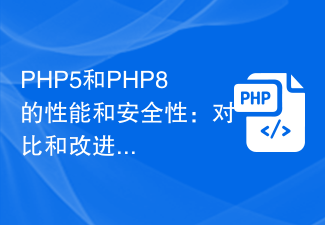 Performance and security of PHP5 and PHP8: comparison and improvements
Jan 26, 2024 am 10:19 AM
Performance and security of PHP5 and PHP8: comparison and improvements
Jan 26, 2024 am 10:19 AM
PHP is a widely used server-side scripting language used for developing web applications. It has developed into several versions, and this article will mainly discuss the comparison between PHP5 and PHP8, with a special focus on its improvements in performance and security. First let's take a look at some features of PHP5. PHP5 was released in 2004 and introduced many new functions and features, such as object-oriented programming (OOP), exception handling, namespaces, etc. These features make PHP5 more powerful and flexible, allowing developers to
 What should I do if the images on the webpage cannot be loaded? 6 solutions
Mar 15, 2024 am 10:30 AM
What should I do if the images on the webpage cannot be loaded? 6 solutions
Mar 15, 2024 am 10:30 AM
Some netizens found that when they opened the browser web page, the pictures on the web page could not be loaded for a long time. What happened? I checked that the network is normal, so where is the problem? The editor below will introduce to you six solutions to the problem that web page images cannot be loaded. Web page images cannot be loaded: 1. Internet speed problem The web page cannot display images. It may be because the computer's Internet speed is relatively slow and there are more softwares opened on the computer. And the images we access are relatively large, which may be due to loading timeout. As a result, the picture cannot be displayed. You can turn off the software that consumes more network speed. You can go to the task manager to check. 2. Too many visitors. If the webpage cannot display pictures, it may be because the webpages we visited were visited at the same time.
 Possible reasons why the network connection is normal but the browser cannot access the web page
Feb 19, 2024 pm 03:45 PM
Possible reasons why the network connection is normal but the browser cannot access the web page
Feb 19, 2024 pm 03:45 PM
The browser cannot open the web page but the network is normal. There are many possible reasons. When this problem occurs, we need to investigate step by step to determine the specific cause and solve the problem. First, determine whether the webpage cannot be opened is limited to a specific browser or whether all browsers cannot open the webpage. If only one browser cannot open the web page, you can try to use other browsers, such as Google Chrome, Firefox, etc., for testing. If other browsers are able to open the page correctly, the problem is most likely with that specific browser, possibly
 What is sudo and why is it important?
Feb 21, 2024 pm 07:01 PM
What is sudo and why is it important?
Feb 21, 2024 pm 07:01 PM
sudo (superuser execution) is a key command in Linux and Unix systems that allows ordinary users to run specific commands with root privileges. The function of sudo is mainly reflected in the following aspects: Providing permission control: sudo achieves strict control over system resources and sensitive operations by authorizing users to temporarily obtain superuser permissions. Ordinary users can only obtain temporary privileges through sudo when needed, and do not need to log in as superuser all the time. Improved security: By using sudo, you can avoid using the root account during routine operations. Using the root account for all operations may lead to unexpected system damage, as any mistaken or careless operation will have full permissions. and



