MS SQL Server Management Studio Express安装图文教程
Microsoft sql server Management Studio Express (SSMSE) 是一种免费、易用的图形管理工具,用于管理 SQL Server 2005 Express Edition 和具有高级服务的 SQL Server 2005 Express Edition。SSMSE 还可以管理任何版本的 SQL Server 2005 创建的 SQL Server
Microsoft sql server Management Studio Express (SSMSE) 是一种免费、易用的图形管理工具,用于管理 SQL Server 2005 Express Edition 和具有高级服务的 SQL Server 2005 Express Edition。SSMSE 还可以管理任何版本的 SQL Server 2005 创建的 SQL Server 数据库引擎实例。注意:SSMSE 无法管理 SQL Server Analysis Services、Integration Services、Notification Services、Reporting Services、SQL Server 代理或 SQL Server 2005 Mobile Edition。
Microsoft SQL Server Management Studio 是 Microsoft SQL Server 2005 提供的一种新集成环境,用于访问、配置、控制、管理和开发 SQL Server 的所有组件。SQL Server Management Studio 将一组多样化的图形工具与多种功能齐全的脚本编辑器组合在一起,可为各种技术级别的开发人员和管理员提供对 SQL Server 的访问。SQL Server Management Studio 将早期版本的 SQL Server 中所包含的企业管理器、查询分析器和 Analysis Manager 功能整合到单一的环境中。此外,SQL Server Management Studio 还可以和 SQL Server 的所有组件协同工作,例如 Reporting Services、Integration Services、SQL Server 2005 Compact Edition 和 Notification Services。开发人员可以获得熟悉的体验,而数据库管理员可获得功能齐全的单一实用工具,其中包含易于使用的图形工具和丰富的脚本撰写功能!
按照上述地址下载程序为:SQLServer2005_SSMSEE.msi 的文件,,双击安装。

单击“下一步”按钮。

选中“我同意许可协议中的条款”就,单击“下一步”按钮。

姓名文本框中可以随便填,公司文本框中可不写。
单击“下一步”按钮。

默认选项,单击“下一步”按钮。>

单击“下一步”按钮。

单击“完成”按钮。

在开始菜单中,找到“Microsoft SQL Server 2005 ”-->“SQL Server Management Studio Express”单击

SQL Server的启动界面

第一次运行SQL Server会自动配置环境

在“服务器名称”下拉文本框中以“”为分界线,
左面是本地服务器名,即计算机名称,
右面是刚刚创建的实例名字
单击“连接”按钮

运行界面如下:


Hot AI Tools

Undresser.AI Undress
AI-powered app for creating realistic nude photos

AI Clothes Remover
Online AI tool for removing clothes from photos.

Undress AI Tool
Undress images for free

Clothoff.io
AI clothes remover

AI Hentai Generator
Generate AI Hentai for free.

Hot Article

Hot Tools

Notepad++7.3.1
Easy-to-use and free code editor

SublimeText3 Chinese version
Chinese version, very easy to use

Zend Studio 13.0.1
Powerful PHP integrated development environment

Dreamweaver CS6
Visual web development tools

SublimeText3 Mac version
God-level code editing software (SublimeText3)

Hot Topics
 How to install, uninstall, and reset Windows server backup
Mar 06, 2024 am 10:37 AM
How to install, uninstall, and reset Windows server backup
Mar 06, 2024 am 10:37 AM
WindowsServerBackup is a function that comes with the WindowsServer operating system, designed to help users protect important data and system configurations, and provide complete backup and recovery solutions for small, medium and enterprise-level enterprises. Only users running Server2022 and higher can use this feature. In this article, we will explain how to install, uninstall or reset WindowsServerBackup. How to Reset Windows Server Backup If you are experiencing problems with your server backup, the backup is taking too long, or you are unable to access stored files, then you may consider resetting your Windows Server backup settings. To reset Windows
 Windows Server 2025 preview version welcomes update, Microsoft improves Insiders testing experience
Feb 19, 2024 pm 02:36 PM
Windows Server 2025 preview version welcomes update, Microsoft improves Insiders testing experience
Feb 19, 2024 pm 02:36 PM
On the occasion of releasing the build 26040 version of Windows Server, Microsoft announced the official name of the product: Windows Server 2025. Also launched is the Windows11WindowsInsiderCanaryChannel version build26040. Some friends may still remember that many years ago someone successfully converted Windows NT from workstation mode to server mode, showing the commonalities between various versions of Microsoft operating systems. Although there are clear differences between Microsoft's current version of the server operating system and Windows 11, those who pay attention to the details may be curious: why Windows Server updated the brand,
 How does android studio upload pictures to java server
Apr 28, 2023 pm 09:07 PM
How does android studio upload pictures to java server
Apr 28, 2023 pm 09:07 PM
1.build.gradle configuration (increase) dependencies{implementation'com.squareup.okhttp3:okhttp:4.9.0'implementation'org.conscrypt:conscrypt-android:2.5.1'} 2.AndroidManifest.xml configures permissions in the application Add android:usesCleartextTraffic="true&q
 How to modify the Nginx version name to disguise any web server
May 14, 2023 pm 09:19 PM
How to modify the Nginx version name to disguise any web server
May 14, 2023 pm 09:19 PM
How to modify the default name of nginx, you can disguise it a little, or you can install Tip: Generally, modifications are made before nginx is compiled. After modification, the code needs to be recompiled as follows: scr/core/nginx.conf#definenginx_version"1.4.7"#definenginx_ver"nginx/"n
 Microsoft releases Windows Server vNext preview version 25335
Jan 10, 2024 am 08:49 AM
Microsoft releases Windows Server vNext preview version 25335
Jan 10, 2024 am 08:49 AM
While Microsoft released the Win11 preview update for the desktop, today it also released the Windows Server Long Term Service Channel (LTSC) preview Build 25335. As usual, Microsoft did not publish a complete change log, or even provide a corresponding blog post. Microsoft has adjusted the Windows Server preview version update log to make it the same as the Canary channel version. If no new content is introduced, the official blog post will not be posted. Note from IT Home: The server brand has not been updated and is still Windows Server 2022 in the preview version. In addition, Microsoft calls these versions Windows Server vNext instead of the Windows version that is already on the market.
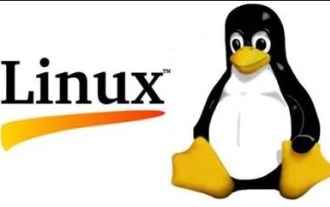 Steps to install GNOME 3 on Ubuntu Server 11.04
Dec 31, 2023 pm 03:59 PM
Steps to install GNOME 3 on Ubuntu Server 11.04
Dec 31, 2023 pm 03:59 PM
If you think there is no need to install a graphical interface when installing Ubuntu Server 11.04, let alone GNOME 3, which is not yet complete. . Or it should be built with ARCH+GNOME3. So please don't waste your time reading any more. It took 2 nights and a day and reinstalled N times. Finally something has come of it. It's not easy. Without further ado, let’s get to the point: Hardware: One ThinkPad (For X61) 2. Enter the boot options interface, select USB boot, and then choose to install Ubu
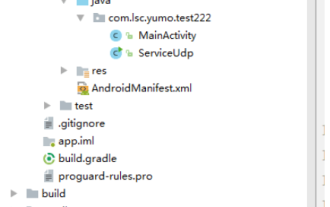 How to solve the problem that Android Studio cannot execute the main method of Java class
May 17, 2023 pm 04:43 PM
How to solve the problem that Android Studio cannot execute the main method of Java class
May 17, 2023 pm 04:43 PM
Environment androidstudio version: 3.6.1 gradle version: 5.6.4 gradle plug-in version: 3.6.1 Error prompt 11:41:35PM: Executingtask'TxtUtil.main()'...Executingtasks:[TxtUtil.main()]inproject/Users/ tinytongtong/Documents/workspace/as/self/BlogDemoFAILURE:Buildfailedwithanexception.*Wh
 Windows Server 2022 users report that browsers and apps have white screens after installing Microsoft's January update
Feb 19, 2024 pm 02:40 PM
Windows Server 2022 users report that browsers and apps have white screens after installing Microsoft's January update
Feb 19, 2024 pm 02:40 PM
According to reports on January 16, foreign technology media WindowsLatest reported that after Windows Server 2022 installed the KB5034129 update, it caused Chrome, Edge and Firefox browsers, as well as Adobe and other applications to have a white screen and be unable to display content. During the January 2024 Patch Tuesday event, Microsoft released the KB5034129 update, which is designed to resolve Wi-Fi adapter issues in Windows Server 2022. This update is widely recommended and should be installed by many companies to ensure system stability and performance. However, many users after installation and upgrade reported that the Windows Server 2022 update will cause






