Hadoop配置文件与HBase配置文件
本Hadoop与HBase集群有1台NameNode, 7台DataNode 1. /etc/hostname文件 NameNode: node1 DataNode 1: node2 DataNode 2: node3 ....... DataNode 7: node8 2. /etc/hosts文件 NameNode: 127.0.0.1localhost#127.0.1.1node1#-------edit by HY(2014-05-04)---
本Hadoop与HBase集群有1台NameNode, 7台DataNode
1. /etc/hostname文件
NameNode:
node1
DataNode 1:
node2
DataNode 2:
node3.......
DataNode 7:
node8
2. /etc/hosts文件
NameNode:
127.0.0.1 localhost #127.0.1.1 node1 #-------edit by HY(2014-05-04)-------- #127.0.1.1 node1 125.216.241.113 node1 125.216.241.112 node2 125.216.241.96 node3 125.216.241.111 node4 125.216.241.114 node5 125.216.241.115 node6 125.216.241.116 node7 125.216.241.117 node8 #-------end edit-------- # The following lines are desirable for IPv6 capable hosts ::1 ip6-localhost ip6-loopback fe00::0 ip6-localnet ff00::0 ip6-mcastprefix ff02::1 ip6-allnodes ff02::2 ip6-allrouters
127.0.0.1 localhost #127.0.0.1 node2 #127.0.1.1 node2 #--------eidt by HY(2014-05-04)-------- 125.216.241.113 node1 125.216.241.112 node2 125.216.241.96 node3 125.216.241.111 node4 125.216.241.114 node5 125.216.241.115 node6 125.216.241.116 node7 125.216.241.117 node8 #-------end eidt--------- # The following lines are desirable for IPv6 capable hosts ::1 ip6-localhost ip6-loopback fe00::0 ip6-localnet ff00::0 ip6-mcastprefix ff02::1 ip6-allnodes ff02::2 ip6-allrouters
其他的DataNode类似,只是注意要保持hostname与hosts中的域名要一样, 如果不一样, 在集群上跑任务时会出一些莫名奇妙的问题, 具体什么问题忘记了.
3. 在hadoop-env.sh中注释
# export JAVA_HOME=/usr/lib/j2sdk1.5-sun
增加
JAVA_HOME=/usr/lib/jvm/java-6-sun
4. core-site.xml
<?xml version="1.0"?>
<?xml-stylesheet type="text/xsl" href="configuration.xsl"?>
<!-- Put site-specific property overrides in this file. -->
<configuration>
<property>
<name>fs.default.name</name>
<value>hdfs://node1:49000</value>
</property>
<property>
<name>hadoop.tmp.dir</name>
<value>/home/hadoop/newdata/hadoop-1.2.1/tmp</value>
</property>
<property>
<name>io.compression.codecs</name>
<value>org.apache.hadoop.io.compress.DefaultCodec,org.apache.hadoop.io.compress.GzipCodec,org.apache.hadoop.io.compress.BZip2Codec,com.hadoop.compression.lzo.LzoCodec,com.hadoop.compression.lzo.LzopCodec</value>
</property>
<property>
<name>io.compression.codec.lzo.class</name>
<value>com.hadoop.compression.lzo.LzoCodec</value>
</property>
<property>
<name>dfs.datanode.socket.write.timeout</name>
<value>3000000</value>
</property>
<property>
<name>dfs.socket.timeout</name>
<value>3000000</value>
</property>
</configuration><?xml version="1.0"?> <?xml-stylesheet type="text/xsl" href="configuration.xsl"?> <!-- Put site-specific property overrides in this file. --> <configuration> <property> <name>dfs.name.dir</name> <value>/home/hadoop/newdata/hadoop-1.2.1/name1,/home/hadoop/newdata/hadoop-1.2.1/name2</value> <description>数据元信息存储位置</description> </property> <property> <name>dfs.data.dir</name> <value>/home/hadoop/newdata/hadoop-1.2.1/data1,/home/hadoop/newdata/hadoop-1.2.1/data2</value> <description>数据块存储位置</description> </property> <property> <name>dfs.replication</name> <!-- 这里备份两份 --> <value>2</value> </property> </configuration>
6. mapred-site.xml
<?xml version="1.0"?> <?xml-stylesheet type="text/xsl" href="configuration.xsl"?> <!-- Put site-specific property overrides in this file. --> <configuration> <property> <name>mapred.job.tracker</name> <value>node1:49001</value> </property> <property> <name>mapred.local.dir</name> <value>/home/hadoop/newdata/hadoop-1.2.1/tmp</value> </property> <property> <name>mapred.compress.map.output</name> <value>true</value> <!-- map 和 reduce 输出中间文件默认开启压缩 --> </property> <property> <name>mapred.map.output.compression.codec</name> <value>com.hadoop.compression.lzo.LzoCodec</value> <!-- 使用 Lzo 库作为压缩算法 --> </property> </configuration>
7. masters
node1
8. slaves
node2 node3 node4 node5 node6 node7 node8
9. 在hbase-env.sh
增加
JAVA_HOME=/usr/lib/jvm/java-6-sun
并启用export HBASE_MANAGES_ZK=true //为true表示使用自带的Zookeeper, 如果需要独立的Zookeeper,则设置为false, 并且安装Zookeeper
10. hbase-site.xml
<?xml version="1.0"?>
<?xml-stylesheet type="text/xsl" href="configuration.xsl"?>
<!--
/**
*
* Licensed to the Apache Software Foundation (ASF) under one
* or more contributor license agreements. See the NOTICE file
* distributed with this work for additional information
* regarding copyright ownership. The ASF licenses this file
* to you under the Apache License, Version 2.0 (the
* "License"); you may not use this file except in compliance
* with the License. You may obtain a copy of the License at
*
* http://www.apache.org/licenses/LICENSE-2.0
*
* Unless required by applicable law or agreed to in writing, software
* distributed under the License is distributed on an "AS IS" BASIS,
* WITHOUT WARRANTIES OR CONDITIONS OF ANY KIND, either express or implied.
* See the License for the specific language governing permissions and
* limitations under the License.
*/
-->
<configuration>
<property>
<name>hbase.rootdir</name>
<value>hdfs://node1:49000/hbase</value>
<description>The directory shared by RegionServers.</description>
</property>
<property>
<name>hbase.cluster.distributed</name>
<value>true</value>
<description>The mode the cluster will be in. Possible values are
false: standalone and pseudo-distributed setups with managed Zookeeper
true: fully-distributed with unmanaged Zookeeper Quorum (see hbase-env.sh)
</description>
</property>
<property>
<name>hbase.master</name>
<value>node1:60000</value>
<description>
</description>
</property>
<property>
<name>hbase.tmp.dir</name>
<value>/home/hadoop/newdata/hbase/tmp</value>
<description>
Temporary directory on the local filesystem.
Change this setting to point to a location more permanent than '/tmp',
the usual resolve for java.io.tmpdir,
as the '/tmp' directory is cleared on machine restart.
Default: ${java.io.tmpdir}/hbase-${user.name}
</description>
</property>
<property>
<name>hbase.zookeeper.quorum</name>
<value>node2,node3,node4,node5,node6,node7,node8</value>
<description>
要单数台,Comma separated list of servers in the ZooKeeper ensemble (This config.
should have been named hbase.zookeeper.ensemble).
For example, "host1.mydomain.com,host2.mydomain.com,host3.mydomain.com".
By default this is set to localhost for local and pseudo-distributed
modes of operation.
For a fully-distributed setup,
this should be set to a full list of ZooKeeper ensemble servers.
If HBASE_MANAGES_ZK is set in hbase-env.sh this is the list of servers
which hbase will start/stop ZooKeeper on as part of cluster start/stop.
Client-side, we will take this list of ensemble members and put it
together with the hbase.zookeeper.clientPort config.
and pass it into zookeeper constructor as the connectString parameter.
Default: localhost
</description>
</property>
<property>
<name>hbase.zookeeper.property.dataDir</name>
<value>/home/hadoop/newdata/zookeeper</value>
<description>
Property from ZooKeeper's config zoo.cfg.
The directory where the snapshot is stored.
Default: ${hbase.tmp.dir}/zookeeper
</description>
</property>
<property>
<name></name>
<value></value>
</property>
</configuration>11. regionservers
node2 node3 node4 node5 node6 node7 node8
每台机器配置都要一样

Hot AI Tools

Undresser.AI Undress
AI-powered app for creating realistic nude photos

AI Clothes Remover
Online AI tool for removing clothes from photos.

Undress AI Tool
Undress images for free

Clothoff.io
AI clothes remover

AI Hentai Generator
Generate AI Hentai for free.

Hot Article

Hot Tools

Notepad++7.3.1
Easy-to-use and free code editor

SublimeText3 Chinese version
Chinese version, very easy to use

Zend Studio 13.0.1
Powerful PHP integrated development environment

Dreamweaver CS6
Visual web development tools

SublimeText3 Mac version
God-level code editing software (SublimeText3)

Hot Topics
 1386
1386
 52
52
 How to enable or disable eSIM on Windows 11
Sep 20, 2023 pm 05:17 PM
How to enable or disable eSIM on Windows 11
Sep 20, 2023 pm 05:17 PM
If you bought your laptop from a mobile operator, you most likely had the option to activate an eSIM and use your cellular network to connect your computer to the Internet. With eSIM, you don't need to insert another physical SIM card into your laptop because it's already built-in. It is very useful when your device cannot connect to the network. How to check if my Windows 11 device is eSIM compatible? Click the Start button and go to Network & Internet > Cellular > Settings. If you don't see the "Cellular" option, your device doesn't have eSIM capabilities and you should check another option, such as using your mobile device to connect your laptop to a hotspot. In order to activate and
 Super complete! Common ways to write configuration files in Python
Apr 11, 2023 pm 10:22 PM
Super complete! Common ways to write configuration files in Python
Apr 11, 2023 pm 10:22 PM
Why should we write the fixed file of the configuration file? We can directly write it as a .py file, such as settings.py or config.py. The advantage of this is that we can directly import parts of it through import in the same project; but if we need to use it in other When sharing configuration files on non-Python platforms, writing a single .py is not a good choice. At this time we should choose a common configuration file type to store these fixed parts. Currently, the commonly used and popular configuration file format types mainly include ini, json, toml, yaml, xml, etc. We can access these types of configuration files through standard libraries or third-party libraries.
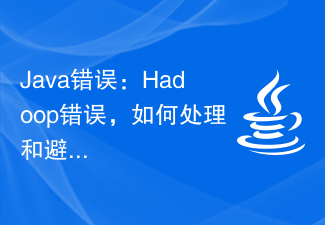 Java Errors: Hadoop Errors, How to Handle and Avoid
Jun 24, 2023 pm 01:06 PM
Java Errors: Hadoop Errors, How to Handle and Avoid
Jun 24, 2023 pm 01:06 PM
Java Errors: Hadoop Errors, How to Handle and Avoid When using Hadoop to process big data, you often encounter some Java exception errors, which may affect the execution of tasks and cause data processing to fail. This article will introduce some common Hadoop errors and provide ways to deal with and avoid them. Java.lang.OutOfMemoryErrorOutOfMemoryError is an error caused by insufficient memory of the Java virtual machine. When Hadoop is
 How to change network type to private or public in Windows 11
Aug 24, 2023 pm 12:37 PM
How to change network type to private or public in Windows 11
Aug 24, 2023 pm 12:37 PM
Setting up a wireless network is common, but choosing or changing the network type can be confusing, especially if you don't know the consequences. If you're looking for advice on how to change the network type from public to private or vice versa in Windows 11, read on for some helpful information. What are the different network profiles in Windows 11? Windows 11 comes with a number of network profiles, which are essentially sets of settings that can be used to configure various network connections. This is useful if you have multiple connections at home or office so you don't have to set it all up every time you connect to a new network. Private and public network profiles are two common types in Windows 11, but generally
 Where is the win10 user profile? How to set the user profile in Win10
Jun 25, 2024 pm 05:55 PM
Where is the win10 user profile? How to set the user profile in Win10
Jun 25, 2024 pm 05:55 PM
Recently, many Win10 system users want to change the user profile, but they don’t know how to do it. This article will show you how to set the user profile in Win10 system! How to set up user profile in Win10 1. First, press the "Win+I" keys to open the settings interface, and click to enter the "System" settings. 2. Then, in the opened interface, click "About" on the left, then find and click "Advanced System Settings". 3. Then, in the pop-up window, switch to the "" option bar and click "User Configuration" below.
 Install Helm on Ubuntu
Mar 20, 2024 pm 06:41 PM
Install Helm on Ubuntu
Mar 20, 2024 pm 06:41 PM
Helm is an important component of Kubernetes that simplifies the deployment of Kubernetes applications by bundling configuration files into a package called HelmChart. This approach makes updating a single configuration file more convenient than modifying multiple files. With Helm, users can easily deploy Kubernetes applications, simplifying the entire deployment process and improving efficiency. In this guide, I'll cover different ways to implement Helm on Ubuntu. Please note: The commands in the following guide apply to Ubuntu 22.04 as well as all Ubuntu versions and Debian-based distributions. These commands are tested and should work correctly on your system. in U
 Super complete! Common ways to write configuration files in Python
Apr 13, 2023 am 08:31 AM
Super complete! Common ways to write configuration files in Python
Apr 13, 2023 am 08:31 AM
Why write configuration files? During the development process, we often use some fixed parameters or constants. For these more fixed and commonly used parts, they are often written into a fixed file to avoid repetition in different module codes and keep the core code clean. We can directly write this fixed file into a .py file, such as settings.py or config.py. The advantage of this is that we can directly import parts of it through import in the same project; but if we need to do it on other non-Python platforms When configuring file sharing, writing a single .py is not a good choice. At this time we should choose a common configuration file type
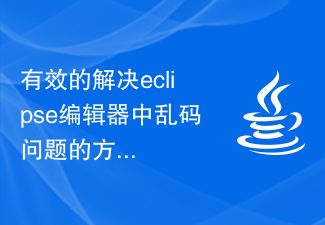 Effective method to solve the problem of garbled characters in the eclipse editor
Jan 04, 2024 pm 06:56 PM
Effective method to solve the problem of garbled characters in the eclipse editor
Jan 04, 2024 pm 06:56 PM
An effective method to solve the garbled problem of eclipse requires specific code examples. In recent years, with the rapid development of software development, eclipse, as one of the most popular integrated development environments, has provided convenience and efficiency to many developers. However, you may encounter garbled code problems when using eclipse, which brings trouble to project development and code reading. This article will introduce some effective methods to solve the problem of garbled characters in Eclipse and provide specific code examples. Modify eclipse file encoding settings: in eclip




