AIX使用LV创建ASM磁盘组
CREATE ASM ON AIX LV DEVICE OS:AIX 6100-03 ASM版本 10205 # lspv hdisk0 000d295a6d68902b rootvg active hdisk1 000d2e62ac906f43 rootvg active hdisk2 000d2e629b38c89d datavg active hdisk3 none None hdisk4 none None # lsvg rootvg datavg # chdev
CREATE ASM ON AIX LV DEVICEOS:AIX 6100-03
ASM版本 10205
# lspv
hdisk0 000d295a6d68902b rootvg active
hdisk1 000d2e62ac906f43 rootvg active
hdisk2 000d2e629b38c89d datavg active
hdisk3 none None
hdisk4 none None
# lsvg
rootvg
datavg
# chdev -l hdisk3 -a pv=yes --创建PV
hdisk3 changed
hdisk3已识别PVID
# lspv
hdisk0 000d295a6d68902b rootvg active
hdisk1 000d2e62ac906f43 rootvg active
hdisk2 000d2e629b38c89d datavg active
hdisk3 000d2e621c735061 None
hdisk4 none None
创建VG:
# mkvg -y asmvg hdisk3
asmvg
# lsvg -o
asmvg
datavg
rootvg
创建LV
mklv -y lv_asm1 asmvg 8
mklv -y lv_asm2 asmvg 8
mklv -y lv_asm3 asmvg 8
mklv -y lv_asm4 asmvg 8
# mklv -y lv_asm4 asmvg 8
lv_asm1
# mklv -y lv_asm2 asmvg 8
lv_asm2
# mklv -y lv_asm3 asmvg 8
lv_asm3
# mklv -y lv_asm4 asmvg 8
lv_asm4
修改权限
chown oracle.dba /dev/rlv_asm1 chown oracle.dba/dev/rlv_asm2 chown oracle.dba/dev/rlv_asm3 chown oracle.dba/dev/rlv_asm4
查看ASM设备
$ kfod status=TRUE asm_diskstring='/dev/rlv*' disk=all
--------------------------------------------------------------------------------
Disk Size Header Path
================================================================================
1: 256 Mb CANDIDATE /dev/rlv_asm1
2: 256 Mb CANDIDATE /dev/rlv_asm2
3: 256 Mb CANDIDATE /dev/rlv_asm3
4: 256 Mb CANDIDATE /dev/rlv_asm4
--------------------------------------------------------------------------------
ORACLE_SID ORACLE_HOME
================================================================================
+ASM /oracle/product/10.2.0/+ASM
创建磁盘组:
create diskgroup data external redundancy disk '/dev/rlv_asm1','/dev/rlv_asm2','/dev/rlv_asm3','/dev/rlv_asm4';
SQL> create diskgroup data external redundancy disk '/dev/rlv_asm1','/dev/rlv_asm2','/dev/rlv_asm3','/dev/rlv_asm4';
create diskgroup data external redundancy disk '/dev/rlv_asm1','/dev/rlv_asm2','/dev/rlv_asm3','/dev/rlv_asm4'
*
ERROR at line 1:
ORA-15018: diskgroup cannot be created
ORA-15031: disk specification '/dev/rlv_asm4' matches no disks
ORA-15014: location '/dev/rlv_asm4' is not in the discovery set
ORA-15031: disk specification '/dev/rlv_asm3' matches no disks
ORA-15014: location '/dev/rlv_asm3' is not in the discovery set
ORA-15031: disk specification '/dev/rlv_asm2' matches no disks
ORA-15014: location '/dev/rlv_asm2' is not in the discovery set
ORA-15031: disk specification '/dev/rlv_asm1' matches no disks
ORA-15014: location '/dev/rlv_asm1' is not in the discovery set
create diskgroup data external redundancy disk '/dev/rlv_asm*';
SQL> create diskgroup data external redundancy disk '/dev/rlv_asm*';
create diskgroup data external redundancy disk '/dev/rlv_asm*'
*
ERROR at line 1:
ORA-15018: diskgroup cannot be created
ORA-15031: disk specification '/dev/rlv_asm*' matches no disks
ORA-15014: location '/dev/rlv_asm4' is not in the discovery set
ORA-15014: location '/dev/rlv_asm3' is not in the discovery set
ORA-15014: location '/dev/rlv_asm2' is not in the discovery set
ORA-15014: location '/dev/rlv_asm1' is not in the discovery set
SQL> alter system set asm_diskstring='/dev/rlv_asm*';
System altered.
SQL> create diskgroup data external redundancy disk '/dev/rlv_asm*';
Diskgroup created.
查看alter日志:
Wed May 21 10:08:57 GMT+08:00 2014SQL> create diskgroup data external redundancy disk '/dev/rlv_asm1','/dev/rlv_asm2','/dev/rlv_asm3','/dev/rlv_asm4'
Wed May 21 10:08:57 GMT+08:00 2014ERROR: diskgroup DATA was not created
Wed May 21 10:11:46 GMT+08:00 2014SQL> create diskgroup data external redundancy disk '/dev/rlv_asm*'
Wed May 21 10:11:46 GMT+08:00 2014ERROR: diskgroup DATA was not created
Wed May 21 10:15:40 GMT+08:00 2014SQL> create diskgroup data external redundancy disk '/dev/rlv_asm*'
Wed May 21 10:15:40 GMT+08:00 2014ERROR: diskgroup DATA was not created
Wed May 21 10:16:20 GMT+08:00 2014ALTER SYSTEM SET asm_diskstring='/dev/rlv_asm*' SCOPE=BOTH;
Wed May 21 10:16:30 GMT+08:00 2014SQL> create diskgroup data external redundancy disk '/dev/rlv_asm*'
Wed May 21 10:16:30 GMT+08:00 2014NOTE: initializing header on grp 1 disk DATA_0000
NOTE: initializing header on grp 1 disk DATA_0001
NOTE: initializing header on grp 1 disk DATA_0002
NOTE: initializing header on grp 1 disk DATA_0003
NOTE: PST update: grp = 1
Wed May 21 10:16:30 GMT+08:00 2014NOTE: group DATA: initial PST locations: disk 0000 (PST copy 0)
Wed May 21 10:16:30 GMT+08:00 2014NOTE: cache registered group DATA number=1 incarn=0x1649be7b
NOTE: cache opening disk 0 of grp 1: DATA_0000 path:/dev/rlv_asm1
NOTE: cache opening disk 1 of grp 1: DATA_0001 path:/dev/rlv_asm2
NOTE: cache opening disk 2 of grp 1: DATA_0002 path:/dev/rlv_asm3
NOTE: cache opening disk 3 of grp 1: DATA_0003 path:/dev/rlv_asm4
NOTE: cache creating group 1/0x1649BE7B (DATA)
NOTE: cache mounting group 1/0x1649BE7B (DATA) succeeded
NOTE: allocating F1X0 on grp 1 disk DATA_0000
NOTE: diskgroup must now be re-mounted prior to first use
NOTE: cache dismounting group 1/0x1649BE7B (DATA)
SUCCESS: diskgroup DATA was created
NOTE: cache registered group DATA number=1 incarn=0x2769be7e
Wed May 21 10:16:33 GMT+08:00 2014NOTE: Hbeat: instance first (grp 1)
Wed May 21 10:16:37 GMT+08:00 2014NOTE: start heartbeating (grp 1)
NOTE: cache opening disk 0 of grp 1: DATA_0000 path:/dev/rlv_asm1
Wed May 21 10:16:37 GMT+08:00 2014NOTE: F1X0 found on disk 0 fcn 0.0
NOTE: cache opening disk 1 of grp 1: DATA_0001 path:/dev/rlv_asm2
NOTE: cache opening disk 2 of grp 1: DATA_0002 path:/dev/rlv_asm3
NOTE: cache opening disk 3 of grp 1: DATA_0003 path:/dev/rlv_asm4
NOTE: cache mounting (first) group 1/0x2769BE7E (DATA)
NOTE: cache recovered group 1 to fcn 0.0
Wed May 21 10:16:37 GMT+08:00 2014NOTE: LGWR attempting to mount thread 1 for disk group 1
NOTE: LGWR mounted thread 1 for disk group 1
NOTE: opening chunk 1 at fcn 0.0 ABA
NOTE: seq=2 blk=0
Wed May 21 10:16:37 GMT+08:00 2014NOTE: cache mounting group 1/0x2769BE7E (DATA) succeeded
SUCCESS: diskgroup DATA was mounted
Wed May 21 10:16:39 GMT+08:00 2014NOTE: recovering COD for group 1/0x2769be7e (DATA)
SUCCESS: completed COD recovery for group 1/0x2769be7e (DATA)
查看ASM状态:
SQL> select name,state from v$asm_diskgroup;
NAME
--------------------------------------------------------------------------------
STATE
---------------------------------
DATA
MOUNTED
SQL> col name for a30
SQL> col path for a30
SQL> select name,path from v$asm_disk;
NAME PATH
------------------------------ ------------------------------
DATA_0000 /dev/rlv_asm1
DATA_0001 /dev/rlv_asm2
DATA_0002 /dev/rlv_asm3
DATA_0003 /dev/rlv_asm4
select path_kfdsk,state_kfdsk,asmname_kfdsk from x$kfdsk;
PATH_KFDSK STATE_KFDSK ASMNAME_KFDSK
-------------- ----------- ----------------
/dev/rlv_asm1 2 DATA_0000
/dev/rlv_asm2 2 DATA_0001
/dev/rlv_asm3 2 DATA_0002
/dev/rlv_asm4 2 DATA_0003
ASMCMD> lsdg
State Type Rebal Unbal Sector Block AU Total_MB Free_MB Req_mir_free_MB Usable_file_MB Offline_disks Name
MOUNTED EXTERN N N 512 4096 4194304 1024 928 0 928 0 DATA/
1* select INDX,inst_id,group_kffil,number_kffil,filsiz_kffil,ftype_kffil from x$kffil
SQL> /
INDX INST_ID GROUP_KFFIL NUMBER_KFFIL FILSIZ_KFFIL FTYPE_KFFIL
---------- ---------- ----------- ------------ ------------ -----------
0 1 1 1 4194304 15
1 1 1 2 1048576 15
2 1 1 3 46137344 15
3 1 1 4 1392640 15
4 1 1 5 1048576 15
5 1 1 6 1048576 15
6 rows selected.
至此AIX使用LV创建ASM磁盘组操作完成。

Hot AI Tools

Undresser.AI Undress
AI-powered app for creating realistic nude photos

AI Clothes Remover
Online AI tool for removing clothes from photos.

Undress AI Tool
Undress images for free

Clothoff.io
AI clothes remover

AI Hentai Generator
Generate AI Hentai for free.

Hot Article

Hot Tools

Notepad++7.3.1
Easy-to-use and free code editor

SublimeText3 Chinese version
Chinese version, very easy to use

Zend Studio 13.0.1
Powerful PHP integrated development environment

Dreamweaver CS6
Visual web development tools

SublimeText3 Mac version
God-level code editing software (SublimeText3)

Hot Topics
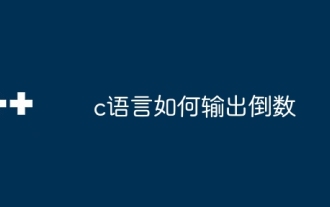 How to output a countdown in C language
Apr 04, 2025 am 08:54 AM
How to output a countdown in C language
Apr 04, 2025 am 08:54 AM
How to output a countdown in C? Answer: Use loop statements. Steps: 1. Define the variable n and store the countdown number to output; 2. Use the while loop to continuously print n until n is less than 1; 3. In the loop body, print out the value of n; 4. At the end of the loop, subtract n by 1 to output the next smaller reciprocal.
 How to play picture sequences smoothly with CSS animation?
Apr 04, 2025 pm 05:57 PM
How to play picture sequences smoothly with CSS animation?
Apr 04, 2025 pm 05:57 PM
How to achieve the playback of pictures like videos? Many times, we need to implement similar video player functions, but the playback content is a sequence of images. direct...
 Zustand asynchronous operation: How to ensure the latest state obtained by useStore?
Apr 04, 2025 pm 02:09 PM
Zustand asynchronous operation: How to ensure the latest state obtained by useStore?
Apr 04, 2025 pm 02:09 PM
Data update problems in zustand asynchronous operations. When using the zustand state management library, you often encounter the problem of data updates that cause asynchronous operations to be untimely. �...
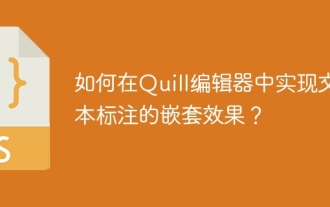 How to implement nesting effect of text annotations in Quill editor?
Apr 04, 2025 pm 05:21 PM
How to implement nesting effect of text annotations in Quill editor?
Apr 04, 2025 pm 05:21 PM
A solution to implement text annotation nesting in Quill Editor. When using Quill Editor for text annotation, we often need to use the Quill Editor to...
 What determines the return value type of C language function?
Apr 04, 2025 am 06:42 AM
What determines the return value type of C language function?
Apr 04, 2025 am 06:42 AM
The return value type of the function is determined by the return type specified when the function is defined. Common types include int, float, char, and void (indicating that no value is returned). The return value type must be consistent with the actual returned value in the function body, otherwise it will cause compiler errors or unpredictable behavior. When returning a pointer, you must make sure that the pointer points to valid memory, otherwise it may cause a segfault. When dealing with return value types, error handling and resource release (such as dynamically allocated memory) need to be considered to write robust and reliable code.
 Electron rendering process and WebView: How to achieve efficient 'synchronous' communication?
Apr 04, 2025 am 11:45 AM
Electron rendering process and WebView: How to achieve efficient 'synchronous' communication?
Apr 04, 2025 am 11:45 AM
Electron rendering process and WebView...
 How to use CSS to achieve smooth playback effect of image sequences?
Apr 04, 2025 pm 04:57 PM
How to use CSS to achieve smooth playback effect of image sequences?
Apr 04, 2025 pm 04:57 PM
How to realize the function of playing pictures like videos? Many times, we need to achieve similar video playback effects in the application, but the playback content is not...
 How to quickly build a foreground page in a React Vite project using AI tools?
Apr 04, 2025 pm 01:45 PM
How to quickly build a foreground page in a React Vite project using AI tools?
Apr 04, 2025 pm 01:45 PM
How to quickly build a front-end page in back-end development? As a backend developer with three or four years of experience, he has mastered the basic JavaScript, CSS and HTML...






