现场故障小结非当前日志组损坏情况
现场故障小结非当前日志组损坏情况 【环境】AIX(5300-08)、oracle10g(10.2.0.1.0-64bit) 【情况一】非当前日志组成员被误删除 方法一:使用clear将损坏日志组内容清除 ----数据库宕机 ----告警日志报错:无法找到日志组 ----启库到nomount状态 ----清理
现场故障小结——非当前日志组损坏情况
【环境】AIX(5300-08)、oracle10g(10.2.0.1.0-64bit)
【情况一】非当前日志组成员被误删除
方法一:使用clear将损坏日志组内容清除
----数据库宕机
----告警日志报错:无法找到日志组
----启库到nomount状态
----清理日志组
SQL>alter database clear logfile group5;
Database altered.
----启库到open状态
SQL>alter database open;
方法二:删除损坏的日志组,新建日志组
----删除日志组
SQL>alter database drop logfile group 5;
SQL >alter database open;
SQL >alter system switch logfile;
----新建日志组
SQL >alter database add logfile group 5'/home/oracle/redo5.log' size 50m;
----重启日志组
SQL >startup force;
【情况二】非当前日志组成员被dd命令损坏
----数据库宕机
----告警日志报错:日志头部损坏
Fri May 23 11:26:57 2014
Errors in file/u01/app/oracle/admin/prod/bdump/prod_lgwr_557084.trc:
ORA-00316: log 5 of thread 1, type 0 inheader is not log file
ORA-00312: online log 5 thread 1:'/home/oracle/bak/redo05.log'
ARC1: STARTING ARCH PROCESSES
----启库到nomount状态
----清理日志组
SQL>alter database clear logfile group5;
Database altered.
----查看数据库状态
SQL>select status from v$instance;
STATUS
------------MOUNTED
----启库到open状态,报错
SQL>alter database open;
alter database open
*
ERROR at line 1:
ORA-00327: log 5 of thread 1, physical sizeless than needed
ORA-00312: online log 5 thread 1:'/home/oracle/bak/redo05.log'
----重启数据库
SQL>startup force;
ORACLE instance started.
【后续优化】
将日志组进行多元化,由于该现场的维护人员刚刚经培训后接触业务,没有对日志组做多元化,一旦一个日志文件损坏即意味着日志组损坏了,在多元化之后,若出现某一日志组成员文件被损坏时,处理方法就变的简单很多了,直接关库转储没被损坏的日志组成员即可,而且避免了数据的丢失。

Hot AI Tools

Undresser.AI Undress
AI-powered app for creating realistic nude photos

AI Clothes Remover
Online AI tool for removing clothes from photos.

Undress AI Tool
Undress images for free

Clothoff.io
AI clothes remover

Video Face Swap
Swap faces in any video effortlessly with our completely free AI face swap tool!

Hot Article

Hot Tools

Notepad++7.3.1
Easy-to-use and free code editor

SublimeText3 Chinese version
Chinese version, very easy to use

Zend Studio 13.0.1
Powerful PHP integrated development environment

Dreamweaver CS6
Visual web development tools

SublimeText3 Mac version
God-level code editing software (SublimeText3)

Hot Topics
 1387
1387
 52
52
 What is event ID 6013 in win10?
Jan 09, 2024 am 10:09 AM
What is event ID 6013 in win10?
Jan 09, 2024 am 10:09 AM
The logs of win10 can help users understand the system usage in detail. Many users must have encountered log 6013 when looking for their own management logs. So what does this code mean? Let’s introduce it below. What is win10 log 6013: 1. This is a normal log. The information in this log does not mean that your computer has been restarted, but it indicates how long the system has been running since the last startup. This log will appear once every day at 12 o'clock sharp. How to check how long the system has been running? You can enter systeminfo in cmd. There is one line in it.
 What does the 0x0000004e error mean?
Feb 18, 2024 pm 01:54 PM
What does the 0x0000004e error mean?
Feb 18, 2024 pm 01:54 PM
What is 0x0000004e failure? Failure is a common problem in computer systems. When a computer encounters a fault, the system usually shuts down, crashes, or displays error messages because it cannot run properly. In Windows systems, there is a specific fault code 0x0000004e, which is a blue screen error code indicating that the system has encountered a serious error. The 0x0000004e blue screen error is caused by system kernel or driver issues. This error usually causes the computer system to
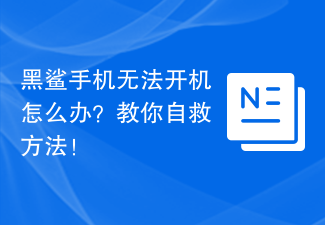 What should I do if my Black Shark phone cannot be turned on? Teach you how to save yourself!
Mar 23, 2024 pm 04:06 PM
What should I do if my Black Shark phone cannot be turned on? Teach you how to save yourself!
Mar 23, 2024 pm 04:06 PM
What should I do if my Black Shark phone cannot be turned on? Teach you how to save yourself! In our daily lives, mobile phones have become an indispensable part of us. For many people, the Black Shark mobile phone is a beloved gaming phone. But it is inevitable that you will encounter various problems, one of which is that the phone cannot be turned on. When you encounter such a situation, don't panic. Here are some solutions that I hope will help you. First of all, when the Black Shark phone cannot be turned on, first check whether the phone has enough power. It may be that the phone cannot be turned on due to exhausted battery.
 Troubleshooting Event 7034 Error Log Issues in Win10
Jan 11, 2024 pm 02:06 PM
Troubleshooting Event 7034 Error Log Issues in Win10
Jan 11, 2024 pm 02:06 PM
The logs of win10 can help users understand the system usage in detail. Many users must have seen a lot of error logs when looking for their own management logs. So how to solve them? Let’s take a look below. . How to solve win10 log event 7034: 1. Click "Start" to open "Control Panel" 2. Find "Administrative Tools" 3. Click "Services" 4. Find HDZBCommServiceForV2.0, right-click "Stop Service" and change it to "Manual Start "
 What to do if Win10 Shared Printer 0x0000011b Fault Solution Win10 Shared Printer 0x0000011b Fault Solution
Jul 18, 2023 am 08:33 AM
What to do if Win10 Shared Printer 0x0000011b Fault Solution Win10 Shared Printer 0x0000011b Fault Solution
Jul 18, 2023 am 08:33 AM
Users who shared printers found that their win10 computers could not connect to the shared printers after upgrading the September 2021 patch. So what should they do if they encounter the win10 shared printer 0x0000011b failure? This problem is encountered by many users. , the following will give you the specific content of the win10 shared printer 0x0000011b fault solution. The method is very simple, and customers can learn it at a glance. What to do if win10 shared printer 0x0000011b fails 1. Open the control panel, enter the program and functions, and check the installed upgrade; 2. Uninstall the following patches: KB5005569/KB5005573/KB5005568/KB
 How to Fix 0x00000001 Blue Screen Error
Feb 19, 2024 pm 11:12 PM
How to Fix 0x00000001 Blue Screen Error
Feb 19, 2024 pm 11:12 PM
What to do about 0x00000001 blue screen? The blue screen problem is a headache that many computer users often encounter. When our computer encounters a blue screen, it will suddenly stop running and display a blue screen interface with an error code. Among them, 0x00000001 is a common blue screen error code. Blue screen issues can be caused by a variety of reasons, including software errors, hardware failures, driver issues, and more. Although this problem can be frustrating, there are things we can do to resolve it. Below I will introduce some solutions to blue screen
 Black Shark mobile phone charging troubleshooting and solutions
Mar 22, 2024 pm 09:03 PM
Black Shark mobile phone charging troubleshooting and solutions
Mar 22, 2024 pm 09:03 PM
Black Shark is a smartphone brand known for its powerful performance and excellent gaming experience. It is loved by gamers and technology enthusiasts. However, just like other smartphones, Black Shark phones will have various problems, among which charging failure is a common one. Charging failure will not only affect the normal use of the mobile phone, but may also cause more serious problems, so it is very important to solve the charging problem in time. This article will start with the common causes of Black Shark mobile phone charging failures and introduce methods to troubleshoot and solve charging problems. I hope it can help readers solve the problem of Black Shark mobile phones.
 How to view your medication log history in the Health app on iPhone
Nov 29, 2023 pm 08:46 PM
How to view your medication log history in the Health app on iPhone
Nov 29, 2023 pm 08:46 PM
iPhone lets you add medications to the Health app to track and manage the medications, vitamins and supplements you take every day. You can then log medications you've taken or skipped when you receive a notification on your device. After you log your medications, you can see how often you took or skipped them to help you track your health. In this post, we will guide you to view the log history of selected medications in the Health app on iPhone. A short guide on how to view your medication log history in the Health App: Go to the Health App>Browse>Medications>Medications>Select a Medication>Options&a




