查询rman备份信息常用指令
查询rman备份信息常用指令 ----登陆到rman $rman target / ----以精简的格式查看备份信息 RMAN list backup of database summary; List of Backups =============== Key TY LV S Device Type Completion Time#Pieces #Copies Compressed Tag 备份片号 类型
查询rman备份信息常用指令
----登陆到rman
$rman target /
----以精简的格式查看备份信息
RMAN> list backup of database summary;
List of Backups
===============
Key TY LV S Device Type Completion Time#Pieces #Copies Compressed Tag
备份片号 类型 备份级别 设备类型 完成时间 片数 镜像数 是否压缩 标签
------- -- -- ------------ --------------- ------- ------- ---------- ---
1054 B 0 A DISK 26-MAY-14 1 1 YES TAG20140526T140012
1055 B 0 A DISK 26-MAY-14 1 1 YES TAG20140526T140012
1062 B 1 A DISK 26-MAY-14 1 1 YES TAG20140526T141509
1063 B 1 A DISK 26-MAY-14 1 1 YES TAG20140526T141509
1069 B 1 A DISK 26-MAY-14 1 1 YES TAG20140526T143009
1070 B 1 A DISK 26-MAY-14 1 1 YES TAG20140526T143009
1076 B 1 A DISK 26-MAY-14 1 1 YES TAG20140526T144509
1077 B 1 A DISK 26-MAY-14 1 1 YES TAG20140526T144509
1082 B 0 A DISK 26-MAY-14 1 1 YES TAG20140526T150011
1083 B 0 A DISK 26-MAY-14 1 1 YES TAG20140526T150011
1090 B 1 A DISK 26-MAY-14 1 1 YES TAG20140526T151509
1091 B 1 A DISK 26-MAY-14 1 1 YES TAG20140526T151509
RMAN> list backup of database;
----查看备份详细信息
----BS Key:备份集号
----Type:备份类型,Incr代表增量备份
----LV:备份级别,如1级备、0级备份
----Size:大小
----Device Type:设备类型,DISK代表磁盘
----Elapsed Time:消耗时间
----Completion Time:完成时间
----BP Key:备份片号
----Status: 备份状态,AVAILABLE代表可用
----Compressed: 是否压缩,YES代表已经压缩
----Tag:标签,默认会以时间格式列出,如 TAG20140526T151509代表2014年5月26日,15:15进行的备份
----Piece Name: 备份片的物理路径,如/backup/level1_25p98sfu_1_1.bak
----List of Datafilesin backup set 1091:列出1091号备份片备份的数据文件信息
----Ckp SCN:数据文件的scn号
----Ckp Time:生产检查点时间
List of Backup Sets
===================
BS Key Type LV Size Device TypeElapsed Time Completion Time
------- ---- -- ---------- ----------------------- ---------------
1090 Incr 1 104.00K DISK 00:00:00 26-MAY-14
BP Key: 1090 Status:AVAILABLE Compressed: YES Tag: TAG20140526T151509
Piece Name: /backup/level1_24p98sfu_1_1.bak
List of Datafiles in backup set 1090
File LV Type Ckp SCN CkpTime Name
---- -- ---- ---------- --------- ----
1 1 Incr 796838 26-MAY-14/u01/app/oracle/oradata/metro/system01.dbf
4 1 Incr 796838 26-MAY-14/u01/app/oracle/oradata/metro/users01.dbf
BS Key Type LV Size Device TypeElapsed Time Completion Time
------- ---- -- ---------- ----------------------- ---------------
1091 Incr 1 1.15M DISK 00:00:02 26-MAY-14
BP Key: 1091 Status:AVAILABLE Compressed: YES Tag: TAG20140526T151509
Piece Name: /backup/level1_25p98sfu_1_1.bak
List of Datafiles in backup set 1091
File LV Type Ckp SCN CkpTime Name
---- -- ---- ---------- --------- ----
2 1 Incr 796842 26-MAY-14/u01/app/oracle/oradata/metro/undotbs01.dbf
3 1 Incr 796842 26-MAY-14 /u01/app/oracle/oradata/metro/sysaux01.dbf
5 1 Incr 796842 26-MAY-14/u01/app/oracle/oradata/metro/example01.dbf
----检查归档日志的连续性
RMAN> crosscheck archivelog all;
----删除过期的归档,如果有执行操作
RMAN> deleteexpired archivelog all;
----查看rman备份的归档信息
RMAN> list backup of archivelog all;
----查看控制文件的备份信息
RMAN> list backup of controlfile;
----查看镜像文件的备份信息
RMAN> list copy;
---查看参数文件的备份信息
RMAN> list backup of spfile;
----查看数据库物理结构
RMAN> report schema;
----查看需要备份的文件信息
RMAN> report need backup;
----查看rman配置信息
RMAN> show all;
----查看过时的备份信息
RMAN> report obsolete;
----查看前1天的备份信息
RMAN> list backup of archivelog untiltime ='sysdate -1';
---查看user表空间的备份信息
RMAN> list backup of tablespace users;
----查看文件号为1的备份信息
RMAN> list backup of datafile 1;
----备份system表空间
RMAN> backup tablespace SYSTEM;

Hot AI Tools

Undresser.AI Undress
AI-powered app for creating realistic nude photos

AI Clothes Remover
Online AI tool for removing clothes from photos.

Undress AI Tool
Undress images for free

Clothoff.io
AI clothes remover

AI Hentai Generator
Generate AI Hentai for free.

Hot Article

Hot Tools

Notepad++7.3.1
Easy-to-use and free code editor

SublimeText3 Chinese version
Chinese version, very easy to use

Zend Studio 13.0.1
Powerful PHP integrated development environment

Dreamweaver CS6
Visual web development tools

SublimeText3 Mac version
God-level code editing software (SublimeText3)

Hot Topics
 How to get items using commands in Terraria? -How to collect items in Terraria?
Mar 19, 2024 am 08:13 AM
How to get items using commands in Terraria? -How to collect items in Terraria?
Mar 19, 2024 am 08:13 AM
How to get items using commands in Terraria? 1. What is the command to give items in Terraria? In the Terraria game, giving command to items is a very practical function. Through this command, players can directly obtain the items they need without having to fight monsters or teleport to a certain location. This can greatly save time, improve the efficiency of the game, and allow players to focus more on exploring and building the world. Overall, this feature makes the gaming experience smoother and more enjoyable. 2. How to use Terraria to give item commands 1. Open the game and enter the game interface. 2. Press the "Enter" key on the keyboard to open the chat window. 3. Enter the command format in the chat window: "/give[player name][item ID][item quantity]".
 How to check your academic qualifications on Xuexin.com
Mar 28, 2024 pm 04:31 PM
How to check your academic qualifications on Xuexin.com
Mar 28, 2024 pm 04:31 PM
How to check my academic qualifications on Xuexin.com? You can check your academic qualifications on Xuexin.com, but many users don’t know how to check their academic qualifications on Xuexin.com. Next, the editor brings you a graphic tutorial on how to check your academic qualifications on Xuexin.com. Interested users come and take a look! Xuexin.com usage tutorial: How to check your academic qualifications on Xuexin.com 1. Xuexin.com entrance: https://www.chsi.com.cn/ 2. Website query: Step 1: Click on the Xuexin.com address above to enter the homepage Click [Education Query]; Step 2: On the latest webpage, click [Query] as shown by the arrow in the figure below; Step 3: Then click [Login Academic Credit File] on the new page; Step 4: On the login page Enter the information and click [Login];
 12306 How to check historical ticket purchase records How to check historical ticket purchase records
Mar 28, 2024 pm 03:11 PM
12306 How to check historical ticket purchase records How to check historical ticket purchase records
Mar 28, 2024 pm 03:11 PM
Download the latest version of 12306 ticket booking app. It is a travel ticket purchasing software that everyone is very satisfied with. It is very convenient to go wherever you want. There are many ticket sources provided in the software. You only need to pass real-name authentication to purchase tickets online. All users You can easily buy travel tickets and air tickets and enjoy different discounts. You can also start booking reservations in advance to grab tickets. You can book hotels or special car transfers. With it, you can go where you want to go and buy tickets with one click. Traveling is simpler and more convenient, making everyone's travel experience more comfortable. Now the editor details it online Provides 12306 users with a way to view historical ticket purchase records. 1. Open Railway 12306, click My in the lower right corner, and click My Order 2. Click Paid on the order page. 3. On the paid page
 How to use MySQL backup and restore in PHP?
Jun 03, 2024 pm 12:19 PM
How to use MySQL backup and restore in PHP?
Jun 03, 2024 pm 12:19 PM
Backing up and restoring a MySQL database in PHP can be achieved by following these steps: Back up the database: Use the mysqldump command to dump the database into a SQL file. Restore database: Use the mysql command to restore the database from SQL files.
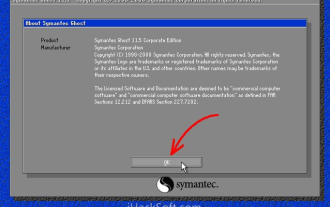 How to backup system with ghost-ghost backup tutorial
Mar 06, 2024 pm 04:30 PM
How to backup system with ghost-ghost backup tutorial
Mar 06, 2024 pm 04:30 PM
Recently, many friends have asked the editor how to back up the system with ghost. Next, let us learn the tutorial on how to back up the system with ghost. I hope it can help everyone. 1. After running Ghost, click "OK", as shown in the figure. 2. Click "Local" → "Partition" → "ToImage" (meaning: local → partition → to image file), as shown in the figure. 3. The Select Local Hard Disk window appears, click the hard disk where the partition to be backed up is located, and then click "OK", as shown in the figure. 4. The Select Source Partition window appears (the source partition is the partition you want to back up), click on the partition where the system is located (usually Zone 1, be sure to get it right), and then click "OK", as shown in the figure. 5. Play at this time
 How to check the activation date on Apple mobile phone
Mar 08, 2024 pm 04:07 PM
How to check the activation date on Apple mobile phone
Mar 08, 2024 pm 04:07 PM
If you want to check the activation date using an Apple mobile phone, the best way is to check it through the serial number in the mobile phone. You can also check it by visiting Apple's official website, connecting it to a computer, and downloading third-party software to check it. How to check the activation date of Apple mobile phone Answer: Serial number query, Apple official website query, computer query, third-party software query 1. The best way for users is to know the serial number of their mobile phone. You can see the serial number by opening Settings, General, About This Machine. . 2. Using the serial number, you can not only know the activation date of your mobile phone, but also check the mobile phone version, mobile phone origin, mobile phone factory date, etc. 3. Users visit Apple's official website to find technical support, find the service and repair column at the bottom of the page, and check the iPhone activation information there. 4. User
 How to use Oracle to query whether a table is locked?
Mar 06, 2024 am 11:54 AM
How to use Oracle to query whether a table is locked?
Mar 06, 2024 am 11:54 AM
Title: How to use Oracle to query whether a table is locked? In Oracle database, table lock means that when a transaction is performing a write operation on the table, other transactions will be blocked when they want to perform write operations on the table or make structural changes to the table (such as adding columns, deleting rows, etc.). In the actual development process, we often need to query whether the table is locked in order to better troubleshoot and deal with related problems. This article will introduce how to use Oracle statements to query whether a table is locked, and give specific code examples. To check whether the table is locked, we
 Comparison of similarities and differences between MySQL and PL/SQL
Mar 16, 2024 am 11:15 AM
Comparison of similarities and differences between MySQL and PL/SQL
Mar 16, 2024 am 11:15 AM
MySQL and PL/SQL are two different database management systems, representing the characteristics of relational databases and procedural languages respectively. This article will compare the similarities and differences between MySQL and PL/SQL, with specific code examples to illustrate. MySQL is a popular relational database management system that uses Structured Query Language (SQL) to manage and operate databases. PL/SQL is a procedural language unique to Oracle database and is used to write database objects such as stored procedures, triggers and functions. same






