C++使用ADO存取图片
在项目中,我们需要把事故简图上传到总服务器,以便每个客户端都能下载或者查看。在网上找了找,向Server2000存储图片代码比较多,从数据库中读取图片并显示也不少,但是把图片从数据库中二进制数据转换为原图片保存在本地,就很少有C++代码了。花了大约4天
在项目中,我们需要把事故简图上传到总服务器,以便每个客户端都能下载或者查看。在网上找了找,向Server2000存储图片代码比较多,从数据库中读取图片并显示也不少,但是把图片从数据库中二进制数据转换为原图片保存在本地,就很少有C++代码了。花了大约4天时间,和师妹两个人找各种资料,终于解决了这个问题。下面就一步一步地讲一讲我们的解决方法:
一、使用数据库前的准备
我们使用ADO,是用_ConnectionPtr,_RecordsetPtr来操纵数据库的。还有一个_CommandPtr,本程序没有使用它。
为了使用ADO,需要导入ADO动态链接库。在工程的stdafx.h文件中,添加如下代码:
//导入ADO
#import "C:\Program Files\Common Files\System\ado\msado15.dll"\
rename_namespace("ADOCG")rename("EOF","EndOfFile")
using namespace ADOCG;
这些代码声明,在这个工程中使用ADO但不使用ADO的名字空间,并且为了避免常数冲突,将常数EOF改名为adoEOF。
再有就是要建一个简单的数据库,名字叫TestImage,里面有一个表Images,这个表有三个字段,分别是ID,Name,ImageData。
二、连接数据库
连接数据库的代码可以放入一个函数中,在想调用的地方调用。一般不推荐在CAPP类的Initalize()里连接数据库,在退出程序时关闭数据库连接。应该是在使用时连接,使用完马上关闭。项目中m_pConn是_ConnectionPtr类型的变量。
BOOL OpenConnection()
{
if(m_pConn == NULL)
{
m_pConn.CreateInstance("ADODB.Connection"); //创建_ConnectionPtr的一个实例
}
try
{
if(adStateClosed == m_pConn->State) //如果已关闭
{
m_pConn->Open("driver={SQL Server};Server=HP-CADD722B76A0;DATABASE=TestImage;UID=sa;PWD=sa","","",adModeUnknown); //因数据库而异
return true;
}
}
catch(_com_error e)
{
AfxMessageBox(_T("连接数据库失败!"));
return false;
}
}
三、打开数据集,操纵数据库
在使用_RecordSetPtr对象m_pRecord时,必须先创建这种对象的一个实例:
m_pRecord.CreateInstance( __uuidof(RecordSet) );
CString strSQL;
//获取表中最大的id,下一次插入时就用id+1
strSQL.Format(_T("Select count(*) as num, Max(ID) as maxid from Images"));
try
{
m_pRecord->Open(strSQL.AllocSysString(), m_pConn.GetInterfacePtr(),
adOpenDynamic, adLockUnspecified, adCmdText);
}
catch (_com_error e)
{
AfxMessageBox(_T("读取最大的id异常"));
eturn;
}
//从RecordSet中获取数据数目和当前数据库中最大的ID。
int num = m_pRecord->GetCollect("num");
int maxid;
if (num != 0)
{
maxid = m_pRecord->GetCollect("maxid");
}
else
{
maxid = 0;
}
strSQL.Format(_T("Select * from Images where ID = %d"), maxid);
//下面向数据库中插入图片等。
//首先从数据库中读id最大的那条数据,主要目的是为了将RecordSet初始化
m_pRecord.CreateInstance(__uuidof(Recordset));
上面这句一定要注意,因为上一次把一些数据放入m_pRecord中,这一次再放的时候,要重新创建一次,否则数据格式要么不匹配,要么保留有上一次的数据,定位困难。
m_pRecord->Open(strSQL.AllocSysString(), m_pConn.GetInterfacePtr(),
adOpenDynamic, adLockOptimistic, adCmdText); //这是AddNew方法要求的
CString imagepath = _T("F:/200713454/20090326.bmp");
CString imagename = imagepath.Right(12);
try
{
m_pRecord->AddNew(); //为记录集添加新的一行,更新时就会把这条新纪录放到数据库中
}
catch (_com_error e)
{
AfxMessageBox(_T("不能插入一条新的记录"));
return;
}
try
{
//使用putcollect插入非图像数据,使用SetImage2DB插入图像数据
m_pRecord->PutCollect("ID", _variant_t(maxid+1));
m_pRecord->PutCollect("Name", _variant_t(imagename));
SetImage2DB(imagepath);
}
catch (_com_error e)
{
AfxMessageBox(_T("插入图片有异常"));
return;
}
m_pRecord->Update();
//使用完毕,关闭m_pRecord,并设置为NULL,最后关闭数据库连接
m_pRecord->Close();
m_pRecord = NULL;
CloseConnection();
四、读取图片并存储到本地计算机
要将数据库中的二进制数据变为图片,最简单的方法就是用GDI+。GDI+有一个类是Image,可以用stream来创建对象,还可以用Save方法保存到本地,所以这个类很符合需要。
要使用GDI+,需要做些设置。首先在VS2005的项目属性中,加上gdiplus.lib。
然后在stdafx.h中添加代码
#include
using namespace Gdiplus;
在CApp类添加两个变量:
GdiplusStartupInput m_gdiplusstartUpInput;
ULONG_PTR m_GdiplusToken;
在CApp的InitInstance函数中添加GdiplusStartup(&m_GdiplusToken, &m_gdiplusstartUpInput, NULL);在ExitInstance函数中添加GdiplusShutdown(m_GdiplusToken);
以下是读取图片数据并保存到本地的代码实现:
OpenConnection();
m_pRecord.CreateInstance(__uuidof(Recordset));
CString strSQL;
strSQL.Format(_T("Select * from Images where ID = 1"));
try
{
m_pRecord->Open(strSQL.AllocSysString(), m_pConn.GetInterfacePtr(),
adOpenDynamic, adLockOptimistic, adCmdText);
}
catch (_com_error e)
{
AfxMessageBox(_T("读取图片信息异常"));
return;
}
LPVOID Data;
char* pbuf = NULL;
long lDatasize = m_pRecord->GetFields()->GetItem("ImageData")->ActualSize; //数据库中图像数据长度
CString imagename = m_pRecord->GetCollect("Name").bstrVal;
if (lDatasize > 0)
{
_variant_t varBLOB;
varBLOB = m_pRecord->GetFields()->GetItem("ImageData")->GetChunk(lDatasize);
Data = new char[lDatasize+1];
if (varBLOB.vt == (VT_ARRAY|VT_UI1))
{
SafeArrayAccessData(varBLOB.parray, (void **)&pbuf);
memcpy(Data, pbuf, lDatasize);
SafeArrayUnaccessData(varBLOB.parray);
}
}
IStream* pStm;
LONGLONG cb = lDatasize;
HGLOBAL hGlobal = GlobalAlloc(GMEM_MOVEABLE, cb);
LPVOID pvData;
if (hGlobal != NULL)
{
pvData = GlobalLock(hGlobal);
memcpy(pvData, Data, cb);
GlobalUnlock(hGlobal);
CreateStreamOnHGlobal(hGlobal, TRUE, &pStm);
}
else
{
AfxMessageBox(_T("Error"));
return;
}
CLSID encoderClsid;
GetEncoderClsid(L"image/bmp",&encoderClsid); //确定编码格式是bmp格式
Image image(pStm, TRUE);
CString imagepath;
imagepath.Format(_T("F:/200713454/%s"), imagename);
image.Save(imagepath, &encoderClsid, NULL); //把image中的数据按照bmp编码格式存到本地
m_pRecord->Close();
m_pRecord = NULL;
CloseConnection();
上面存储和读取数据的代码中用到了两个函数,GetEncoderClsid和SetImage2DB。它们的实现如下:
这个函数和上面的存/取函数都是一个类的成员函数,而m_pConn和m_pRecord是这个类的成员变量,所以
void CDlgTest::SetImage2DB(CString path)
{
VARIANT varChunk;
SAFEARRAY* psa;
SAFEARRAYBOUND rgsabound[1];
CFile f(path.operator LPCTSTR(),CFile::modeRead);
BYTE bval[ChunkSize+1];
long uIsRead=0;
while (1)
{
uIsRead=f.Read(bval,ChunkSize);
if (uIsRead==0) break;
rgsabound[0].cElements=uIsRead;
rgsabound[0].lLbound=0;
psa=SafeArrayCreate(VT_UI1,1,rgsabound);
for (long index=0;index
if (FAILED(SafeArrayPutElement(psa,&index,&bval[index])))
AfxMessageBox(_T("错误。"));
} } INT CDlgTest::GetEncoderClsid(const WCHAR* format, CLSID* pClsid) ImageCodecInfo* pImageCodecInfo = NULL; GetImageEncodersSize(&num, &size); pImageCodecInfo = (ImageCodecInfo*)(malloc(size)); GetImageEncoders(num, size, pImageCodecInfo); for(UINT j = 0; j
{ free(pImageCodecInfo); 这样就实现了存储图片和从数据库中把图片下载到本地。
varChunk.vt =VT_ARRAY|VT_UI1;
varChunk.parray=psa;
try
{
m_pRecord->Fields->GetItem("ImageData")->AppendChunk(varChunk);
}
catch (_com_error e)
{
AfxMessageBox(_T("错误。"));
}
::VariantClear(&varChunk);
::SafeArrayDestroyData(psa);
if (uIsRead
f.Close();
}
{
UINT num = 0; // number of image encoders
UINT size = 0; // size of the image encoder array in bytes
if(size == 0)
return -1; // Failure
if(pImageCodecInfo == NULL)
return -1; // Failure
if( wcscmp(pImageCodecInfo[j].MimeType, format) == 0 )
{
*pClsid = pImageCodecInfo[j].Clsid;
free(pImageCodecInfo);
return j; // Success
}
}
return -1; // Failure
}

Hot AI Tools

Undresser.AI Undress
AI-powered app for creating realistic nude photos

AI Clothes Remover
Online AI tool for removing clothes from photos.

Undress AI Tool
Undress images for free

Clothoff.io
AI clothes remover

AI Hentai Generator
Generate AI Hentai for free.

Hot Article

Hot Tools

Notepad++7.3.1
Easy-to-use and free code editor

SublimeText3 Chinese version
Chinese version, very easy to use

Zend Studio 13.0.1
Powerful PHP integrated development environment

Dreamweaver CS6
Visual web development tools

SublimeText3 Mac version
God-level code editing software (SublimeText3)

Hot Topics
 How to implement the Strategy Design Pattern in C++?
Jun 06, 2024 pm 04:16 PM
How to implement the Strategy Design Pattern in C++?
Jun 06, 2024 pm 04:16 PM
The steps to implement the strategy pattern in C++ are as follows: define the strategy interface and declare the methods that need to be executed. Create specific strategy classes, implement the interface respectively and provide different algorithms. Use a context class to hold a reference to a concrete strategy class and perform operations through it.
 Similarities and Differences between Golang and C++
Jun 05, 2024 pm 06:12 PM
Similarities and Differences between Golang and C++
Jun 05, 2024 pm 06:12 PM
Golang and C++ are garbage collected and manual memory management programming languages respectively, with different syntax and type systems. Golang implements concurrent programming through Goroutine, and C++ implements it through threads. Golang memory management is simple, and C++ has stronger performance. In practical cases, Golang code is simpler and C++ has obvious performance advantages.
 How to implement nested exception handling in C++?
Jun 05, 2024 pm 09:15 PM
How to implement nested exception handling in C++?
Jun 05, 2024 pm 09:15 PM
Nested exception handling is implemented in C++ through nested try-catch blocks, allowing new exceptions to be raised within the exception handler. The nested try-catch steps are as follows: 1. The outer try-catch block handles all exceptions, including those thrown by the inner exception handler. 2. The inner try-catch block handles specific types of exceptions, and if an out-of-scope exception occurs, control is given to the external exception handler.
 What is Bitget Launchpool? How to use Bitget Launchpool?
Jun 07, 2024 pm 12:06 PM
What is Bitget Launchpool? How to use Bitget Launchpool?
Jun 07, 2024 pm 12:06 PM
BitgetLaunchpool is a dynamic platform designed for all cryptocurrency enthusiasts. BitgetLaunchpool stands out with its unique offering. Here, you can stake your tokens to unlock more rewards, including airdrops, high returns, and a generous prize pool exclusive to early participants. What is BitgetLaunchpool? BitgetLaunchpool is a cryptocurrency platform where tokens can be staked and earned with user-friendly terms and conditions. By investing BGB or other tokens in Launchpool, users have the opportunity to receive free airdrops, earnings and participate in generous bonus pools. The income from pledged assets is calculated within T+1 hours, and the rewards are based on
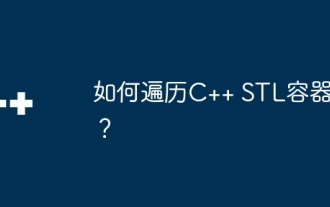 How to iterate over a C++ STL container?
Jun 05, 2024 pm 06:29 PM
How to iterate over a C++ STL container?
Jun 05, 2024 pm 06:29 PM
To iterate over an STL container, you can use the container's begin() and end() functions to get the iterator range: Vector: Use a for loop to iterate over the iterator range. Linked list: Use the next() member function to traverse the elements of the linked list. Mapping: Get the key-value iterator and use a for loop to traverse it.
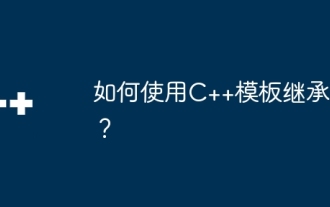 How to use C++ template inheritance?
Jun 06, 2024 am 10:33 AM
How to use C++ template inheritance?
Jun 06, 2024 am 10:33 AM
C++ template inheritance allows template-derived classes to reuse the code and functionality of the base class template, which is suitable for creating classes with the same core logic but different specific behaviors. The template inheritance syntax is: templateclassDerived:publicBase{}. Example: templateclassBase{};templateclassDerived:publicBase{};. Practical case: Created the derived class Derived, inherited the counting function of the base class Base, and added the printCount method to print the current count.
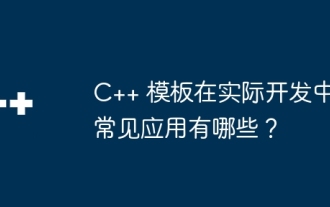 What are the common applications of C++ templates in actual development?
Jun 05, 2024 pm 05:09 PM
What are the common applications of C++ templates in actual development?
Jun 05, 2024 pm 05:09 PM
C++ templates are widely used in actual development, including container class templates, algorithm templates, generic function templates and metaprogramming templates. For example, a generic sorting algorithm can sort arrays of different types of data.
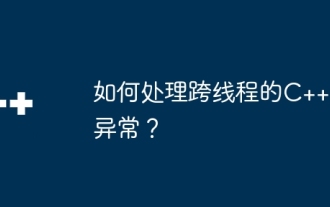 How to handle cross-thread C++ exceptions?
Jun 06, 2024 am 10:44 AM
How to handle cross-thread C++ exceptions?
Jun 06, 2024 am 10:44 AM
In multi-threaded C++, exception handling is implemented through the std::promise and std::future mechanisms: use the promise object to record the exception in the thread that throws the exception. Use a future object to check for exceptions in the thread that receives the exception. Practical cases show how to use promises and futures to catch and handle exceptions in different threads.






