管理集群中的crs管理员
管理集群中的 crs 管理员 oracle Managing CRS Administrators in the Cluster Use the following commands to manage CRS Administrators in the cluster: The CRS Administrator is a predefined administrator role in Oracle Clusterware that controls
管理集群中的 crs 管理员
oracle Managing CRS Administrators in the Cluster
Use the following commands to manage CRS Administrators in the cluster:
The CRS Administrator is a predefined administrator role in Oracle Clusterware that
controls the creation of server pools. Users to whom you grant the CRS Administrator
role can grant or revoke access to system resources only for server pools. The CRS
Administrator role does not influence administrative rights on the server.
■ 查询crs administrators :
$ crsctl query crs administrator
■添加crs administrator:
To enable role-separated management and grant privileges to non-permanent CRS
Administrators, you must add specific users to the CRS Administrators list. As a permanent CRS Administrator, run the following command:
# crsctl add crs administrator -u user_name
The default asterisk (*) value is replaced by the user or users you add using this command.
■ To remove specific users from the group of CRS Administrators:
# crsctl delete crs administrator -u user_name
■ To make all users CRS Administrators, add the asterisk (*) value back to the list, as
follows:
# crsctl add crs administrator -u "*"
The asterisk (*) value must be enclosed in double quotation marks (""). This value
replaces any previously specified users in the CRS Administrators list.

Hot AI Tools

Undresser.AI Undress
AI-powered app for creating realistic nude photos

AI Clothes Remover
Online AI tool for removing clothes from photos.

Undress AI Tool
Undress images for free

Clothoff.io
AI clothes remover

AI Hentai Generator
Generate AI Hentai for free.

Hot Article

Hot Tools

Notepad++7.3.1
Easy-to-use and free code editor

SublimeText3 Chinese version
Chinese version, very easy to use

Zend Studio 13.0.1
Powerful PHP integrated development environment

Dreamweaver CS6
Visual web development tools

SublimeText3 Mac version
God-level code editing software (SublimeText3)

Hot Topics
 1378
1378
 52
52
 How to solve the problem that Windows 11 prompts you to enter the administrator username and password to continue?
Apr 11, 2024 am 09:10 AM
How to solve the problem that Windows 11 prompts you to enter the administrator username and password to continue?
Apr 11, 2024 am 09:10 AM
When using Win11 system, sometimes you will encounter a prompt that requires you to enter the administrator username and password. This article will discuss how to deal with this situation. Method 1: 1. Click [Windows Logo], then press [Shift+Restart] to enter safe mode; or enter safe mode this way: click the Start menu and select Settings. Select "Update and Security"; select "Restart Now" in "Recovery"; after restarting and entering the options, select - Troubleshoot - Advanced Options - Startup Settings -&mdash
 Win11 administrator blocks you from executing this application
Jan 30, 2024 pm 05:18 PM
Win11 administrator blocks you from executing this application
Jan 30, 2024 pm 05:18 PM
The Win11 system administrator has blocked you from running this application. When using the Windows 11 operating system, you may encounter a common problem, that is, the system administrator has blocked you from running an application. This can be confusing and frustrating because you may need to run this application to get work done or enjoy entertainment. However, don't worry, there is usually a solution to this problem. First, we need to understand why this problem occurs. The Windows 11 operating system has higher security and privacy protection measures. In order to prevent malware or viruses from running, system administrators may restrict the running permissions of certain applications. This is to protect the security of your computer and personal information. However, sometimes system administrators may
 Summary of methods to obtain administrator rights in Win11
Mar 09, 2024 am 08:45 AM
Summary of methods to obtain administrator rights in Win11
Mar 09, 2024 am 08:45 AM
A summary of how to obtain Win11 administrator rights. In the Windows 11 operating system, administrator rights are one of the very important permissions that allow users to perform various operations on the system. Sometimes, we may need to obtain administrator rights to complete some operations, such as installing software, modifying system settings, etc. The following summarizes some methods for obtaining Win11 administrator rights, I hope it can help you. 1. Use shortcut keys. In Windows 11 system, you can quickly open the command prompt through shortcut keys.
 How to use Redis to implement distributed transaction management
Nov 07, 2023 pm 12:07 PM
How to use Redis to implement distributed transaction management
Nov 07, 2023 pm 12:07 PM
How to use Redis to implement distributed transaction management Introduction: With the rapid development of the Internet, the use of distributed systems is becoming more and more widespread. In distributed systems, transaction management is an important challenge. Traditional transaction management methods are difficult to implement in distributed systems and are inefficient. Using the characteristics of Redis, we can easily implement distributed transaction management and improve the performance and reliability of the system. 1. Introduction to Redis Redis is a memory-based data storage system with efficient read and write performance and rich data
 How to implement student performance management function in Java?
Nov 04, 2023 pm 12:00 PM
How to implement student performance management function in Java?
Nov 04, 2023 pm 12:00 PM
How to implement student performance management function in Java? In the modern education system, student performance management is a very important task. By managing student performance, schools can better monitor students' learning progress, understand their weaknesses and strengths, and make more targeted teaching plans based on this information. In this article, we will discuss how to use Java programming language to implement student performance management functions. First, we need to determine the data structure of student grades. Typically, student grades can be represented as a
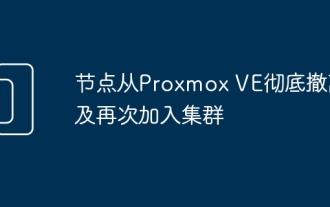 Node completely evacuates from Proxmox VE and rejoins the cluster
Feb 21, 2024 pm 12:40 PM
Node completely evacuates from Proxmox VE and rejoins the cluster
Feb 21, 2024 pm 12:40 PM
Scenario description for nodes to completely evacuate from ProxmoxVE and rejoin the cluster. When a node in the ProxmoxVE cluster is damaged and cannot be repaired quickly, the faulty node needs to be kicked out of the cluster cleanly and the residual information must be cleaned up. Otherwise, new nodes using the IP address used by the faulty node will not be able to join the cluster normally; similarly, after the faulty node that has separated from the cluster is repaired, although it has nothing to do with the cluster, it will not be able to access the web management of this single node. In the background, information about other nodes in the original ProxmoxVE cluster will appear, which is very annoying. Evict nodes from the cluster. If ProxmoxVE is a Ceph hyper-converged cluster, you need to log in to any node in the cluster (except the node you want to delete) on the host system Debian, and run the command
 What to do if the right-click menu management cannot be opened in Windows 10
Jan 04, 2024 pm 07:07 PM
What to do if the right-click menu management cannot be opened in Windows 10
Jan 04, 2024 pm 07:07 PM
When we use the win10 system, when we use the mouse to right-click the desktop or the right-click menu, we find that the menu cannot be opened and we cannot use the computer normally. At this time, we need to restore the system to solve the problem. Win10 right-click menu management cannot be opened: 1. First open our control panel, and then click. 2. Then click under Security and Maintenance. 3. Click on the right to restore the system. 4. If it still cannot be used, check whether there is something wrong with the mouse itself. 5. If you are sure there is no problem with the mouse, press + and enter. 6. After the execution is completed, restart the computer.
 How to partition a disk
Feb 25, 2024 pm 03:33 PM
How to partition a disk
Feb 25, 2024 pm 03:33 PM
How to partition disk management With the continuous development of computer technology, disk management has become an indispensable part of our computer use. As an important part of disk management, disk partitioning can divide a hard disk into multiple parts, allowing us to store and manage data more flexibly. So, how to partition disk management? Below, I will give you a detailed introduction. First of all, we need to make it clear that there is not only one way to partition disks. We can flexibly choose the appropriate disk partitioning method according to different needs and purposes. often




